EOS Set up the local testnet
The EOS mainnet will be launching after the their token distributions ends at 1 June 2018. It is interesting to see how their DPOS system perform, what types of Dapps or ICO on top of EOS, and who will be elected as the EOS delegates (Read the basic information of the EOS structure if you don't have a clear pictures of how does it work). A reminder for EOS token holder to register your EOS token if it is on your own wallet, or if you are storing it on the exchanges make sure they will convert the EOS token for you from the EOS ERC20 token. if they don't, transfer it to your own wallet and execute the register command from the "EOS contribution" smart contract > "register" function, before 1 June 2018. (EOS public private keys can be generated from the eos.io)
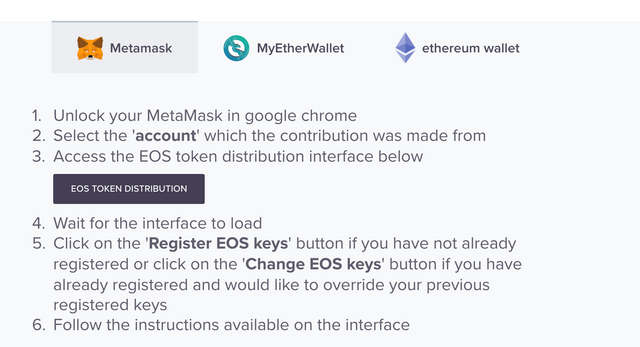
We can try to deploy a testnet on our local environment before the mainnet is launch. So how to set up EOS local testnet?
i) Git clone their github library on terminal :
(suggest to copy on your Desktop for convenience : /Users/grading/Desktop)
$ git clone https://github.com/EOSIO/eos –recursive
You should have the file directory like this : /Users/grading/Desktop/eos.
ii) Go to eos directory and install the prequisite :
$ cd eos
$ ./eosio_build.sh
It will take around 10 minutes to install the files needed.
iii) Build the Validation of network, first setting up the mongodb directory & build the testing in the build folder:
On Linux platforms:
$ ~/opt/mongodb/bin/mongod -f ~/opt/mongodb/mongod.conf &
On MacOS:
$ /usr/local/bin/mongod -f /usr/local/etc/mongod.conf &
$ cd build
$ make test
It will take around 25 minutes to go through all the testing (be patient, some test might take up to 10 minutes).
iv) Once it is done, install make in the build folder,
$ cd build
$ sudo make install
It will take a short while to install.
v) After all the install, we can try to deploy the EOS node on our terminal. We run the node with the wallet api plugin, chain api plugin and the account history api plugin, with a single node producer “eosio” by the following command :
$ cd build/programs/nodeos
$ ./nodeos -e -p eosio –plugin eosio::wallet_api_plugin –plugin eosio::chain_api_plugin –plugin eosio::account_history_api_plugin
If you have no error, you should have a window starts to pops up new blocks every 0.5 second like this :
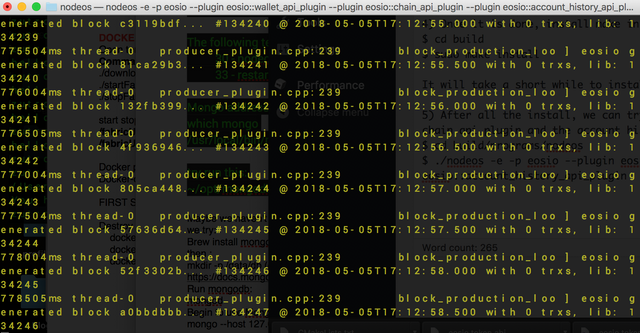
Done. We can try to deploy some smart contract on the testnet on the next blog.
Congratulations @zutron! You received a personal award!
You can view your badges on your Steem Board and compare to others on the Steem Ranking
Do not miss the last post from @steemitboard:
Vote for @Steemitboard as a witness to get one more award and increased upvotes!