Delete Trash Content in Your Android Gallery to Free Up Space
Sometimes I got lost or forgot something in Android. One glaring example is when I noticed that my phone's internal storage is suddenly losing free space fast.
What I did first is I uninstalled apps that I am not using as frequently as the YouTube app and then I cleared caches and data on my phone by using its built-in system cleaner.
But it did not free up disk space on my phone's internal storage as I expected then suddenly an idea popped up in my head...
I should clear the deleted items on my phone's gallery
After clearing deleted items on my Gallery, the free space in my phone's internal storage dramatically got back to what it has been before (at 50% free space).
Deleting items on Android's Gallery will only put the deleted file into Trash, they will stay on the Gallery's trash for 30 days. After 30 days it will be deleted automatically.
So, if you are deleting a photo or video on your Android's gallery and there is no changes on your phone's storage space you should check Trash the files that you deleted probably be still sitting inside it.

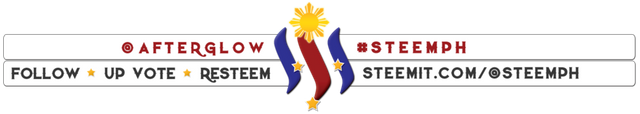

According to the Bible, Intentional Mistranslations in the Bible Exposed by Bro. Eliseo Soriano
Watch the Video below to know the Answer...
(Sorry for sending this comment. We are not looking for our self profit, our intentions is to preach the words of God in any means possible.)
Comment what you understand of our Youtube Video to receive our full votes. We have 30,000 #SteemPower. It's our little way to Thank you, our beloved friend.
Check our Discord Chat
Join our Official Community: https://steemit.com/created/hive-182074