How will you protect yourself from the hackers...
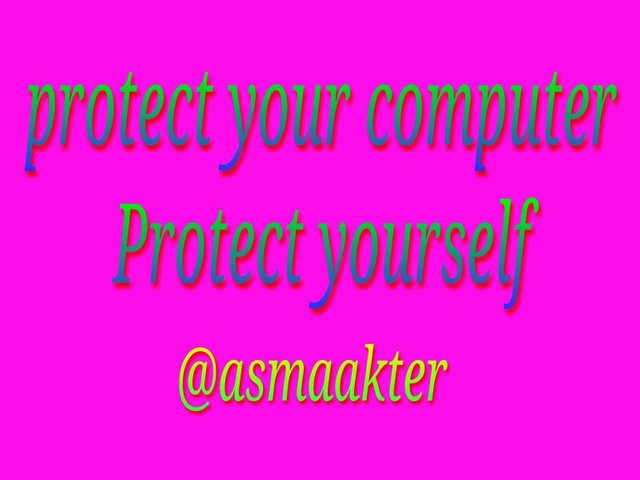
We are not 100% protected by internet access. And so they need to always be aware of the use of the internet. Malishash Web site, Malware and Virus are available on the Internet. Using these weapons, hackers enter your computer. And so beware to get rid of hackers right now.
We all use antivirus to keep the computer safe. But if you use Google Chrome, then you will get the computer protection options in the browser. Let's see how Google Chrome will launch this malware scanning feature -
Unlock Chrome Inbuilt Malware Scanner by following the steps below-
Open your computer's Chrome browser.
Click the three dot menu button on top right.
Select 'Advanced' by clicking on 'Settings'.
At the bottom of the screen you will find the 'Clean Up Computer' option, click here.
Click on 'Find and Remove Harmful Software'. It is a chrome malware detection tool.
Now clicking on 'Find' Chrome will start searching malware on your computer.
If the scan ends, then it will give the option to 'remove' chrome. If you do not get it, you will say 'No Harmful Software Found'.
From now on, scan the computer to scan the chrome: // settings / cleanup in the address bar and press Enter will start this scan. If this option does not work then update your chrome.
In this process Google Chrome scans the following files-
Program metadata, programs running on computers, service and processes, scheduling tasks, system registry values, windows proxy settings etc.
If you do not want to send your scan report to Google, uncheck 'Report Details to Google'. Even though this malware scan does not scan all the files, the computer should always keep an antivirus.
https://steemit.com/free/@bible.com/4qcr2i