I waana teach how to use smart git & gitlab (lesson. 0.1>0.4) if don't mind upvote and reblog .If there is a problem or something like this u can reply in this post.
Git is open soure and free software and open source software users who wrote the widely used software companies are also often used.

Eng version :
Lesson 0.1 - Prerequisites
First gitlab.com to sign up. gitlab private repositories, because they can add a member like any other git service (for example, without using github, bitbucket) him.
Now SmartGit git http://www.syntevo.com/smartgit/download download and install the client.
So here will tell git ready to learn lessons.
Lesson 0.2 - Setting up SmartGit
Install SmartGit will ask you to do first before running setup. Setup as shown in the picture.
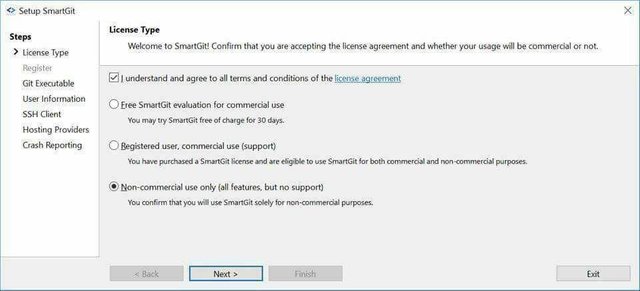
We do not use for bussiness. So Select the last option...
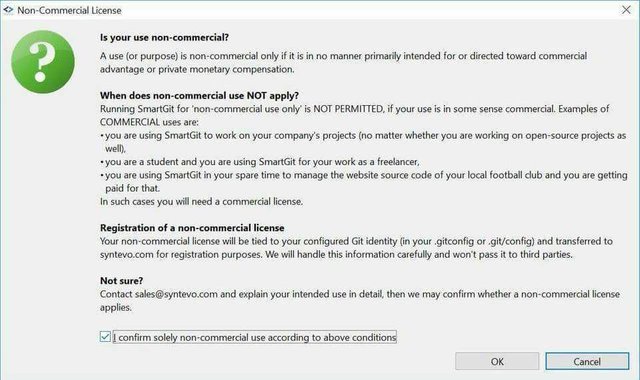
Select i confirm and then ok.
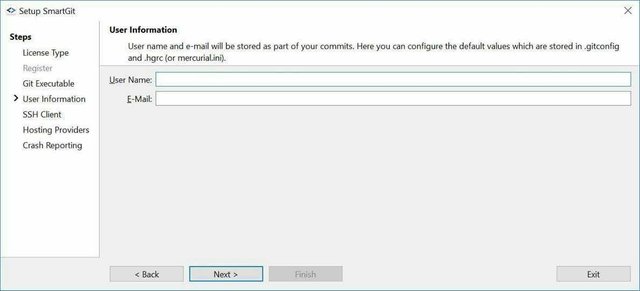
Type ur real name and email.
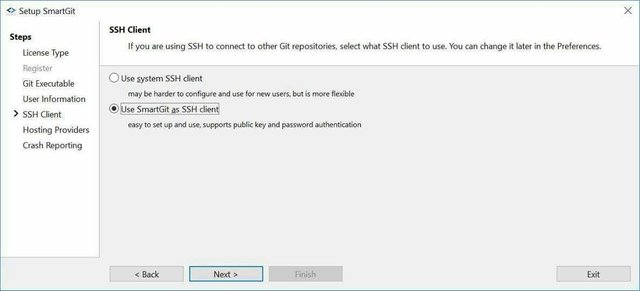
Choose option (Use samrtgit as SSH client)
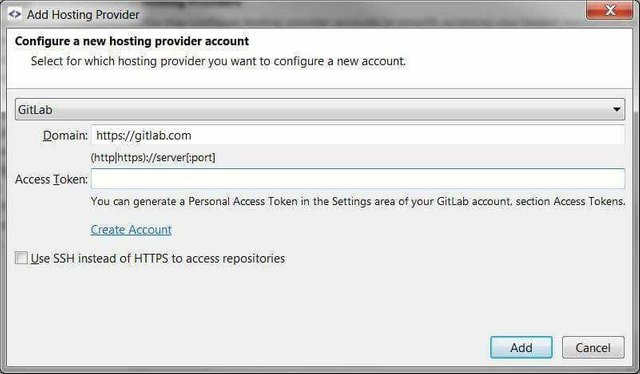
U ll see drop box and select gitlab which account is already created.
In these step ,we ll add private token
So go back to gitlab account and
Gitlab>AccountSetting>AccessToken>Personal Access Token
U should create private token to add in smartgit...
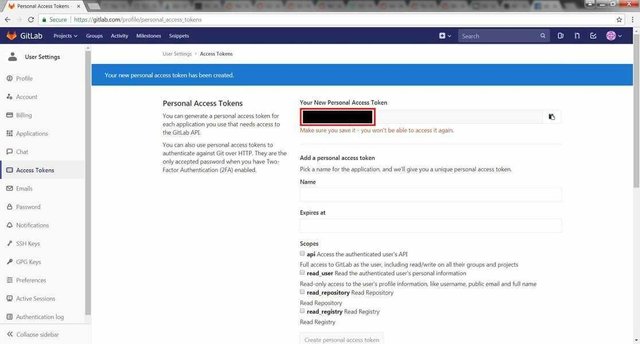
Use this token into smartgit..........
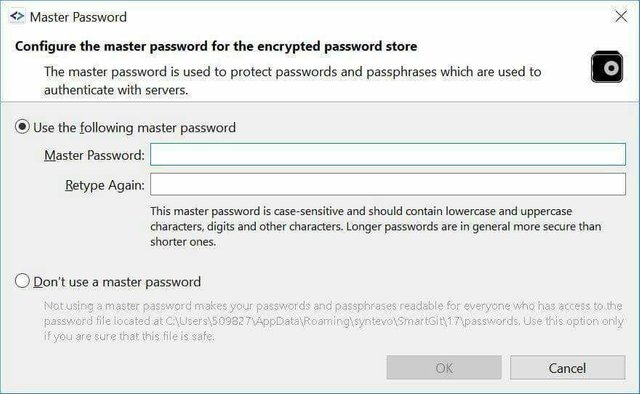
As u like,
U should add master password or not.
It's okie..

Check Fingerprints and Accept it...
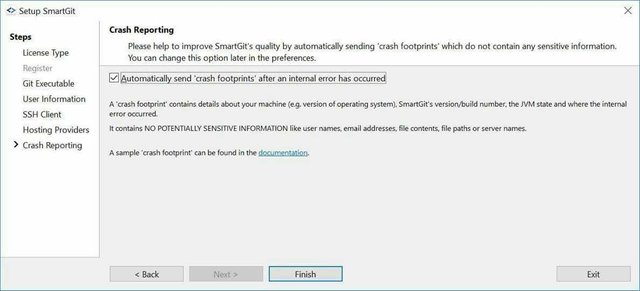
Done
Lesson 0.3 - What is VCS?
Version Control System (VCS) is a computer file note systematically all the reforms necessary to restore the old first recorded means of computer software systems. Reform, and to add new data, Edit existing ones, Discard not want to include. Software source code for the main users, but other file (such as a Word document, Excel spreadsheet, used for the image file).
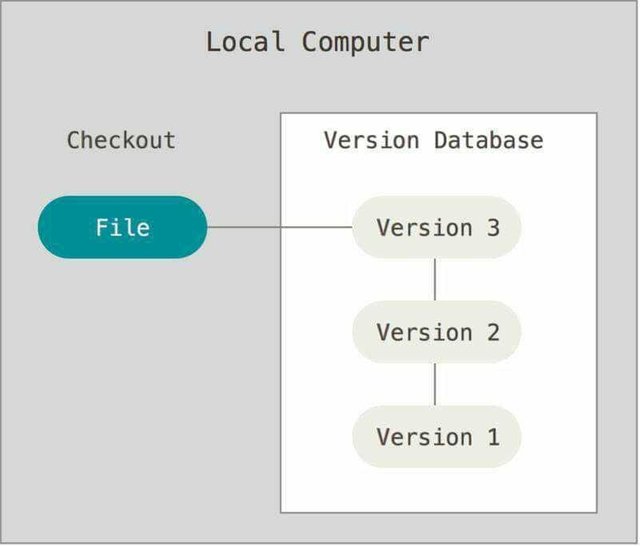
The VCS only use the good will be able to restore the old version, If you delete the wrong, What part are able to see how time has changed, Who is the part that will cause problems to be able to know how to add, etc..
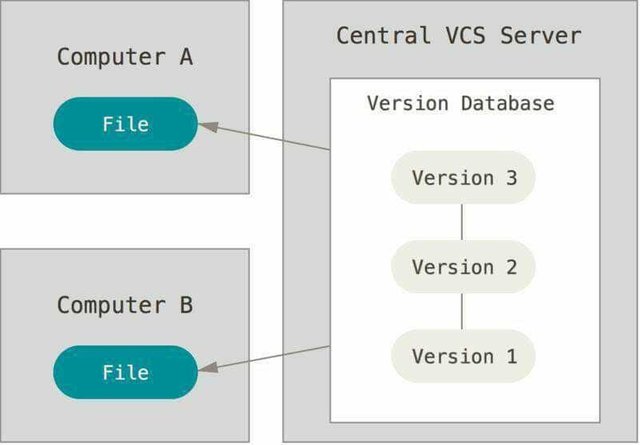
Explains VCS.
Ref: "Git - About Version Control." [Online]. Available: https://git-scm.com/book/en/v2/Getting-Started-About-Version-Control. [Accessed: 30-May-2017].
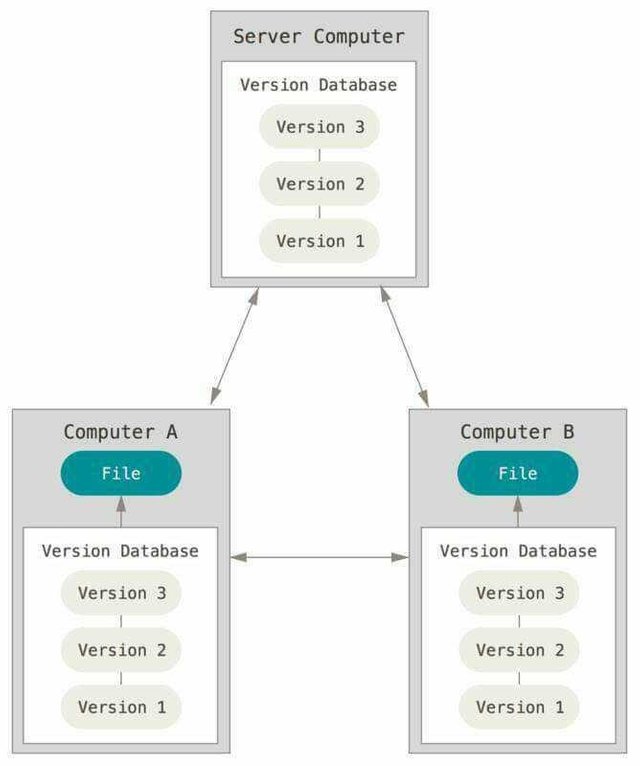
Lesson 0.4 - What is Git?
Popular Hear popular Git Distributed Version Control System. Git was developed by Linus Torvalds in 2005, was developed for use in the Linux kernel. Git is open soure and free software and open source software users who wrote the widely used software companies are also often used.
Innovative start Git is designed for linux kernel so they can fulfill the needs of mainly designed. These are able to use a lot of user requirements, Easy to isolate the new route (branch) of the original code, but was unable to add a new feature, and be able to easily branch Being a server on a distributed VCS, etc..
If you use Git to use the command line. But let's use GUI and later invented the git GUI client. This course will be taught using SmartGit git GUI client. SmartGit made available with the command line, so you just download SmartGit convenient for both.
Lesson 0.1 - Prerequisites
ပထမဆံုး အေနနဲ႔ gitlab.com မွာ sign up လုပ္ပါ။ gitlab က private repositories ကို member ႀကိဳက္သေလာက္ ထည့္ၿပီး သံုးႏိုင္တာမို႔လို႔ တျခား git service ေတြ (ဥပမာ github, bitbucket) ေတြကို မသံုးဘဲ သူ႔ကို သံုးတာ ျဖစ္ပါတယ္။
ၿပီးရင္ SmartGit ဆိုတဲ့ git client ကို http://www.syntevo.com/smartgit/download မွာ download လုပ္ၿပီး install လုပ္လိုက္ပါ။
ဒါဆိုရင္ ဒီမွာ ေျပာျပမယ့္ git သင္ခန္းစာေတြကို သင္ယူဖို႔ အသင့္ျဖစ္ပါၿပီ။
Lesson 0.2 - Setting up SmartGit
SmartGit ကို install လုပ္ၿပီး ပထမဆံုးအႀကိမ္ run ရင္ setup အရင္လုပ္ဖို႔ ခိုင္းပါလိမ့္မယ္။ ပံုေတြမွာ ျပထားတဲ့အတိုင္း setup လုပ္ပါ။
Good teacher
Thank u
U r so smart
Hkhk
I don't think so
Yes if i finish, i ll tell u
Welll
U should
Every developer should use smart git and gitlab.
So u r very good
I be waiting ur next lessons
Great keke
U should get upvote
R u kidding me?
@minnowsupport