Review Of The NEW Desktop APP for STEEM - eSteem Surfer from @good-karma (Plus Bug Reports & Feature Suggestions)
So today may mark the beginning of a new chapter for me with Steem! I am writing this post not from my browser in steemit.com, but from the new desktop application for Steem called Surfer, put together by @good-karma - the creator of the eSteem app for mobile devices.. So what's all the fuss about?
Well, for a start, the text editor I am typing this on is more complete/advanced than the editors I am used to using for steem - No more Markdown codes needed for for text formatting or inserting images!
Installation from the downloaded files in Github for the project was simple and quick. You can grab the files from here.
Here's a screenshot of the text editor:
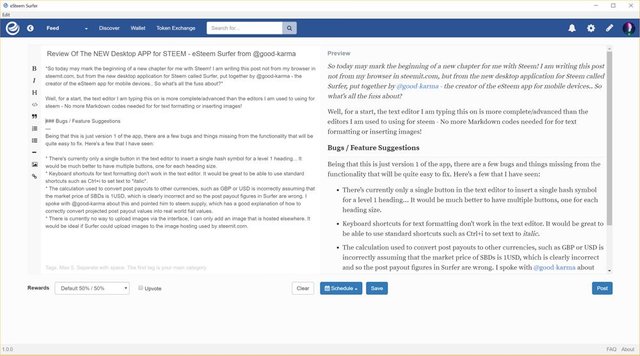
Great features
Here's a few of the highlights I have seen so far in the app (I have tested both on Linux and Windows 10 and so far haven't found any difference between them):
- Posts can be scheduled, so that they post at a specific time, which is really great if you know which times are most effective for you in your timezone. Maybe you post in English but live somewhere that English is not the main language, for example - you need to post at a time when most English speakers are going to be awake, but you might be asleep at that time!
- My web browser doesn't need to be open for me to use Steem, which means that I can use low computing resources to use Steem, which means that I can use my computer to do other resource intensive things and still use Steem.
- The text editor almost removes the need for markdown code (but not quite).
- I can save multiple drafts, meaning that I don't need to use an external editor to manage my posts before I post them! Bonus!
- I can switch betwen different pages/sections in the app and return back to my draft without losing work.
- I can convert post payout prices into my local currency automatically! Great!
- I can bookmark pages in a bookmark list.
- I can add friends to a favourites list.
- A trading graph for Steem / BTC is provided in the interface.
- It is possible to view all mentions, votes, replies and other activity in their own list (Finally!)
- Specific values are now shown in the wallet for Delegations IN and OUT, instead of a summed total.. Which is useful to know what is going on with your delegation level.
Bugs / Feature Suggestions
Being that this is just version 1 of the app, there are a few bugs and things missing from the functionality that will be quite easy to fix. Here's a few that I have seen:
- There's currently only a single button in the text editor to insert a single hash symbol for a level 1 heading... It would be much better to have multiple buttons, one for each heading size.
- Keyboard shortcuts for text formatting don't work in the text editor. It would be great to be able to use standard shortcuts such as Ctrl+i to set text to italic.
- The calculation used to convert post payouts to other currencies, such as GBP or USD is incorrectly assuming that the market price of SBDs is 1USD, which is clearly incorrect and so the post payout figures in Surfer are wrong. I spoke with @good-karma about this and pointed him to steem.supply, which has a good explanation of how to correctly convert projected post payout values into real world fiat values.
- There is currently no way to upload images via the interface, I can only add an image that is hosted elsewhere. It would be ideal if Surfer could upload images to the image hosting used by steemit.com.
- Clicking 'save' for a draft more than once, results in new drafts each time. This is not the expected behaviour, as in every other app doing this would result in the saved version of the current draft being updated, not a new draft (copy) being created.
- Tooltips over the shortcuts next to the text in put field would be nice.
- If I upvote posts I can only upvote at 100%, there is no slider for lower percentages.
- If I unvote a post, the value for the post payout and also the number of votes for the post are not updated (reduced).
- There is an option to view 'Leaderboard' activity which shows users with a number / score next to them, but I have no clue what this refers to. More descriptive information is needed there.
- I have not yet seen any kind of realtime notifications in the app, such as for replies or upvotes - that would be great.
- The 'Discover' page is a bit odd in that it includes people I am already following so I can't really 'discover' them. Also, when I click on the user images on that page, nothing happens, even though the cursor turns to a hand.
- If I search for my username in the search tool, I see myself in the list of profiles at the top, but the actual list of posts that appears underneath contains nothing by me or that mentions me.. soo.. it's not very useful!
- A posting signature would be AWESOME! All we need is a way to store a small amount of text in the app and for it to be (optionally) auto added to new post drafts at the end. :)
- Adding a new line in the text editor does not always result in a new line being visible in the preview (and presumably in the finished post. I have had to add BR HTML elements in a few places to get the spacing right. Steemit.com does not have this issue.
- It would be great to be able to see the global URL for the post once it has bee posted to the blockchain. If I want to link people to my post in comments, I'm not sure how to get it's address to point them to it).
- The scheduled post I made did not actually post and I had no notification that it didn't post. When I converted it back to a draft, the list of tags had been changed so that commas were in the tag list instead of spaces.
Summation
Overall, I am impressed with this latest addition to the Steem Eco-system. I will definitely be looking at testing out the mobile Esteem app on my tablet soon too. :)
You can read more details about this app in @good-karma's post about it here.
Wishing you well,
Ura Soul
Vote @ura-soul for Steem Witness!
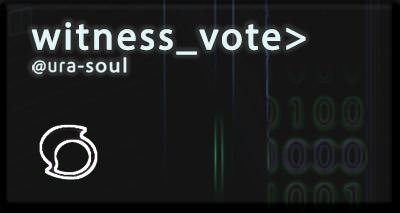
View My Witness Application Here
(Witnesses are the computer servers that run the Steem Blockchain.
Without witnesses there is no Steem, Steemit, DTube, Utopian or
Busy... You can really help Steem by making your 30 witness votes count!
Don't forget, there are more than the 50 witnesses you see on the witness voting page in steemit.com)


Awesome! I have to try it too.
So the favorite is like Steem-Plus' feature where you're not following an account, just marking them as favorite?
No, favourites allow you to make a list of the favourite profiles that you already follow, so if you have 1000 that you follow, you can have a sub list of only 20.
In future, we plan to add separate feed for Favorites :)
Great idea! :)
Wow, steemit made easy. This is an all inclusive app, nothing added and nothing subtracted.
I will love to try it too, it sound amazing already.
Thanks for review and valuable feedback! I have noted them down and we will work on them. For signature, you can try using Draft feature, add Signature and save it as draft... Every time you start new post, start from that draft. Image upload will be improved, for now you can drag and drop image on editor to be uploaded automatically. Hover over upvote button, it will bring slider after few moments where you can change percent and see value of your vote.
Ah yes, ok, that draft Idea will work for now, yes :)
Thanks for the tip about the slider and image upload, I will test that soon.
Hi @good-karma, I haven't tried the desktop yet but have been using the mobile app for a while now, this looks awesome! Thanks to @ura-soul for a run down on the features too, really helpful.
Is the slider feature (hover over) the same on the mobile esteem app? I stopped using it for voting cause I could't find slider after a recent update but still use it to view content pretty regularly.
thx!
On eSteem Mobile, you can tap and hold 0.5 seconds on upvote button to get slider. On eSteem Surfer, you can hover over upvote button for a second to get slider.
Thanks for responding, and I can't believe I hadn't tried that ~
Cheers, great work!
Really am amazing application for your PC's . An absolute freedom in all senses. I love the features of this app, thanks to @good-karma
A great feature indeed. You can schedule your post to be posted anytime you want, that's really nice.
I hated losing what I had written in the post after shifting pages but not now. A wonderful feature indeed.
Thank you for your contribution to esteem-surfer! Your suggestion is really amazing! Will be helpful if you want to add esteem discord as well! Thanks for using esteem!
Thanks, yes, I am already there! ;)
You can do that by holding the slider.
Thank you for your valuable feedback.
A friend of mine also tried out the surfer app.. he says its really cool and very easy to use. He also claims it has additional functionalities that the steemit and busy.org platforms lack. I think I will give it a try too. Thanks for making things much clearer.
A great article. Today I have to check it out, although the information about not copying photos without the use of hosting is a bit worrying, I hope now version 1.0 which has now come out will have this feature fixed. About version 1.0 written here eSteem: Surfer 1.0.0 Release
by the user @good-karma
I still have such a small question when trying to install this version of Windows writes about it and protects me from the installation, should I worry?
You can see the comment from good-karma here about how to insert images without uploading somewhere else ;)
I'm not sure what your question is about windows, can you ask that using different words?
Windows defender forbade running unrecognized application.
According to Windows 10, an application may expose your computer to the following risks
Oh i see, I don't use windows defender as I use other software - I guess maybe you need to add an exclusion to windows defender for the surfer app.
Excellent article. Im looking forward to trying this out on my home pc later this evening
i learned something new from your every post....keep it up