How to Download Apps on Google's self-esteem Play Store
I will share a little information about the application of esteem that is in play the android store is all of us. This application is to get your account steemit with the look and the menu that really help us to post something on the steemit you all.
Here's how to download the application to your store's esteem play open play applications store first and then select search and then write down your esteem.
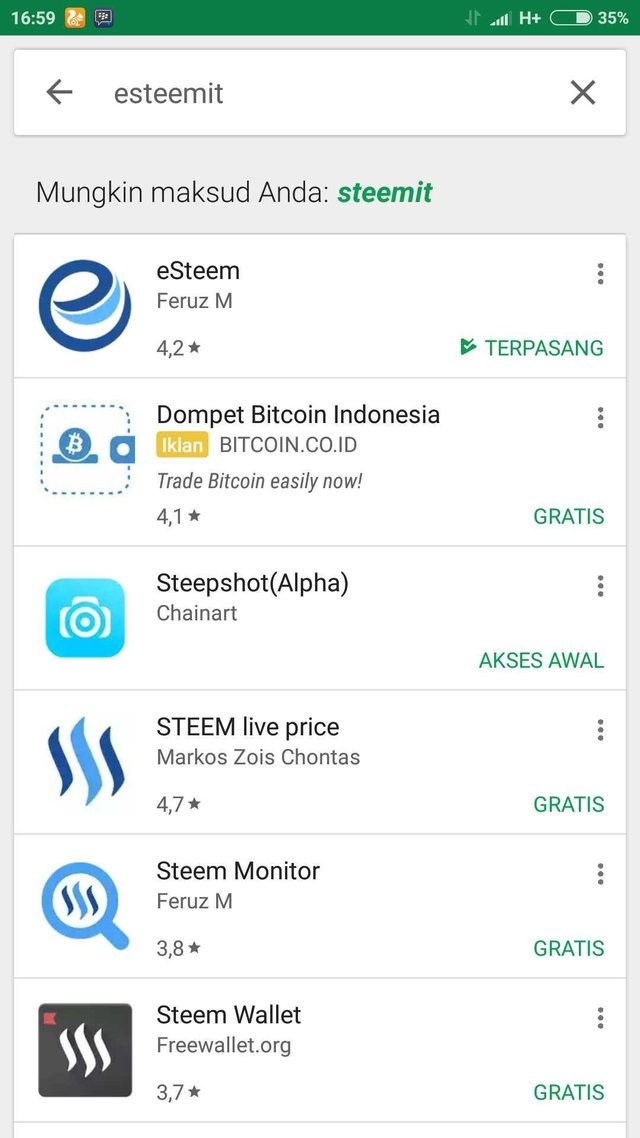
type like the one in this picture and then click the top most esteem.
then it would appear like the image below in relation I've set it up so it is not out yet the word download. for those of you who just want to download it will surely come out words weekly.
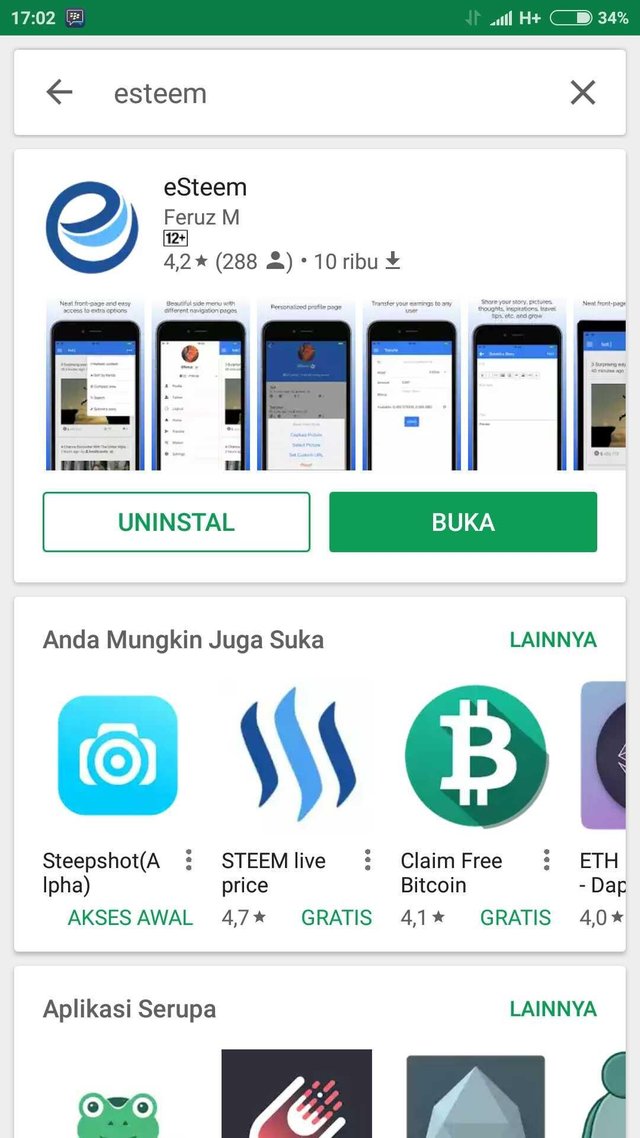
Click on downloads to download the application.
When it is finished downloading the application, then open the application directly and will exit the display as images below, there will be no display of login click here and login to your steemit.
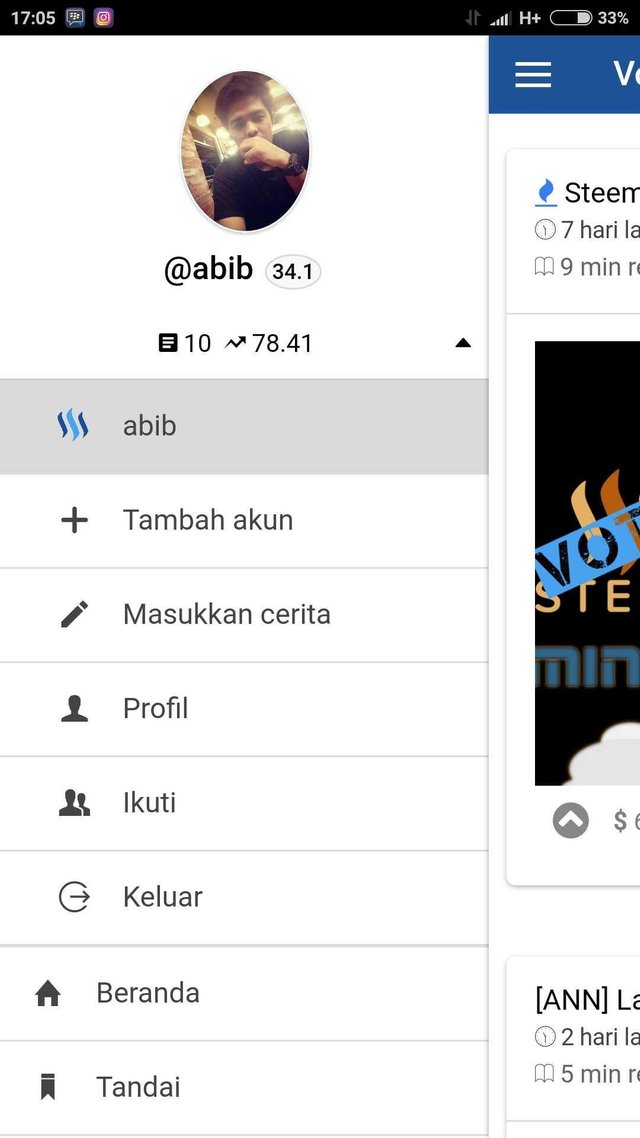
good luck may be useful for the companions of steemit all are sorry if there are errors
By@abib