How to Create a New MyEtherWallet Wallet
With the rise of interest in ICO’s and cryptocurrency, many blogs have posted on how to create Ethereum wallets, but here is a step-by-step guide for the newcomers!
There is a number of personal Ethereum wallet providers, but the following instructions are for the most used MyEtherWallet. However, you can use any other ERC20 wallets for our token sale.
1. Go to MyEtherWallet
Open MyEtherWallet website using the URL https://www.myetherwallet.com using a computer you trust and accessing the site using HTTPS address.
Please double check URL spelling. There are many ICO-related phishing sites these days.
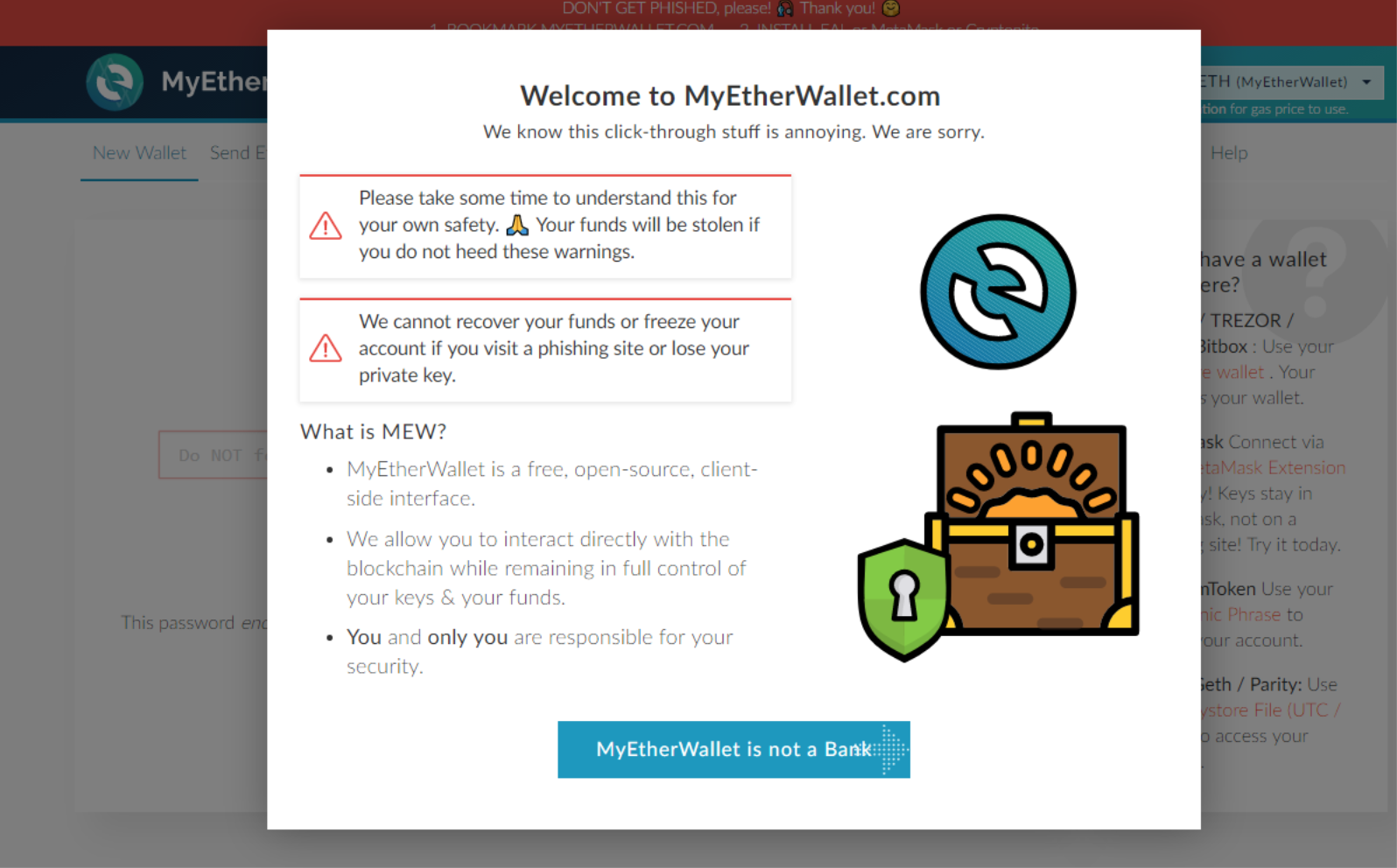
2. Create New Wallet
The site should open like this, if you don’t see this page, click on the “New Wallet” tab.
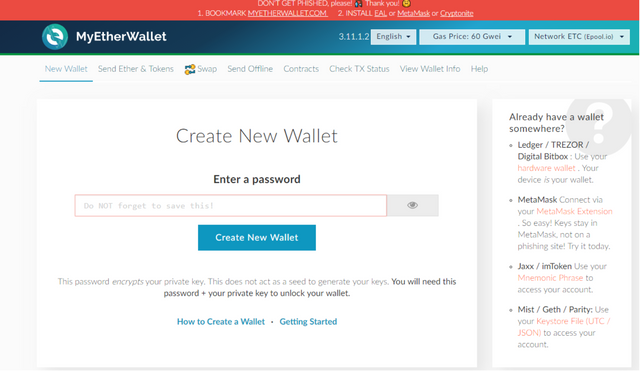
3. Create Password
You must not forget your password. Without it you will not be able to access your wallet and the ETH and ATFS in it. Please create a secure password. Click on the “Create New Wallet” button.
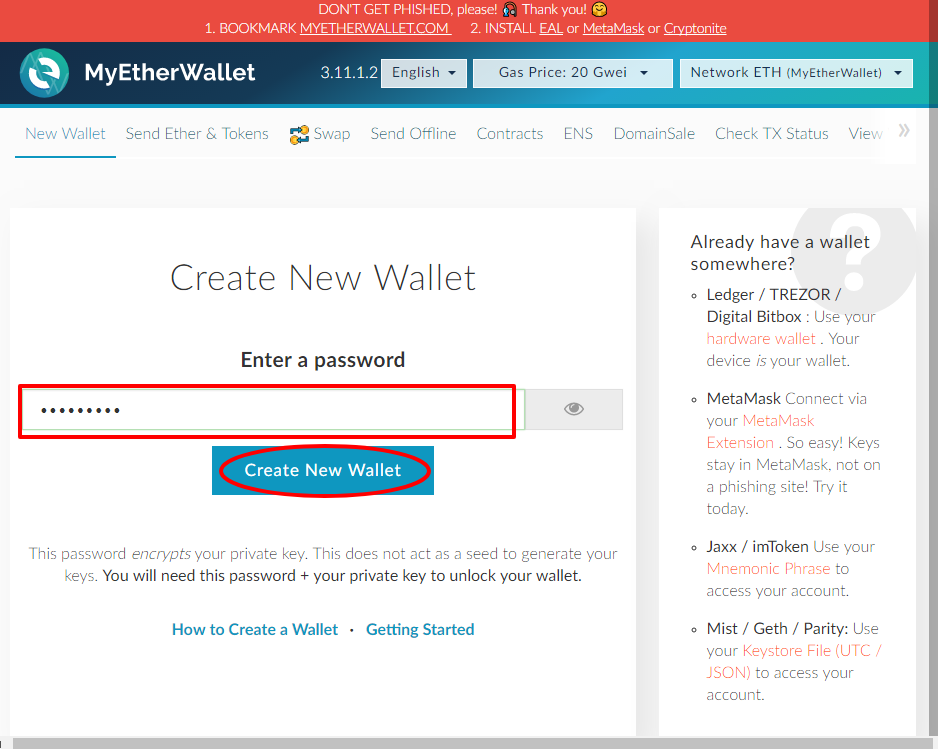
4. Save Your Keystore
Save your keystore file. This file contains your private and public keys and is required every time you want to access your account.
Please note that in order to access your account you must have both the keystore file and your password created in the previous step. Losing either one is equivalent to losing all of the ETH and ATFS stored in your account.
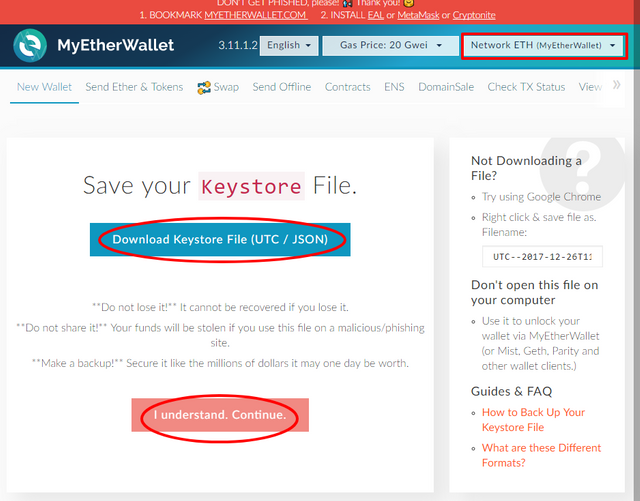
5. Confirm and Save Your Private key
Make sure you keep this private key SUPER SAFE. We recommend copying it down by hand at least three times in your very personal diary.
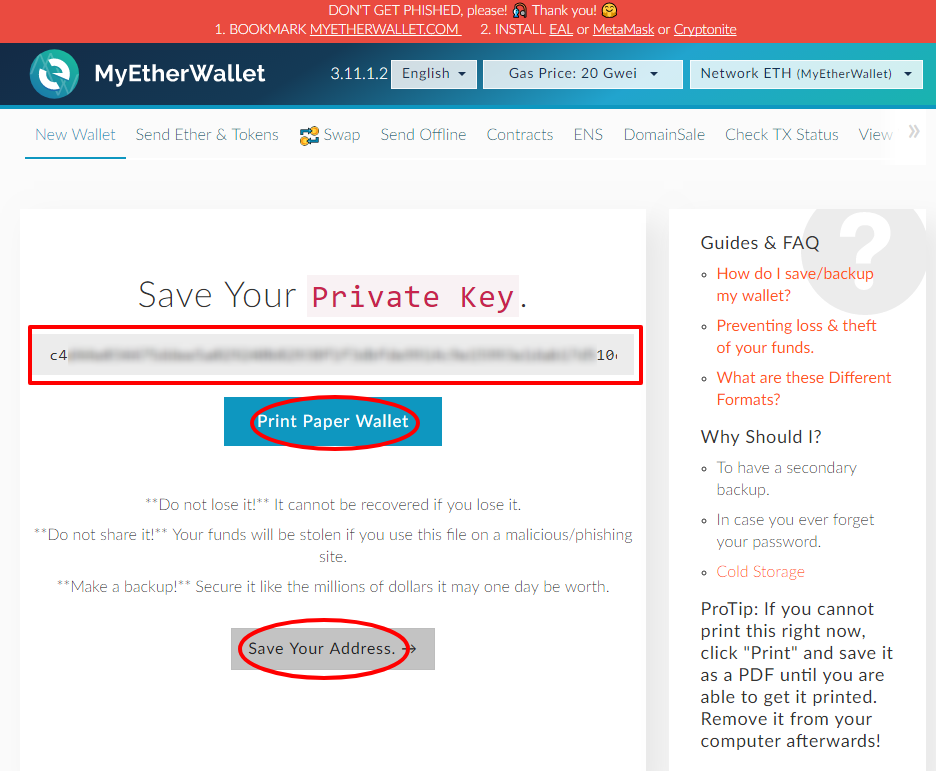
6. Confirm Your Personal MEW Address
Select “Private Key / Parity Phrase”. Paste in your Private Key. Click “Unlock” button. Then you will see your wallet address in “Your Address” box.
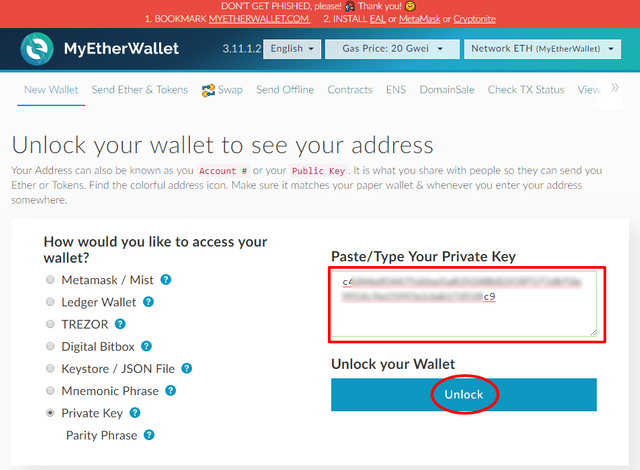
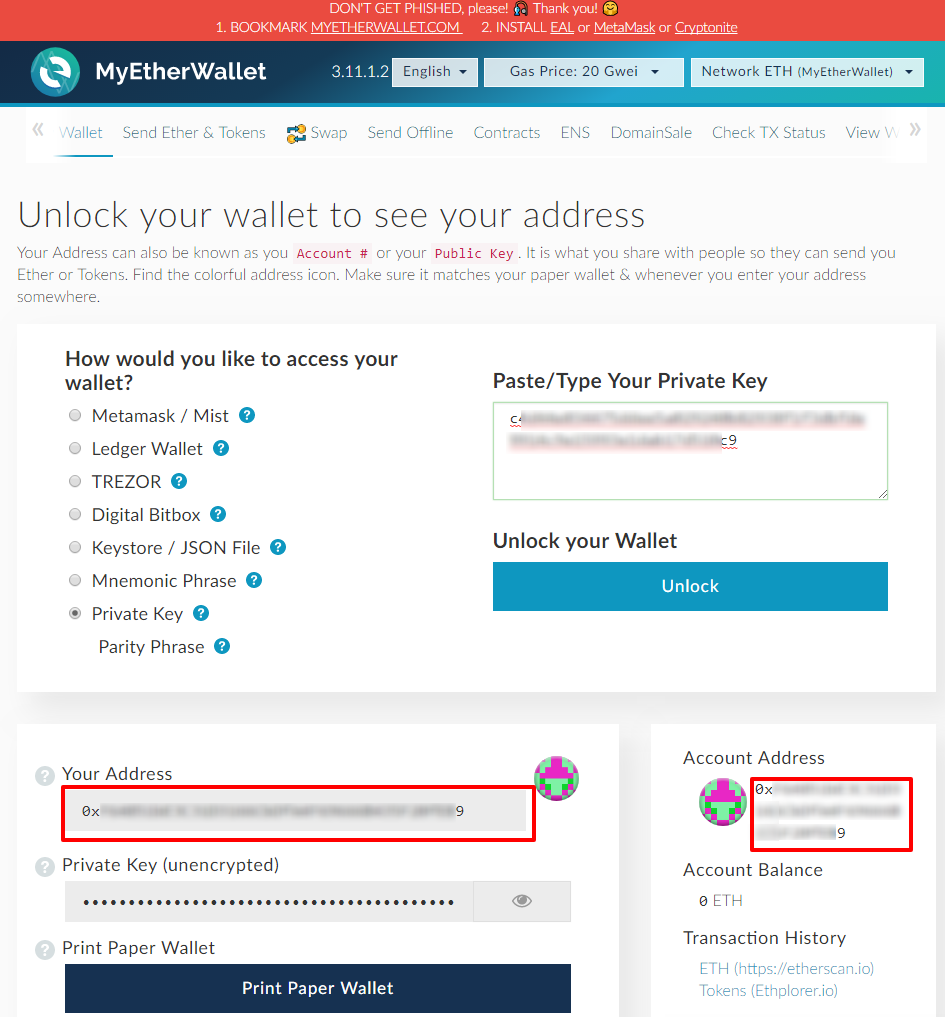
If you encounter creating a MEW wallet, please reach out to us on any of our open chatrooms.
Please note that these instructions are only a guide for assistance, and participants should conduct their own research and understand the process. We make no representations or guarantees that the above material is complete or accurate nor that MyEtherWallet (or any associated software or services) will be reliable or functional as described. As such, participants assume all risks associated with the use of MyEtherWallet or any other ERC20 wallet in connection with the token sale.

💻 Website: https://atfslab.io
🐦 Twitter: https://twitter.com/AtfsLab
📘 Facebook: https://www.facebook.com/atfslab
📱 Telegram: https://t.me/ATFS_ICO