Is the Ethereum Mist wallet taking up all your harddrive space?
So I have a dedicated solid-state drive that was filled up with over 120GB of blockchain data and was not able to resync my wallet. I was able to reduce this to around 35GB, around 70% of space saved!, It was a very simple process but it took some time.
If you are using a regular spinning disk hard drive I would recommend a wallet that does not have to sync chain data at all because for me it would take hours every day to get it synced while solid states could be within minutes. If I missed a couple days of syncing it would take AT LEAST A DAY TO SYNC. So definitely look for another wallet if you have a regular spinning disk drive.
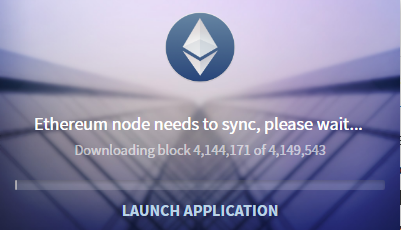
All you have to do is go to where you blockchain data is stored and delete the GETH folder and not the keystore.
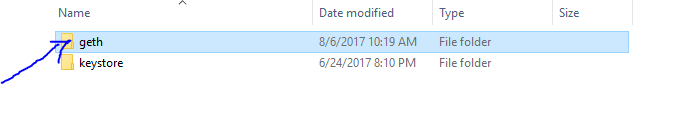
If I had to do it again I would send my funds to an exchange or another wallet such as Exodus, myetherwallet, or Jaxx just to make sure I had immediate access in case something went wrong.
The next time you open the mist wallet it will sync the chain in --fastmode. Which means that it won't download the data of every single block but basically a summary.
It got to around 3 million blocks synced and then it would stop for a while and I'm pretty sure I could have left it alone but I closed the program and reopened it to get it to show its progress. During the pauses it was actually downloading the chainstructure which does not add to the progress bar and makes it look like it stopped working but the chainstructure is a pretty big download by itself. I did this around 5 times and eventually after around 3 hours I had my wallet functioning again.
This is very similar to using the command-line geth wallet but I prefer Mist because of the GUI-graphical user interface which makes everything a lot more simple and intuitive.