How to view token balance of an Exodus Ether address using MyEtherWallet..!! Agrello Tokens.
Hi Guys I am back...!!!👊
Thanks for following me and especially thanks for growing the crypto space.👍
Today I want to show you how I solved a common problem that is facing most people especially users of desktop wallets(Exodus wallet in this case).
However let me point out that you will only experience this challenge if you buy tokens and you need to see the balance of your tokens.
So I bought a few hundred Agrello tokens Agrello!
This is my first but sure not the last ICO to participate.😜
I have my own reasons why I participated , that will be a post for another day.
Let me also point out that I really don't care much about the profits but I care a lot about what the project will deliver to people and especially to the crypto space.
Most of the ICOs however have been terrible in terms of value delivery.
So the Agrello ICO ended in late August and if you participated you were supposed to wait for at least 2 weeks for the Agrello team to finish conducting it's audit.✍
After which you can be able to withdraw the tokens.
Once you log in into your account here Agrello
You will find this screen showing the withdrawal button.(Image below 👇)
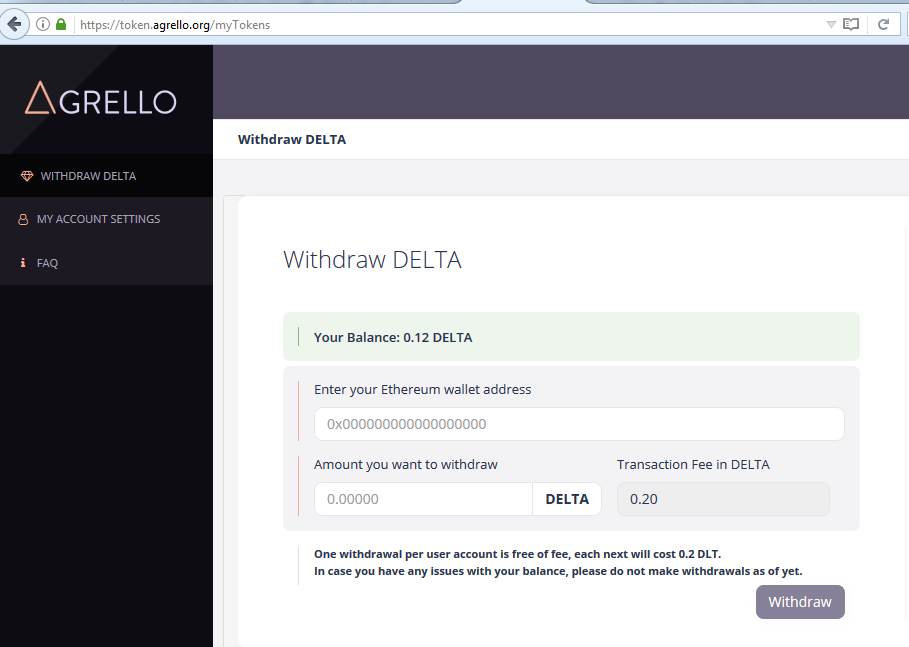
The above screen is presented to you once you click on the WITHDRAW DELTA side menu.
As you can tell you have to input a valid Ethereum address.
So I opened my exodus wallet got my Ethereum address by just clicking Receive on Exodus wallet and then clicking copy this address.The first Icon just before the print icon.. Image below 👇
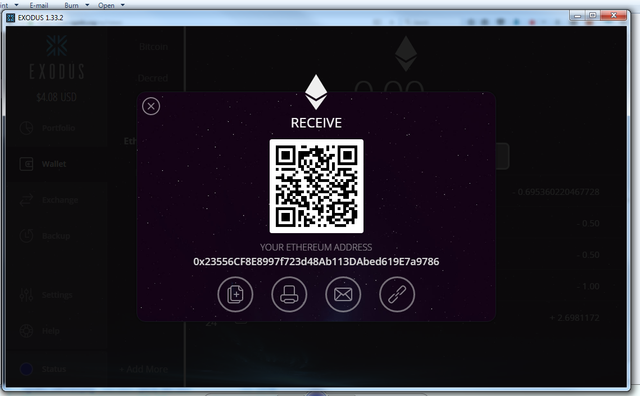
Now the above are the easy steps now we need to paste the address and send our delta tokens to our ether address.
So once you paste your address and send the Delta tokens you will have a new pending transaction.
Like in the image below.👇
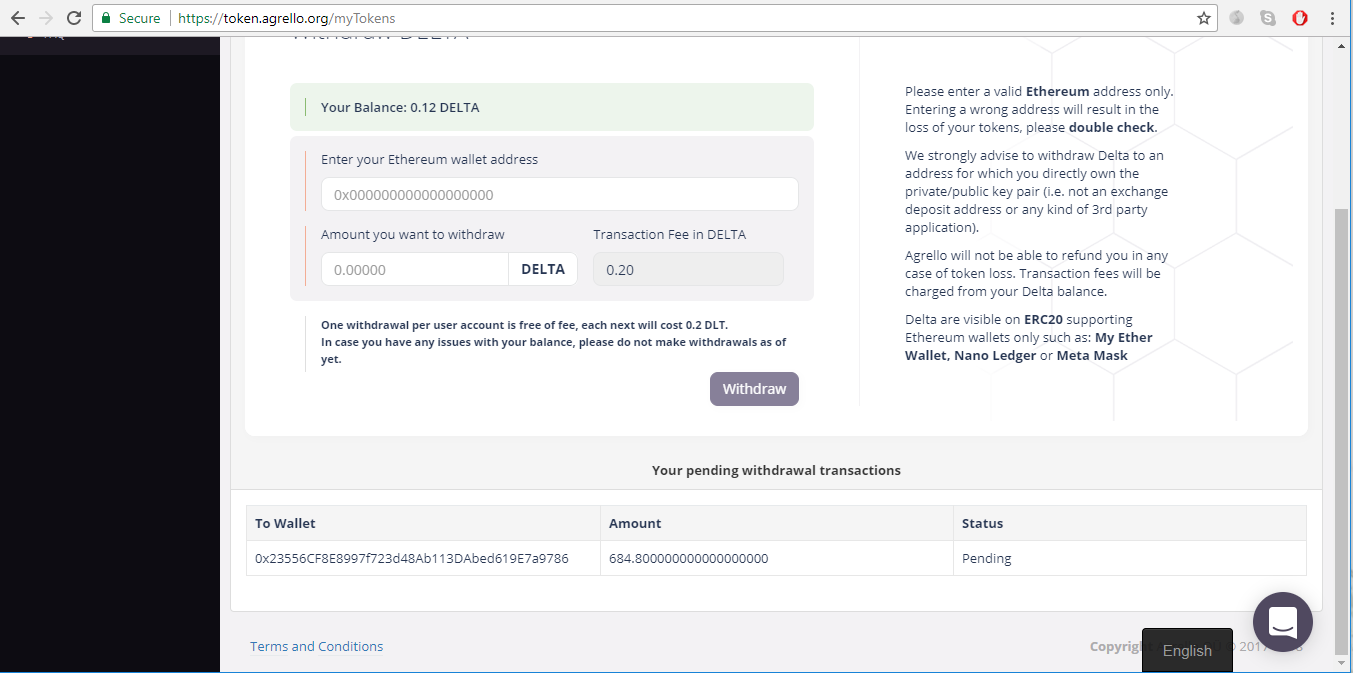
👁 Apart from getting the Exodus wallet address all the rest happens in the Agrello ICO platform user created account
Depending on the ❝Traffic❞ and since the Agrello team is clearing all withdrawals manually, you will need to wait up to to a few days for your transactions to be confirmed. Once confirmed your account transaction should look like this..👇
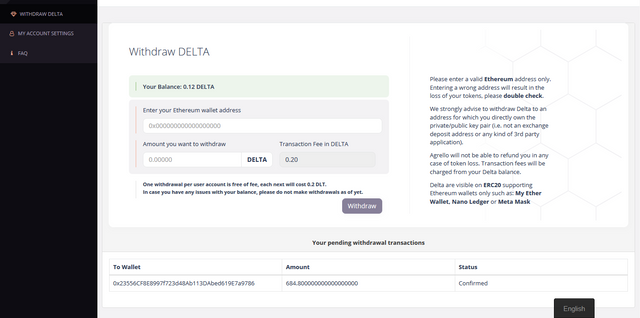
Guys remember it takes a while for the transactions to be confirmed.So patience is Key.
Once confirmed you need to see the balance on the token on your Ether address but Exodus wallet does not support most Ethereum tokens.
So this brings us to the big question...?
How do I check the balance of my ether tokens...? 😓
The following method will work for you.It doesn't mean it's the only one but it solved my problem.✌
Follow the below steps to get your private Key form Exodus wallet.
1.Press down Ctnr + Shift + D . This displays a hidden developer menu on exodus like in the image below.
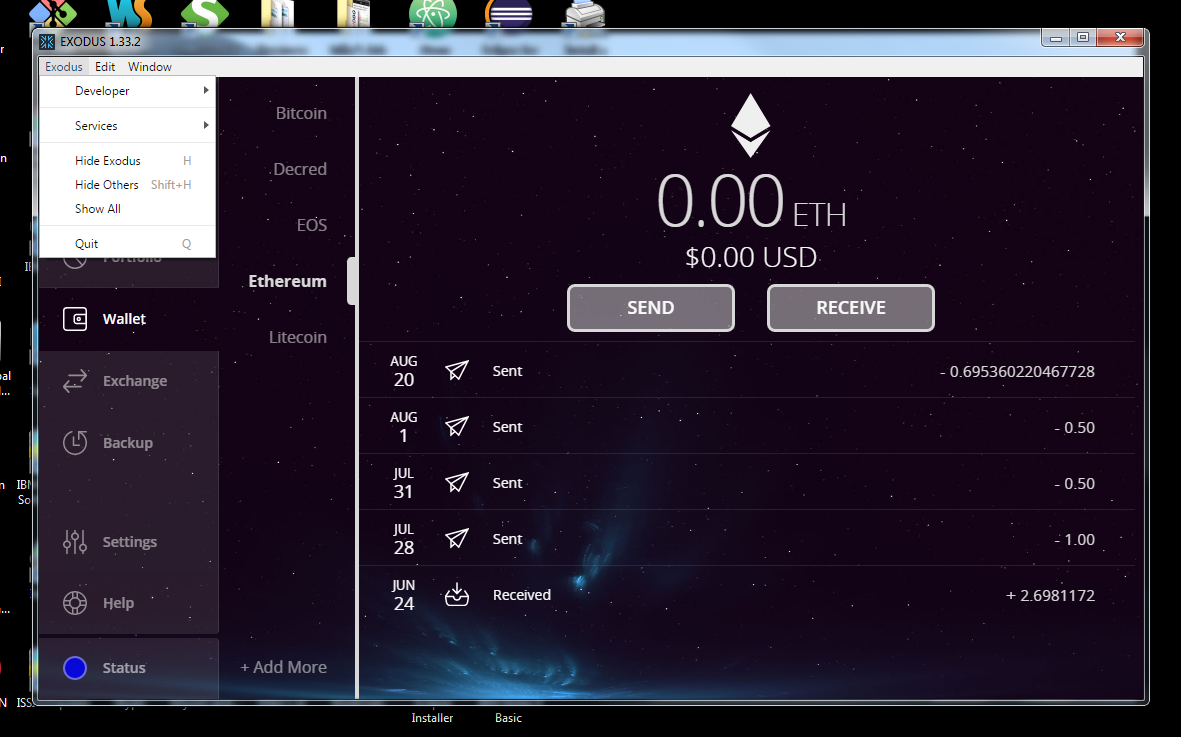
2.Select the asset which you wish to export the private Key and select export private key.👇
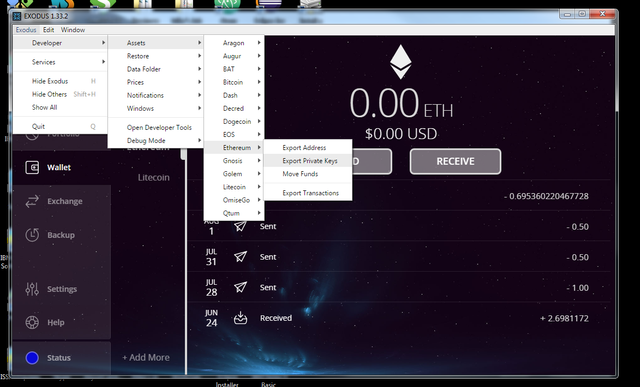
3.This will present this screen.Which you should press okay.👇
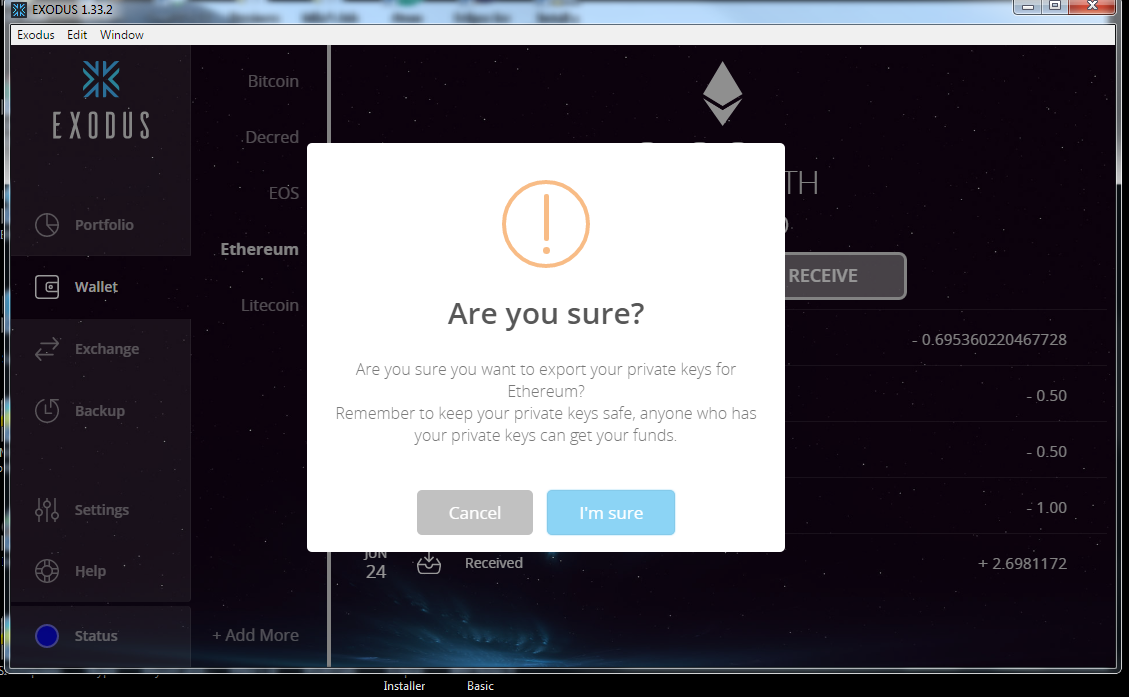
4.Lastly it will be exported to a specific path in a folder in your computer,using note pad or any compatible software you can open the file containing the key.In my case as shown in the below image this was my path(the part underlined in black).👇
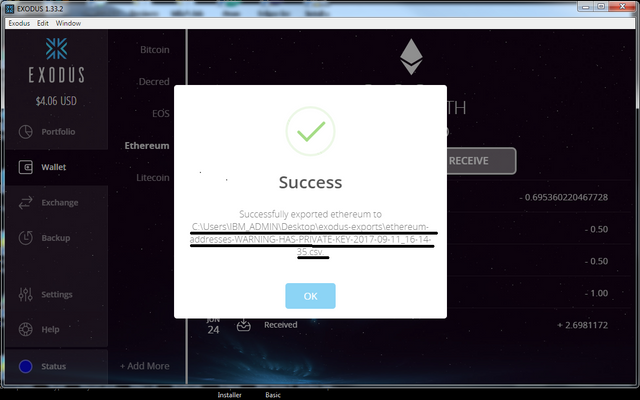
5.Once you have your key go to MyEtherWallet...👇
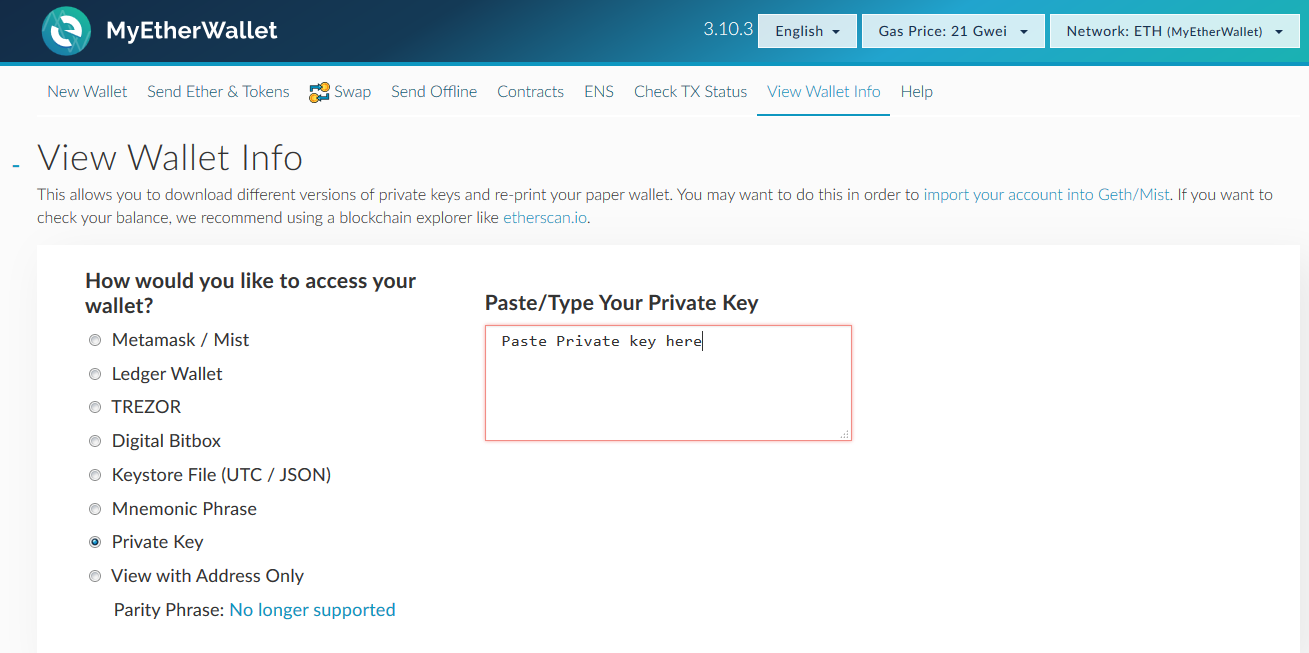
After pasting your private key you will be able to confirm your tokens are safely under your address.You should then add custom tokens after which you should see the results as below...👇
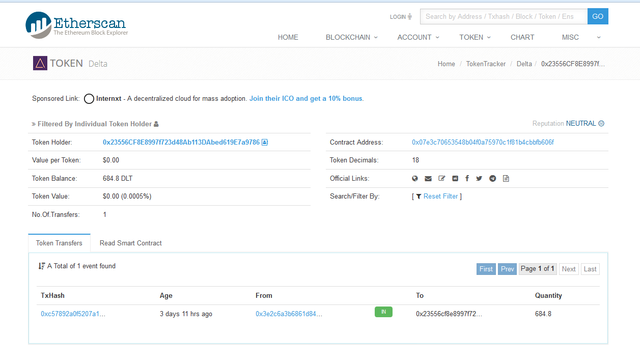
Alternatively you can copy your address to Etherscan directly and under token transfers check the balance.
Any suggestion feel free to leave a comment.
__Follow for a follow DarkQueen! __
--Until next time keep being your Awesome--
Congratulations @darkqueen! You have completed some achievement on Steemit and have been rewarded with new badge(s) :
Click on any badge to view your own Board of Honor on SteemitBoard.
For more information about SteemitBoard, click here
If you no longer want to receive notifications, reply to this comment with the word
STOPCongrats on your first ICO purchase and thanks for the detailed guide! I bet you made some searching hearts happy with that.
ah glad I saw this. I did exactly that with my agrello but didn't "add custom tokens" so I wasn't seeing it.
Hope you succeeded...?