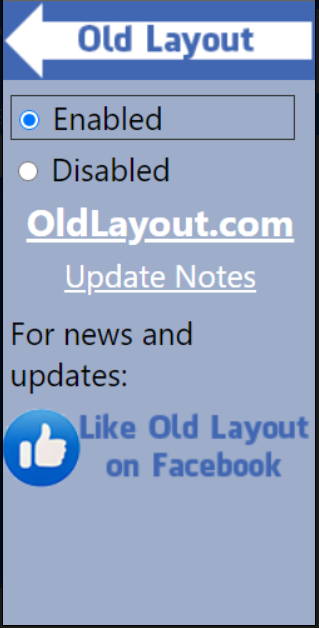How to change facebook to old classic layout?
Do you like the old facebook classic layout? Since September 2020, the option of "switch to classic facebook" is no longer available. if you really don't enjoy the new look, then you can still switch back to old classic layout by follwing steps.
If you are using Google Chrome or firefox browser, you can simply add an extension to switch facebook back to old classic layout.
First of all, in Google search bar type "chrome old layout for facebook".

Then, click [Add Chrome] to switch facebook back to old layout
Now click [Add extension]
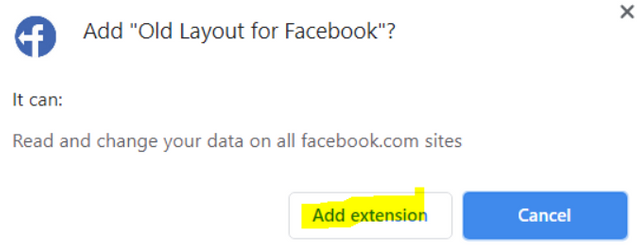
Back to your facebook, click the facebook extension you just installed, select [Enabled], now your facebook layout is back to old classic look.