First Post!! (*≧▽≦)
Hello Hello ( ´ ▽ ` )ノ My name is Feathers but you can call me Fai. This is my first Steemit post
I'm gonna show you how I did my most recent art....This one is called 'Falling'

Soooo let's begin (/^▽^)/

Draw multiple flowers and arranging them. Use blur filter to make flowers pop

Add more flowers at the front and blur it out, this will create the illusion of depth
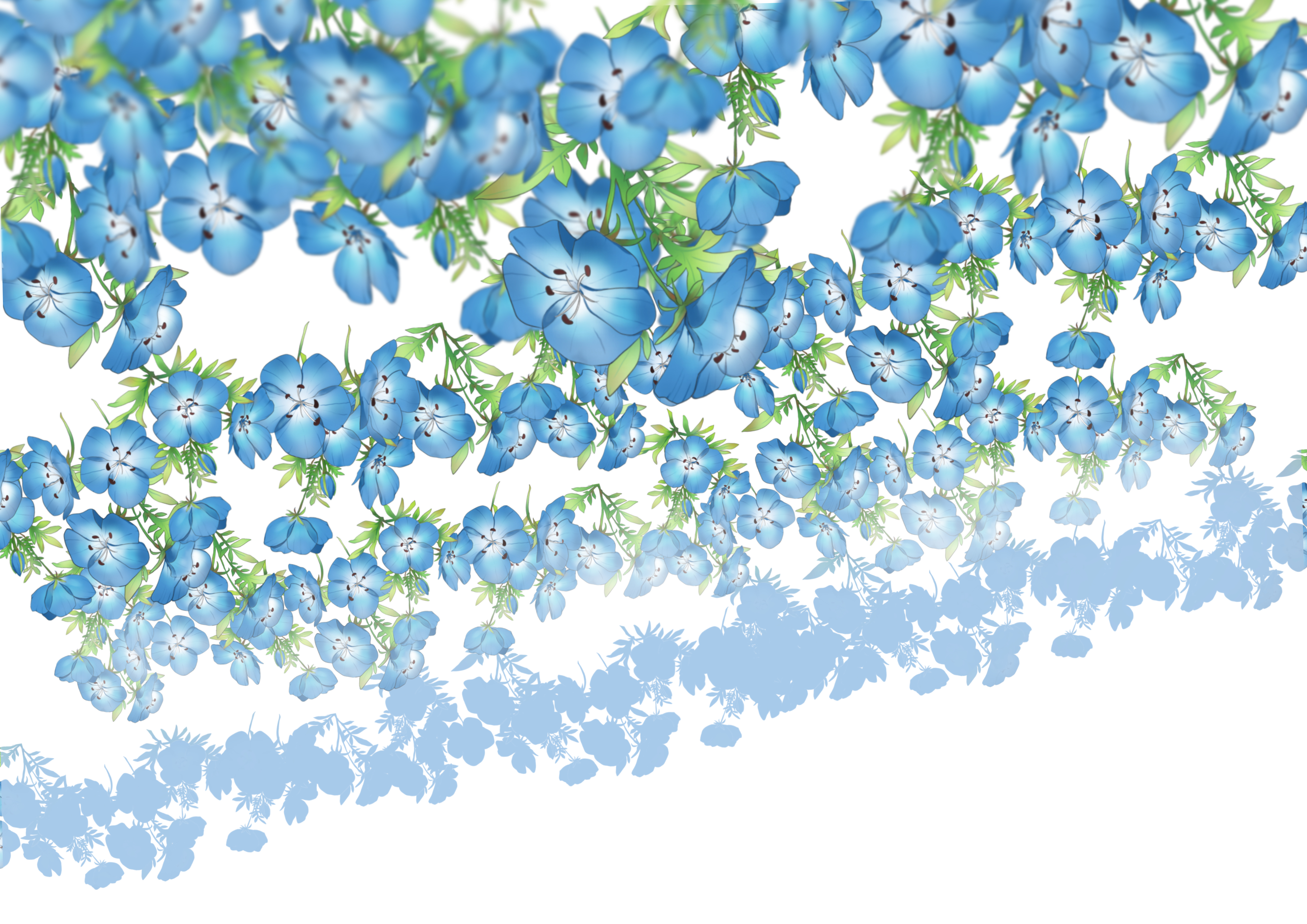
Then just copy paste the same flower arrangement and color them with different depth. (Dark>White)
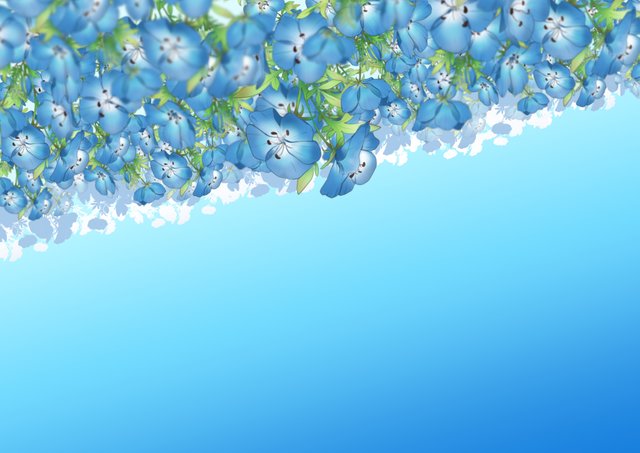
Add sky background by using gradient tool
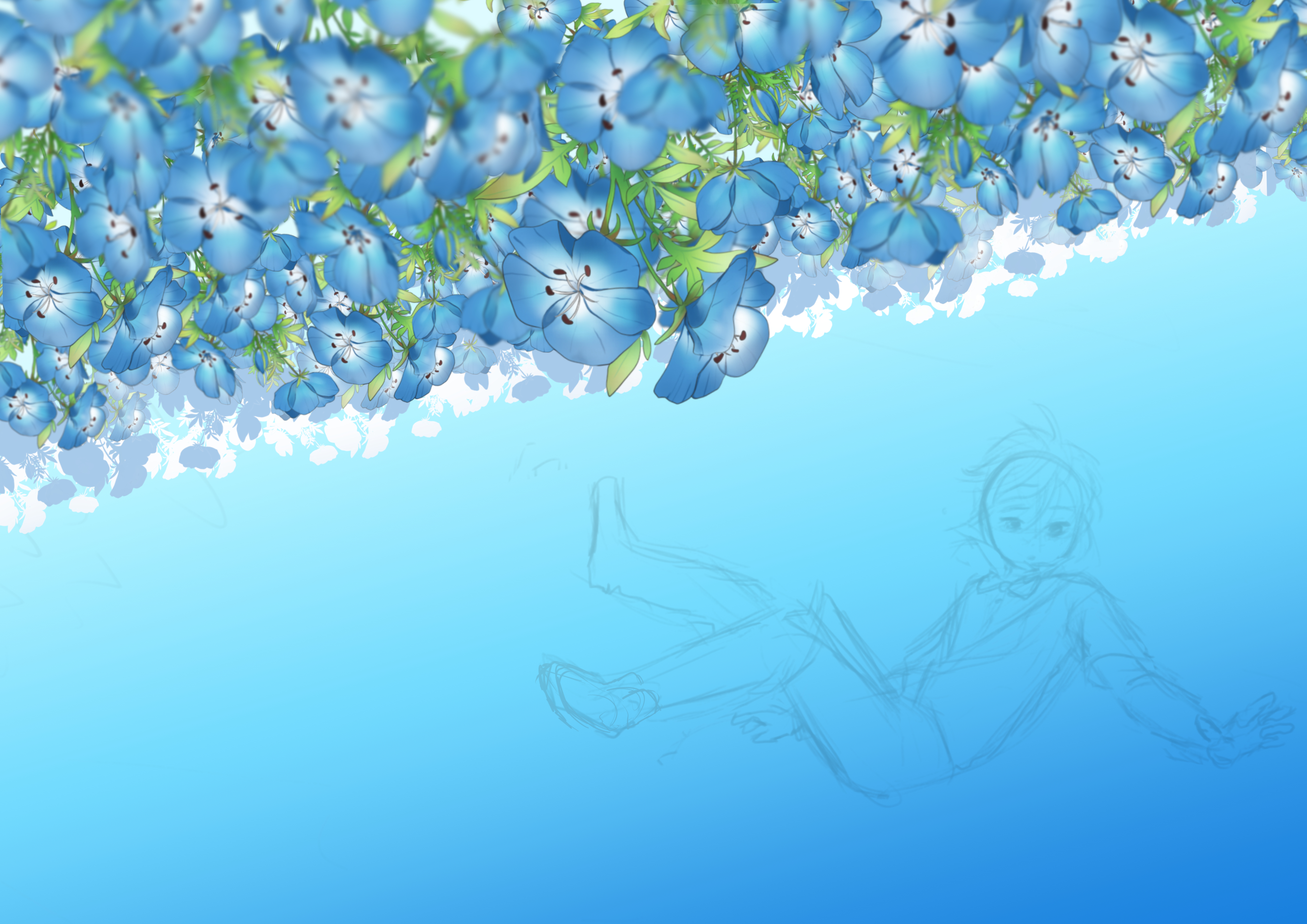
Sketch out the boy
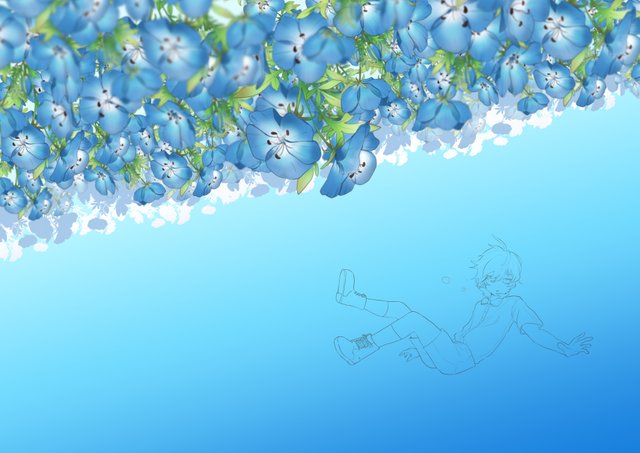
Lineart it and resize it to look better

Color

Add some petals to give off the falling effect

Added stars texture (from google) to fill the empty spaces

Add cloud base (Opacity reduced to 50%)

Paint the clouds

Play around with the color in Photoshop (in my case, the color is a bit duller)
aaand..you are done!
Thank you for reading, it's actually my first time showing my art progress so sorry for any mistakes <(._.)>
Very nice! thank you for sharing the whole process. It's very interesting to see.
thank u! ^_^
Congratulations @feathersai, you have decided to take the next big step with your first post! The Steem Network Team wishes you a great time among this awesome community.
The proven road to boost your personal success in this amazing Steem Network
Do you already know that @originalworks will get great profits by following these simple steps, that have been worked out by experts?
Congratulations @feathersai! You have completed some achievement on Steemit and have been rewarded with new badge(s) :
Click on any badge to view your own Board of Honor on SteemitBoard.
For more information about SteemitBoard, click here
If you no longer want to receive notifications, reply to this comment with the word
STOP