Fear 2 - Steam - Remove Intro Videos
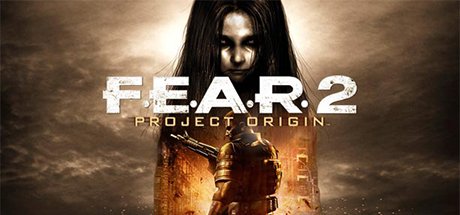
If you'd like to get into the action a bit sooner, you can remove the intro Videos by replacing them within the game files.
- Download this File: https://community.pcgamingwiki.com/files/file/738-fear-2-skip-intro/
- Go to your game files either through Steam (right click the game in your library/properties/local files/browse local files/game/interface/videos) or through your installation game path/game/interface/videos.
- Now just replace the files with the ones from the zip archive.
- You'll boot right into the menu from now on!