Crowdfunding 101 - Part 8

What you need when you are dealing with the expanse of the internet is a task system that can make life a whole lot easier for you. There is nothing like jumping from one page to another, even if it's copy/pasting, and finding the whole day is lost due to the sheer amount of sites to maintain. Well, in this post I will hopefully give some insight into the tools available that can help with the time scale and the basic tedious chores. After all, what you want is to be able to sit down and have a cup of coffee in some piece and quiet.
Without further ado, and as I am actually writing a blog at this second I will talk to you about a useful tool that I discovered some years back, that has come in very helpful, and can work wonders in a campaign stretch. Now, when you write a blog you will then need to spend time pasting it to many venues to get people to read it. Now, what if there was a way to write one blog, and then have it appear on your twitter feed and then any amount of Facebook page? Well you can, and it happens as soon as you press publish (ish). The application, that needs to be signed up for via Facebook is called NetworkBlogs. Now it works really simply. You syndicate the blogs you have registered there to different accounts.
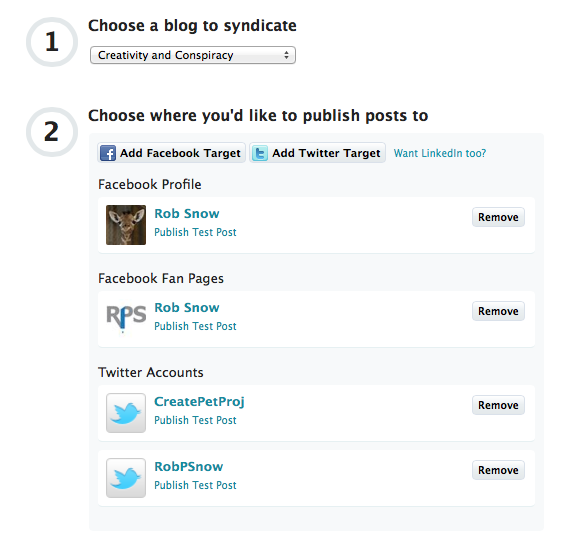
You can set any amount of pages and twitter accounts as you want. And that's basically it. So when I have written a single blog post, I know that when I have hit the 'publish' button, then it will be distributed to four places, without any extra effort.

Another tool very similar to NetworkBlog is Buffer. I recently discovered this, and there is a free account option, so there is some useful functionality there. You can connect Google+, Facebook Page, LinkedIn, Facebook and Twitter. Now there are restrictions on the amount of accounts you can connect on the free package, but basically when you write a post in there it will get distributed to those accounts at the same time.
Very useful for saving time of repetitive work. Here is a view of the main dashboard showing my connected accounts. So, if you want to use this tool follow this link and set up an account. If requires some added security verification as the owner, but that isn't a great hassle. The link is here!
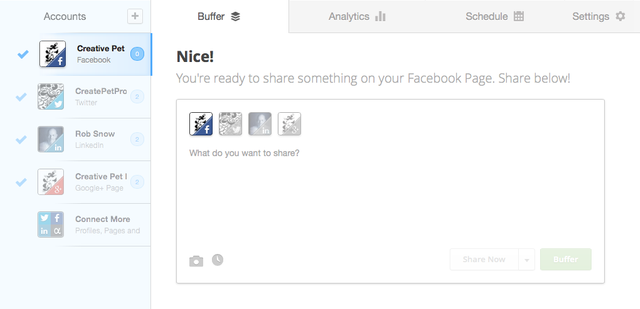
So, the next website I want to discuss as a useful tool is Swayy. I did mention this before in the first post.
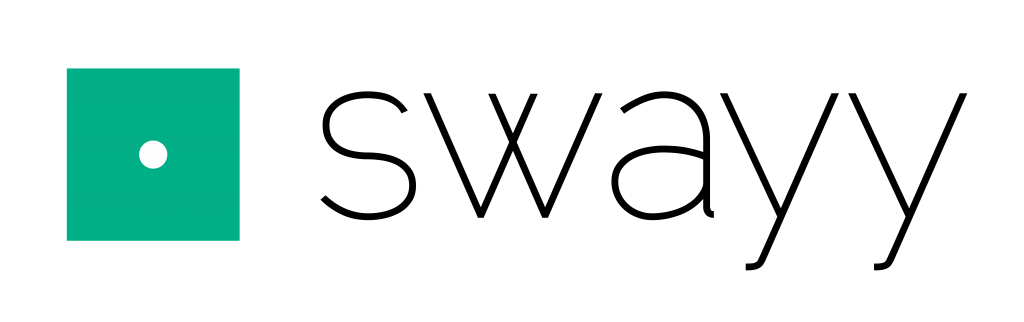
Now what Swayy does for you (and again the free version is restricted) is allows you to search for possible articles on the internet based on keywords and influencers.
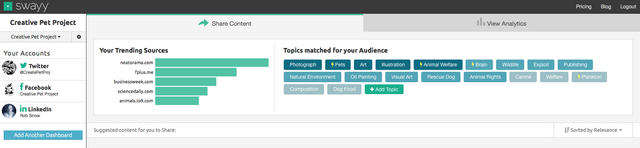
It's in beta stage at present, but works very well. What you can do is register three accounts, which are Twitter, Facebook and LinkedIn. Then you simply search the suggested articles of interest in the areas of your chosen selected delimiters (keywords) and then you can choose to publish them to all three accounts or however many, plus it even suggests hashtags and mentions to you. But the great thing is, you have the option to share staged posts over the day. So, even if you are going out to work, or even not at a computer for the day, you can make it look like there is activity on these profiles and automatically post to them.
I have found it very useful to have regular posts during the day, or even when other parts of the world are waking up. You can see the dashboard above that shows the matching topics and influencers, but there is also analytics, which shows which posts actually got any feedback and from which source.
Very good idea, and I will use again in the next campaign.
The next post will share some other tools that can directly help with campaign visibility.
First posted on my blog on 8th April 2014
Facebook | Twitter | Google+ | Instagram | Pinterest | LinkedIn | BeHance & Dribbble