Custom Font Installer for MiUi without Root
Hi readers. How are you? Hope you guys are well. So today's post is about changing font on MiUi without root. Those who don't know what is MiUi for them, MiUi is a OS developed by Xiaomi developers. There is no common system to change the font in this device. So thats why I am here.
First download and install this app called MIUI custom font installer from playstore.
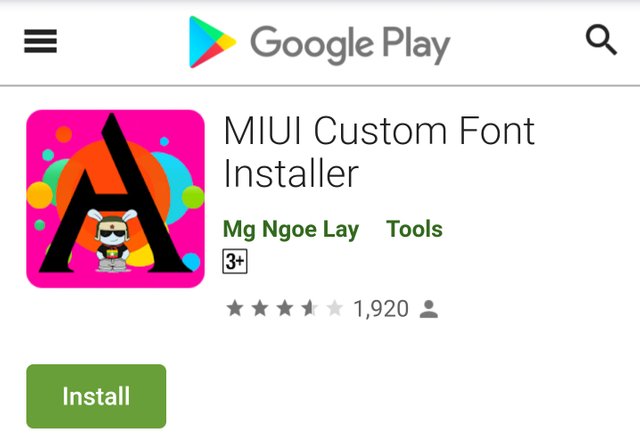
Here is the link Download.
Now open the app and first time it will ask for storage permission grant it. Now navigate to the "Local" tab and click on the "Aa" button on right bottom of the screen. Now navigate to your desire font and select it. Now click on install. After installing done the app will ask to reboot. Now reboot the device. And you have successfully changed your MiUi system font without root.
I hope this post helped you and if it really did please leave a follow.
Congratulations! This post has been upvoted from the communal account, @minnowsupport, by SMTamiM from the Minnow Support Project. It's a witness project run by aggroed, ausbitbank, teamsteem, someguy123, neoxian, followbtcnews, and netuoso. The goal is to help Steemit grow by supporting Minnows. Please find us at the Peace, Abundance, and Liberty Network (PALnet) Discord Channel. It's a completely public and open space to all members of the Steemit community who voluntarily choose to be there.
If you would like to delegate to the Minnow Support Project you can do so by clicking on the following links: 50SP, 100SP, 250SP, 500SP, 1000SP, 5000SP.
Be sure to leave at least 50SP undelegated on your account.
Hi @darkslave, your post has been upvoted by @bdcommunity and the trail!
If you want to support us, please consider following our curation trail on Steemauto.com or delegating STEEM POWER to us.
JOIN US ON