Nettoyer son PC et le rendre plus rapide.
Bonjour ,
Il nous arrive parfois d'avoir un PC ancien avec des tonnes de toolbar infectés de malware qui rame comme pas possible.
Pour remédier à cela , je vais aujourd'hui vous proposer quelques outils qui permettront d'avoir un PC qui fonctionne comme au premier démarrage, ou presque.
On va tout d'abords désinstaller les programmes malveillants. Allez dans le Panneau de configuration > Programmes et fonctionnalités > Désinstaller un programme.
Maintenant , désinstallez tout les programmes que vous pensez inutiles, qui n'appartiennent pas au système. N'ayez pas de crainte, vous pourrez les réinstaller par la suite si vous désinstaller un programme utile.
Une fois les programmes désinstallés , téléchargez ADW Cleaner et installez le.
Une fois installé et ouvert , vous devriez vous retrouver avec cette interface.
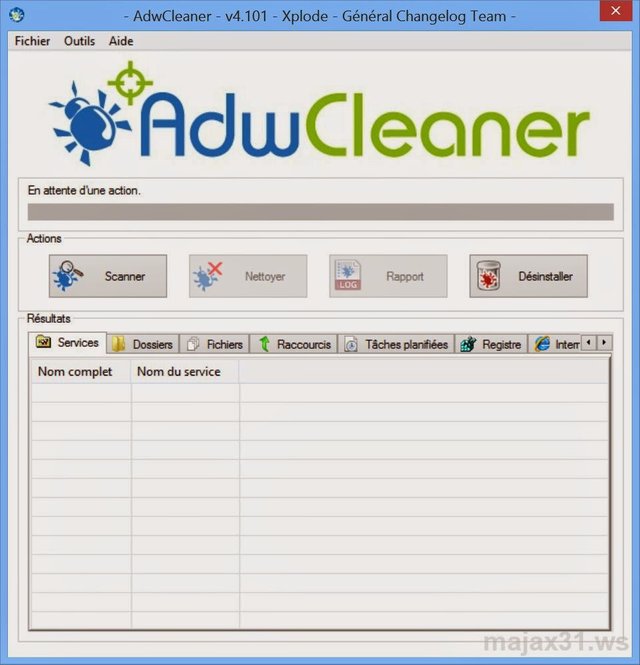
Appuyez sur "Scanner", puis , une fois l'analyse terminée, appuyez sur "Nettoyer". Une fois nettoyé , le logiciel va vous demander de redémarrer le PC.
Ensuite , téléchargez CCleaner et installez le.
Une fois lancé , allez dans le menu "Outils" puis "Démarrage"
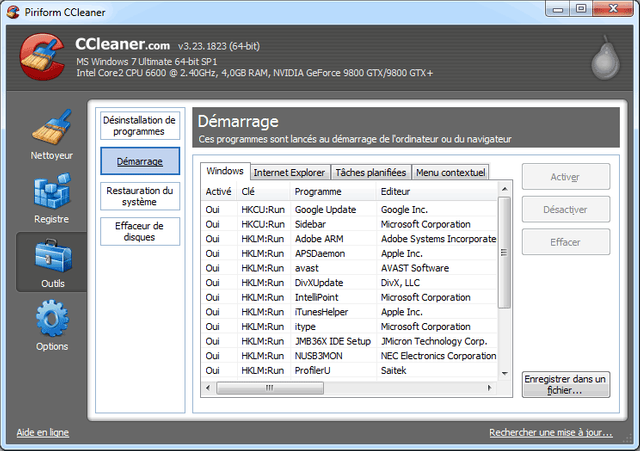
Votre but sera de repérer les logiciels qui ne sont pas indispensable au démarrage et de les désactiver. Cela me parait évident , conservez l'anti-virus et les programmes qui se situent dans le dossier "Windows\system32".
Une fois cela fait , allez dans le menu "Nettoyeur" puis sélectionnez "Analyser". Cette analyse peut prendre plus ou moins de temps en fonction de votre PC. Allez prendre un café pendant ce temps :-) Une fois terminée , sélectionnez "Nettoyer"
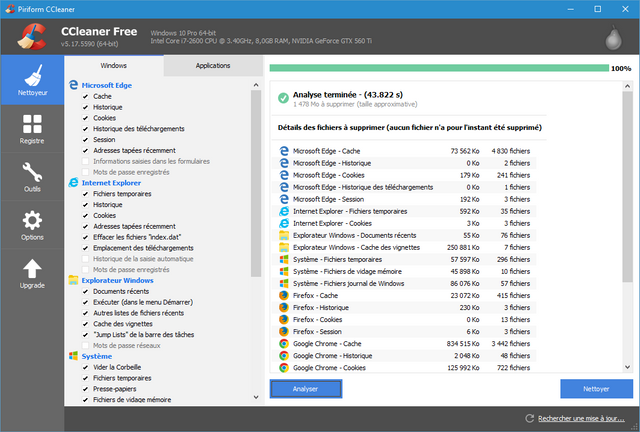
Enfin , il vous suffira d'installer Malwarebytes
Ensuite , installez le et lancez le. Une fois ouvert , selectionnez "Analyser maintenant". Cette étape peut prendre quelques dizaines de minutes si le pc est ancien.
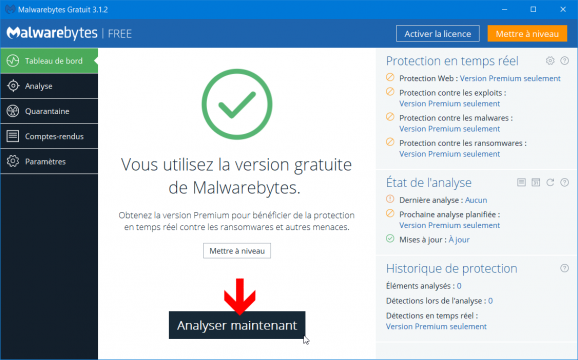
Une fois analysé , cliquez sur le bouton quarantaine sectionné. Le PC va s'occuper de mettre en quarantaine les programmes indésirables et va les filtrer automatiquement en fonction de leurs actions néfastes. Une fois le nettoyage effectué , votre PC devrait retrouver son ancienne jeunesse.
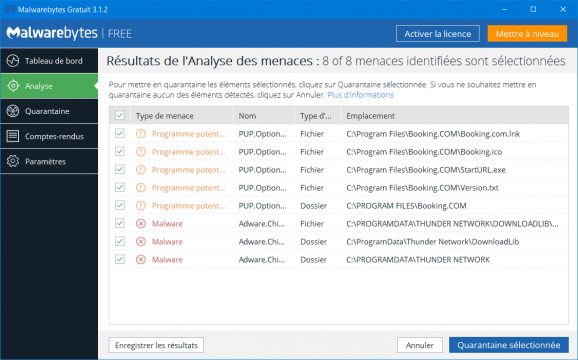
Merci de m'avoir lu jusqu’au bout et soyez indulgents, c'est mon premier post sur la plateforme Steemit.
EDIT : Merci @droida de m'y avoir fait pensé , mais on peut aussi défragmenter le disque dur.
Pour cela , ouvrez l'explorateur de fichier , cliquez droit sur votre disque dur principal où contient le système d'exploitation (souvent C:). Allez dans l'onglet "Outils" puis sélectionnez optimiser.
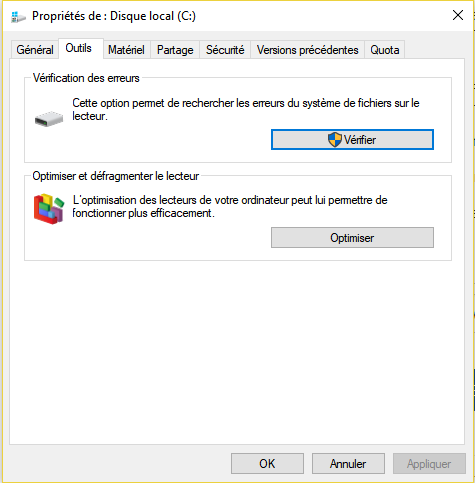
Ici , sélectionnez votre disque dur principal et cliquez sur "Optimiser". Cette opération peut prendre assez longtemps, patientez.
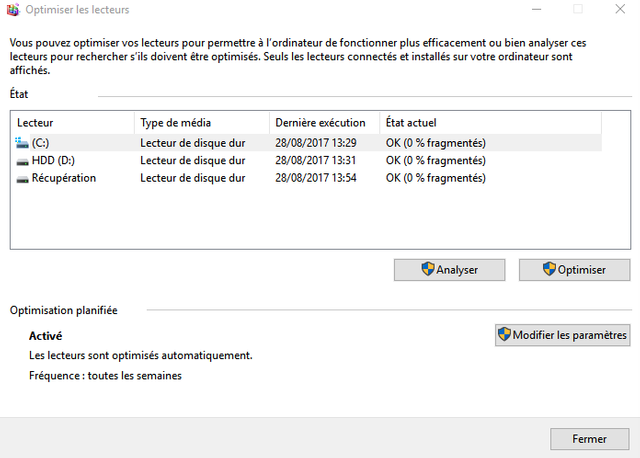
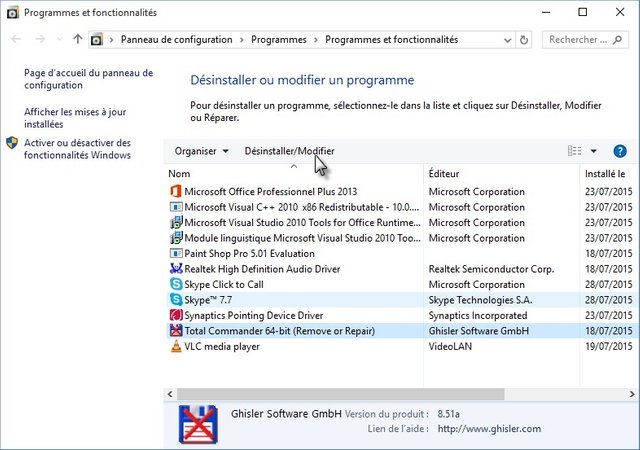
@originalworks
@OriginalWorks Mention Bot activated by @hisakiyo. The @OriginalWorks bot has determined this post by @hisakiyo to be original material and upvoted it!
To call @OriginalWorks, simply reply to any post with @originalworks or !originalworks in your message!
For more information, Click Here!
La défragmentation du disque dur peut également augmenter sensiblement les performances.
C'est vrai merci je n'y avais pas pensé , je vais l'ajouter :)
C'est fait
Les 3 logiciels de bases pour garder son pc propre ;) perso, j'utilise Glary Utilities maintenant à la place de CCleaner, c'est un peu plus efficace je trouve :)
Et bienvenue sur Steemit :) n'hésite pas à faire un post de présentation avec le tag "introduceyourself" ;)
C'est vrai , cela peut être une alternative. Merci , je ne vais pas tarder à la faire :-)
Congratulations @hisakiyo! You have completed some achievement on Steemit and have been rewarded with new badge(s) :
Click on any badge to view your own Board of Honor on SteemitBoard.
For more information about SteemitBoard, click here
If you no longer want to receive notifications, reply to this comment with the word
STOPCongratulations @hisakiyo! You have completed some achievement on Steemit and have been rewarded with new badge(s) :
Click on any badge to view your own Board of Honor on SteemitBoard.
For more information about SteemitBoard, click here
If you no longer want to receive notifications, reply to this comment with the word
STOPCongratulations @hisakiyo! You have completed some achievement on Steemit and have been rewarded with new badge(s) :
Click on any badge to view your own Board of Honor on SteemitBoard.
For more information about SteemitBoard, click here
If you no longer want to receive notifications, reply to this comment with the word
STOPCongratulations @hisakiyo! You have completed some achievement on Steemit and have been rewarded with new badge(s) :
Click on any badge to view your own Board of Honor on SteemitBoard.
For more information about SteemitBoard, click here
If you no longer want to receive notifications, reply to this comment with the word
STOPCongratulations @hisakiyo! You have received a personal award!
Click on the badge to view your Board of Honor.
Congratulations @hisakiyo! You received a personal award!
You can view your badges on your Steem Board and compare to others on the Steem Ranking
Vote for @Steemitboard as a witness to get one more award and increased upvotes!