Step by Step guide to setting up your own bitcoin faucet for free! Includes free domain and hosting with tutorial
Hello all, today I will be walking you through a step by step guide on how to setup your own btc faucet for free! That's right I have included a free hosting service plan that has so far held out for this tutorial. The truth of the matter is that after faucets caught on in a big way people started abusing free website hosting services to create there faucets, as I am sure you are aware faucet sites can generate high volumes of traffic and most free hosting accounts will suspend once you have abused bandwidth limit. Because of this most free hosting services frown upon faucets.
With that said, Although I am using free hosting in this tutorial for educational purposes I must recommend you purchase paid hosting in future. I am sure my faucet will most likely also be suspended but for this tutorial the free hosting will do.
Can I profit with a faucet?
Well this is a obvious question and I will do my best to elaborate. Yes you can profit from a faucet with the use of advertising on your site. I know of a few faucets pulling in over $10 000 a month in revenue! Most of the successful faucets today incorporate gamification and additional features or strategies to generate traffic as well as revenue. Basically your profits will be directly proportional to your marketing skills.
Getting Started
First of all open www.faucetbox.com and find your way to Faucet Script, then click on "install now" to download and save the script on your desktop.
Now to register your free domain and hosting account. Go to http://freesubdomain.org/ and click Sign up. Next choose your free website.tk domain then enter your credential details and click Register. NB Don't forget to save your account details!
Confirm your email and once confirmed you should be able access your new cPanel from cpanel.website.tk.
Once logged into your account click on the MySQL option in your cPanel and create a new database. Simply enter your new database name and hit "create database". Once your database has been created navigate to your cpanel home.

Next from your cpanel home click on "online file manger" and once your file manger is open click on " htdocs "
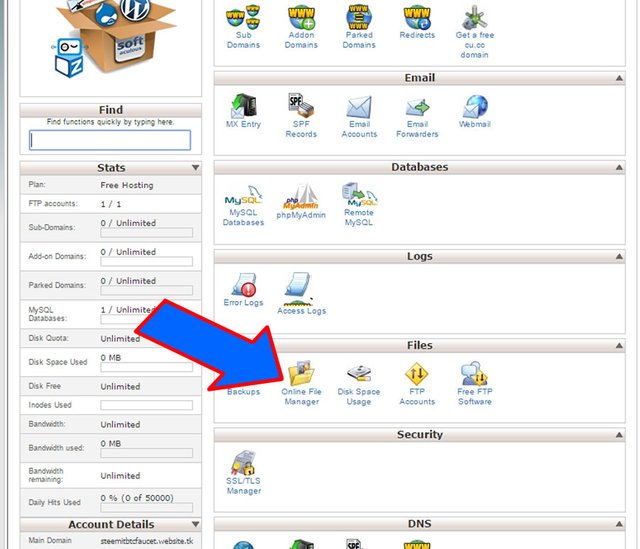
Next select "upload" and upload your .rar faucet script file, the one you have already downloaded from faucetbox.com to your desktop. Click on the green tick and then once again to upload to directory /htdocs. Then click on the blue arrow to return.
Next check the "faucetbox" file in the checkbox on the left hand side and click on "unzip" far right. Then click the green arrow to confirm and return via the blue arrow.
You might need to click "up""
Now click on your unzipped "faucetbox"" folder and select all the folders within by checking them all off in the checkbox far left. Then click on "move"
In Move Directories and Files remove the file extension and set your targetdirectories to /htdocs only and click on the green tick. Now click the blue return arrow. Click on "up" to navigate back
The reason I have unpacked the files in this manner is because it was for some reason the only way I could do it with this hosting account.....Also I didn't want to confuse things with a ftp client.
Next hover your mouse over config.php and click on "edit" on the far right.
Now in cpanel click on MySQL Databases and refer to your database created earlier. Here you will find your setting for your faucet script.
Now return to your config.php folder in a new tab and edit these settings :
$dbhost = "localhost";
$dbuser = "test_faucet";
$dbpass = "test_pass";
$dbname = "test_faucet";
TO ( your database info)
$dbhost = "example-sql302.website.tk";
$dbuser = "example-"wetk_195654646";
$dbpass = "your password";
$dbname = "wetk_19032769_faucet";
Once your config.php folder has been updated, open your website in a new tab. You will see a page with a password. save the password and then click continue.
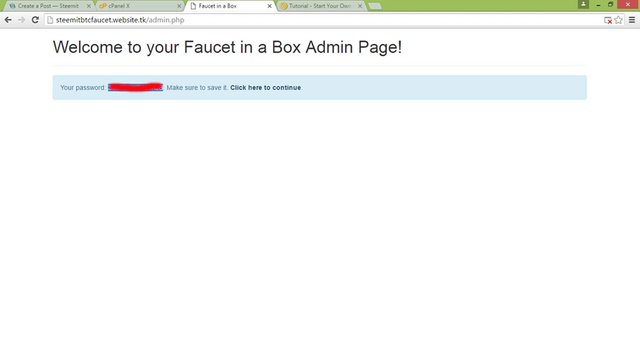
BOOOM you have just created a free faucet!
Next continue and enter the password in the box. From here you will be redirected to your faucet Admin Page.
Now head back to www.faucetbox.com and Register or Login. Once you login or register, you will be able to find your API Key. Copy the API Key and head back to your faucet's admin page.
From this point on everything is pretty much self explanatory, I will be more than happy to answer any questions or facilitate in any way possible.
If you would like to view the example faucet I created for this tutorial please follow: http://steemitbtcfaucet.website.tk
The proceeds from this post will be used to towards development for my steemit.co.nf web design project. More info over here https://steemit.com/steemit/@virtashare/steem-powered-web-design-services-coming-soon
Thanks you for your support
Just putting it out there, if anyone would like a complete done for you bitcoin faucet please contact me via email for a quote. I am more than happy to accept SBD as payment. Thanks
email: [email protected]
This is a great idea, maybe a bitcoin faucet with a steemit feed or something driving traffic back here. Great opportunity to drive traffic to steemit through bitcoin faucets :-)
I wouldn't use free hosting for a faucet site though. Once the big traffic starts rolling in, the host will most likely pull the plug, because it will be taking a lot of resources. And they won't give you any heads up beforehand, to let you move your site elsewhere.
Just get a (free or dirt cheap) domain and shell out a few bucks per month for paid hosting!
www.dollar-guru.com/2018/03/How-to-Make-Faucet-Website.html?m=1
Freaken awesome tutorial man, thanks for this! I might have a few questions so please stick around! Much appreciated great post :-)
No problem just shout if you need help, Cheerz!
I'm definitely going to give this a shot. I've been messing with free faucets for about a week and I'm getting pretty addicted to watching the numbers climb, albeit, slowly - but growing anyway. :) I've bookmarked this and will let you know my progress! Thanks for the info!
Glad you found the tutorial useful, please shout if you need help with anything or feel free to share your faucets. Cheerz
Good your post
http://www.dollar-guru.com/2018/03/How-to-Make-Faucet-Website.html?m=1