Here's How to Download and Play Pokemon Go on Intel Smartphone
the parties concerned have agreed
this post translate https://jalantikus.com/tips/cara-main-game-pokemon-go-di-smartphone-intel/
by google translate
Happy reading :*

Good news for Intel smartphone users who want to play Pokemon GO ! After a long wait, finally Pokemon GO can now be played on Android smartphones that use Intel processors, such as Asus and Lenovo .
For you who want to quickly try to play Pokemon GO on your Android smartphone or Lenovo Asus Zenfone. In this article I will give you the steps to download and install Pokemon pokemon GO GO on smartphones with Intel .
How To Play Pokemon GO on Intel Smartphone
Before starting the steps, make sure your smartphone has 1GB of RAM and are already using the Android OS KitKat minimal. Because, if executed under 1GB, it would often Force Close.
Download and Install Pokemon GO on Intel Smartphone
Download Pokemon Special GO Intel and install Pokemon GO as usual.
Once installed, select the account to use. Here I use a Google account.
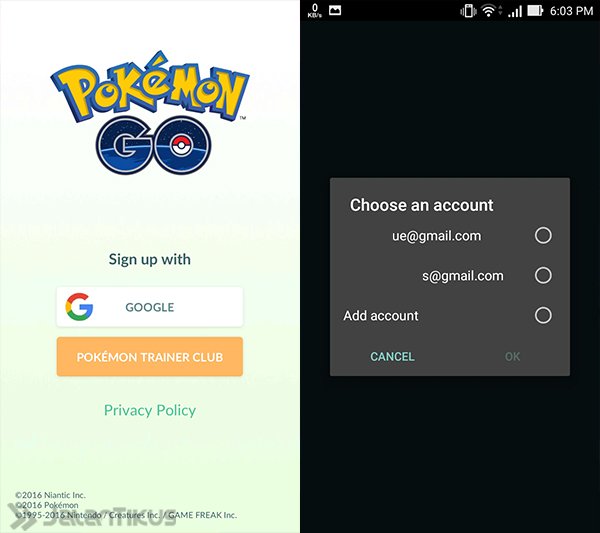
Choose the appearance of your character.

If you have, you can begin your meal Pokemon hunt.
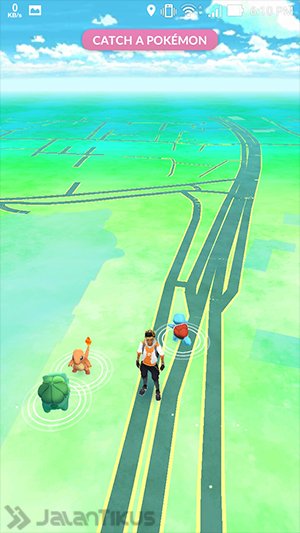
For you who are still confused how to play Pokemon GO on smartphones such as Asus Zenfone Intel and Lenovo, you can ask in the comments field. Good luck!