How to buy Genesis Vision Token (GVT) using Coinbase & Binance:

What is GVT?:
Genesis Vision combine exchanges, brokers, traders and investors into a decentralized, open and honest network.
On the GV platform, you invest your funds into a manager buy using GVT. The managers can trade on various markets (Crypto & Forex) to make gains for both the investor and manager.
The GVT Token is used for all investment operations & profit distributions.
How can I buy GVT?:
To begin the process of buying GVT, we will first need to deposit some fiat money onto Coinbase to buy Bitcoin or Ethereum.
Step 1.) Fill out the registration form on -> https://www.coinbase.com/join/59e75129b319bc012a9d2011
(Register using this link and we both receive $10 free on Coinbase, without using the link you get zero bonus for registering)
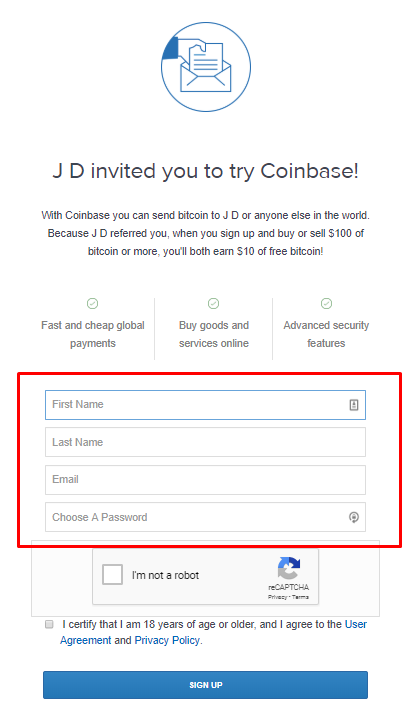
Step 2.) Confirm your email address — you will be sent an email from Coinbase asking you to confirm your registration:
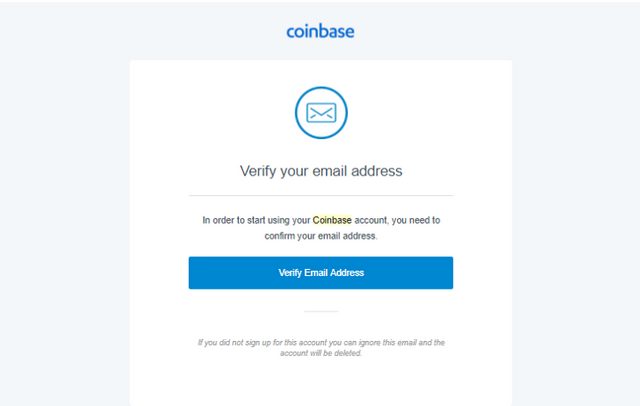
Step 3.) Login to Coinbase, on the main dashboard click ‘Buy/Sell’.
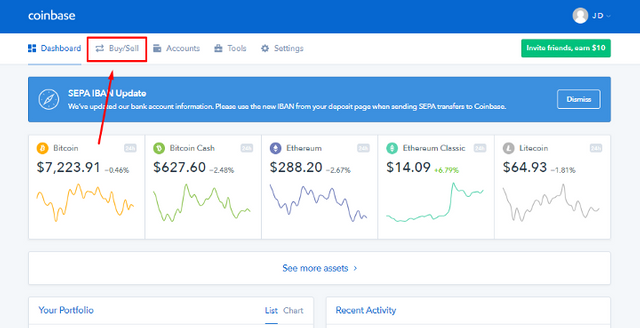
Step 4.) Add your payment method. Here you can add your preferred method of payment, the options are Euro Bank Account, UK Bank Account or Credit/Debit Card.
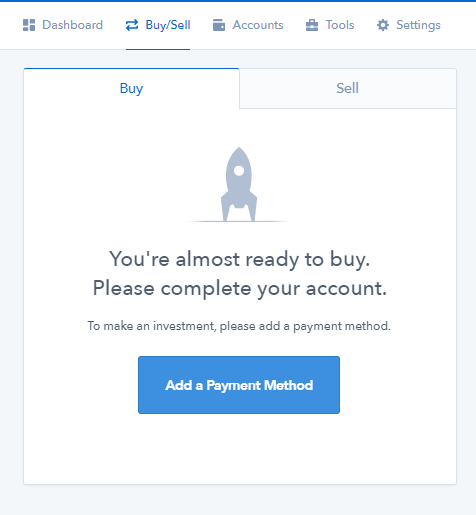
Step 5.) Buy Bitcoin. After adding your payment method, return to the Buy/Sell screen, select Bitcoin, enter the amount you would like to buy and select Buy Bitcoin Instantly.
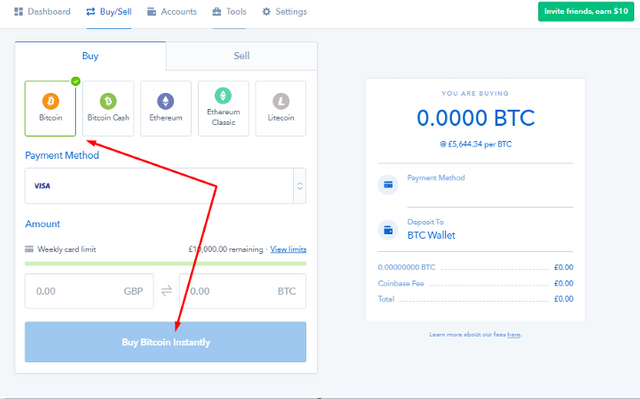
Step 6.) Open a Binance account. Now you have purchased Bitcoin, you will need a Binance account to send your Bitcoin too, in order to exchange for GVT.
Navigate to www.Binance.com and create a new account:
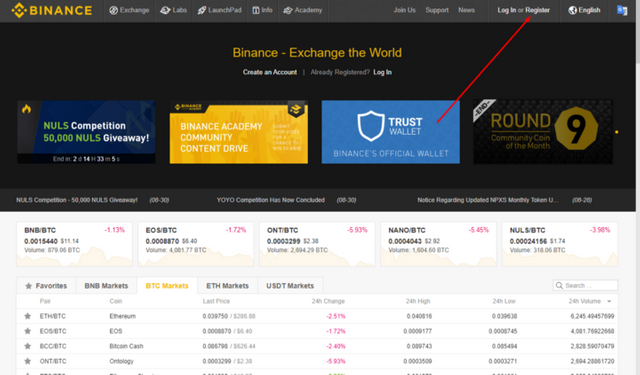
Step 7.) Deposit Bitcoin to Binance. After creating your Binance account, it is time to send your Bitcoin from Coinbase to Binance.
On Binance, select Funds -> Deposits, then select BTC in the drop down. This will generate a token address for you to send your Bitcoin too from Coinbase.
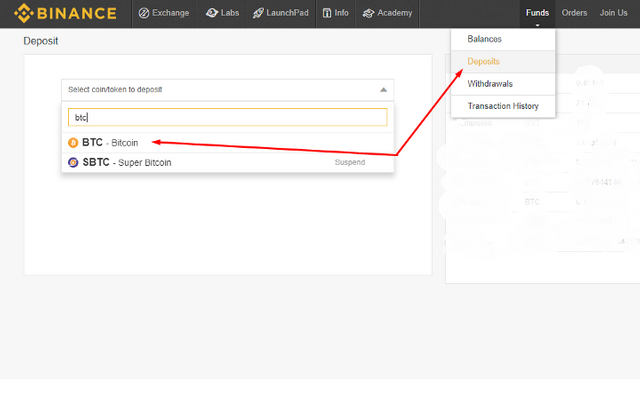
Step 8.) Send Bitcoin from Coinbase. Return to Coinbase, select Accounts, and select ‘Send’ from your Bitcoin account:
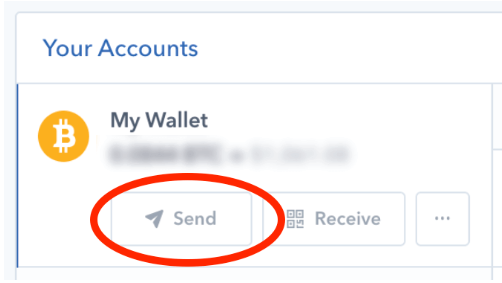
Now enter the Bitcoin deposit address from your Binance account.
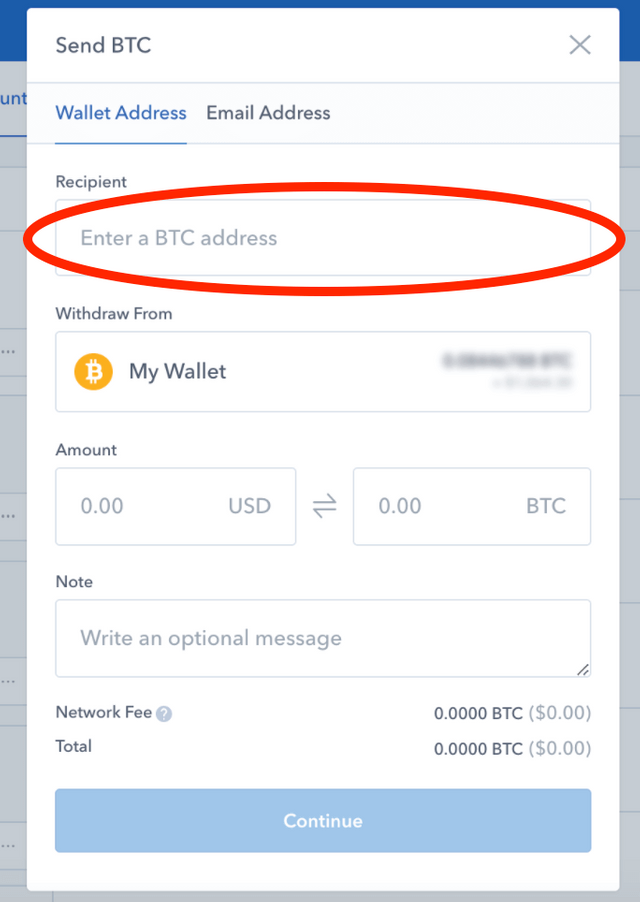
Step 9.) Wait for funds to be received in your Binance Account. You will have to wait approximately half an hour for Coinbase to send the Bitcoin and Binance to confirm the transaction. You can check the progress of the deposit on Binance under Transaction History:
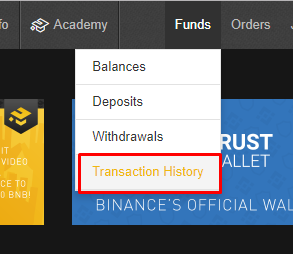
Step 10.) Exchange BTC for GVT. Now you have your Bitcoin on Binance, you can select exchange and find the BTC/GVT market to purchase your GVT.
Here is the direct link to the GVT/BTC market:
https://www.binance.com/en/trade/GVT_BTC
CONGRATULATIONS!
You are now the proud owner of the Genesis Vision Token (GVT).
Congratulations @elcryptcapitan! You have received a personal award!
Click on the badge to view your Board of Honor.
Do not miss the last post from @steemitboard:
Congratulations @elcryptcapitan! You received a personal award!
You can view your badges on your Steem Board and compare to others on the Steem Ranking
Vote for @Steemitboard as a witness to get one more award and increased upvotes!