Cross compile in Gentoo to obtain a custom Raspberry Pi 3 firmware.
¿What is a cross compiler?

First of all a compiler is a computer software that translate one programming language to another. To be more exact, it normally translate a high level source programming language code to a low level one. For example the gcc compiler translate C source code in asm (assembler) machine code.
A cross compiler is a compiler that generete machine code for a different architecture respect the one where the compiler is executed. The example that we will explain in this guide is from x64 intel processor to a quad-core ARM Cortex A53 (ARMv8) cluster, classificated under the arm64 family.
Gentoo cross compiling environment

The Gentoo Linux distribution have got a script package that simplify the life of a system administrator speaking about the work of preparing the correct cross compiler environment. Its name is crossdev. These are the steps to obtain a working arm64 compile environment.
First of all we emerge the package using the options:
-aBefore performing the action, display what will take place
then ask whether to proceed with the action or abort.
Using --ask is more efficient than using --pretend and then exe‐
cuting the same command without --pretend, as dependencies will
only need to be calculated once.-vTell emerge to run in verbose mode.
cyberdream /home/taglio # emerge -av crossdev
These are the packages that would be merged, in order:
Calculating dependencies... done!
[ebuild N ] sys-devel/crossdev-20171230::gentoo 23 KiB
Total: 1 package (1 new), Size of downloads: 23 KiB
Would you like to merge these packages? [Yes/No] Yes
>>> Verifying ebuild manifests
>>> Emerging (1 of 1) sys-devel/crossdev-20171230::gentoo
>>> Installing (1 of 1) sys-devel/crossdev-20171230::gentoo
>>> Recording sys-devel/crossdev in "world" favorites file...
>>> Jobs: 1 of 1 complete Load avg: 0.67, 0.55, 0.29
* Messages for package sys-devel/crossdev-20171230:
* Package: sys-devel/crossdev-20171230
* Repository: gentoo
* Maintainer: [email protected] [email protected]
* USE: abi_x86_64 amd64 elibc_glibc kernel_linux userland_GNU
* FEATURES: preserve-libs sandbox userpriv usersandbox
* Final size of build directory: 196 KiB
* Final size of installed tree: 204 KiB
>>> Auto-cleaning packages...
>>> No outdated packages were found on your system.
* GNU info directory index is up-to-date.
cyberdream /home/taglio #
Next we've got to configure an **overlay ** to use with crossdev.
- Make correct tree directories using the Gentoo portage instructions.
cyberdream /usr/local # mkdir -pv /usr/local/portage-crossdev/{profiles,metadata}
mkdir: created directory '/usr/local/portage-crossdev'
mkdir: created directory '/usr/local/portage-crossdev/profiles'
mkdir: created directory '/usr/local/portage-crossdev/metadata'
cyberdream /usr/local # echo 'crossdev' > /usr/local/portage-crossdev/profiles/repo_name
cyberdream /usr/local # echo 'masters = gentoo' > /usr/local/portage-crossdev/metadata/layout.conf
cyberdream /usr/local # chown -R portage:portage /usr/local/portage-crossdev
cyberdream /usr/local # cat << EOF > /etc/portage/repos.conf/crossdev.conf
[crossdev]
location = /usr/local/portage-crossdev
priority = 10
masters = gentoo
auto-sync = no
EOF
cyberdream /usr/local #
Now we're going to build the toolchain for the arm64 architecture using the stable branch tools. Those are the options used:
--stableUse latest stable tools version as default.-tChoose an architecture between:-genvSpecify environment forgcc
cyberdream /etc/portage/repos.conf # crossdev --stable -t aarch64-unknown-linux-gnu --genv 'USE="cxx multilib fortran -mudflap nls openmp -sanitize"'
-
* crossdev version: 20171230
* Host Portage ARCH: amd64
* Target Portage ARCH: arm64
* Target System: aarch64-unknown-linux-gnu
* Stage: 4 (C/C++ compiler)
* ABIs: arm64
* binutils: binutils-[stable]
* gcc: gcc-[stable]
* headers: linux-headers-[stable]
* libc: glibc-[stable]
* CROSSDEV_OVERLAY: /usr/local/portage-crossdev
* PORT_LOGDIR: /var/log/portage
* PORTAGE_CONFIGROOT: /
* Portage flags:
* leaving metadata/layout.conf alone in /usr/local/portage-crossdev
* Log: /var/log/portage/cross-aarch64-unknown-linux-gnu-binutils.log
* Emerging cross-binutils ... [ ok ]
* Log: /var/log/portage/cross-aarch64-unknown-linux-gnu-linux-headers-quick.log
* Emerging cross-linux-headers-quick ... [ ok ]
* Log: /var/log/portage/cross-aarch64-unknown-linux-gnu-glibc-headers.log
* Emerging cross-glibc-headers ... [ ok ]
* Log: /var/log/portage/cross-aarch64-unknown-linux-gnu-gcc-stage1.log
* Emerging cross-gcc-stage1 ... [ ok ]
* Log: /var/log/portage/cross-aarch64-unknown-linux-gnu-linux-headers.log
* Emerging cross-linux-headers ... [ ok ]
* Log: /var/log/portage/cross-aarch64-unknown-linux-gnu-glibc.log
* Emerging cross-glibc ... [ ok ]
* Log: /var/log/portage/cross-aarch64-unknown-linux-gnu-gcc-stage2.log
* Emerging cross-gcc-stage2 ... [ ok ]
cyberdream /etc/portage/repos.conf #
After some time the process will end, and we have the toolchain ready to build the code that we want to use. In this case we're going to build the kernel and base system for a Rasberry Pi 3.
We can check the version of our new tools:
taglio@cyberdream ~ $ aarch64-unknown-linux-gnu-g++ --version
aarch64-unknown-linux-gnu-g++ (Gentoo 6.4.0-r1 p1.3) 6.4.0
Copyright (C) 2017 Free Software Foundation, Inc.
This is free software; see the source for copying conditions. There is NO
warranty; not even for MERCHANTABILITY or FITNESS FOR A PARTICULAR PURPOSE.
taglio@cyberdream ~ $ aarch64-unknown-linux-gnu-c++ --version
aarch64-unknown-linux-gnu-c++ (Gentoo 6.4.0-r1 p1.3) 6.4.0
Copyright (C) 2017 Free Software Foundation, Inc.
This is free software; see the source for copying conditions. There is NO
warranty; not even for MERCHANTABILITY or FITNESS FOR A PARTICULAR PURPOSE.
taglio@cyberdream ~ $aarch64-unknown-linux-gnu-gcc --version
aarch64-unknown-linux-gnu-gcc (Gentoo 6.4.0-r1 p1.3) 6.4.0
Copyright (C) 2017 Free Software Foundation, Inc.
This is free software; see the source for copying conditions. There is NO
warranty; not even for MERCHANTABILITY or FITNESS FOR A PARTICULAR PURPOSE.
taglio@cyberdream ~ $
The Raspberry Pi 3

The Raspberry Pi is a single board computer that have sold more than 19 million of devices. It's developed in the United Kindom by the Raspberry Pi Foundation that is a charity with the goal to introduce computer science in third world schools.
With its third version it's possible to run a lightweight desktop without any problem under Linux. Look at this screenshot of the xfce desktop environment.
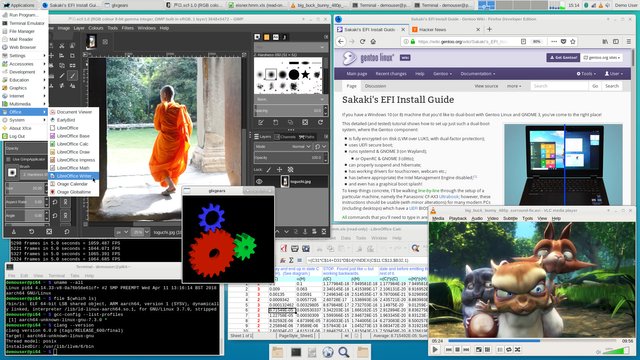
Let's begin with the compile process for this single board device.
The Kernel
First we download the latest stable kernel from the official Raspberry Pi GitHub kernel repository. At the time of writing is the rpi-4.14.y. We use this git options:
clone: Clones a repository into a newly created directory, creates remote-tracking branches for each branch in the cloned repository (visible using git branch -r), and creates and checks out an initial branch that is forked from the cloned repository’s currently active branch.--depth: Create a shallow clone with a history truncated to the specified number of commits (1).-b: Clone a determinated branch.
taglio@cyberdream ~/Sources/Rpi3/kbuild $ git clone --depth 1 https://GitHub.com/raspberrypi/linux.git -b rpi-4.14.y
Cloning into 'linux'...
remote: Counting objects: 65735, done.
remote: Compressing objects: 100% (60168/60168), done.
Receiving objects: 100% (65735/65735), 174.15 MiB | 7.88 MiB/s, done.
remote: Total 65735 (delta 7072), reused 15358 (delta 4598), pack-reused 0
Resolving deltas: 100% (7072/7072), done.
Checking out files: 100% (61808/61808), done.
taglio@cyberdream ~/Sources/Rpi3/kbuild $
Next compile the kernel, modules, firmware and u-boot stuff.
We set two variables:
ARCH=arm64CROSS_COMPILE=aarch64-unknown-linux-gnu-
And we start make using two different options:
distclean: Remove all generated files, config, various backup files and editor backup and patch filesbcmrpi3_defconfig: Use prestablished config located inarch/arm64/configs(https://ghostbin.com/paste/cg62q)
taglio@cyberdream ~/Sources/Rpi3/kbuild/linux $ make ARCH=arm64 CROSS_COMPILE=aarch64-unknown-linux-gnu- distclean
CLEAN .
CLEAN arch/arm64/kernel/vdso
CLEAN arch/arm64/kernel
CLEAN drivers/firmware/efi/libstub
CLEAN drivers/tty/vt
CLEAN drivers/video/logo
CLEAN kernel/debug/kdb
CLEAN kernel
CLEAN lib/raid6
CLEAN lib
CLEAN usr
CLEAN arch/arm64/boot
CLEAN arch/arm64/boot/dts/broadcom/../overlays
CLEAN arch/arm64/boot/dts/broadcom
CLEAN .tmp_versions
CLEAN scripts/basic
CLEAN scripts/dtc
CLEAN scripts/genksyms
CLEAN scripts/kconfig
CLEAN scripts/mod
CLEAN scripts
CLEAN include/config include/generated arch/arm64/include/generated
CLEAN .config .version Module.symvers
taglio@cyberdream ~/Sources/Rpi3/kbuild/linux $ make ARCH=arm64 CROSS_COMPILE=aarch64-unknown-linux-gnu- bcmrpi3_defconfig
HOSTCC scripts/basic/fixdep
HOSTCC scripts/kconfig/conf.o
SHIPPED scripts/kconfig/zconf.tab.c
SHIPPED scripts/kconfig/zconf.lex.c
HOSTCC scripts/kconfig/zconf.tab.o
HOSTLD scripts/kconfig/conf
#
# configuration written to .config
#
taglio@cyberdream ~/Sources/Rpi3/kbuild/linux $
Next we start the real kernel cross compile. We use the command time to mesure the real minutes to build our arm64 kernel. With -j$(nprocs) we start many threads like many processor core we have.
taglio@cyberdream ~/Sources/Rpi3/kbuild/linux $ time make ARCH=arm64 CROSS_COMPILE=aarch64-unknown-linux-gnu- -j$(nproc)
.
.
.
real 5m47.534s
user 38m35.320s
sys 1m34.610s
taglio@cyberdream ~/Sources/Rpi3/kbuild/linux $
You can read about all the output here:
https://ghostbin.com/paste/damwc
The Firmware
Like we've done before lets shallow clone [--depth 1] the GitHub raspberry firmware repository (after we exec two ls to see what we've downloaded):
taglio@cyberdream ~/Sources/Rpi3 $ git clone --depth 1 https://GitHub.com/raspberrypi/firmware
Cloning into 'firmware'...
remote: Counting objects: 4379, done.
remote: Compressing objects: 100% (2676/2676), done.
remote: Total 4379 (delta 1498), reused 2183 (delta 1359), pack-reused 0
Receiving objects: 100% (4379/4379), 84.19 MiB | 10.97 MiB/s, done.
Resolving deltas: 100% (1498/1498), done.
taglio@cyberdream ~/Sources/Rpi3 $ cd firmware/
taglio@cyberdream ~/Sources/Rpi3/firmware $ ls
README.md boot documentation extra hardfp modules opt
taglio@cyberdream ~/Sources/Rpi3/firmware $ cd boot/
taglio@cyberdream ~/Sources/Rpi3/firmware/boot $ ls -al
total 21772
drwxr-xr-x 3 taglio taglio 4096 Apr 17 17:41 .
drwxr-xr-x 9 taglio taglio 4096 Apr 17 17:41 ..
-rw-r--r-- 1 taglio taglio 18693 Apr 17 17:41 COPYING.linux
-rw-r--r-- 1 taglio taglio 1494 Apr 17 17:41 LICENCE.broadcom
-rw-r--r-- 1 taglio taglio 22264 Apr 17 17:41 bcm2708-rpi-0-w.dtb
-rw-r--r-- 1 taglio taglio 22020 Apr 17 17:41 bcm2708-rpi-b-plus.dtb
-rw-r--r-- 1 taglio taglio 21761 Apr 17 17:41 bcm2708-rpi-b.dtb
-rw-r--r-- 1 taglio taglio 21474 Apr 17 17:41 bcm2708-rpi-cm.dtb
-rw-r--r-- 1 taglio taglio 23044 Apr 17 17:41 bcm2709-rpi-2-b.dtb
-rw-r--r-- 1 taglio taglio 24503 Apr 17 17:41 bcm2710-rpi-3-b-plus.dtb
-rw-r--r-- 1 taglio taglio 24240 Apr 17 17:41 bcm2710-rpi-3-b.dtb
-rw-r--r-- 1 taglio taglio 22952 Apr 17 17:41 bcm2710-rpi-cm3.dtb
-rw-r--r-- 1 taglio taglio 52064 Apr 17 17:41 bootcode.bin
-rw-r--r-- 1 taglio taglio 6575 Apr 17 17:41 fixup.dat
-rw-r--r-- 1 taglio taglio 2599 Apr 17 17:41 fixup_cd.dat
-rw-r--r-- 1 taglio taglio 9726 Apr 17 17:41 fixup_db.dat
-rw-r--r-- 1 taglio taglio 9730 Apr 17 17:41 fixup_x.dat
-rw-r--r-- 1 taglio taglio 4676016 Apr 17 17:41 kernel.img
-rw-r--r-- 1 taglio taglio 4922144 Apr 17 17:41 kernel7.img
drwxr-xr-x 2 taglio taglio 4096 Apr 17 17:41 overlays
-rw-r--r-- 1 taglio taglio 2825124 Apr 17 17:41 start.elf
-rw-r--r-- 1 taglio taglio 673444 Apr 17 17:41 start_cd.elf
-rw-r--r-- 1 taglio taglio 4968292 Apr 17 17:41 start_db.elf
-rw-r--r-- 1 taglio taglio 3912164 Apr 17 17:41 start_x.elf
taglio@cyberdream ~/Sources/Rpi3/firmware/boot $
The partition table
We've to insert the microSD card in our principal Gentoo PC to create the correct partition table for our Raspberry Pi 3. The layout have to be:
- partition disklabel type (partitioning scheme):
DOS - first primary partition: size
128M, typec(W95 FAT32 (LBA)), bootable flagaactive - second primary partition: size
2G, type82(Linux swap / Solaris) - third primary partition: size all, type
83(Linux)
Here is the correct commands from the Linux fdisk shell:
cyberdream ~ # fdisk /dev/mmcblk0
Welcome to fdisk (util-linux 2.30.2).
Changes will remain in memory only, until you decide to write them.
Be careful before using the write command.
Command (m for help): o
Created a new DOS disklabel with disk identifier 0x718393ba.
Command (m for help): p
Disk /dev/mmcblk0: 29.8 GiB, 32010928128 bytes, 62521344 sectors
Units: sectors of 1 * 512 = 512 bytes
Sector size (logical/physical): 512 bytes / 512 bytes
I/O size (minimum/optimal): 512 bytes / 512 bytes
Disklabel type: dos
Disk identifier: 0x718393ba
Command (m for help): p
Disk /dev/mmcblk0: 29.8 GiB, 32010928128 bytes, 62521344 sectors
Units: sectors of 1 * 512 = 512 bytes
Sector size (logical/physical): 512 bytes / 512 bytes
I/O size (minimum/optimal): 512 bytes / 512 bytes
Disklabel type: dos
Disk identifier: 0x718393ba
Command (m for help): n
Partition type
p primary (0 primary, 0 extended, 4 free)
e extended (container for logical partitions)
Select (default p): p
Partition number (1-4, default 1): 1
First sector (2048-62521343, default 2048):
Last sector, +sectors or +size{K,M,G,T,P} (2048-62521343, default 62521343): +128M
Created a new partition 1 of type 'Linux' and of size 128 MiB.
Command (m for help): n
Partition type
p primary (1 primary, 0 extended, 3 free)
e extended (container for logical partitions)
Select (default p): p
Partition number (2-4, default 2):
First sector (264192-62521343, default 264192):
Last sector, +sectors or +size{K,M,G,T,P} (264192-62521343, default 62521343): +2G
Created a new partition 2 of type 'Linux' and of size 2 GiB.
Command (m for help): n
Partition type
p primary (2 primary, 0 extended, 2 free)
e extended (container for logical partitions)
Select (default p): p
Partition number (3,4, default 3):
First sector (4458496-62521343, default 4458496):
Last sector, +sectors or +size{K,M,G,T,P} (4458496-62521343, default 62521343):
Created a new partition 3 of type 'Linux' and of size 27.7 GiB.
Command (m for help): p
Disk /dev/mmcblk0: 29.8 GiB, 32010928128 bytes, 62521344 sectors
Units: sectors of 1 * 512 = 512 bytes
Sector size (logical/physical): 512 bytes / 512 bytes
I/O size (minimum/optimal): 512 bytes / 512 bytes
Disklabel type: dos
Disk identifier: 0x718393ba
Device Boot Start End Sectors Size Id Type
/dev/mmcblk0p1 2048 264191 262144 128M 83 Linux
/dev/mmcblk0p2 264192 4458495 4194304 2G 83 Linux
/dev/mmcblk0p3 4458496 62521343 58062848 27.7G 83 Linux
Command (m for help): a
Partition number (1-3, default 3): 1
The bootable flag on partition 1 is enabled now.
Command (m for help): t
Partition number (1-3, default 3): 1
Hex code (type L to list all codes): c
Changed type of partition 'Linux' to 'W95 FAT32 (LBA)'.
Command (m for help): t
Partition number (1-3, default 3): 2
Hex code (type L to list all codes): 82
Changed type of partition 'Linux' to 'Linux swap / Solaris'.
Command (m for help): p
Disk /dev/mmcblk0: 29.8 GiB, 32010928128 bytes, 62521344 sectors
Units: sectors of 1 * 512 = 512 bytes
Sector size (logical/physical): 512 bytes / 512 bytes
I/O size (minimum/optimal): 512 bytes / 512 bytes
Disklabel type: dos
Disk identifier: 0x718393ba
Device Boot Start End Sectors Size Id Type
/dev/mmcblk0p1 * 2048 264191 262144 128M c W95 FAT32 (LBA)
/dev/mmcblk0p2 264192 4458495 4194304 2G 82 Linux swap / Solaris
/dev/mmcblk0p3 4458496 62521343 58062848 27.7G 83 Linux
Command (m for help): w
The partition table has been altered.
Calling ioctl() to re-read partition table.
Syncing disks.
cyberdream ~ #
Next we format the three partition with the correct fs type, using those commands and options:
mkfs -t vfat -F 32: used to create an MS-DOS filesystem under Linux.-FSpecifies the type of file allocation tables used (in this case 32 bit).mkswap: sets up a Linux swap area on a device or in a file.mkfs -i 8192 -t ext4:-i: Specify the bytes/inode ratio.mke2fscreates an inode for
every bytes-per-inode bytes of space on the disk. The larger
the bytes-per-inode ratio, the fewer inodes will be created.-t: choose betweenext{2,3,4}
cyberdream ~ # mkfs -t vfat -F 32 /dev/mmcblk0p1
mkfs.fat 4.0 (2016-05-06)
cyberdream ~ # mkswap /dev/mmcblk0p2
Setting up swapspace version 1, size = 2 GiB (2147479552 bytes)
no label, UUID=0ed9f502-c3a4-4821-b646-91a0cda22dc9
cyberdream ~ # mkfs -i 8192 -t ext4 /dev/mmcblk0p3
mke2fs 1.43.6 (29-Aug-2017)
/dev/mmcblk0p3 contains `ISO-8859 text, with very long lines, with no line terminators' data
Proceed anyway? (y,N) y
Creating filesystem with 7257856 4k blocks and 3630144 inodes
Filesystem UUID: fdd18e6c-377b-47e8-9595-46b1f036dd84
Superblock backups stored on blocks:
32768, 98304, 163840, 229376, 294912, 819200, 884736, 1605632, 2654208,
4096000
Allocating group tables: done
Writing inode tables: done
Creating journal (32768 blocks): done
Writing superblocks and filesystem accounting information: done
cyberdream ~ #
The filesystem
Next we have to populate the /boot (1) and / (3) partitions.
Gentoo use the concept of stage tarballs; they are archives containing files that will be used in the installation process. More in deep we're going to download stage3 arm64 tarballs that contains what the gentoo crew call a system set; also we're going to verificate that the archive has not been manipulated during the fetch process:
taglio@cyberdream ~/Sources/Rpi3/stage3 $ wget http://distfiles.gentoo.org/experimental/arm64/stage3-arm64-20180305.tar.bz2{,.CONTENTS,.DIGESTS}
--2018-04-18 09:16:19-- http://distfiles.gentoo.org/experimental/arm64/stage3-arm64-20180305.tar.bz2
Resolving distfiles.gentoo.org... 137.226.34.46, 216.165.129.135, 64.50.233.100, ...
Connecting to distfiles.gentoo.org|137.226.34.46|:80... connected.
HTTP request sent, awaiting response... 200 OK
Length: 233168546 (222M) [application/octet-stream]
Saving to: ‘stage3-arm64-20180305.tar.bz2’
stage3-arm64-201803 100%[===================>] 222.37M 35.4MB/s in 6.6s
2018-04-18 09:16:26 (33.8 MB/s) - ‘stage3-arm64-20180305.tar.bz2’ saved [233168546/233168546]
--2018-04-18 09:16:26-- http://distfiles.gentoo.org/experimental/arm64/stage3-arm64-20180305.tar.bz2.CONTENTS
Reusing existing connection to distfiles.gentoo.org:80.
HTTP request sent, awaiting response... 200 OK
Length: 5281799 (5.0M) [application/octet-stream]
Saving to: ‘stage3-arm64-20180305.tar.bz2.CONTENTS’
stage3-arm64-201803 100%[===================>] 5.04M 30.3MB/s in 0.2s
2018-04-18 09:16:26 (30.3 MB/s) - ‘stage3-arm64-20180305.tar.bz2.CONTENTS’ saved [5281799/5281799]
--2018-04-18 09:16:26-- http://distfiles.gentoo.org/experimental/arm64/stage3-arm64-20180305.tar.bz2.DIGESTS
Reusing existing connection to distfiles.gentoo.org:80.
HTTP request sent, awaiting response... 200 OK
Length: 712 [application/octet-stream]
Saving to: ‘stage3-arm64-20180305.tar.bz2.DIGESTS’
stage3-arm64-201803 100%[===================>] 712 --.-KB/s in 0s
2018-04-18 09:16:26 (298 MB/s) - ‘stage3-arm64-20180305.tar.bz2.DIGESTS’ saved [712/712]
FINISHED --2018-04-18 09:16:26--
Total wall clock time: 7.3s
Downloaded: 3 files, 227M in 6.7s (33.7 MB/s)
taglio@cyberdream ~/Sources/Rpi3/stage3 $
Next we verify the sha512sum of the tarball using this options:
- With
awkwe print instdoutonly the line containing theSHA512hash. - The
sedinvocation is necessary to probably correct an error from the Gentoo team (reported here)
taglio@cyberdream ~/Sources/Rpi3/stage3 $ awk '/SHA512 HASH/{getline;print}' stage3-arm64-20180305.tar.bz2.DIGESTS | sed s/2008.0/20180305/g | sha512sum --check
stage3-arm64-20180305.tar.bz2: OK
stage3-arm64-20180305.tar.bz2.CONTENTS: OK
taglio@cyberdream ~/Sources/Rpi3/stage3 $
Let's begin to move our files in the microSD partitions. After creating the mountpoint /mnt/piboot and /mnt/piroot, start with the firmware, the kernel and the kernel modules.
Speaking about the /boot partiotion note that we delete all the .dtb file after copying the entire directory in the microSD card. This is why we want to use the 64 bit version of the device tree binary file. A good reference that i found in the web is:
https://events.static.linuxfound.org/sites/events/files/slides/petazzoni-device-tree-dummies.pdf
You can evaluate the output of the command strings in a .dtb file here:
https://ghostbin.com/paste/gn8wj
cyberdream /mnt # mkdir -pv /mnt/pi{boot,root}
mkdir: created directory 'piboot'
mkdir: created directory 'piroot'
cyberdream /mnt # mount -v /dev/mmcblk0p1 /mnt/piboot
mount: /dev/mmcblk0p1 mounted on /mnt/piboot.
cyberdream /mnt #
cyberdream /mnt # mount -v /dev/mmcblk0p3 /mnt/piroot
mount: /dev/mmcblk0p3 mounted on /mnt/piroot.
cyberdream /mnt # cd /home/taglio/Sources/Rpi3/firmware
cyberdream /home/taglio/Sources/Rpi3/firmware # cp -rv boot/* /mnt/piboot/
'boot/COPYING.linux' -> '/mnt/piboot/COPYING.linux'
'boot/LICENCE.broadcom' -> '/mnt/piboot/LICENCE.broadcom'
'boot/bcm2708-rpi-0-w.dtb' -> '/mnt/piboot/bcm2708-rpi-0-w.dtb'
'boot/bcm2708-rpi-b-plus.dtb' -> '/mnt/piboot/bcm2708-rpi-b-plus.dtb'
'boot/bcm2708-rpi-b.dtb' -> '/mnt/piboot/bcm2708-rpi-b.dtb'
'boot/bcm2708-rpi-cm.dtb' -> '/mnt/piboot/bcm2708-rpi-cm.dtb'
'boot/bcm2709-rpi-2-b.dtb' -> '/mnt/piboot/bcm2709-rpi-2-b.dtb'
'boot/bcm2710-rpi-3-b-plus.dtb' -> '/mnt/piboot/bcm2710-rpi-3-b-plus.dtb'
'boot/bcm2710-rpi-3-b.dtb' -> '/mnt/piboot/bcm2710-rpi-3-b.dtb'
'boot/bcm2710-rpi-cm3.dtb' -> '/mnt/piboot/bcm2710-rpi-cm3.dtb'
'boot/bootcode.bin' -> '/mnt/piboot/bootcode.bin'
'boot/fixup.dat' -> '/mnt/piboot/fixup.dat'
'boot/fixup_cd.dat' -> '/mnt/piboot/fixup_cd.dat'
'boot/fixup_db.dat' -> '/mnt/piboot/fixup_db.dat'
'boot/fixup_x.dat' -> '/mnt/piboot/fixup_x.dat'
'boot/kernel.img' -> '/mnt/piboot/kernel.img'
'boot/kernel7.img' -> '/mnt/piboot/kernel7.img'
'boot/overlays' -> '/mnt/piboot/overlays'
'boot/overlays/README' -> '/mnt/piboot/overlays/README'
'boot/overlays/adau1977-adc.dtbo' -> '/mnt/piboot/overlays/adau1977-adc.dtbo'
'boot/overlays/adau7002-simple.dtbo' -> '/mnt/piboot/overlays/adau7002-simple.dtbo'
'boot/overlays/ads1015.dtbo' -> '/mnt/piboot/overlays/ads1015.dtbo'
'boot/overlays/ads1115.dtbo' -> '/mnt/piboot/overlays/ads1115.dtbo'
'boot/overlays/ads7846.dtbo' -> '/mnt/piboot/overlays/ads7846.dtbo'
'boot/overlays/akkordion-iqdacplus.dtbo' -> '/mnt/piboot/overlays/akkordion-iqdacplus.dtbo'
'boot/overlays/allo-boss-dac-pcm512x-audio.dtbo' -> '/mnt/piboot/overlays/allo-boss-dac-pcm512x-audio.dtbo'
'boot/overlays/allo-digione.dtbo' -> '/mnt/piboot/overlays/allo-digione.dtbo'
'boot/overlays/allo-piano-dac-pcm512x-audio.dtbo' -> '/mnt/piboot/overlays/allo-piano-dac-pcm512x-audio.dtbo'
'boot/overlays/allo-piano-dac-plus-pcm512x-audio.dtbo' -> '/mnt/piboot/overlays/allo-piano-dac-plus-pcm512x-audio.dtbo'
'boot/overlays/applepi-dac.dtbo' -> '/mnt/piboot/overlays/applepi-dac.dtbo'
'boot/overlays/at86rf233.dtbo' -> '/mnt/piboot/overlays/at86rf233.dtbo'
'boot/overlays/audioinjector-addons.dtbo' -> '/mnt/piboot/overlays/audioinjector-addons.dtbo'
'boot/overlays/audioinjector-wm8731-audio.dtbo' -> '/mnt/piboot/overlays/audioinjector-wm8731-audio.dtbo'
'boot/overlays/audremap.dtbo' -> '/mnt/piboot/overlays/audremap.dtbo'
'boot/overlays/bmp085_i2c-sensor.dtbo' -> '/mnt/piboot/overlays/bmp085_i2c-sensor.dtbo'
'boot/overlays/dht11.dtbo' -> '/mnt/piboot/overlays/dht11.dtbo'
'boot/overlays/dionaudio-loco-v2.dtbo' -> '/mnt/piboot/overlays/dionaudio-loco-v2.dtbo'
'boot/overlays/dionaudio-loco.dtbo' -> '/mnt/piboot/overlays/dionaudio-loco.dtbo'
'boot/overlays/dpi18.dtbo' -> '/mnt/piboot/overlays/dpi18.dtbo'
'boot/overlays/dpi24.dtbo' -> '/mnt/piboot/overlays/dpi24.dtbo'
'boot/overlays/dwc-otg.dtbo' -> '/mnt/piboot/overlays/dwc-otg.dtbo'
'boot/overlays/dwc2.dtbo' -> '/mnt/piboot/overlays/dwc2.dtbo'
'boot/overlays/enc28j60-spi2.dtbo' -> '/mnt/piboot/overlays/enc28j60-spi2.dtbo'
'boot/overlays/enc28j60.dtbo' -> '/mnt/piboot/overlays/enc28j60.dtbo'
'boot/overlays/exc3000.dtbo' -> '/mnt/piboot/overlays/exc3000.dtbo'
'boot/overlays/fe-pi-audio.dtbo' -> '/mnt/piboot/overlays/fe-pi-audio.dtbo'
'boot/overlays/goodix.dtbo' -> '/mnt/piboot/overlays/goodix.dtbo'
'boot/overlays/googlevoicehat-soundcard.dtbo' -> '/mnt/piboot/overlays/googlevoicehat-soundcard.dtbo'
'boot/overlays/gpio-ir-tx.dtbo' -> '/mnt/piboot/overlays/gpio-ir-tx.dtbo'
'boot/overlays/gpio-ir.dtbo' -> '/mnt/piboot/overlays/gpio-ir.dtbo'
'boot/overlays/gpio-key.dtbo' -> '/mnt/piboot/overlays/gpio-key.dtbo'
'boot/overlays/gpio-poweroff.dtbo' -> '/mnt/piboot/overlays/gpio-poweroff.dtbo'
'boot/overlays/gpio-shutdown.dtbo' -> '/mnt/piboot/overlays/gpio-shutdown.dtbo'
'boot/overlays/hifiberry-amp.dtbo' -> '/mnt/piboot/overlays/hifiberry-amp.dtbo'
'boot/overlays/hifiberry-dac.dtbo' -> '/mnt/piboot/overlays/hifiberry-dac.dtbo'
'boot/overlays/hifiberry-dacplus.dtbo' -> '/mnt/piboot/overlays/hifiberry-dacplus.dtbo'
'boot/overlays/hifiberry-digi-pro.dtbo' -> '/mnt/piboot/overlays/hifiberry-digi-pro.dtbo'
'boot/overlays/hifiberry-digi.dtbo' -> '/mnt/piboot/overlays/hifiberry-digi.dtbo'
'boot/overlays/hy28a.dtbo' -> '/mnt/piboot/overlays/hy28a.dtbo'
'boot/overlays/hy28b.dtbo' -> '/mnt/piboot/overlays/hy28b.dtbo'
'boot/overlays/i2c-bcm2708.dtbo' -> '/mnt/piboot/overlays/i2c-bcm2708.dtbo'
'boot/overlays/i2c-gpio.dtbo' -> '/mnt/piboot/overlays/i2c-gpio.dtbo'
'boot/overlays/i2c-mux.dtbo' -> '/mnt/piboot/overlays/i2c-mux.dtbo'
'boot/overlays/i2c-pwm-pca9685a.dtbo' -> '/mnt/piboot/overlays/i2c-pwm-pca9685a.dtbo'
'boot/overlays/i2c-rtc-gpio.dtbo' -> '/mnt/piboot/overlays/i2c-rtc-gpio.dtbo'
'boot/overlays/i2c-rtc.dtbo' -> '/mnt/piboot/overlays/i2c-rtc.dtbo'
'boot/overlays/i2c-sensor.dtbo' -> '/mnt/piboot/overlays/i2c-sensor.dtbo'
'boot/overlays/i2c0-bcm2708.dtbo' -> '/mnt/piboot/overlays/i2c0-bcm2708.dtbo'
'boot/overlays/i2c1-bcm2708.dtbo' -> '/mnt/piboot/overlays/i2c1-bcm2708.dtbo'
'boot/overlays/i2s-gpio28-31.dtbo' -> '/mnt/piboot/overlays/i2s-gpio28-31.dtbo'
'boot/overlays/iqaudio-dac.dtbo' -> '/mnt/piboot/overlays/iqaudio-dac.dtbo'
'boot/overlays/iqaudio-dacplus.dtbo' -> '/mnt/piboot/overlays/iqaudio-dacplus.dtbo'
'boot/overlays/iqaudio-digi-wm8804-audio.dtbo' -> '/mnt/piboot/overlays/iqaudio-digi-wm8804-audio.dtbo'
'boot/overlays/jedec-spi-nor.dtbo' -> '/mnt/piboot/overlays/jedec-spi-nor.dtbo'
'boot/overlays/justboom-dac.dtbo' -> '/mnt/piboot/overlays/justboom-dac.dtbo'
'boot/overlays/justboom-digi.dtbo' -> '/mnt/piboot/overlays/justboom-digi.dtbo'
'boot/overlays/lirc-rpi.dtbo' -> '/mnt/piboot/overlays/lirc-rpi.dtbo'
'boot/overlays/mbed-dac.dtbo' -> '/mnt/piboot/overlays/mbed-dac.dtbo'
'boot/overlays/mcp23017.dtbo' -> '/mnt/piboot/overlays/mcp23017.dtbo'
'boot/overlays/mcp23s17.dtbo' -> '/mnt/piboot/overlays/mcp23s17.dtbo'
'boot/overlays/mcp2515-can0.dtbo' -> '/mnt/piboot/overlays/mcp2515-can0.dtbo'
'boot/overlays/mcp2515-can1.dtbo' -> '/mnt/piboot/overlays/mcp2515-can1.dtbo'
'boot/overlays/mcp3008.dtbo' -> '/mnt/piboot/overlays/mcp3008.dtbo'
'boot/overlays/mcp3202.dtbo' -> '/mnt/piboot/overlays/mcp3202.dtbo'
'boot/overlays/media-center.dtbo' -> '/mnt/piboot/overlays/media-center.dtbo'
'boot/overlays/midi-uart0.dtbo' -> '/mnt/piboot/overlays/midi-uart0.dtbo'
'boot/overlays/midi-uart1.dtbo' -> '/mnt/piboot/overlays/midi-uart1.dtbo'
'boot/overlays/mmc.dtbo' -> '/mnt/piboot/overlays/mmc.dtbo'
'boot/overlays/mpu6050.dtbo' -> '/mnt/piboot/overlays/mpu6050.dtbo'
'boot/overlays/mz61581.dtbo' -> '/mnt/piboot/overlays/mz61581.dtbo'
'boot/overlays/papirus.dtbo' -> '/mnt/piboot/overlays/papirus.dtbo'
'boot/overlays/pi3-act-led.dtbo' -> '/mnt/piboot/overlays/pi3-act-led.dtbo'
'boot/overlays/pi3-disable-bt.dtbo' -> '/mnt/piboot/overlays/pi3-disable-bt.dtbo'
'boot/overlays/pi3-disable-wifi.dtbo' -> '/mnt/piboot/overlays/pi3-disable-wifi.dtbo'
'boot/overlays/pi3-miniuart-bt.dtbo' -> '/mnt/piboot/overlays/pi3-miniuart-bt.dtbo'
'boot/overlays/pibell.dtbo' -> '/mnt/piboot/overlays/pibell.dtbo'
'boot/overlays/piscreen.dtbo' -> '/mnt/piboot/overlays/piscreen.dtbo'
'boot/overlays/piscreen2r.dtbo' -> '/mnt/piboot/overlays/piscreen2r.dtbo'
'boot/overlays/pisound.dtbo' -> '/mnt/piboot/overlays/pisound.dtbo'
'boot/overlays/pitft22.dtbo' -> '/mnt/piboot/overlays/pitft22.dtbo'
'boot/overlays/pitft28-capacitive.dtbo' -> '/mnt/piboot/overlays/pitft28-capacitive.dtbo'
'boot/overlays/pitft28-resistive.dtbo' -> '/mnt/piboot/overlays/pitft28-resistive.dtbo'
'boot/overlays/pitft35-resistive.dtbo' -> '/mnt/piboot/overlays/pitft35-resistive.dtbo'
'boot/overlays/pps-gpio.dtbo' -> '/mnt/piboot/overlays/pps-gpio.dtbo'
'boot/overlays/pwm-2chan.dtbo' -> '/mnt/piboot/overlays/pwm-2chan.dtbo'
'boot/overlays/pwm-ir-tx.dtbo' -> '/mnt/piboot/overlays/pwm-ir-tx.dtbo'
'boot/overlays/pwm.dtbo' -> '/mnt/piboot/overlays/pwm.dtbo'
'boot/overlays/qca7000.dtbo' -> '/mnt/piboot/overlays/qca7000.dtbo'
'boot/overlays/rotary-encoder.dtbo' -> '/mnt/piboot/overlays/rotary-encoder.dtbo'
'boot/overlays/rpi-backlight.dtbo' -> '/mnt/piboot/overlays/rpi-backlight.dtbo'
'boot/overlays/rpi-cirrus-wm5102.dtbo' -> '/mnt/piboot/overlays/rpi-cirrus-wm5102.dtbo'
'boot/overlays/rpi-dac.dtbo' -> '/mnt/piboot/overlays/rpi-dac.dtbo'
'boot/overlays/rpi-display.dtbo' -> '/mnt/piboot/overlays/rpi-display.dtbo'
'boot/overlays/rpi-ft5406.dtbo' -> '/mnt/piboot/overlays/rpi-ft5406.dtbo'
'boot/overlays/rpi-proto.dtbo' -> '/mnt/piboot/overlays/rpi-proto.dtbo'
'boot/overlays/rpi-sense.dtbo' -> '/mnt/piboot/overlays/rpi-sense.dtbo'
'boot/overlays/rpi-tv.dtbo' -> '/mnt/piboot/overlays/rpi-tv.dtbo'
'boot/overlays/rra-digidac1-wm8741-audio.dtbo' -> '/mnt/piboot/overlays/rra-digidac1-wm8741-audio.dtbo'
'boot/overlays/sc16is750-i2c.dtbo' -> '/mnt/piboot/overlays/sc16is750-i2c.dtbo'
'boot/overlays/sc16is752-i2c.dtbo' -> '/mnt/piboot/overlays/sc16is752-i2c.dtbo'
'boot/overlays/sc16is752-spi1.dtbo' -> '/mnt/piboot/overlays/sc16is752-spi1.dtbo'
'boot/overlays/sdhost.dtbo' -> '/mnt/piboot/overlays/sdhost.dtbo'
'boot/overlays/sdio-1bit.dtbo' -> '/mnt/piboot/overlays/sdio-1bit.dtbo'
'boot/overlays/sdio.dtbo' -> '/mnt/piboot/overlays/sdio.dtbo'
'boot/overlays/sdtweak.dtbo' -> '/mnt/piboot/overlays/sdtweak.dtbo'
'boot/overlays/smi-dev.dtbo' -> '/mnt/piboot/overlays/smi-dev.dtbo'
'boot/overlays/smi-nand.dtbo' -> '/mnt/piboot/overlays/smi-nand.dtbo'
'boot/overlays/smi.dtbo' -> '/mnt/piboot/overlays/smi.dtbo'
'boot/overlays/spi-gpio35-39.dtbo' -> '/mnt/piboot/overlays/spi-gpio35-39.dtbo'
'boot/overlays/spi-rtc.dtbo' -> '/mnt/piboot/overlays/spi-rtc.dtbo'
'boot/overlays/spi0-cs.dtbo' -> '/mnt/piboot/overlays/spi0-cs.dtbo'
'boot/overlays/spi0-hw-cs.dtbo' -> '/mnt/piboot/overlays/spi0-hw-cs.dtbo'
'boot/overlays/spi1-1cs.dtbo' -> '/mnt/piboot/overlays/spi1-1cs.dtbo'
'boot/overlays/spi1-2cs.dtbo' -> '/mnt/piboot/overlays/spi1-2cs.dtbo'
'boot/overlays/spi1-3cs.dtbo' -> '/mnt/piboot/overlays/spi1-3cs.dtbo'
'boot/overlays/spi2-1cs.dtbo' -> '/mnt/piboot/overlays/spi2-1cs.dtbo'
'boot/overlays/spi2-2cs.dtbo' -> '/mnt/piboot/overlays/spi2-2cs.dtbo'
'boot/overlays/spi2-3cs.dtbo' -> '/mnt/piboot/overlays/spi2-3cs.dtbo'
'boot/overlays/superaudioboard.dtbo' -> '/mnt/piboot/overlays/superaudioboard.dtbo'
'boot/overlays/sx150x.dtbo' -> '/mnt/piboot/overlays/sx150x.dtbo'
'boot/overlays/tinylcd35.dtbo' -> '/mnt/piboot/overlays/tinylcd35.dtbo'
'boot/overlays/uart0.dtbo' -> '/mnt/piboot/overlays/uart0.dtbo'
'boot/overlays/uart1.dtbo' -> '/mnt/piboot/overlays/uart1.dtbo'
'boot/overlays/upstream-aux-interrupt.dtbo' -> '/mnt/piboot/overlays/upstream-aux-interrupt.dtbo'
'boot/overlays/upstream.dtbo' -> '/mnt/piboot/overlays/upstream.dtbo'
'boot/overlays/vc4-fkms-v3d.dtbo' -> '/mnt/piboot/overlays/vc4-fkms-v3d.dtbo'
'boot/overlays/vc4-kms-v3d.dtbo' -> '/mnt/piboot/overlays/vc4-kms-v3d.dtbo'
'boot/overlays/vga666.dtbo' -> '/mnt/piboot/overlays/vga666.dtbo'
'boot/overlays/w1-gpio-pullup.dtbo' -> '/mnt/piboot/overlays/w1-gpio-pullup.dtbo'
'boot/overlays/w1-gpio.dtbo' -> '/mnt/piboot/overlays/w1-gpio.dtbo'
'boot/overlays/wittypi.dtbo' -> '/mnt/piboot/overlays/wittypi.dtbo'
'boot/start.elf' -> '/mnt/piboot/start.elf'
'boot/start_cd.elf' -> '/mnt/piboot/start_cd.elf'
'boot/start_db.elf' -> '/mnt/piboot/start_db.elf'
'boot/start_x.elf' -> '/mnt/piboot/start_x.elf'
cyberdream /home/taglio/Sources/Rpi3/firmware # cd ../kbuild/linux/
cyberdream /home/taglio/Sources/Rpi3/kbuild/linux # rm /mnt/piboot/*.dtb
cyberdream /home/taglio/Sources/Rpi3/kbuild/linux # cp -v arch/arm64/boot/dts/broadcom/bcm2710-rpi-3-b-plus.dtb /mnt/piboot/
'arch/arm64/boot/dts/broadcom/bcm2710-rpi-3-b-plus.dtb' -> '/mnt/piboot/bcm2710-rpi-3-b-plus.dtb'
cyberdream /home/taglio/Sources/Rpi3/kbuild/linux # cp -v arch/arm64/boot/dts/broadcom/bcm{2710,2837}-rpi-3-b.dtb /mnt/piboot/
'arch/arm64/boot/dts/broadcom/bcm2710-rpi-3-b.dtb' -> '/mnt/piboot/bcm2710-rpi-3-b.dtb'
'arch/arm64/boot/dts/broadcom/bcm2837-rpi-3-b.dtb' -> '/mnt/piboot/bcm2837-rpi-3-b.dtb'
cyberdream /home/taglio/Sources/Rpi3/kbuild/linux #
Going ahead with the kernel and its related modules; we can see that we invoque modules_install option of make declaring three variables:
ARCH=arm64CROSS_COMPILE=aarch64-unknown-linux-gnu-INSTALL_MOD_PATH="/mnt/piroot"
You can appreciate the output of the entire command here:
https://ghostbin.com/paste/okxwe
cyberdream /home/taglio/Sources/Rpi3/kbuild/linux # cp -v arch/arm64/boot/Image /mnt/piboot/kernel8.img
'arch/arm64/boot/Image' -> '/mnt/piboot/kernel8.img'
cyberdream /home/taglio/Sources/Rpi3/kbuild/linux # make ARCH=arm64 CROSS_COMPILE=aarch64-unknown-linux-gnu- modules_install INSTALL_MOD_PATH="/mnt/piroot"
.
.
.
DEPMOD 4.14.34-v8+
cyberdream /home/taglio/Sources/Rpi3/kbuild/linux #
The result of an ls of the /boot carpet is:
cyberdream /mnt/piboot # ls -al
total 34634
drwxr-xr-x 3 root root 2048 Apr 18 15:13 .
drwxr-xr-x 7 root root 4096 Apr 18 09:59 ..
-rwxr-xr-x 1 root root 18693 Apr 18 13:47 COPYING.linux
-rwxr-xr-x 1 root root 1494 Apr 18 13:47 LICENCE.broadcom
-rwxr-xr-x 1 root root 24519 Apr 18 15:13 bcm2710-rpi-3-b-plus.dtb
-rwxr-xr-x 1 root root 24256 Apr 18 15:13 bcm2710-rpi-3-b.dtb
-rwxr-xr-x 1 root root 17314 Apr 18 15:13 bcm2837-rpi-3-b.dtb
-rwxr-xr-x 1 root root 52064 Apr 18 13:47 bootcode.bin
-rwxr-xr-x 1 root root 6575 Apr 18 13:47 fixup.dat
-rwxr-xr-x 1 root root 2599 Apr 18 13:47 fixup_cd.dat
-rwxr-xr-x 1 root root 9726 Apr 18 13:47 fixup_db.dat
-rwxr-xr-x 1 root root 9730 Apr 18 13:47 fixup_x.dat
-rwxr-xr-x 1 root root 4676016 Apr 18 13:47 kernel.img
-rwxr-xr-x 1 root root 4922144 Apr 18 13:47 kernel7.img
-rwxr-xr-x 1 root root 13300224 Apr 18 17:46 kernel8.img
drwxr-xr-x 2 root root 11264 Apr 18 13:47 overlays
-rwxr-xr-x 1 root root 2825124 Apr 18 13:47 start.elf
-rwxr-xr-x 1 root root 673444 Apr 18 13:47 start_cd.elf
-rwxr-xr-x 1 root root 4968292 Apr 18 13:47 start_db.elf
-rwxr-xr-x 1 root root 3912164 Apr 18 13:47 start_x.elf
cyberdream /mnt/piboot #
Next we're going to extract the stage3 tarball in the / mounted over /mnt/piroot.
We're going to use tar in an advaced mode:
-x: Extract files from an archive.-v: Verbosely list files processed.-j: Filter the archive through bzip2.-p: Extract information about file permissions.-f: Use archive file or device ARCHIVE (stage3-arm64-20180305.tar.bz2)--xattrs-include: Specify the include PATTERN for xattr keys. (*.*)--numeric-owner: Always use numbers for user/group names.
Full output here:
https://ghostbin.com/paste/yvs2x
cyberdream /mnt/piroot # tar xvjpf /home/taglio/Sources/Rpi3/stage3/stage3-arm64-20180305.tar.bz2 --xattrs-include='*.*' --numeric-owner
.
.
.
cyberdream /mnt/piroot #
The portage latest snapshot
The next step is to install a Portage snapshot, a set of files updated on a daily basis informing Portage what software is available to install, what profiles are available, and so on.
taglio@cyberdream ~/Sources/Rpi3/portage $ wget http://distfiles.gentoo.org/snapshots/portage-latest.tar.bz2{,.gpgsig,.md5sum}
--2018-04-20 10:15:21-- http://distfiles.gentoo.org/snapshots/portage-latest.tar.bz2
Resolving distfiles.gentoo.org... 64.50.236.52, 140.211.166.134, 137.226.34.46, ...
Connecting to distfiles.gentoo.org|64.50.236.52|:80... connected.
HTTP request sent, awaiting response... 200 OK
Length: 52621953 (50M) [application/x-bzip2]
Saving to: ‘portage-latest.tar.bz2’
portage-latest.tar. 100%[===================>] 50.18M 6.93MB/s in 9.5s
2018-04-20 10:15:31 (5.30 MB/s) - ‘portage-latest.tar.bz2’ saved [52621953/52621953]
--2018-04-20 10:15:31-- http://distfiles.gentoo.org/snapshots/portage-latest.tar.bz2.gpgsig
Reusing existing connection to distfiles.gentoo.org:80.
HTTP request sent, awaiting response... 200 OK
Length: 963 [application/x-bzip2]
Saving to: ‘portage-latest.tar.bz2.gpgsig’
portage-latest.tar. 100%[===================>] 963 --.-KB/s in 0s
2018-04-20 10:15:31 (297 MB/s) - ‘portage-latest.tar.bz2.gpgsig’ saved [963/963]
--2018-04-20 10:15:31-- http://distfiles.gentoo.org/snapshots/portage-latest.tar.bz2.md5sum
Reusing existing connection to distfiles.gentoo.org:80.
HTTP request sent, awaiting response... 200 OK
Length: 57 [application/x-bzip2]
Saving to: ‘portage-latest.tar.bz2.md5sum’
portage-latest.tar. 100%[===================>] 57 --.-KB/s in 0s
2018-04-20 10:15:31 (21.2 MB/s) - ‘portage-latest.tar.bz2.md5sum’ saved [57/57]
FINISHED --2018-04-20 10:15:31--
Total wall clock time: 10s
Downloaded: 3 files, 50M in 9.5s (5.30 MB/s)
taglio@cyberdream ~/Sources/Rpi3/portage $
Next to verify the gpg signature we're going to fetch with gpg the latest key from the Gentoo Portage Snapshot signing Key (Automated signing key). We have to find the Key ID in the official page de Release Engeneer:
https://wiki.gentoo.org/wiki/Project:RelEng#Keys
In our case is 0xDB6B8C1F96D8BF6D.
Various options to launch with gpg:
--search: search for keys on a keyserver.1: public key imported.--edit-key: Present a menu which enables you to do most of the key management related tasks.fpr: show key fingerprint.trust: change the ownertrust.5: ultimate trust.--verify: Assume that the first argument is a signed file and verify it
without generating any output. With no arguments, the signature
packet is read from STDIN. If only one argument is given, the
specified file is expected to include a complete signature.
taglio@cyberdream ~/Sources/Rpi3/portage $ gpg --search 0xDB6B8C1F96D8BF6D
gpg: data source: http://37.191.226.104:11371
(1) Gentoo Portage Snapshot Signing Key (Automated Signing Key)
4096 bit RSA key 0xDB6B8C1F96D8BF6D, created: 2011-11-25, expires: 2019-01-01
Keys 1-1 of 1 for "0xDB6B8C1F96D8BF6D". Enter number(s), N)ext, or Q)uit > 1
gpg: key 0xDB6B8C1F96D8BF6D: 13 signatures not checked due to missing keys
gpg: key 0xDB6B8C1F96D8BF6D: public key "Gentoo Portage Snapshot Signing Key (Automated Signing Key)" imported
gpg: marginals needed: 3 completes needed: 1 trust model: pgp
gpg: depth: 0 valid: 3 signed: 0 trust: 0-, 0q, 0n, 0m, 0f, 3u
gpg: next trustdb check due at 2019-08-22
gpg: Total number processed: 1
gpg: imported: 1
taglio@cyberdream ~/Sources/Rpi3/portage
taglio@cyberdream ~/Sources/Rpi3/portage $ gpg --edit-key 0xDB6B8C1F96D8BF6D
gpg (GnuPG) 2.2.6; Copyright (C) 2018 Free Software Foundation, Inc.
This is free software: you are free to change and redistribute it.
There is NO WARRANTY, to the extent permitted by law.
pub rsa4096/0xDB6B8C1F96D8BF6D
created: 2011-11-25 expires: 2019-01-01 usage: C
trust: unknown validity: unknown
sub rsa4096/0xEC590EEAC9189250
created: 2011-11-25 expires: 2019-01-01 usage: S
[ unknown] (1). Gentoo Portage Snapshot Signing Key (Automated Signing Key)
gpg> fpr
pub rsa4096/0xDB6B8C1F96D8BF6D 2011-11-25 Gentoo Portage Snapshot Signing Key (Automated Signing Key)
Primary key fingerprint: DCD0 5B71 EAB9 4199 527F 44AC DB6B 8C1F 96D8 BF6D
gpg> trust
pub rsa4096/0xDB6B8C1F96D8BF6D
created: 2011-11-25 expires: 2019-01-01 usage: C
trust: unknown validity: unknown
sub rsa4096/0xEC590EEAC9189250
created: 2011-11-25 expires: 2019-01-01 usage: S
[ unknown] (1). Gentoo Portage Snapshot Signing Key (Automated Signing Key)
Please decide how far you trust this user to correctly verify other users' keys
(by looking at passports, checking fingerprints from different sources, etc.)
1 = I don't know or won't say
2 = I do NOT trust
3 = I trust marginally
4 = I trust fully
5 = I trust ultimately
m = back to the main menu
Your decision? 5
Do you really want to set this key to ultimate trust? (y/N) y
pub rsa4096/0xDB6B8C1F96D8BF6D
created: 2011-11-25 expires: 2019-01-01 usage: C
trust: ultimate validity: unknown
sub rsa4096/0xEC590EEAC9189250
created: 2011-11-25 expires: 2019-01-01 usage: S
[unknown] (1). Gentoo Portage Snapshot Signing Key (Automated Signing Key)
Please note that the shown key validity is not necessarily correct
unless you restart the program.
taglio@cyberdream ~/Sources/Rpi3/portage $ mv portage-latest.tar.bz2.gpgsig portage-latest.tar.bz2.sig
taglio@cyberdream ~/Sources/Rpi3/portage $ gpg --verify portage-latest.tar.bz2.sig
gpg: assuming signed data in 'portage-latest.tar.bz2'
gpg: Signature made Fri 20 Apr 2018 02:51:21 CEST
gpg: using RSA key E1D6ABB63BFCFB4BA02FDF1CEC590EEAC9189250
gpg: Good signature from "Gentoo Portage Snapshot Signing Key (Automated Signing Key)" [ultimate]
Primary key fingerprint: DCD0 5B71 EAB9 4199 527F 44AC DB6B 8C1F 96D8 BF6D
Subkey fingerprint: E1D6 ABB6 3BFC FB4B A02F DF1C EC59 0EEA C918 9250
taglio@cyberdream ~/Sources/Rpi3/portage $
untar the tarball following the last tar command:
cyberdream /mnt/piroot/usr # tar xvjpf /home/taglio/Sources/Rpi3/portage/portage-latest.tar.bz2 --xattrs-include='*.*' --numeric-owner
.
.
.
cyberdream /mnt/piroot/usr #
Wireless and bluetooth closed source firmware
The chipset of the wi-fi interface that come inside the single-board Raspberry Pi 3 is a Broadcom BRM43430 and needs two files to be present under /lib/firmware/brcm.
The .bin is a binary blob closed source piece of software. We can download it from the GitHub.com repository of the armbian linux distribution. brcmfmac is a Full-mac driver we can read more about it here:
https://wireless.wiki.kernel.org/en/developers/documentation/glossary
taglio@cyberdream ~/Sources/Rpi3/wireless_firmware $ wget https://raw.GitHubusercontent.com/armbian/firmware/master/brcm/brcmfmac43430-sdio.txt
--2018-04-25 02:18:14-- https://raw.GitHubusercontent.com/armbian/firmware/master/brcm/brcmfmac43430-sdio.txt
Resolving raw.GitHubusercontent.com... 151.101.36.133
Connecting to raw.GitHubusercontent.com|151.101.36.133|:443... connected.
HTTP request sent, awaiting response... 200 OK
Length: 902 [text/plain]
Saving to: ‘brcmfmac43430-sdio.txt’
brcmfmac43430-sdio. 100%[===================>] 902 --.-KB/s in 0s
2018-04-25 02:18:15 (309 MB/s) - ‘brcmfmac43430-sdio.txt’ saved [902/902]
taglio@cyberdream ~/Sources/Rpi3/wireless_firmware $ wget https://GitHub.com/armbian/firmware/raw/master/brcm/brcmfmac43430-sdio.bin
--2018-04-25 02:21:43-- https://GitHub.com/armbian/firmware/raw/master/brcm/brcmfmac43430-sdio.bin
Resolving GitHub.com... 192.30.253.112, 192.30.253.113
Connecting to GitHub.com|192.30.253.112|:443... connected.
HTTP request sent, awaiting response... 302 Found
Location: https://raw.GitHubusercontent.com/armbian/firmware/master/brcm/brcmfmac43430-sdio.bin [following]
--2018-04-25 02:21:44-- https://raw.GitHubusercontent.com/armbian/firmware/master/brcm/brcmfmac43430-sdio.bin
Resolving raw.GitHubusercontent.com... 151.101.36.133
Connecting to raw.GitHubusercontent.com|151.101.36.133|:443... connected.
HTTP request sent, awaiting response... 200 OK
Length: 416477 (407K) [application/octet-stream]
Saving to: ‘brcmfmac43430-sdio.bin’
brcmfmac43430-sdio. 100%[===================>] 406.72K 1.61MB/s in 0.2s
2018-04-25 02:21:44 (1.61 MB/s) - ‘brcmfmac43430-sdio.bin’ saved [416477/416477]
taglio@cyberdream ~/Sources/Rpi3/wireless_firmware $
cyberdream /mnt/piroot/lib # mkdir -pv firmware/brcm
mkdir: created directory 'firmware'
mkdir: created directory 'firmware/brcm'
cyberdream /mnt/piroot/lib # cp -v /home/taglio/Sources/Rpi3/wireless_firmware/brcmfmac43430-sdio.* firmware/brcm/
'/home/taglio/Sources/Rpi3/wireless_firmware/brcmfmac43430-sdio.bin' -> 'firmware/brcm/brcmfmac43430-sdio.bin'
'/home/taglio/Sources/Rpi3/wireless_firmware/brcmfmac43430-sdio.txt' -> 'firmware/brcm/brcmfmac43430-sdio.txt'
cyberdream /mnt/piroot/lib #
Next we have to fetch another bynary blob for the bluetooth chip that is a BCM2837 and it is connected to the hardware UART. We can do it from the Raspbian bluez-firmware GitHub repository.
taglio@cyberdream ~/Sources/Rpi3/wireless_firmware $ wget https://raw.githubusercontent.com/RPi-Distro/bluez-firmware/master/broadcom/BCM43430A1.hcd
--2018-04-25 02:51:22-- https://raw.githubusercontent.com/RPi-Distro/bluez-firmware/master/broadcom/BCM43430A1.hcd
Resolving raw.githubusercontent.com... 151.101.36.133
Connecting to raw.githubusercontent.com|151.101.36.133|:443... connected.
HTTP request sent, awaiting response... 200 OK
Length: 36264 (35K) [application/octet-stream]
Saving to: ‘BCM43430A1.hcd’
BCM43430A1.hcd 100%[===================>] 35.41K --.-KB/s in 0.06s
2018-04-25 02:51:22 (629 KB/s) - ‘BCM43430A1.hcd’ saved [36264/36264]
taglio@cyberdream ~/Sources/Rpi3/wireless_firmware $
cyberdream /mnt/piroot/lib # cp -v /home/taglio/Sources/Rpi3/wireless_firmware/BCM43430A1.hcd firmware/brcm/
'/home/taglio/Sources/Rpi3/wireless_firmware/BCM43430A1.hcd' -> 'firmware/brcm/BCM43430A1.hcd'
cyberdream /mnt/piroot/lib #
Custom config files
We've to change some files under /mnt/piroot and /mnt/piboot to make the first run possible. They are:
etc/fstab: static information about the filesystems.config.txt: more information at https://elinux.org/RPiconfigcmdline.txt: more information at https://elinux.org/RPi_cmdline.txtetc/conf.d/keymaps: keyboard table descriptions for loadkeys and dumpkeys.etc/shadow: shadowed password file (setrootpasswod to raspberry).
cyberdream /mnt/piroot/etc # cat > fstab << EOF
> /dev/mmcblk0p1 /boot vfat noauto,noatime 1 2
> /dev/mmcblk0p2 none swap sw 0 0
> /dev/mmcblk0p3 / ext4 noatime 0 1
> EOF
cyberdream /mnt/piroot/etc #
cyberdream /mnt/piboot # cat > config.txt << EOF
> # have a properly sized image
> disable_overscan=1
>
> # lets have the VC4 hardware accelerated video
> dtoverlay=vc4-fkms-v3d
>
> # for sound over HDMI
> hdmi_drive=2
>
> # Enable audio (loads snd_bcm2835)
> dtparam=audioon
>
> # gpu_mem is for closed-source driver only; since we are only using the
> # open-source driver here, set low
> gpu_mem=16
> EOF
cyberdream /mnt/piboot #
cyberdream /mnt/piboot # cat > cmdline.txt << EOF
> root=/dev/mmcblk0p3 rootfstype=ext4 rootwait
> EOF
cyberdream /mnt/piboot #
cyberdream /mnt/piroot/etc/conf.d # cat > keymaps << EOF
> # Use keymap to specify the default console keymap. There is a complete tree
> # of keymaps in /usr/share/keymaps to choose from.
> keymap='es'
>
> # Should we first load the 'windowkeys' console keymap? Most x86 users will
> # say "yes" here. Note that non-x86 users should leave it as "no".
> # Loading this keymap will enable VT switching (like ALT+Left/Right)
> # using the special windows keys on the linux console.
> windowkeys="YES"
>
> # The maps to load for extended keyboards. Most users will leave this as is.
> extended_keymaps=""
> #extended_keymaps="backspace keypad euro2"
>
> # Tell dumpkeys(1) to interpret character action codes to be
> # from the specified character set.
> # This only matters if you set unicode="yes" in /etc/rc.conf.
> # For a list of valid sets, run `dumpkeys --help`
> dumpkeys_charset=""
>
> # Some fonts map AltGr-E to the currency symbol instead of the Euro.
> # To fix this, set to "yes"
> fix_euro="NO"
> EOF
cyberdream /mnt/piroot/etc/conf.d #
cyberdream /mnt/piroot/etc # cat > shadow << EOF
>
root:/Td5iP$/7Asdgq0ux2sgNkklnndcG4g3493kUYfrrdenBXjxBxEsoLneJpDAwOyX/kkpFB4pU5dlhHEyN0SK4eh/WpmO0:10770:0:::::
> halt:*:9797:0:::::
> operator:*:9797:0:::::
> shutdown:*:9797:0:::::
> sync:*:9797:0:::::
> bin:*:9797:0:::::
> daemon:*:9797:0:::::
> adm:*:9797:0:::::
> lp:*:9797:0:::::
> news:*:9797:0:::::
> uucp:*:9797:0:::::
> portage:*:9797:0:::::
> nobody:*:9797:0:::::
> man:!:17595::::::
> sshd:!:17595::::::
> EOF
cyberdream /mnt/piroot/etc #
First boot
umount and sync the microSD partition and insert it in the Raspberry pi 3 slot.
cyberdream ~ # umount -v /mnt/piroot/
umount: /mnt/piroot/ unmounted
cyberdream ~ # umount -v /mnt/piboot/
umount: /mnt/piboot/ unmounted
cyberdream ~ # sync
cyberdream ~ #
Connect an HDMI cable to a monitor and a USB mouse and keyboard to the Raspberry pi 3 ports.
Great guide, congrats!
tnx
Congratulations @npna! You received a personal award!
Click here to view your Board
Do not miss the last post from @steemitboard:
Congratulations @npna! You received a personal award!
You can view your badges on your Steem Board and compare to others on the Steem Ranking
Vote for @Steemitboard as a witness to get one more award and increased upvotes!