Google updated 'Sites'
Recently got email about new google 'sites' update.
In the email they request to delete or archive old ones.
Here is full email:
Dear Roman,
In 2016, we launched an updated Google Sites (referred to in this email as "new Sites") designed to help you create websites without programming experience, optimize across mobile and desktop, and co-build with real-time collaboration. In 2017, we announced that we are replacing the previous Sites experience, referred to as "classic Sites", with our new Google Sites product. Since that announcement, we've invested in the new Sites experience by building top requested features.
We’ve identified that you own one or more inactive classic Sites that have been inactive for more than 24 months. You must take action before November 2020 if you want your inactive websites to continue to be available to visitors.
Additionally, starting November 1, 2020, site creation will no longer be available in classic Sites and will only be available in the new experience.
What do I need to do?
Start your migration today. We’ve created a new Classic Sites Manager to help you with this transition.⇨ Use the Classic Sites Manager to take the following actions for your inactive website(s):
trash icon Delete your website(s) if you no longer need them.
download icon Download your website(s) if you want to store an archived version of your website.
sites icon Convert your website(s) to the new experience if you want your websites to continue to be available to visitors.If you take no action, inactive website(s) will no longer be available in Google Sites and will automatically be downloaded as an archive and saved to your Google Drive starting November 2020.
Learn more about how to manage your transition.Learn more about the new Google Sites
Google Sites has been redesigned to allow you to create impactful sites that include the ability to:Share information quickly.
Bring content to life.
Update with ease and confidence.
See what’s new in Google Sites.Thanks for choosing Google Sites.
—The G Suite Team
On results you are forced to move your site to new place.
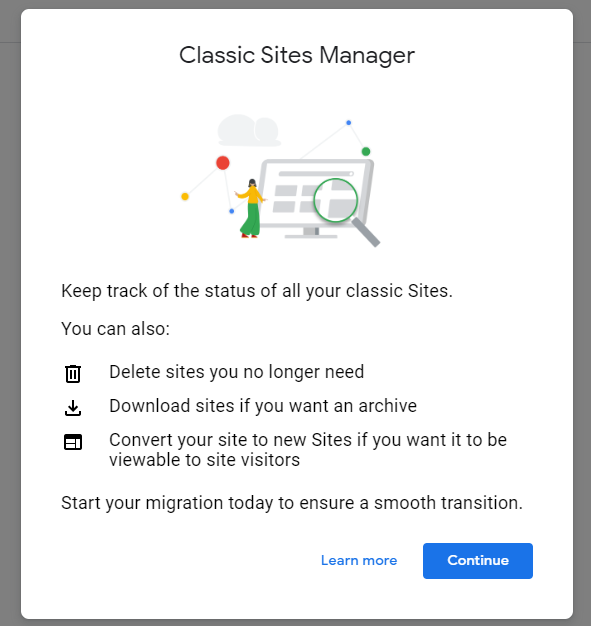
Manager
Old classic site for google sites is - https://sites.google.com/classicsitesmanager
New google Sites page - https://sites.google.com/new
So if you have google site' make sure you made update, else you might lose information.
Tarot cards
I had nothing to lose so I have archived / deleted my sites on old manager and tested new Sites creating tool. Here is result after few minutes of work.
https://sites.google.com/view/atarotcards/home
Peace