How to download your information from Google

You use Google's Gmail, Drive, Calendar, Map, and YouTube services. You can easily download the information you submit from Google's server. You can archive your archive and save your information. Apart from this, if you want to leave Google and want any service, delete the account. But before you do so, you can backup your stored data in Google.
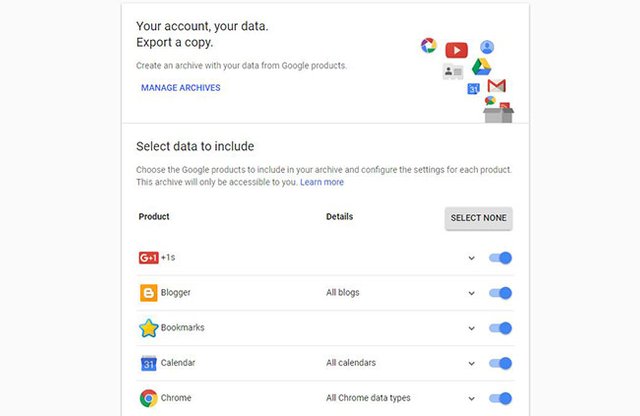
Google knows what you do
You might have gone somewhere around. Before using it, Google used the map. One such information is stored by Google. Besides, your name, date of birth, mobile number, where you work, where you live, where you were before, your hobby is known to him.
What works by using Chrome browser, watching videos on YouTube, where you have commented on all Google's servers. But remember, backing up this means that Google accounts are not deleted.
How to Download Your Information
First, go to this address at http://takeout.google.com/settings/takeout Then enter your Gmail account. You can decide which services you want to download from there. You can also backup all of them. Then click on 'Next' at the bottom of the page. Now you have to format the archive and its size. The format holds up to 50 GB from one GB to its holding power. Then click on the 'Creating Archive' to finish the job.
Google takes time to prepare this archive. It will depend on your saved information. Then Google will email you when the archive is ready. You can download your information from this archive.
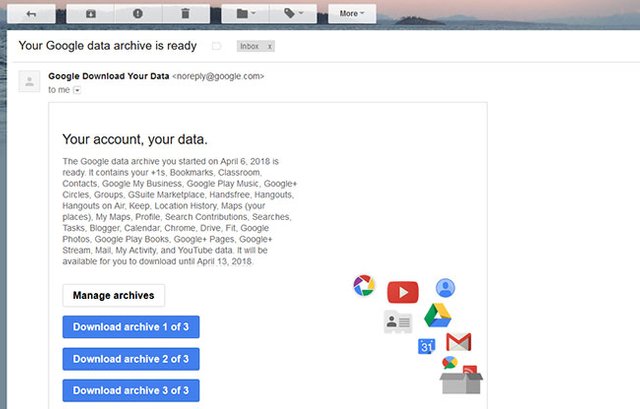
upvote for me please? https://steemit.com/news/@bible.com/2sysip