Google To Make Life Easier : OK Google
Google's great feature is a feature that is OK Google. Through this feature you can do various tasks through your voice. For example, you can set the array, check events / weather, send SMS / phone calls to anyone, search the phone's apps / contacts / content, play music, take pictures, can do Wi-Fi / bluetooth / flashlight, questions you can do. There are also many more to do.

But the feature does not support Bangle language. So the commands are to be given in English. Let's learn some of the most used commands:
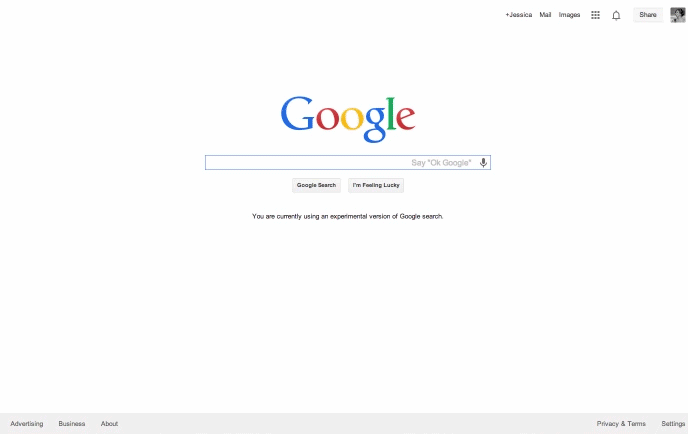
Account, Privacy and Settings Command:
Change your account settings: "Open Google Account settings."
See your search history: "Show my Google search history."
Change your privacy settings: "Adjust my Google privacy settings."
Change your security settings: "Adjust my Google security settings."
WiFi: "Turn on Wi-Fi" or "Turn off Wi-Fi."
Bluetooth: "Turn on Bluetooth" or "Turn off Bluetooth."
Flashlight: "Turn on my flashlight" or "Turn my flashlight off."
Calendars, alarms, reminders, and check information:
Set alarms: If you want to set an alarm for 9am in the morning, you can say "Set an alarm for 9 AM" or "Set an alarm for every Friday morning at 9 AM."
Set reminder: If you have to give someone a phone call this evening, then you can do this via Google Voice Search, like "Remind me to call John at 6 PM".
View SMS messages: "Show me my messages from Brian about dinner."
Create a Google Calendar event: "Create a calendar event for dinner in Dhaka, Saturday at 7pm
Entertainment:
Play the song: "Play some music."
Take a photo or video: "Take a picture" or "Record a video."
Search the images: "Show me pictures of Taj Mahal."
Looking for immediate questions and answers:
Find time: "What time is it in Kolkata?"
Check the weather: "Do I need a jacket today?" Or "What's the weather like tomorrow morning?"
General Knowledge or any questions answered: "Where is Albert Einstein born?" Or "How old is Beyonce?"
To get the stock price: "What's the Google stock price?"
Calculate Tip: "What's the tip for 42 dollars?"
Translate words or phrases: "How do you say cucumber in hindi?"
Definition: "What does gluttony mean?"
Conversion into unit: "What's 16pounds in?"
Solve Mathematical Issues: "What's the class root of 2209?"
Directions and Travel:
Get directions: "Navigate to Safeway" or "Directions to Dhaka 1212."
Find nearby places: "Where's the closest coffee shop?"
Plan your trip: "Show me my flights" or "Where's my hotel?
The commands will easily get your desired service.
Hello, r4tul! Best wishes for a very exciting experience here in this culturally diversified yet mostly unified community :) All the best
By the way, there are several groups you as a newcomer can join. They will stay with you for your journey, helping and mentoring along the way.
@greetersguild invite link https://discord.gg/AkzNSKx
@newbieresteemday invite link https://discord.gg/2ZcAxsU
Congratulations @r4tul! You have completed some achievement on Steemit and have been rewarded with new badge(s) :
Click on any badge to view your own Board of Honor on SteemitBoard.
To support your work, I also upvoted your post!
For more information about SteemitBoard, click here
If you no longer want to receive notifications, reply to this comment with the word
STOPFacebook and Google YouTube and others are banning us and more.
Hello, as a member of @steemdunk you have received a free courtesy boost! Steemdunk is an automated curation platform that is easy to use and built for the community. Join us at https://steemdunk.xyz
Upvote this comment to support the bot and increase your future rewards!