SLC21/WK4: Mockups in Design and Application

It has been a sweet journey learning this graphic, and each week a new thing is being taught, even though I missed last week due to some challenges, I didn't miss reading the post and understanding it.
I try so hard not to miss this week as I find pleasure in learning this graphic design.
So I've been seeing different mock-ups designed and I am so chill to learn how to make it myself this week so after learning going to the lessons I play along with it in my canva app.
Mention and discuss Extensively the other types of Mockups not captured in this lesson.
There are different types of mockups and their important
Outdoors Mockups: this type is used to preview how some certain products will be realistically. There are some cars, van or buses that promote some certain brands with their advert on it. Some billboard have a brief advert on it too just to help draws the attention of the viewers to it.
Packaging Mockup; this type of mockup are used to present the look of a product packaging after printing it includes boxes, cartoons, labels, paper or nylons etc.
- Still image mockups; it's the best mockup to preview any physical products before printing. This will help to showcase the realistic view of that design on the physical products. E.g book cover, hat, t-shir, banners etc. It gives people an idea or a clue of how the product will look in real life.
- Paper Mockups; they are very simple but crafty mockup because you have to do the sketching of the product with your hand which will provide a quick and easy way to communicate initial ideas and your concept to your viewers or audience.
- Apparel Mockups: This mockups is a type that presents customize products in a colourful way in all the areas and angles of the design, it is helps one preview a realistic view on how a design will be before printing. Example includes t-shirt, pillows, hat, bags etc.
Do well to mention and explain other importance of mockups in promoting a brand/product.
Mock-up plays an important role in the world of graphics. Rather than taking lot of photographs, printing lot of materials and wasting lot of money in production of labels, t-shirt, and any other physical branding, mockups helps the designer to preview their designs before printing. It gives room for adjusting colours, elements, text size and font type in a design as you view realistically how it will be in real life.
It also helps a designer to know the particular banner suitable for his clients advert, as as to align with everything and fit in after printing. For example billboards have different shapes, view directions and sizes so this also matters.
For example during my practice I discovered I used a lot of different colours due to how it was presented on the boards or clothes that I used, I adjusted till I see how it will look like while printing and I was okay with it. I also tested different billboard to see the befitting one for my flyers.
Mockup allows that flexibility in graphic while varying the product appearance freely with relatively no cost.
Using your logo of last week's task (or a new one if you don't participate last week) and a new flier for the week, demonstrate how to use the mock up feature to promote your brand using the following information below.
A. Search for a good t.shirt mockup and then promote your brand by putting in your logo.
So following the guidelines from the lesson note, I carefully search for a t-shirt mockup to apply my logo.
To do that this is the step by step process I follow.
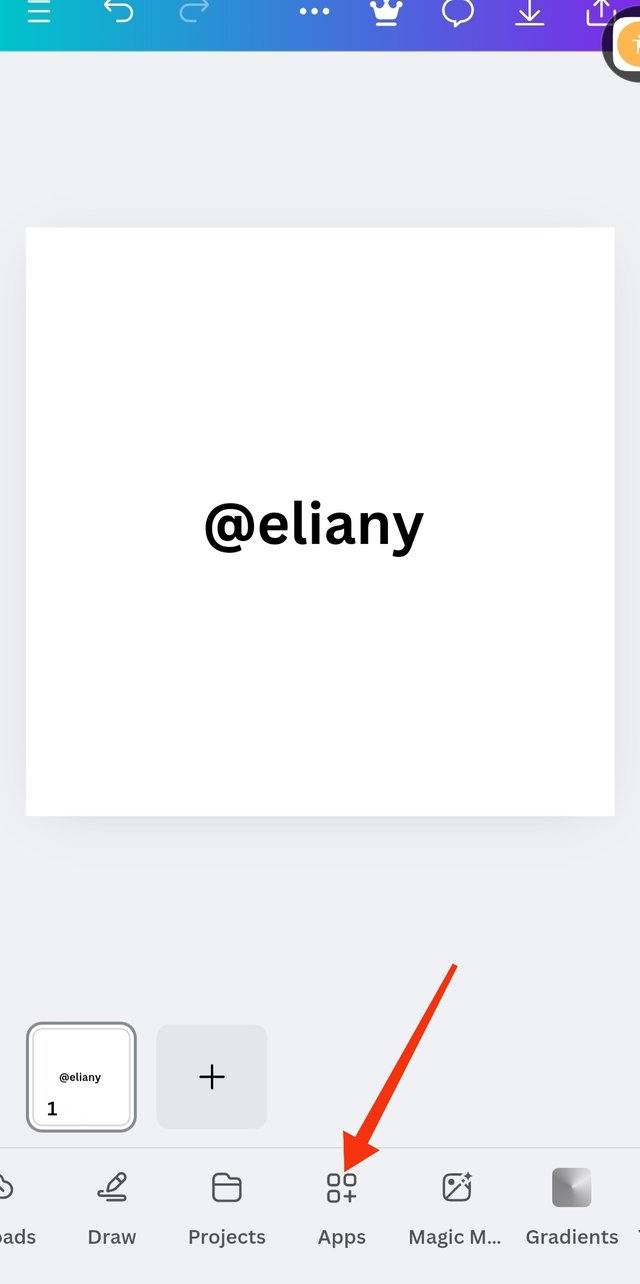 |  | 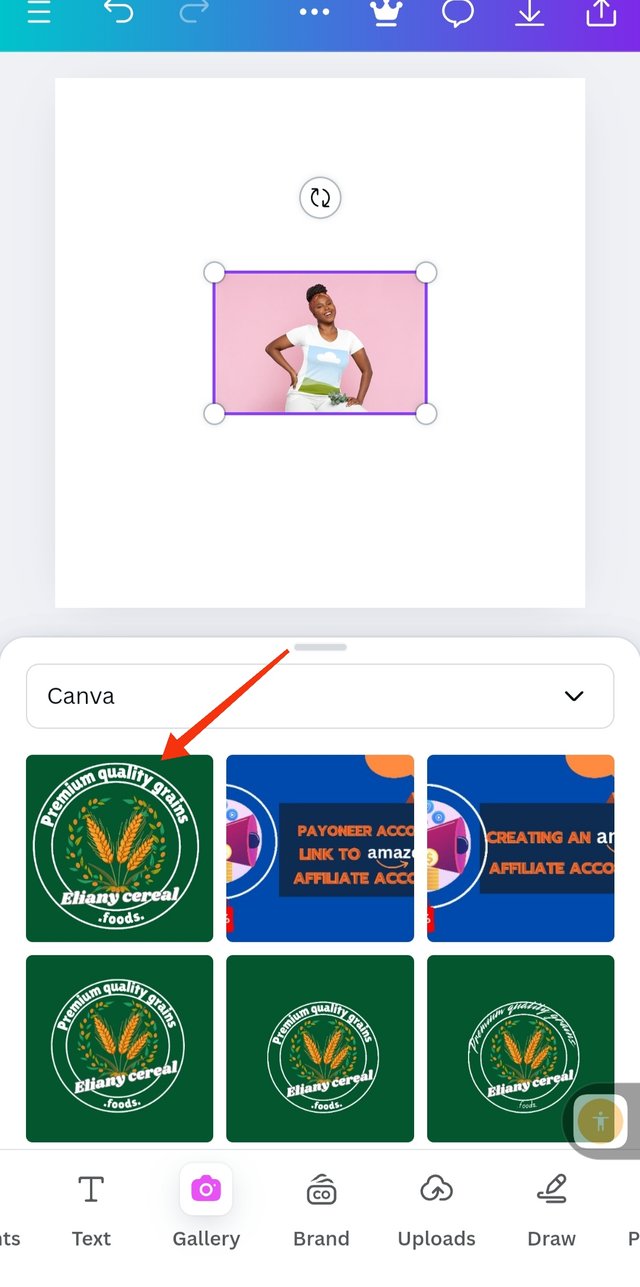 |
|---|
I opened my canva app, created a workspace then clicked on apps as shown in the image.
I selected mock-up then go straight to explore it in search for a good t-shirt design.
I finally found one so I clicked on it and it opened on my workspace, I selected the logo I want to apply on it by going to my gallery, selected it then it appears on my workspace, I expanded my mockup so that the logo will be on the t-shirt.

Logo with background
I went further to change the font colour on the logo the removed the background and applied the logo on the t-shirt to also see how it will look.

Logo without background
This t-shirt mock up will look beautiful on shirts even on other materials like cap, apron etc.
B. Search for an outdoor advertisement means like "billboard mockup" where you can put in your flyer design or banner for promotion.
To make a billboard mockup, I designed a flyer that will send information to my viewers promoting my products, giving them a clue of what my product is and how to locate it for purchase.
How I designed my promotional flyer
 | 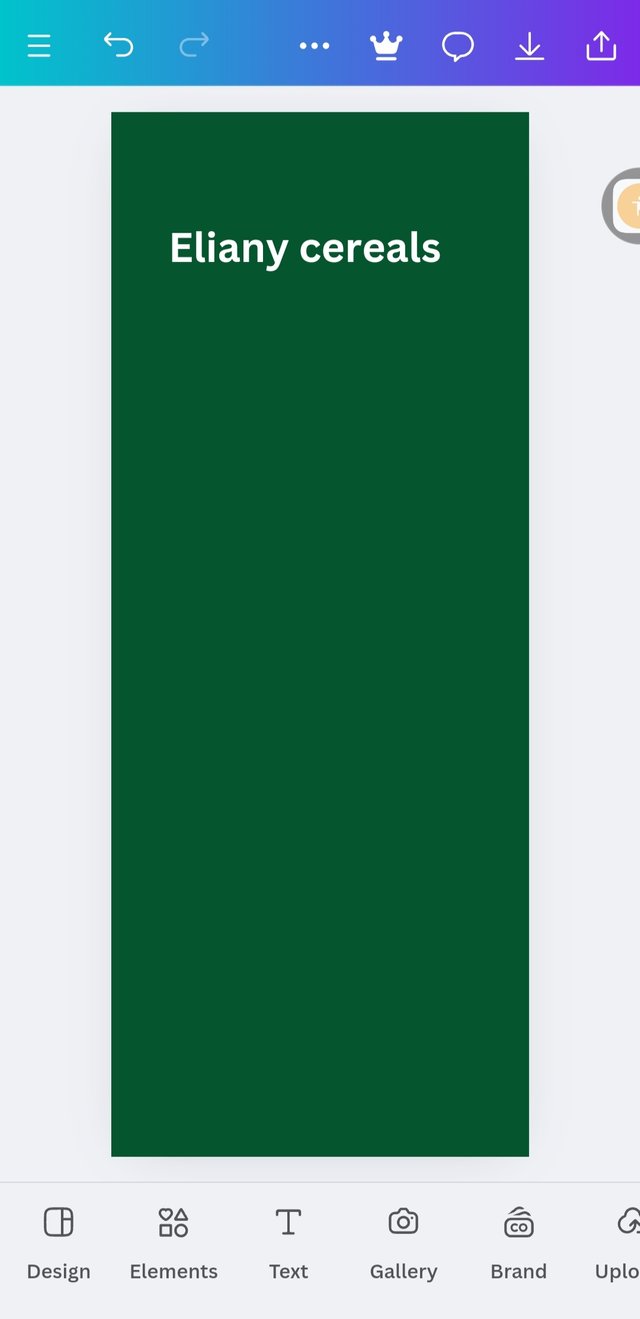 | 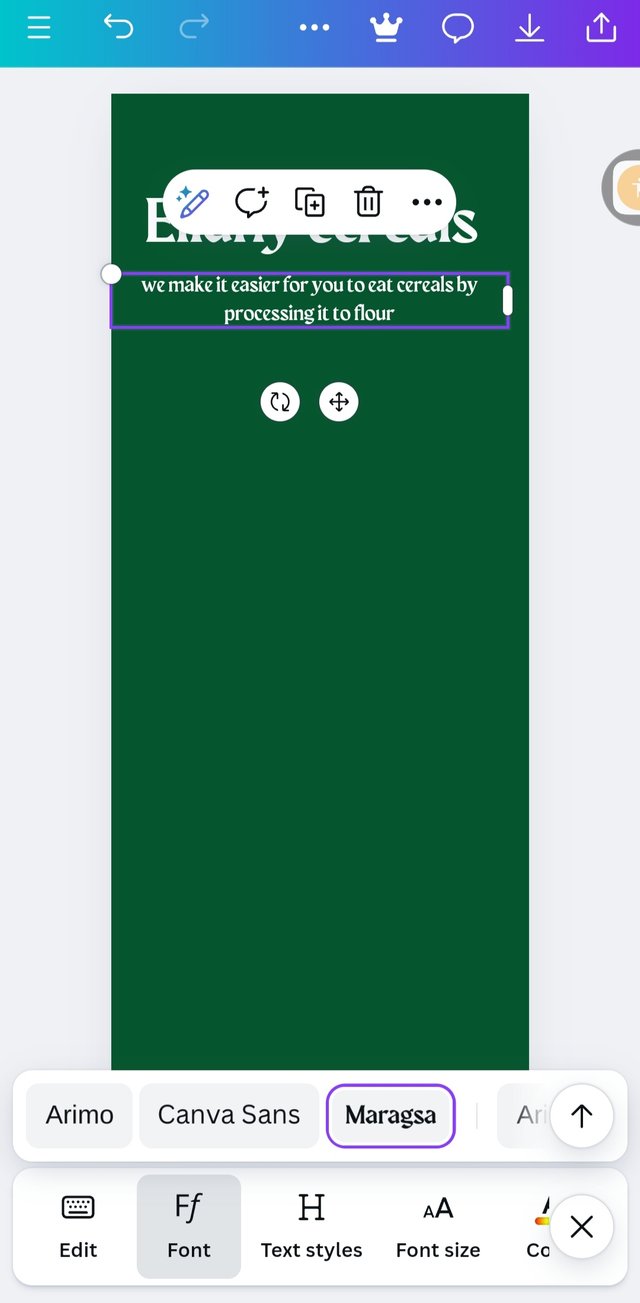 |
|---|
Created a work space
Typed my product name and place it where I want to be.
Typed an advert note that will captures my viewers mind, "we make it easier for you to eat cereals by processing it to flour" I applied font as well.
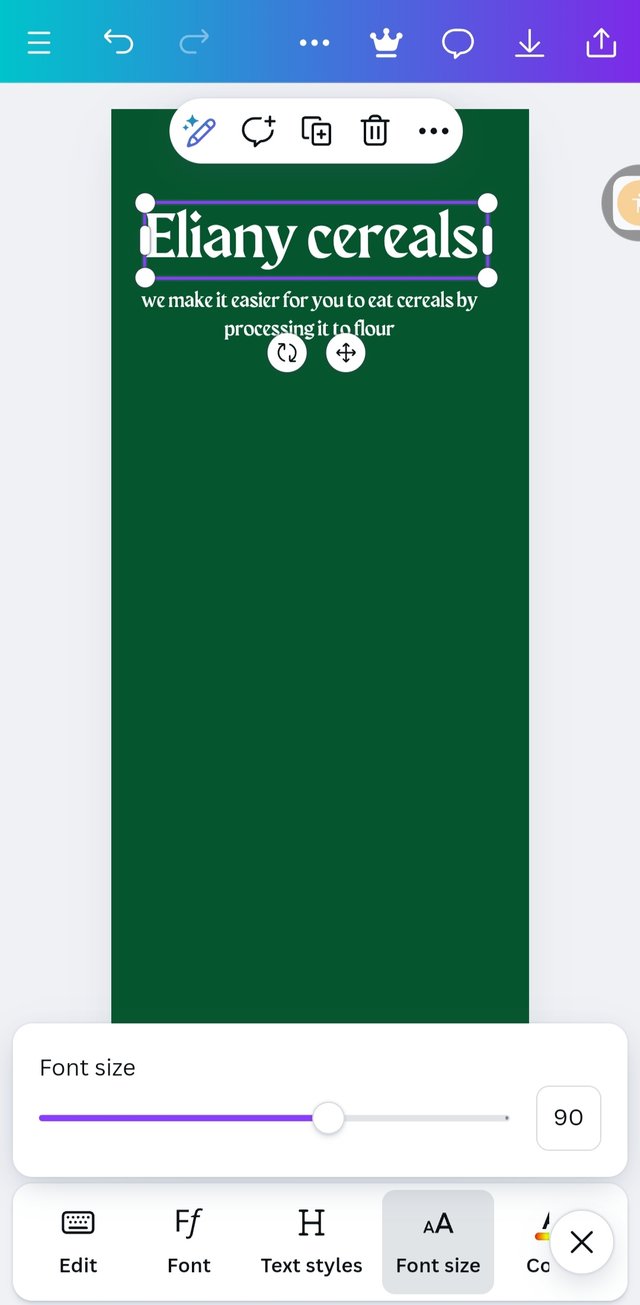 | 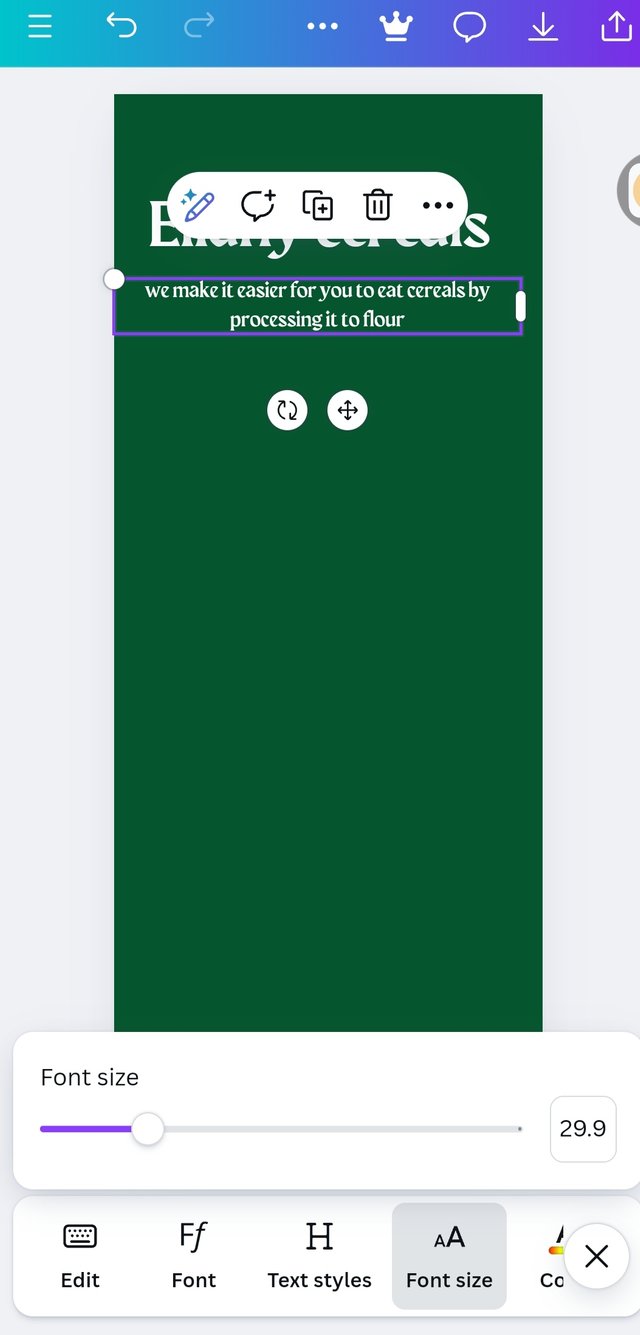 | 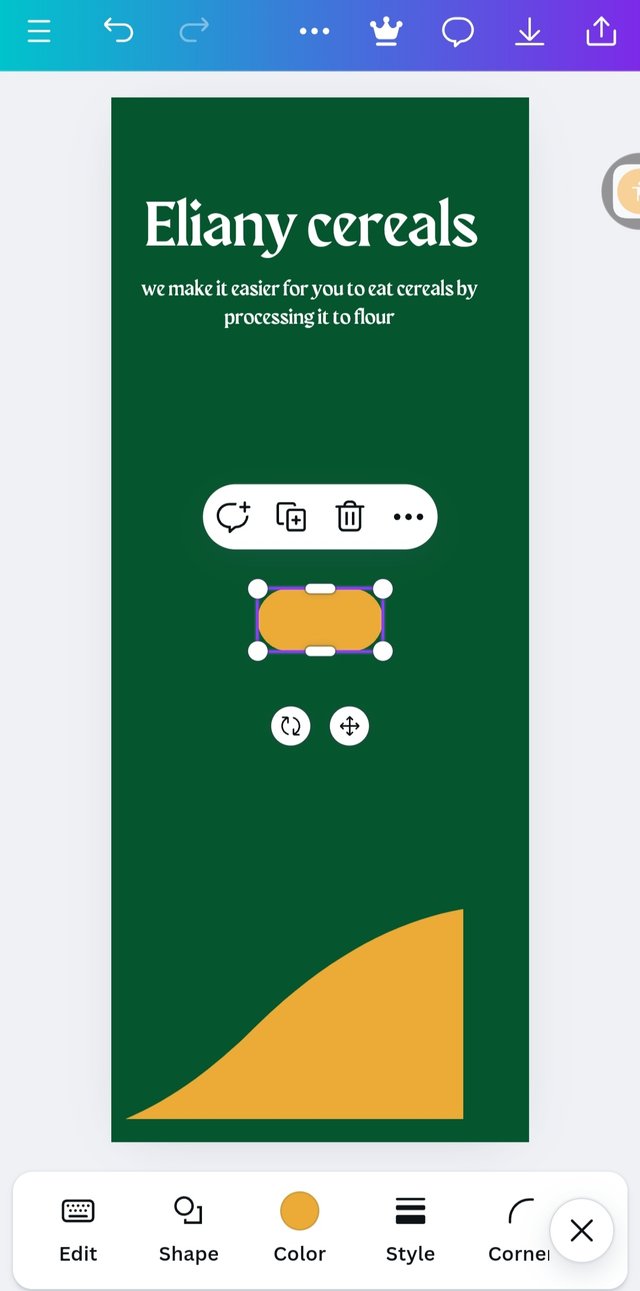 |
|---|
I adjusted font size of my product name
I adjusted the font size of the advert text
Added elements to create designs with it.
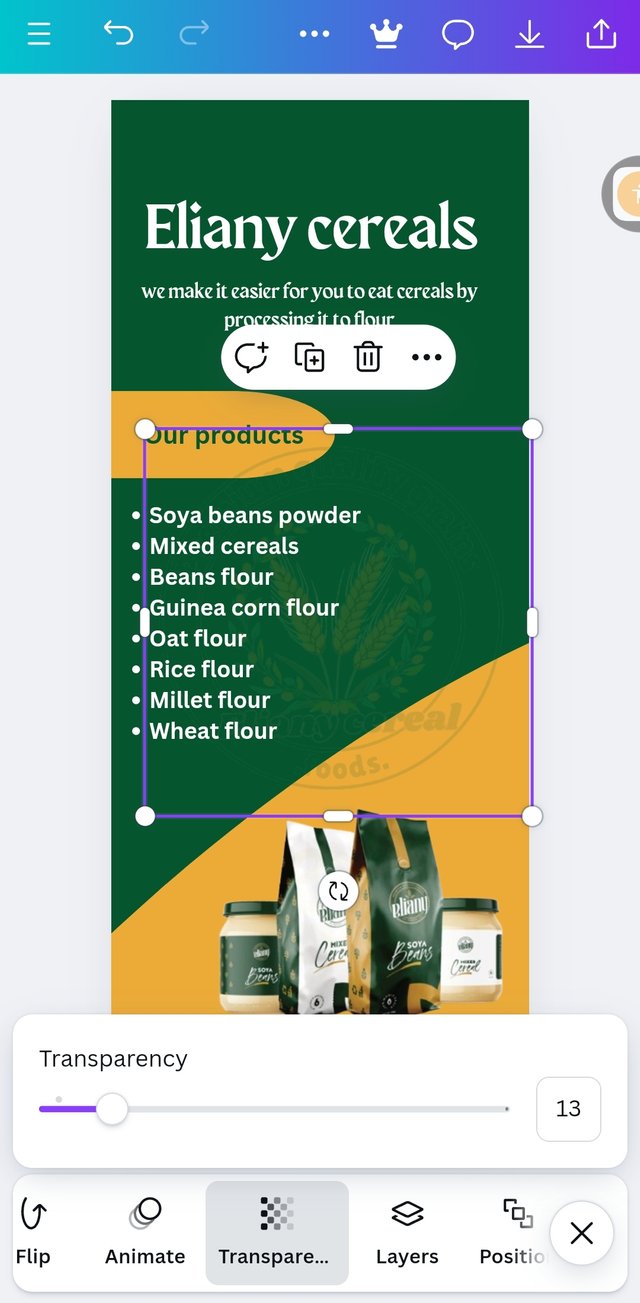 |  | 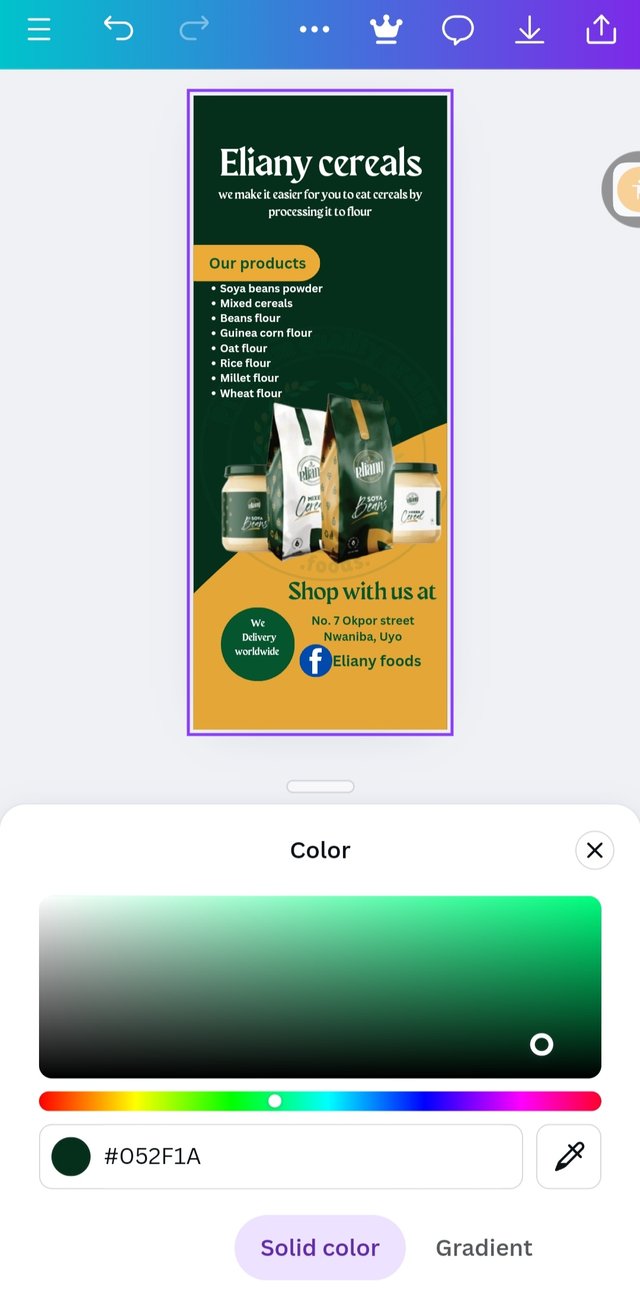 |
|---|
I typed the different products I have, adjusted the element to their position, added logo and transparent it through the middle of the flyer background. Added packaging image samples
Adjusted all the images and text to it position then proceeded to typed in my product shop address and Facebook page for purchase.
I adjusted the colors as it didn't fit in with the packaging bags.

Final work
To apply the flyer to the billboard, I selected the billboard mockup of my choice depending on the size of my flyers
 |  |
|---|
Other trials that I did before arriving at the final design I choosed
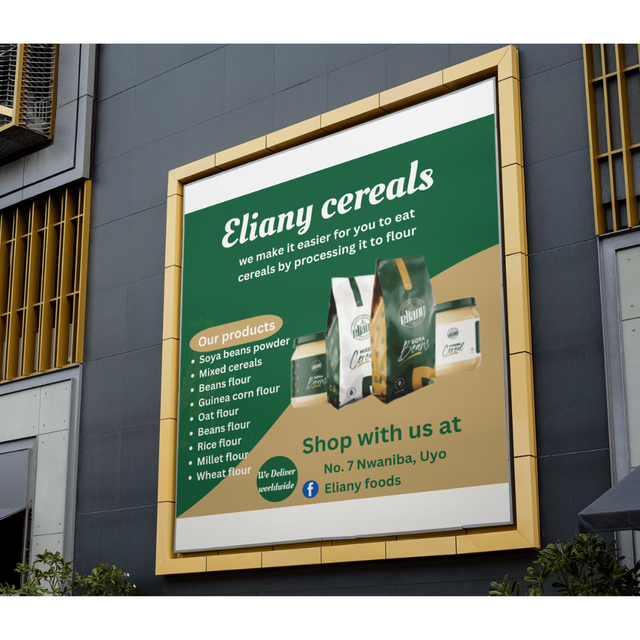 |  |
|---|
C. Lastly, pick any befitting mock up of your choice to promote steemit as a brand by using the steemit logo.
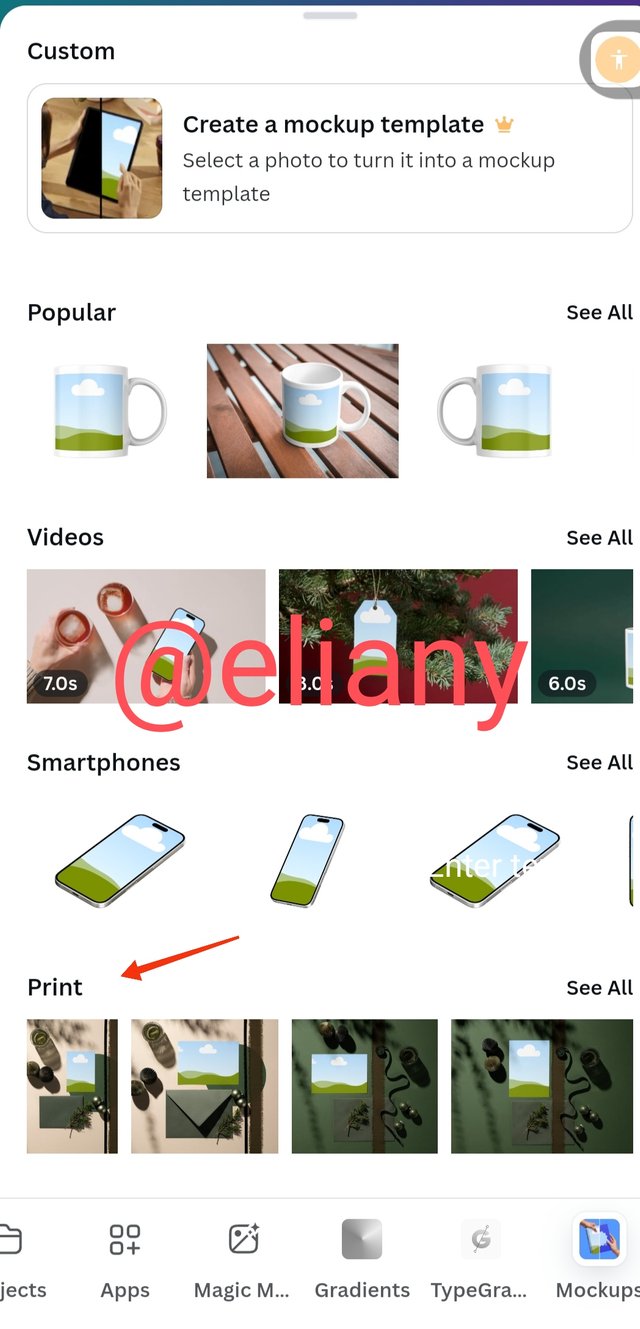 | 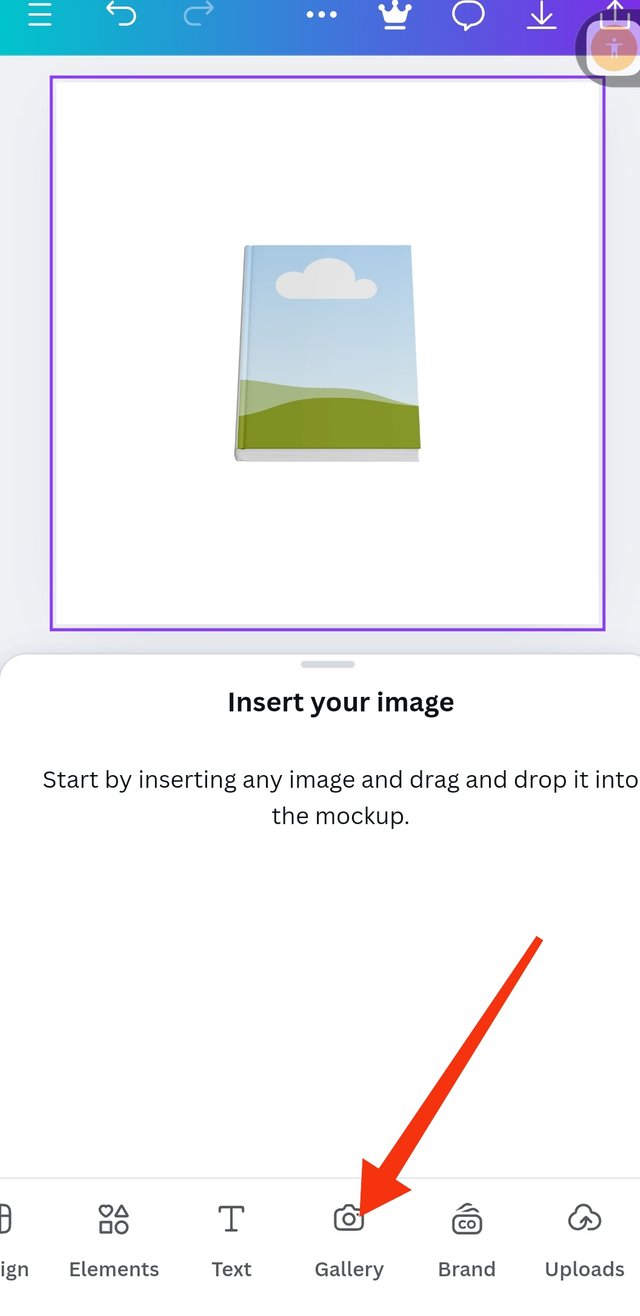 | 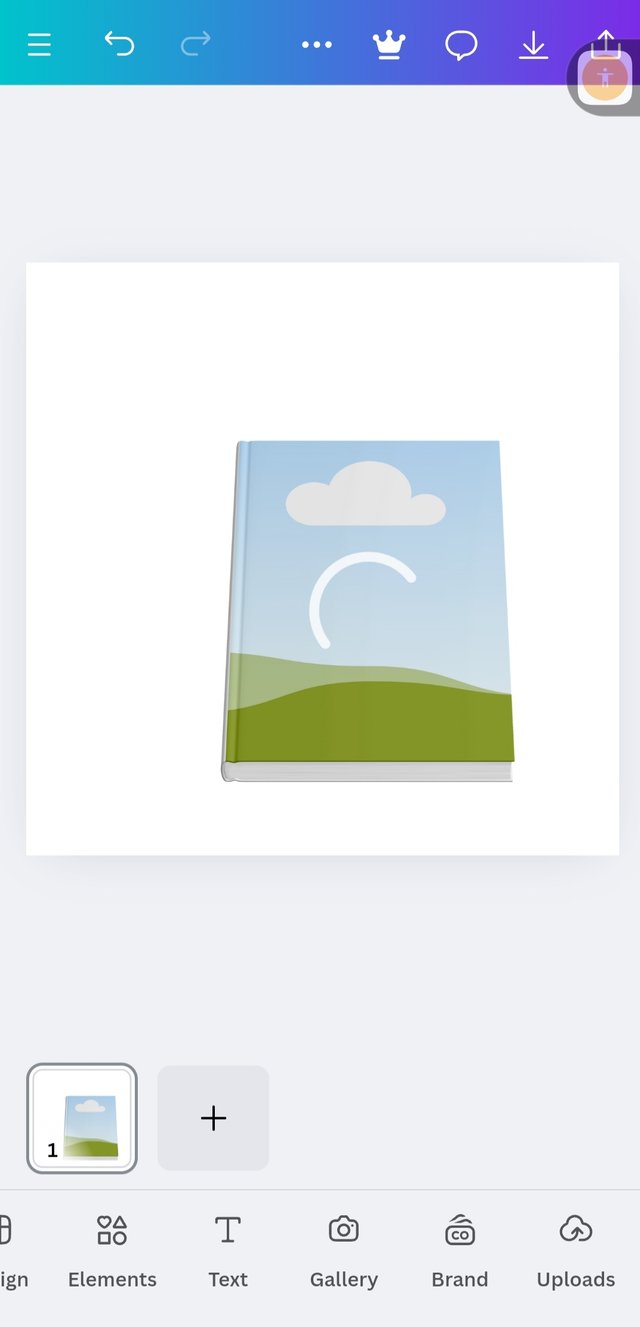 |
|---|
I selected from print option in the mockup,
I selected a notebook, then go gallery to select steemit logo
I applied it and it is processing to give me the final result of the design.

Result
I also checked on some home appliances how the steemit logo will look on it.
 |  |
|---|
Other designs I made.
I enjoyed the lecture thank you so much @lhorgic
