"SLC21/WK4: Mockups in Design and Application"
 |
|---|
Mention and discuss Extensively the other types of Mockups not captured in this lesson.
Before we get into mentioning and discussing other types of mockups not captured in the professor's lesson, should in case you missed reading the lesson of the professor, it is good to know what mockups are.
Having said that above, "mockups are simply visual representations of a design that showcase how the concept or product will look in its final stage (form). Mockups are commonly used in different industries including product design, software development, architecture, and marketing. Below are the other types of mockups not captured in the professor's lessons.
Product Mockups: This is the type of mockups that are realistic representations of physical products. These types of mockups are often used in branding and manufacturing to showcase what a product will look like before it is produced. Examples are; product labels on bottles or packaging designs.
Website Mockups: These are static, highly friendly designs that display the design elements, layout, and overall user interface of a website. It focuses more on spacing, images, colors, typography, and the final visual appearance of the website.
Mobile App Mockups: These are the type of mockups that are visual representations of a mobile application design showcasing the interface, navigation, and buttons without interactivity. The purpose of this type of mockup is to help visualize how the app will appear to users, ensuring alignment with user expectations and branding guidelines.
Clothing and Apparel Mockups: This is the type of Mockups that showcase designs on clothing, such as hoodies, hats, or T-shirts. It is mostly used in the fashion industry to visualize how the design will look on garments before production is made.
Do well to mention and explain other importance of mockups in promoting a brand/product.
In promoting a brand or product by offering a realistic and engaging preview of how the final output will look like, mockups play a crucial in such aspect. Below are some of the other Important mockups in promoting a brand/product.
Visual Storytelling: Mockups allow the brand/product to tell a compelling visual story about their product through the placing of environments brand and real-life scenarios brand/product can create a narrative that resonates with their target customer (audience).
Enhanced Brand Identity: Mockups help to showcase how brand elements like colors, logos typography, and others will appear (display) on various materials, helping to reinforce the identity of the brand. With this, it helps to consistently build recognition and trust making the brand more memorable.
Pre-Production Feedback: Mockups help provide a clear picture of the final product, allowing teams to gather feedback from clients, customers, or stakeholders before actual production takes place.
Improved Marketing Campaigns: Mockups help in advertising and promotions which enables brands to present products professionally and attractively, even before they are being produced or manufactured.
Using your logo for last week's task (or a new one if you don't participate last week) and a new flier for the week, demonstrate how to use the mockup feature to promote your brand using the information below.
- Step 1: I Launch my Canva app, Go to my Apps, and search for Mockups. I Click on the mockup app as seen below to explore
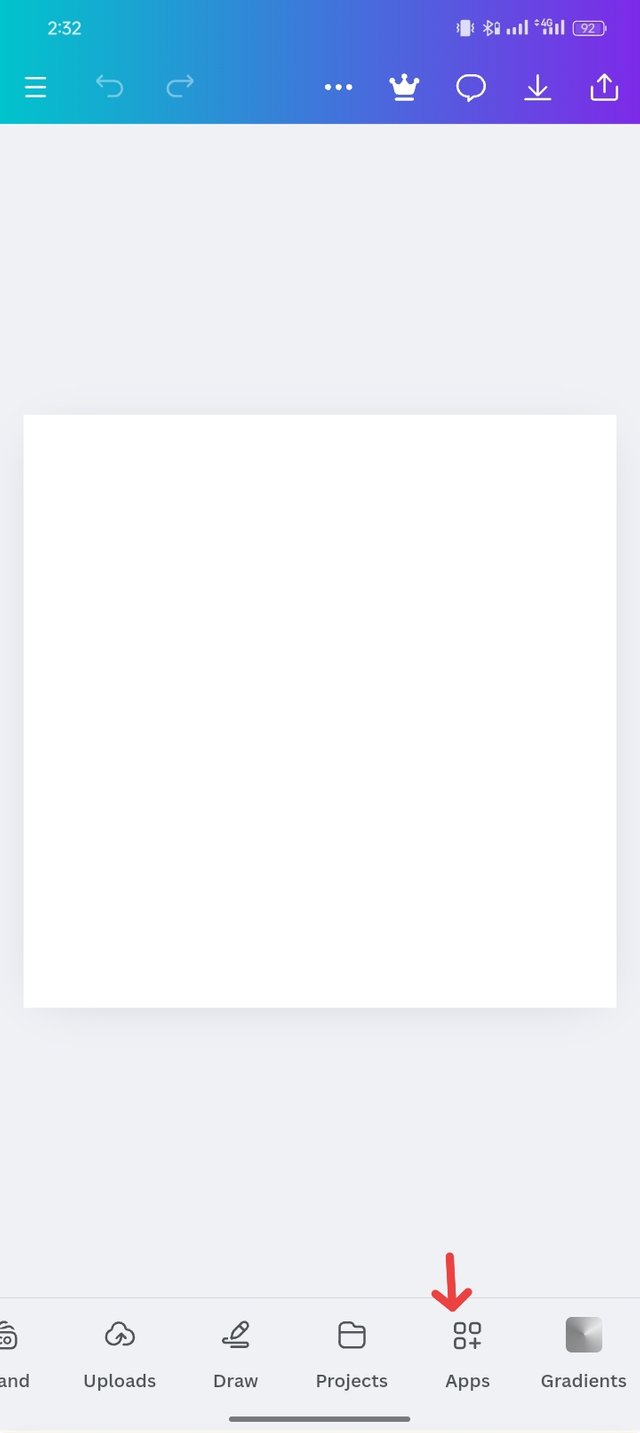 | 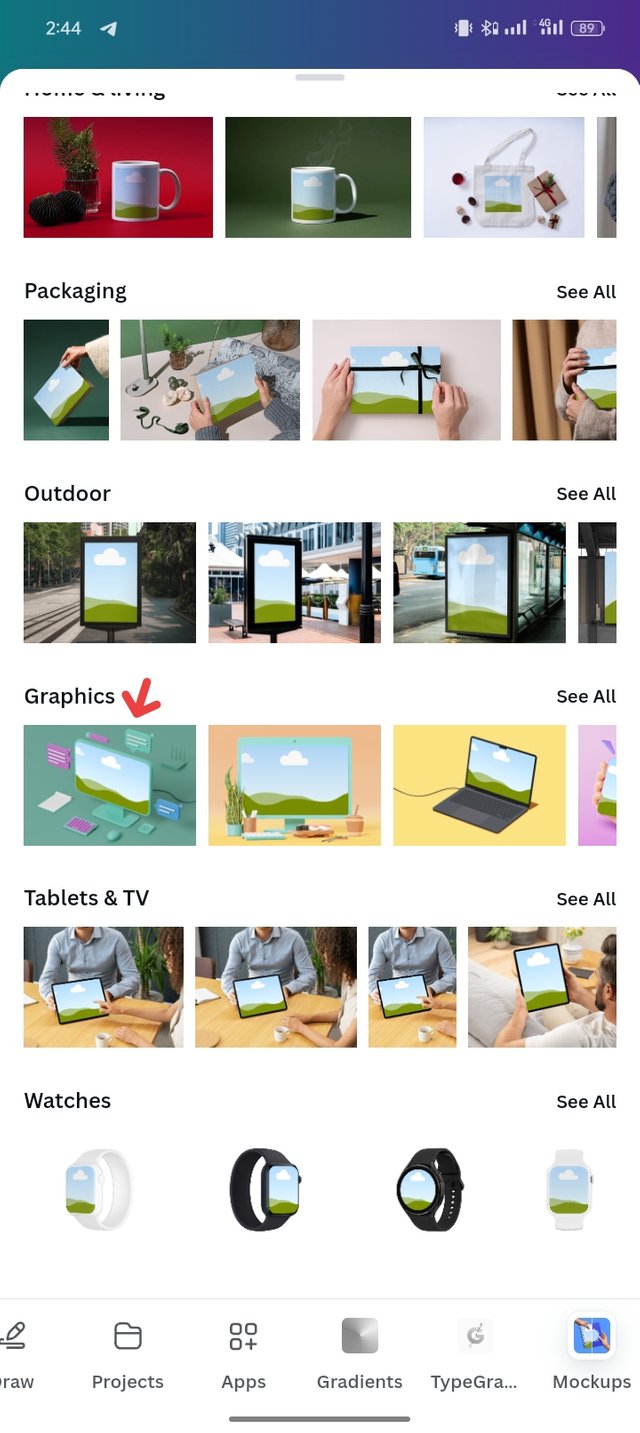 |  |
|---|
- Step 2: I then look for the mockup that I want to use and select the mockup that I prefer as shown in my screenshot.
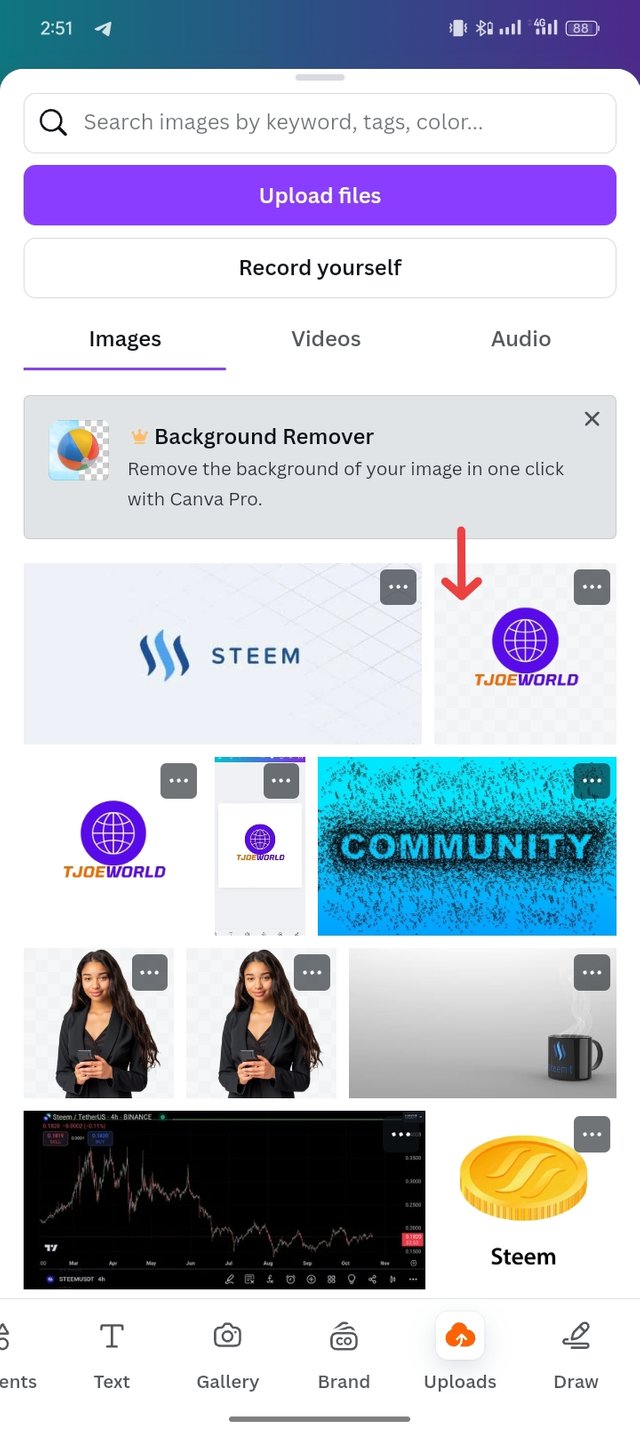 |  |  |
|---|
- Step 3: I then selected the gallery to go to and picked the design (Previous design) I needed to work on. Before this inhale already removed the default background using remove.bg site to make it transparent. I then select forward and brought it to the page. I resized exactly where the blank picture on the computer is and automatically fit into the computer.
a. Search for a good t-shirt mockup and then promote your brand by putting in your logo.
- Step 1: I selected my mockup from the shortcut icon instead of the search option and then selected a t.shirt mock up to promote my brand just as seen in the screenshot below.
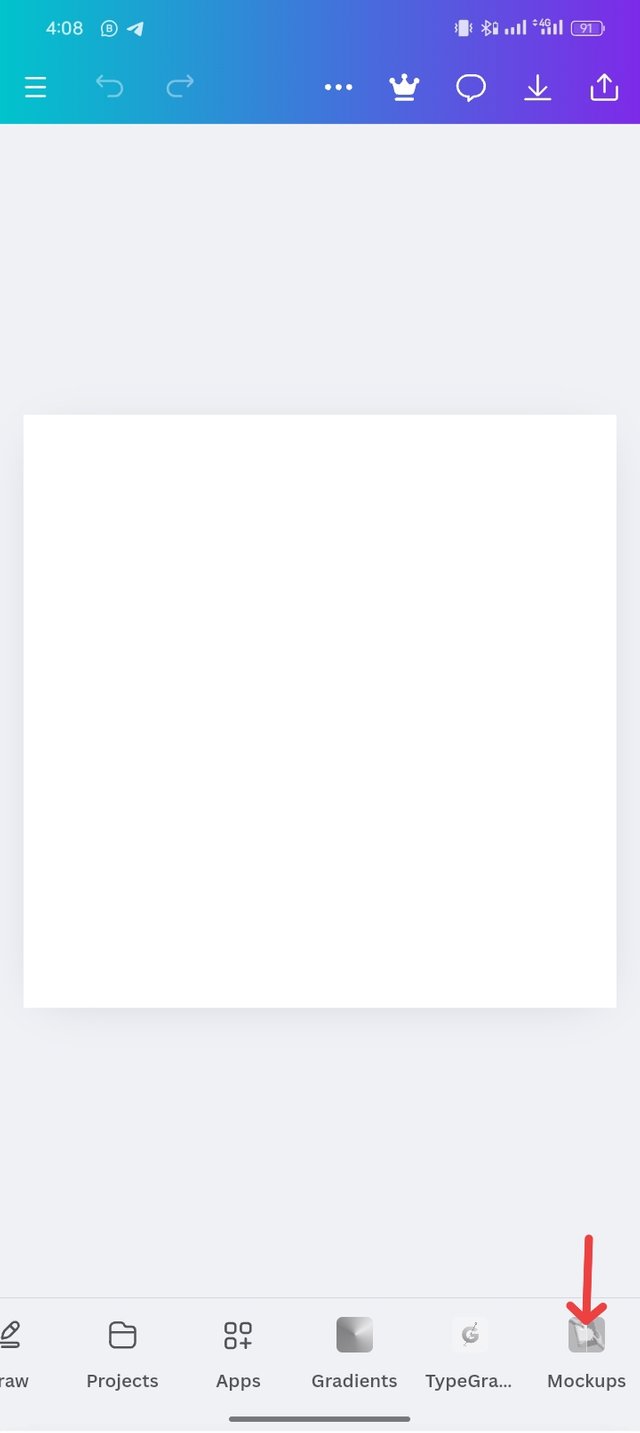 | 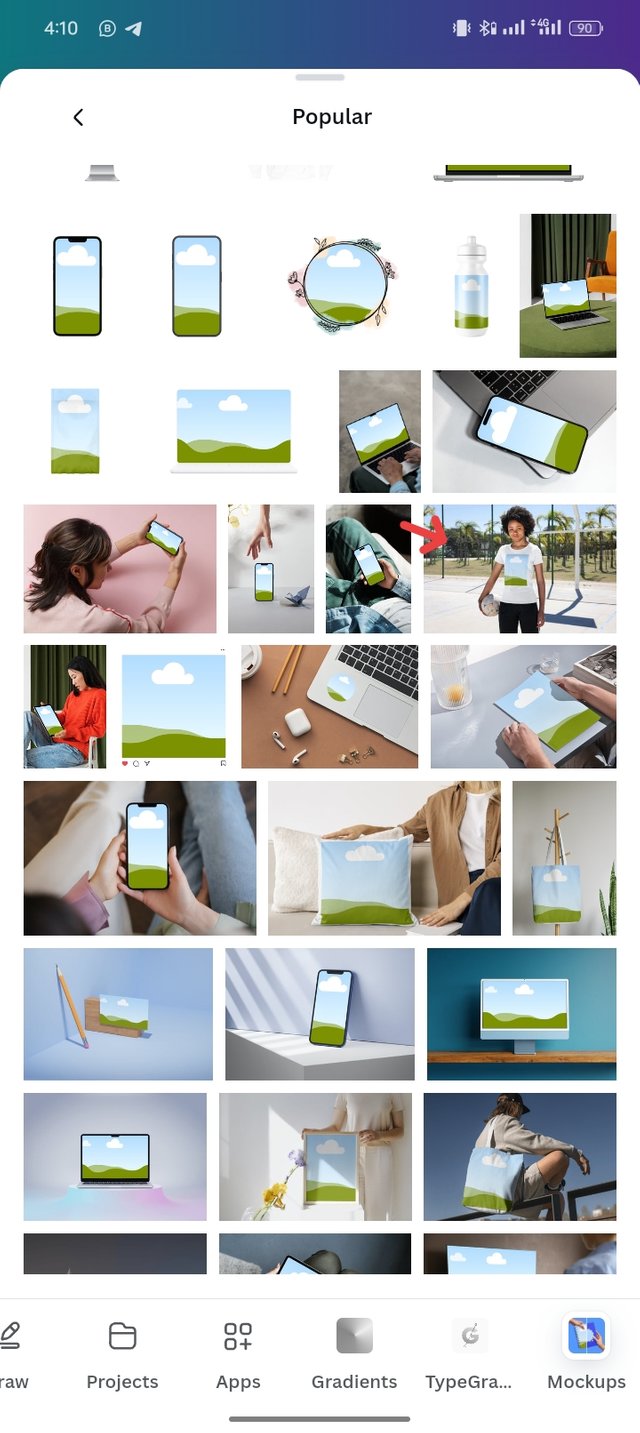 | 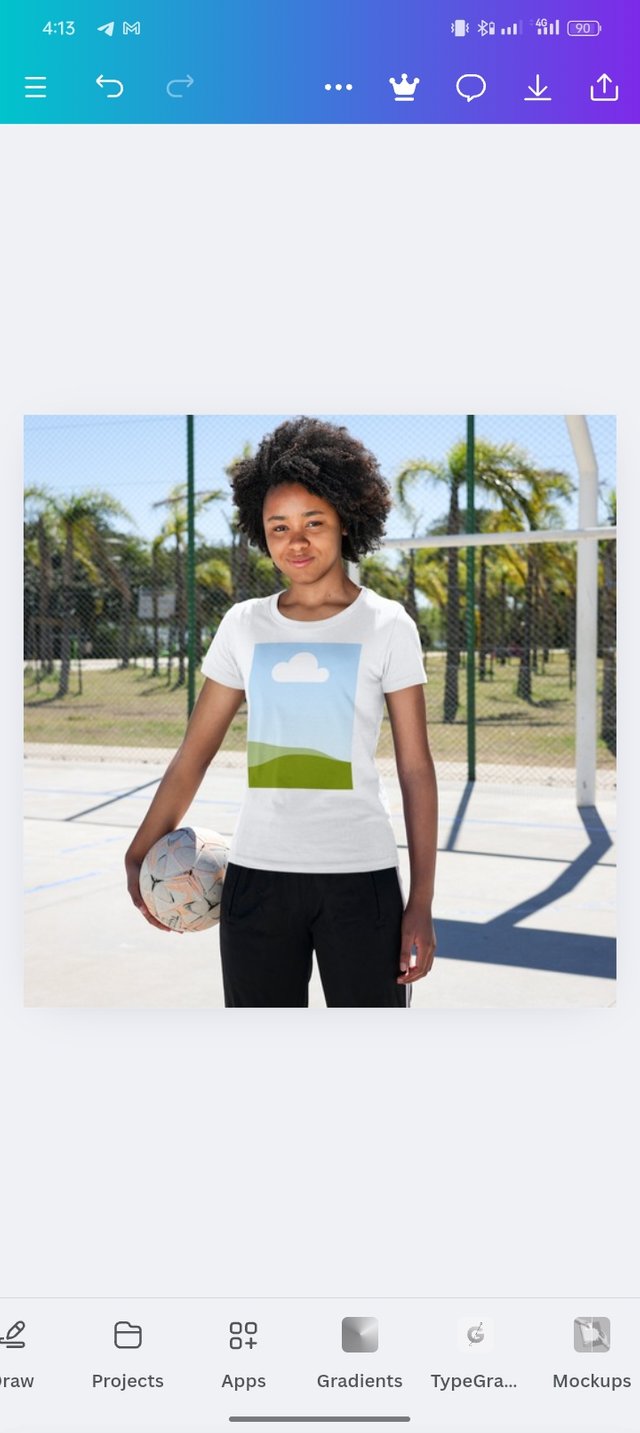 |
|---|
- Step 2: I went to the gallery option on the menu bar to locate my specimen logo brand. I picked a suitable one and then added it to the page where my t.shirt mock up already existed and then resized it by minimizing it into the blank image icon on the shirt and then it automatically fit into the shirt as seen in the screenshot.
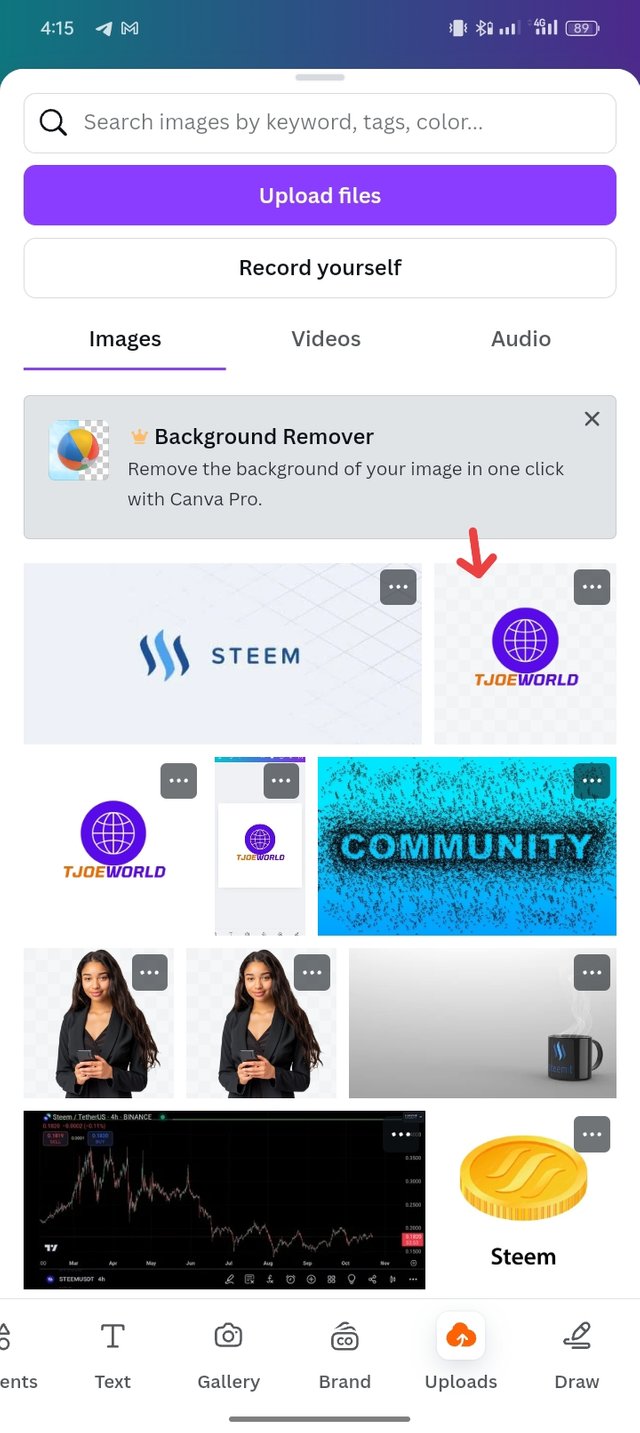 |  |
|---|

b. Search for an outdoor advertisement means "billboard mockup" where you can put in your flyer design or banner for promotion.
- Step 1: I selected my mockup from the shortcut icon instead of the search option and then selected a billboard mockup to promote my brand just as seen in the screenshot below.
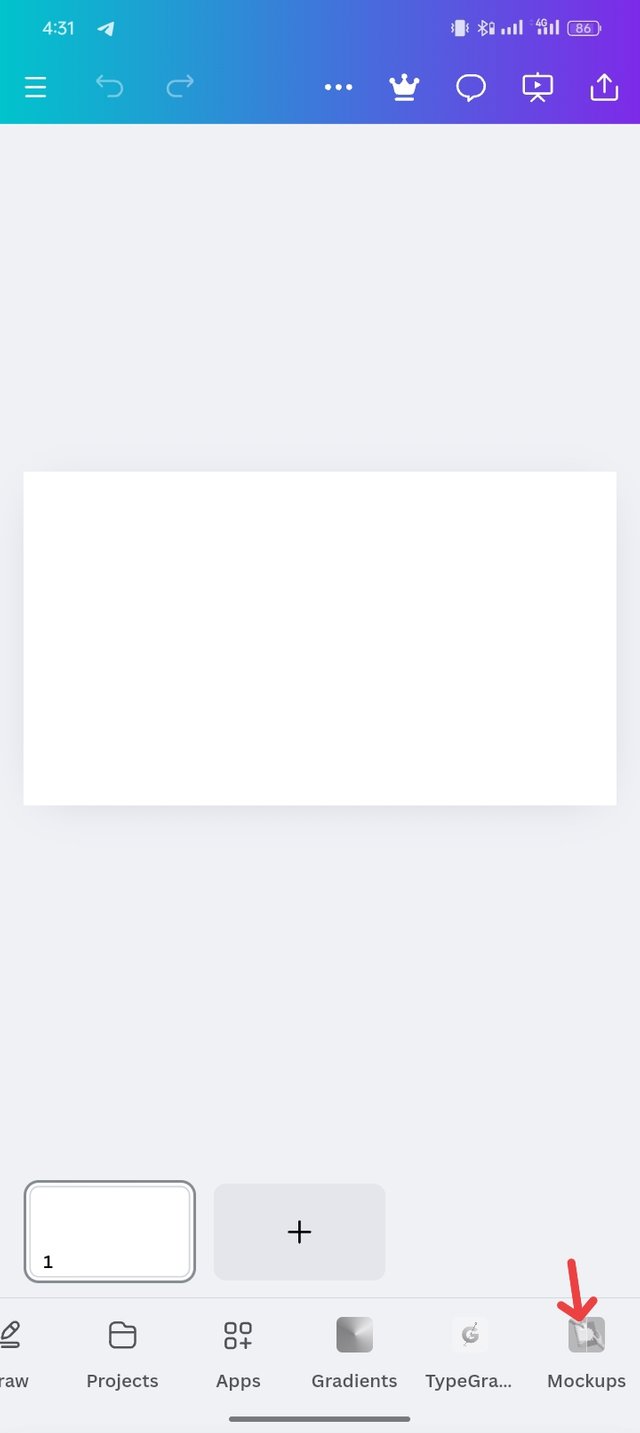 | 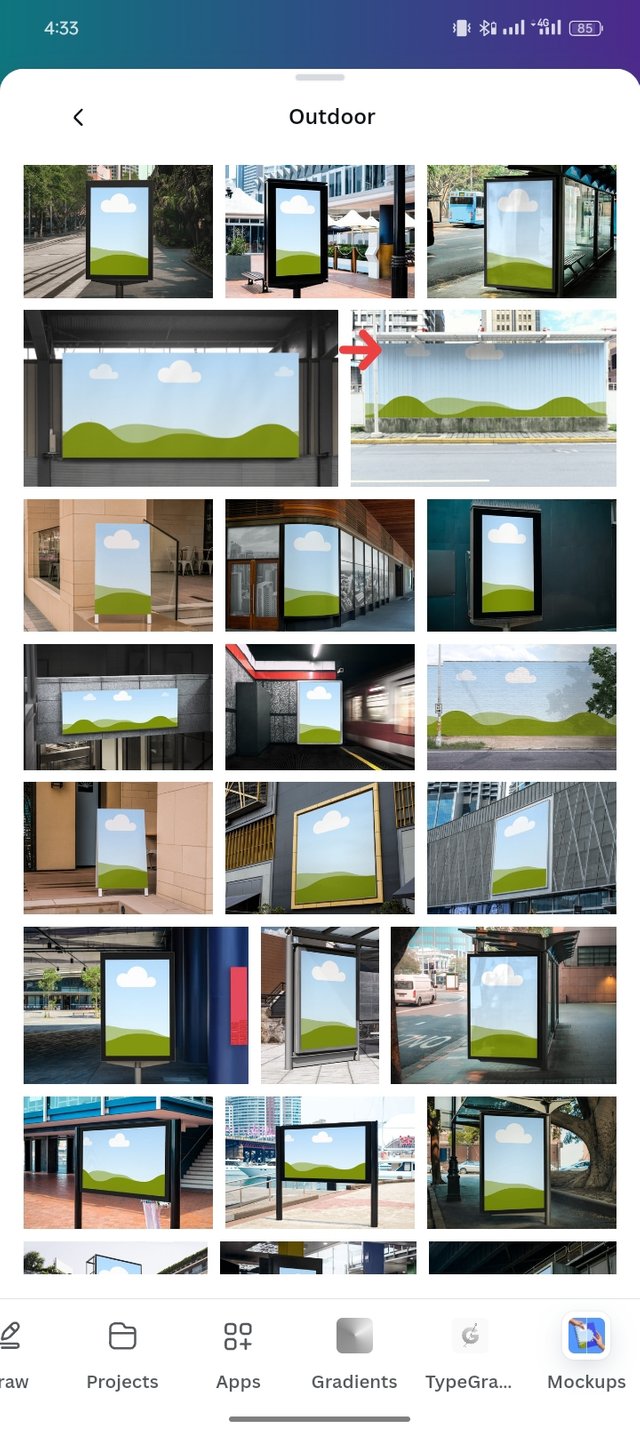 | 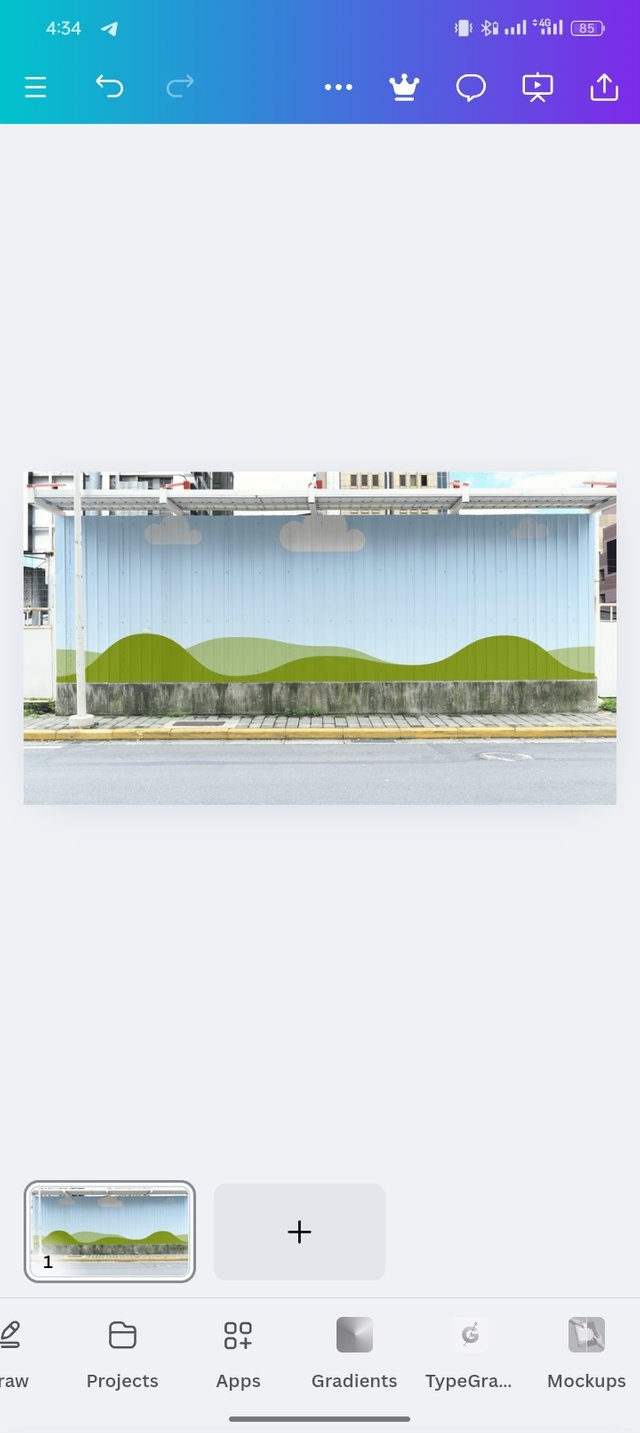 |
|---|
- Step 2: I went to the gallery option on the menu bar to locate my specimen logo brand. I picked a suitable one and then added it to the page where my t.shirt mock up already existed and then resized it by minimizing it into the blank image icon on the shirt and then it automatically fit into the shirt as seen in the screenshot.
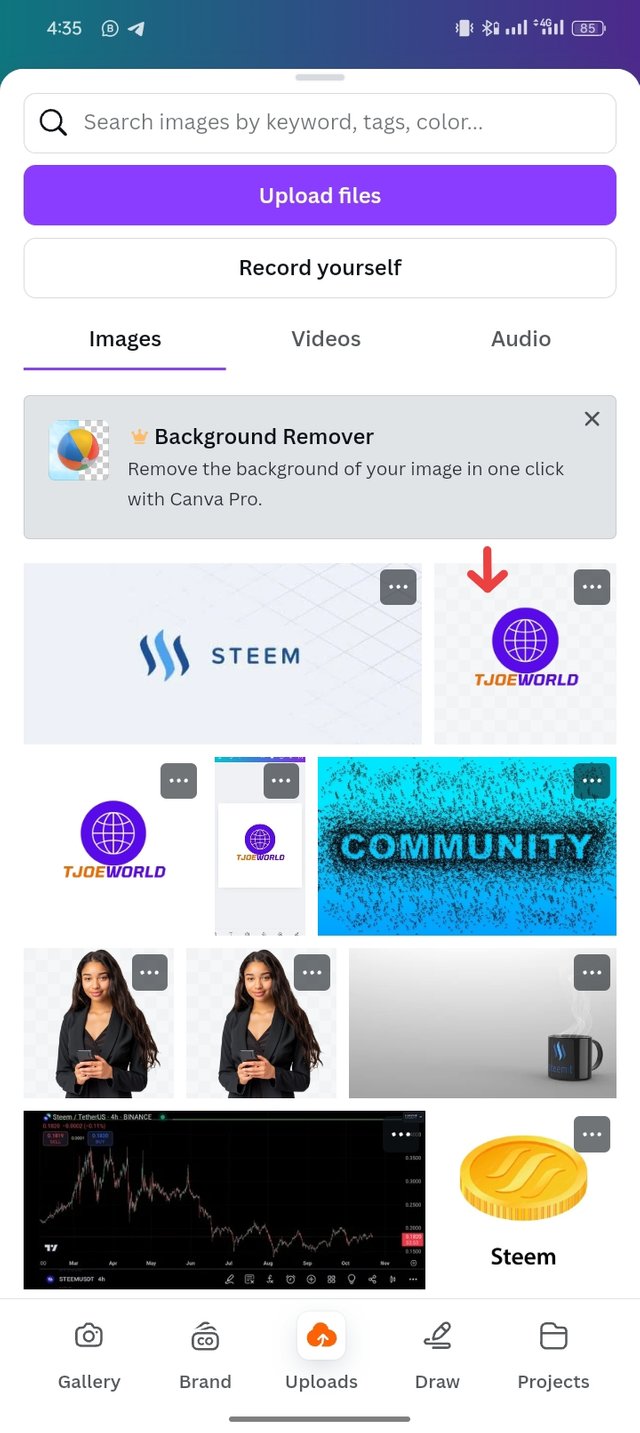 | 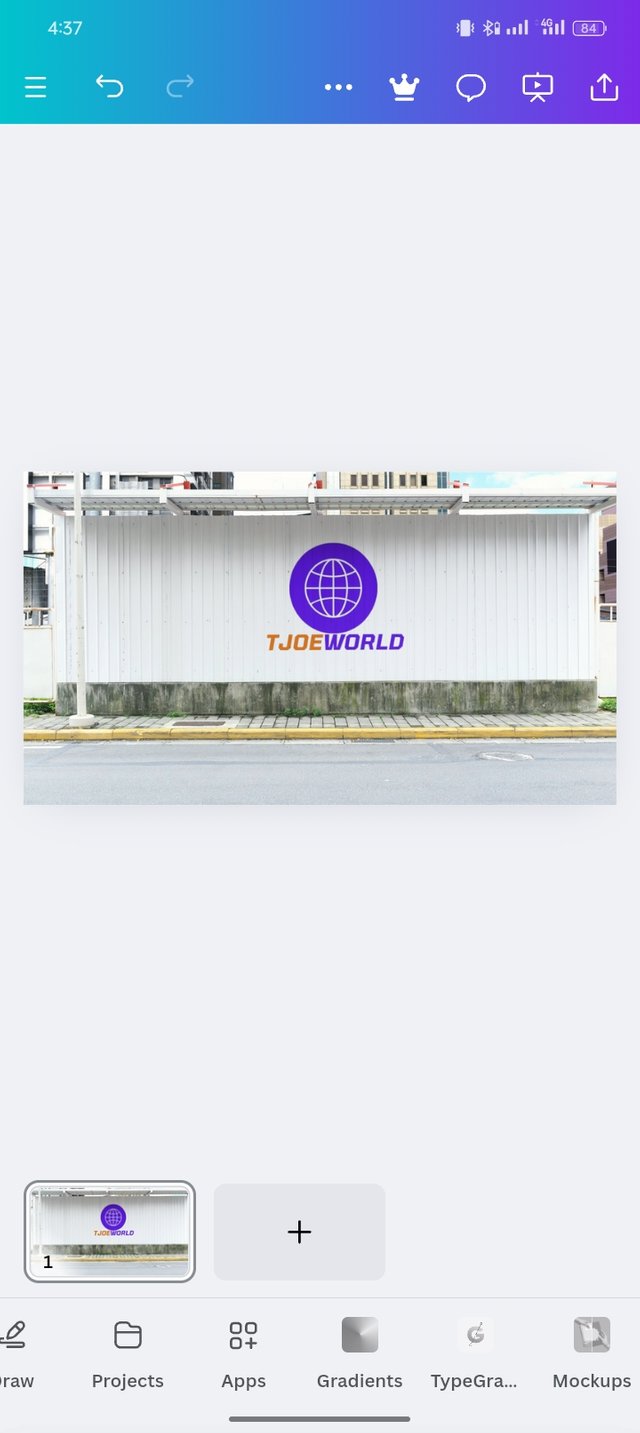 |
|---|

c. Lastly, pick any befitting mock-up of your choice to promote Steemit as a brand by using the Steemit logo.
I decided to use the steemit logo again and this time am putting it on another essential material for brand awareness, I decide to use a bag which can be carried everywhere with the name of the brand clearly written on it. Below are the screenshots of everything.
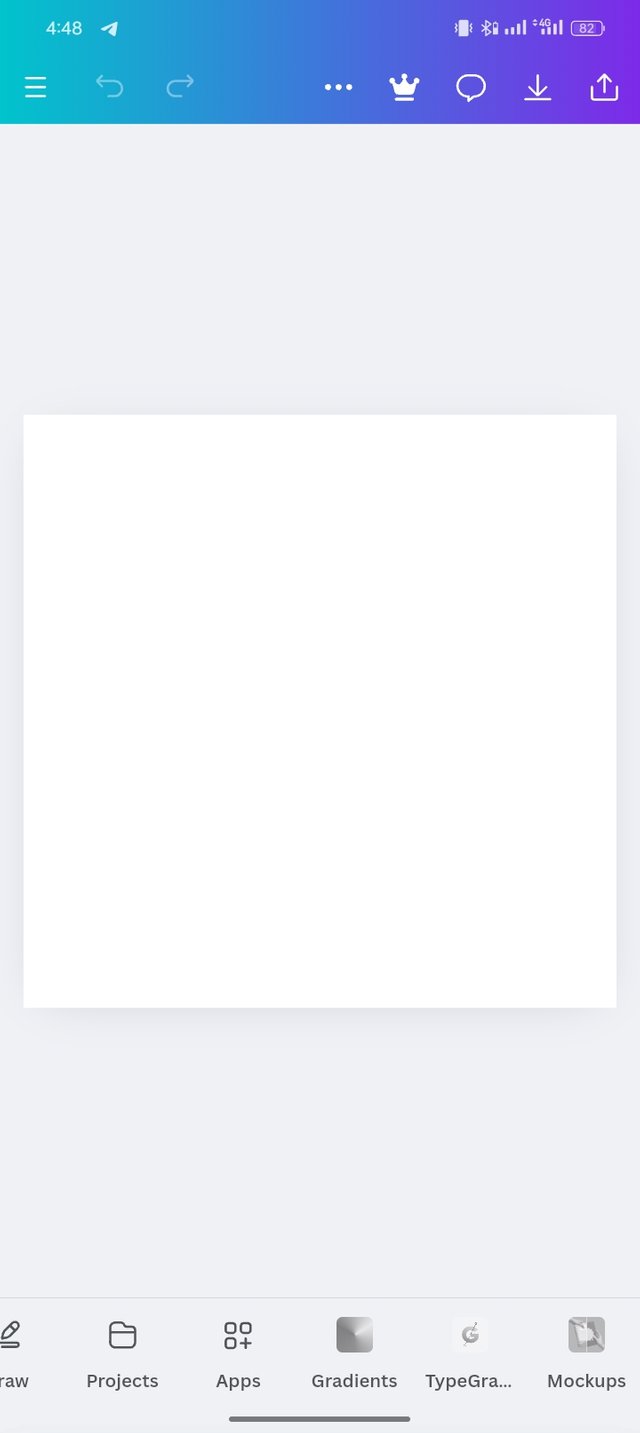 | 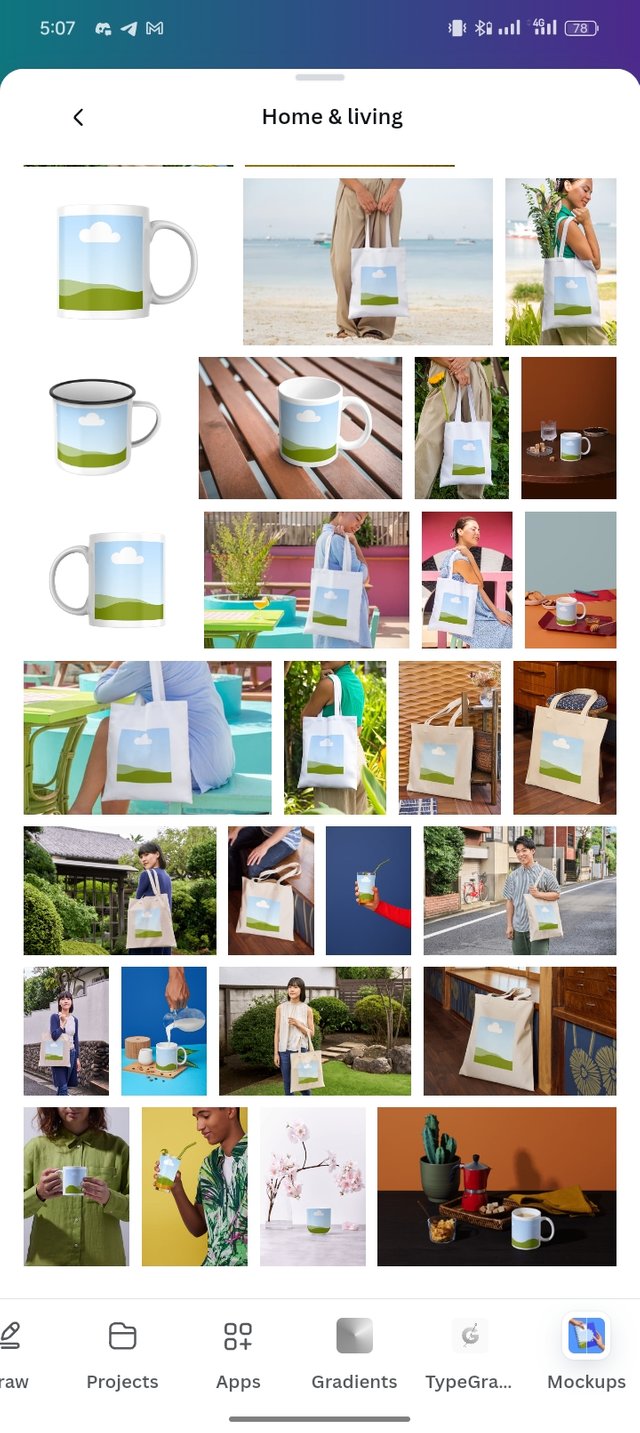 | 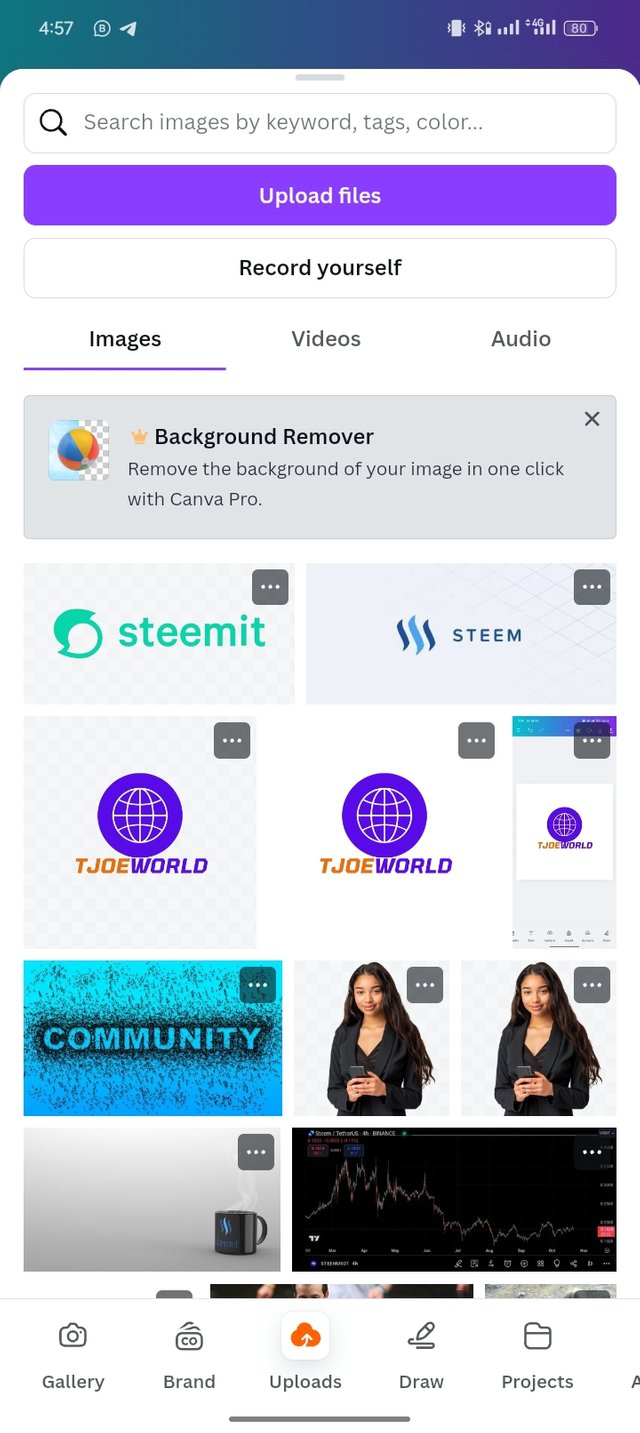 |
|---|
 |  |
|---|
 |
|---|
I am inviting; @dove11, @simonmwigwe, and @ruthjoe
Cc:-
@lhorgic
¡Holaaa amigo!🤗
El logotipo que diseñaste luce espectacular en una camiseta... Es más, me atrevería a decir que en una chaqueta también y si con esta práctica lo llegaste a demostrar, estoy segura que de llegar a hacer una empresa oficial, tendrían un excelente uniforme.
Te deseo mucho éxito en la dinámica... Un fuerte abrazo💚
Thanks for your support.
Impressed with the professionalism and creativity of the mockup! All the best for your future work. Good luck for the contest.
Thanks for your support.