SLC | S21W5 | Hands-On Practical Using any design App/Software of your choice.
Greetings
From Sitaraindaryas,
Hello friends! How are you? I hope all of you fine and happy by the grace of Allah. I am also fine and happy by the grace of Allah. Now, we are diving into Week 5 of steem learning challenge. Am happy to share another post with all of you. Today am here to writing my mew post for graphics designing contest that is organized by @lorghic.

Before designing new flyer for my brand promotion i will introduce to you my new logo for my new brand. Today i choose new cosmetics brand and make its new logo for it's publicity. This is my new logo of my new cosmetics brand.
My new brand is a beauty cream that's name is "Sitara BB Cream" and BB is my logo idea. In the below you can see my new logo design. Now am going to design new flyer of my this new brand.

This is my new logo for my new cosmetics brand which main product is Sitara BB Cream. And now i design new flyer for it's product promotion . So, let's get started and make new flyer for the week 5.
Design a promotional flyer/banner/poster for your brand using any design app/software of your choice. Kindly be sure to be very detailed, showing every relevant detail as this could be your leverage.
Towards to flyer design
For creating my new logo and flyer for my brand I decided to use Canva application. Because it is a very friendly and offers a valid range of creative options, designs, elements and so on. It is really perfect for designing and editing new flyers.
Step 1: So, the first step of this process that I did was to open Canva and choose a blank canvas, specifically a poster-size format. On this blank page i will be add my elements, texts, brand name and logo etc.
 | 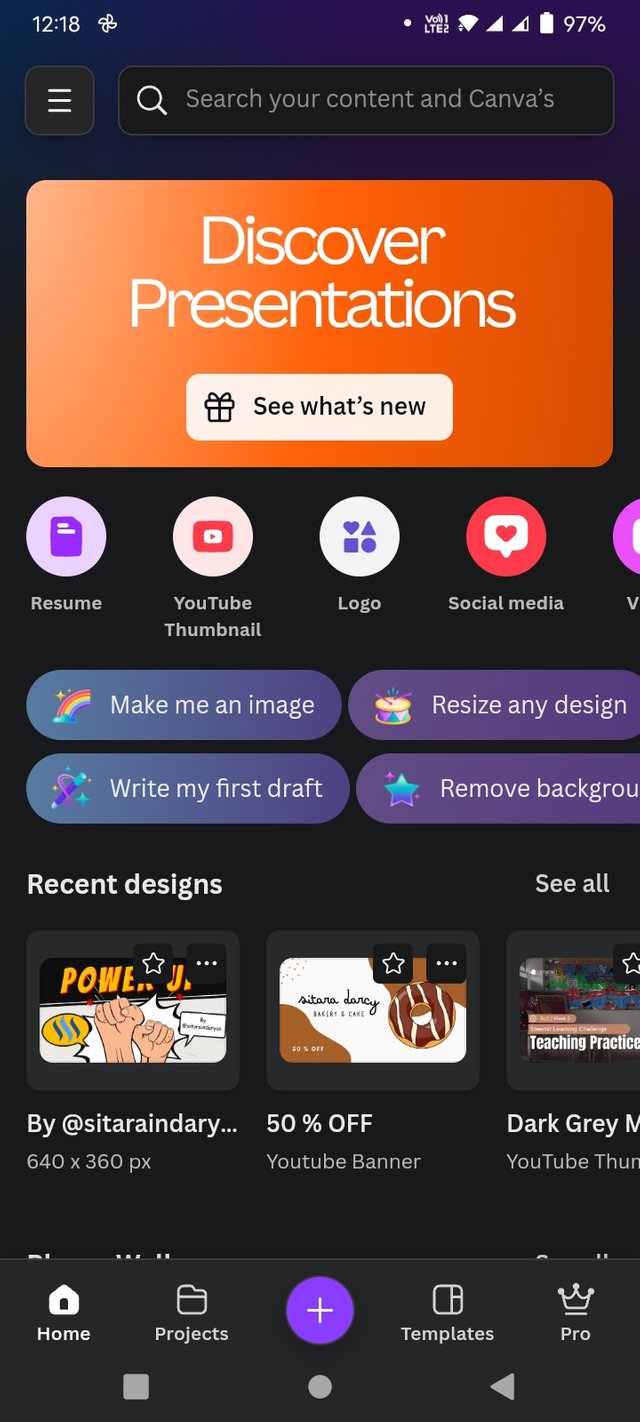 | 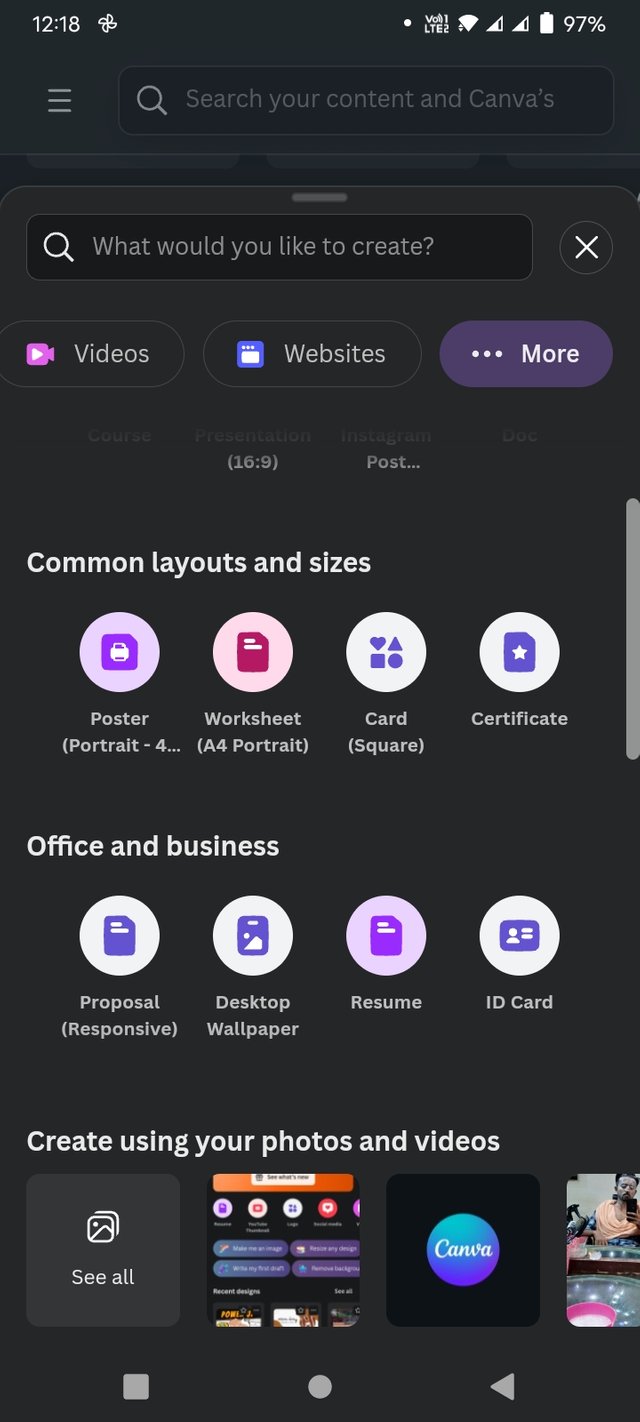 |
|---|
Here first of all i opened my canva application and use common layout & size of poster for designing my new flyer and here in the below i have a empty and clean space for adding my texts and elements for my promotional design.
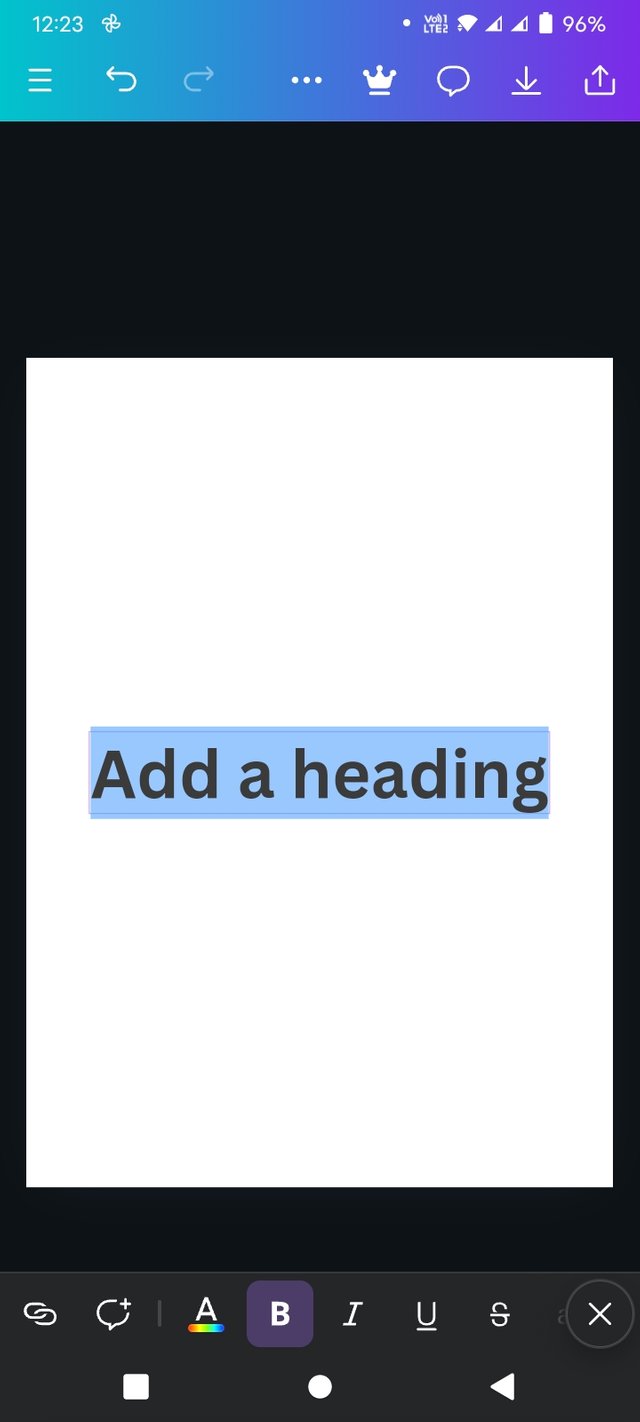 | 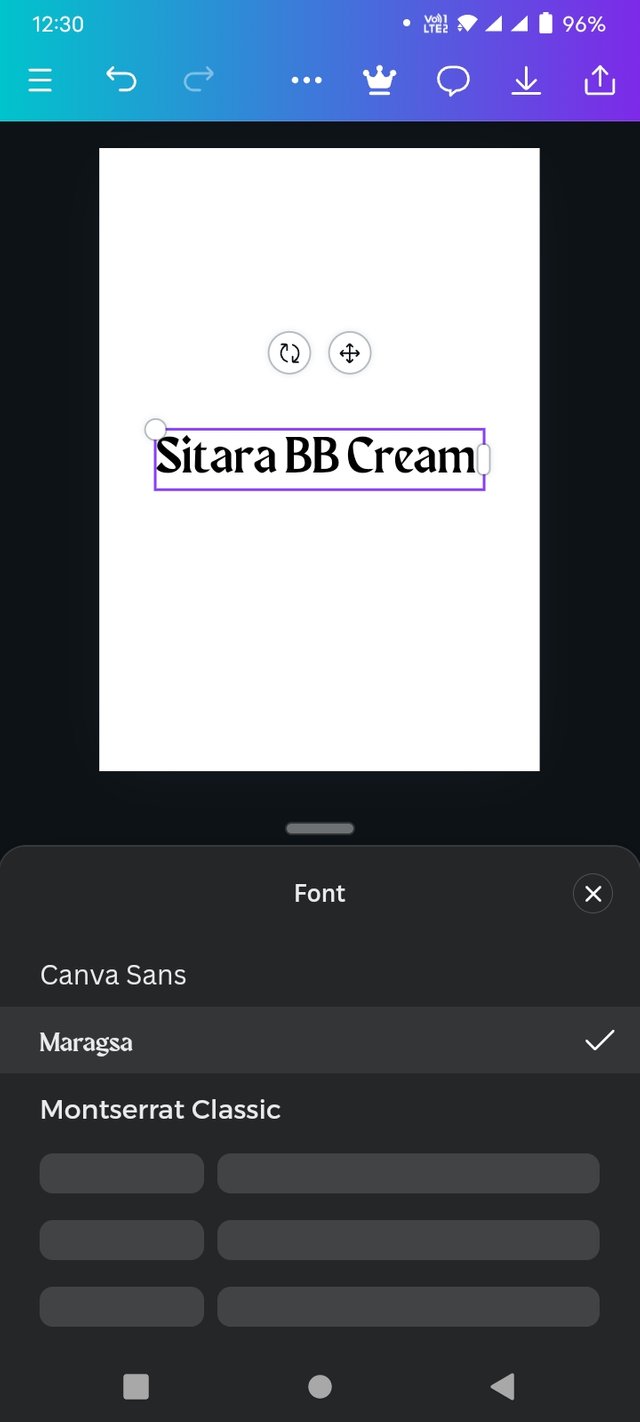 | 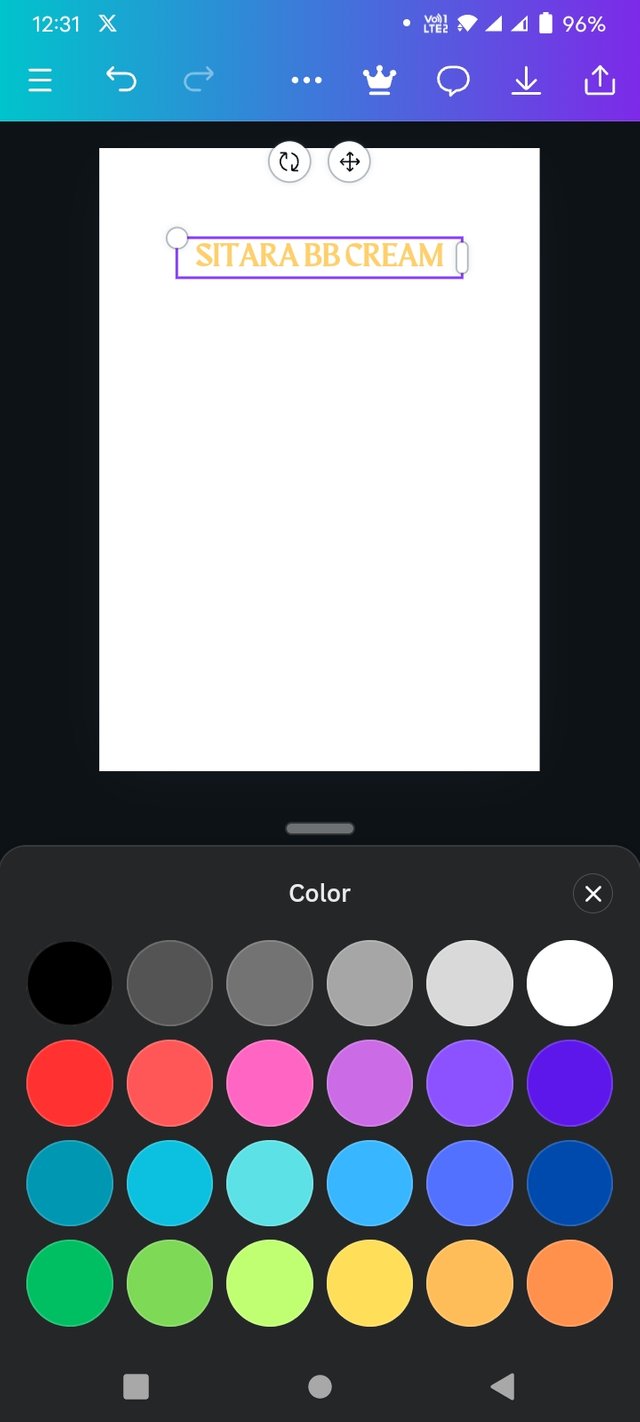 |
|---|
Step 2: After chosing the layout size i added the main header text, that should be bold and very clear to see for grabbing attention. I use a large, clear font for visibility and i type "Sitara BB Cream" and set in the upper center of flyer in a bold font style. And maintain the colour of flyer and our text.
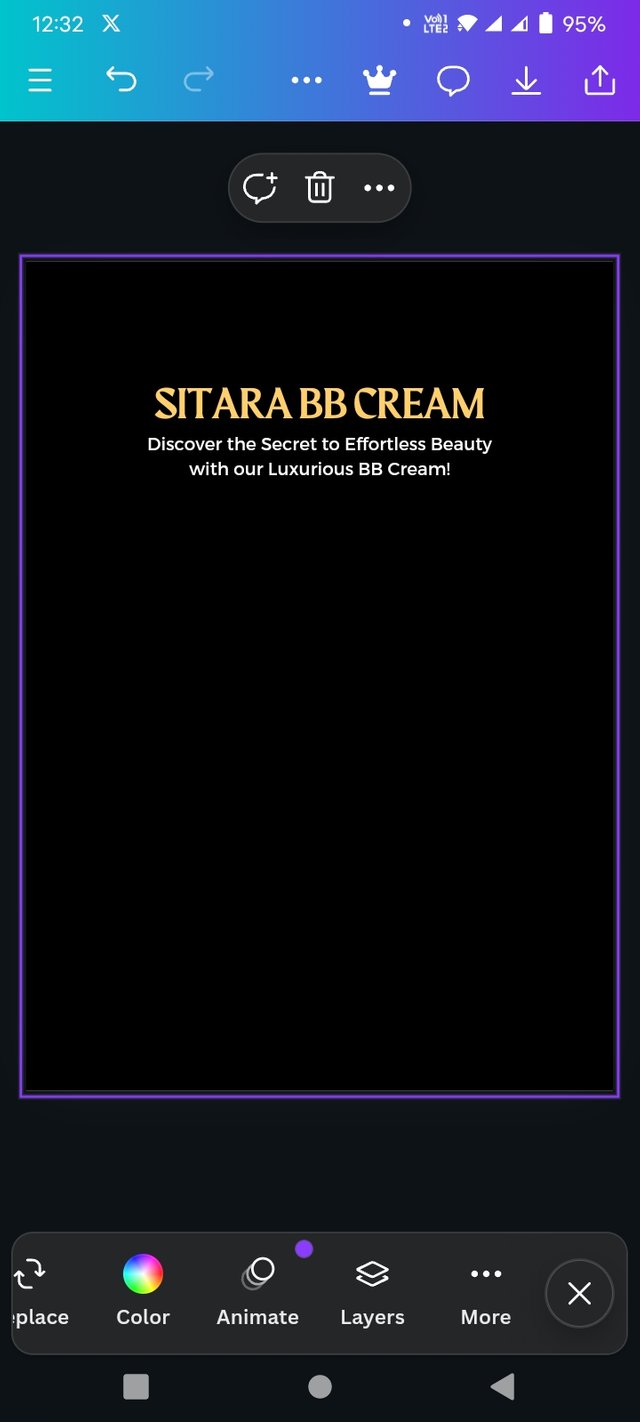 | 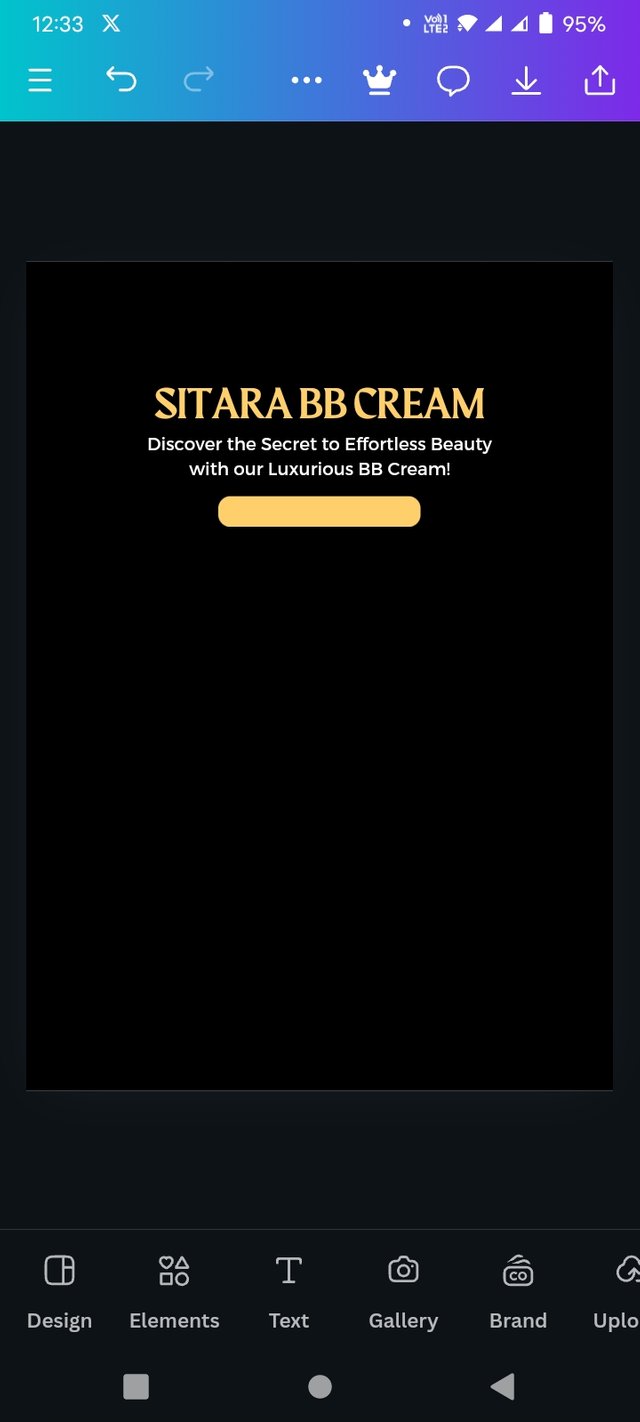 | 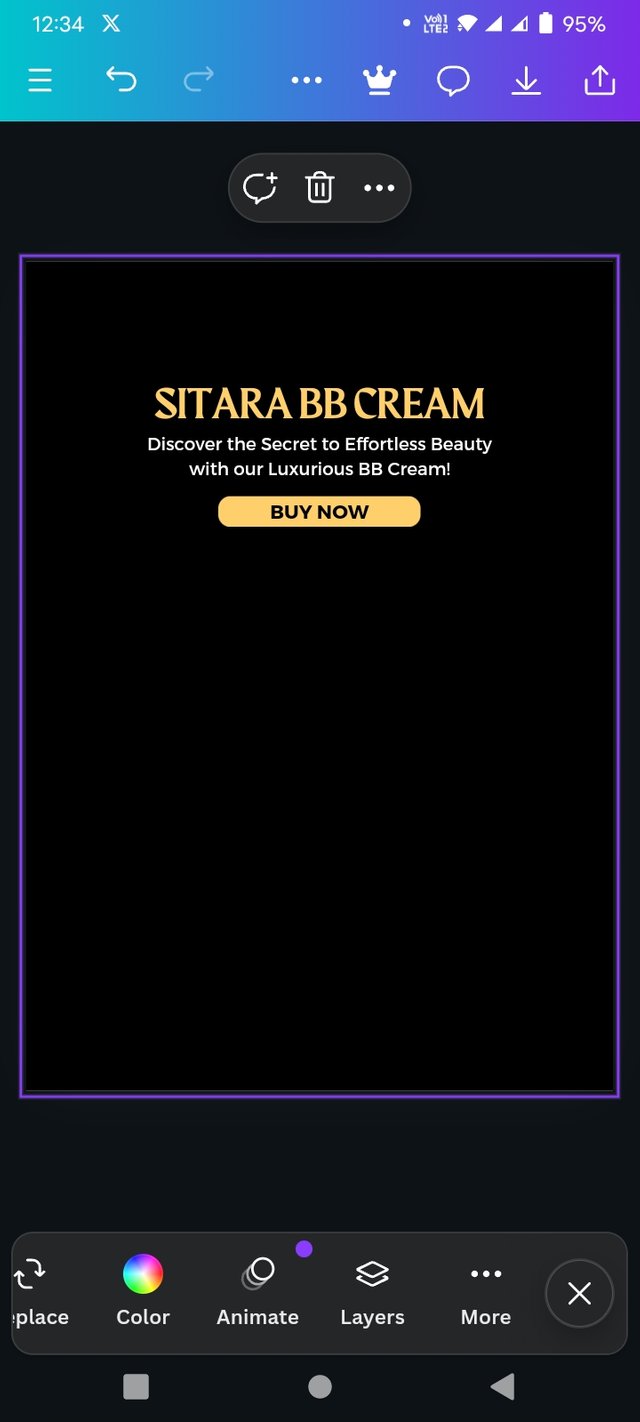 |
|---|
Step 3: The next step i did was a wrote short description of my brand or product under the main header, as a smaller subtitle that provides context. This could be another catchy phrase related to the brand or product publicity to grabbing costumers.
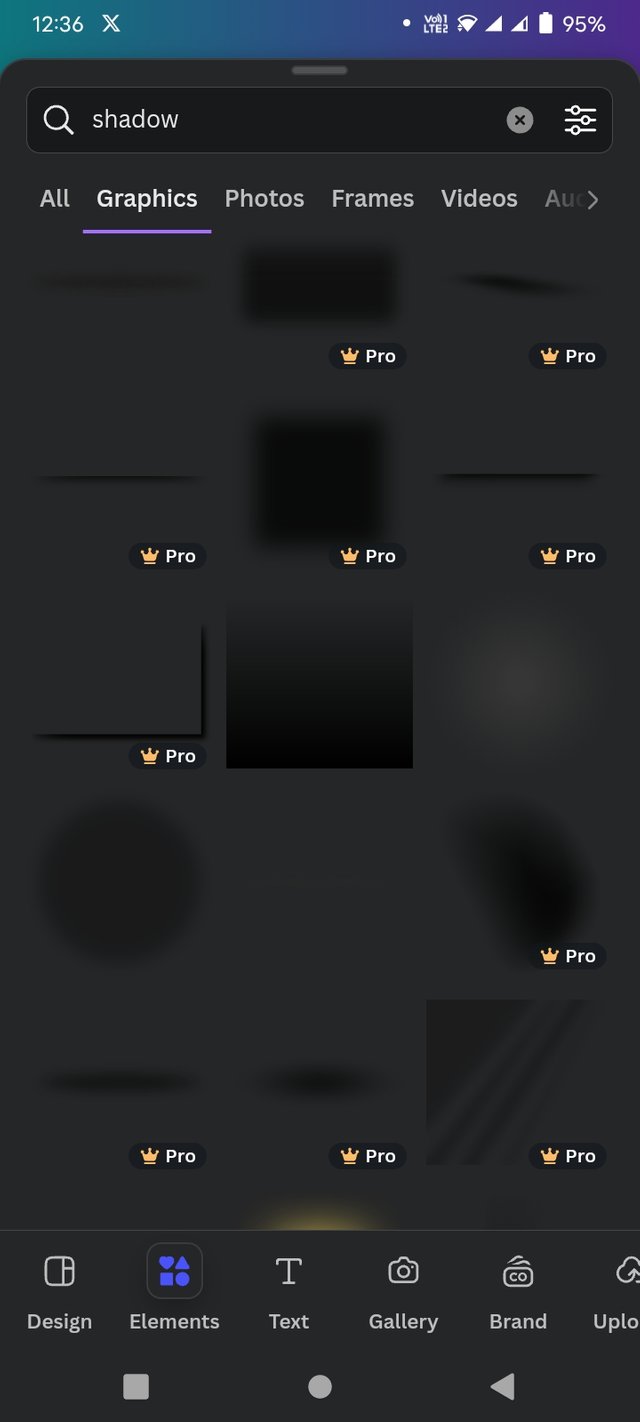 | 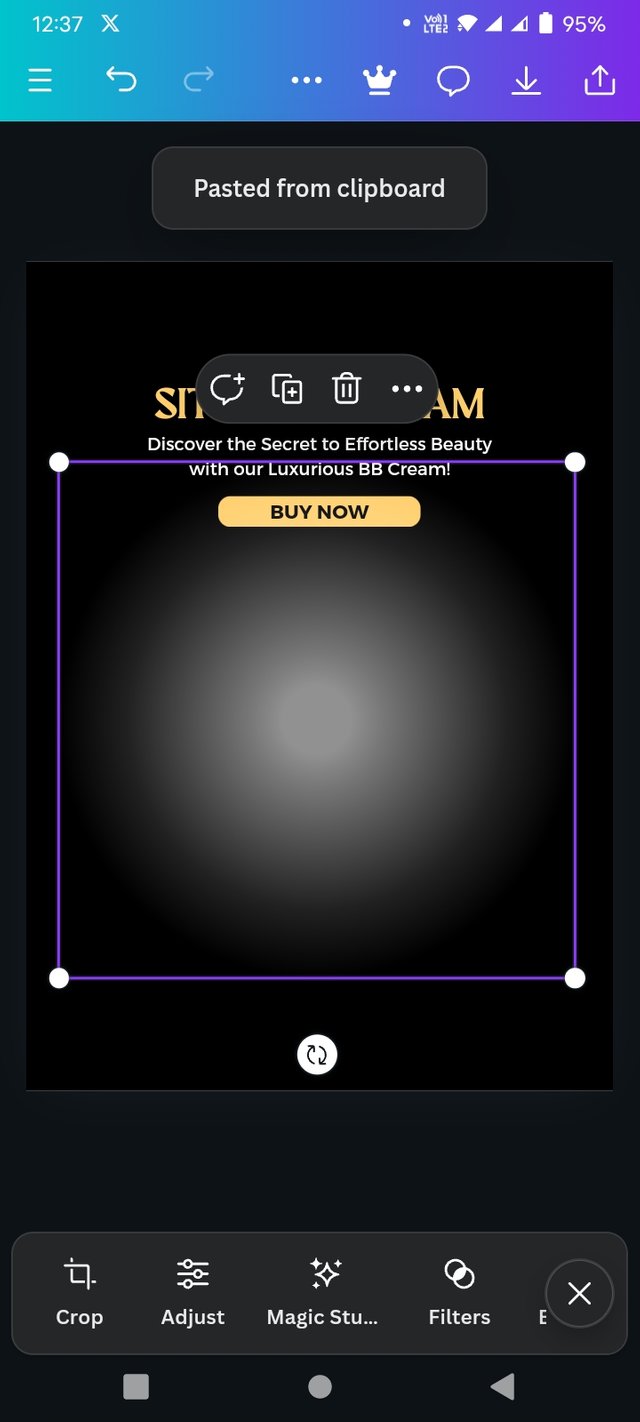 | 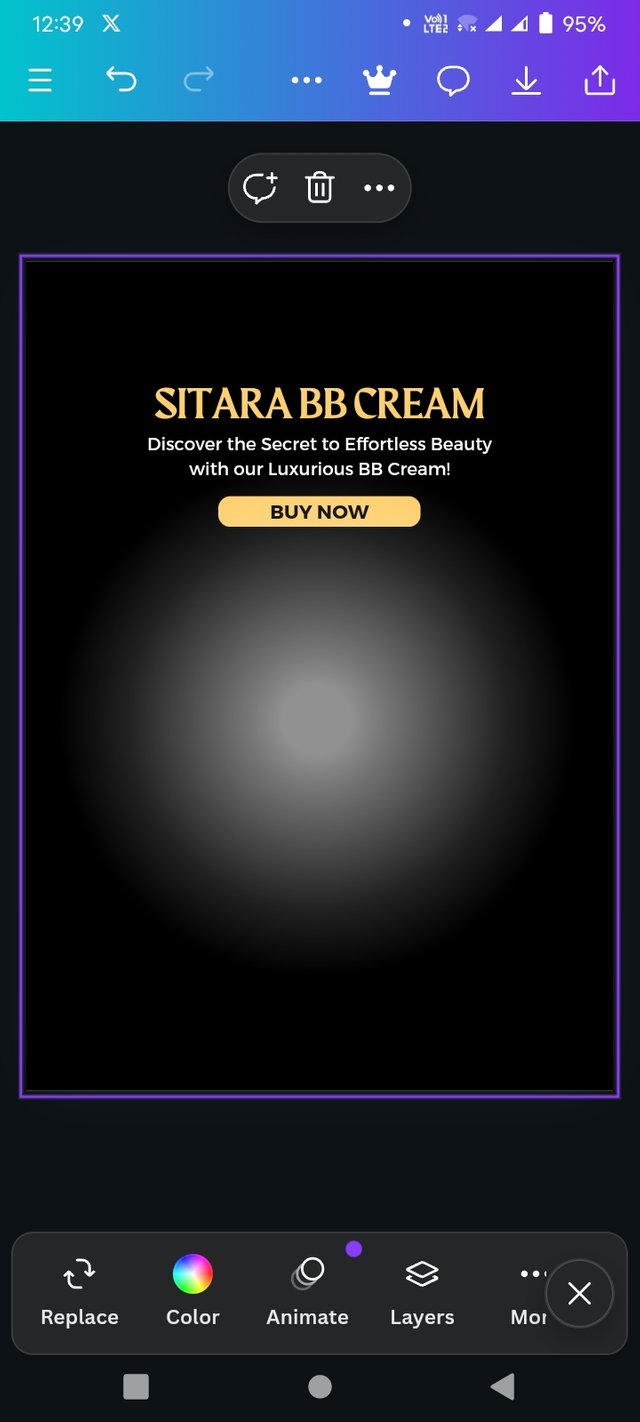 |
|---|
Step 4: After that the next step i did was choosing an element of white shadow that's will appear from the center of flyer to adding a creative touch on my product that's make it more effective. For this i moved into elements section and find out this element.
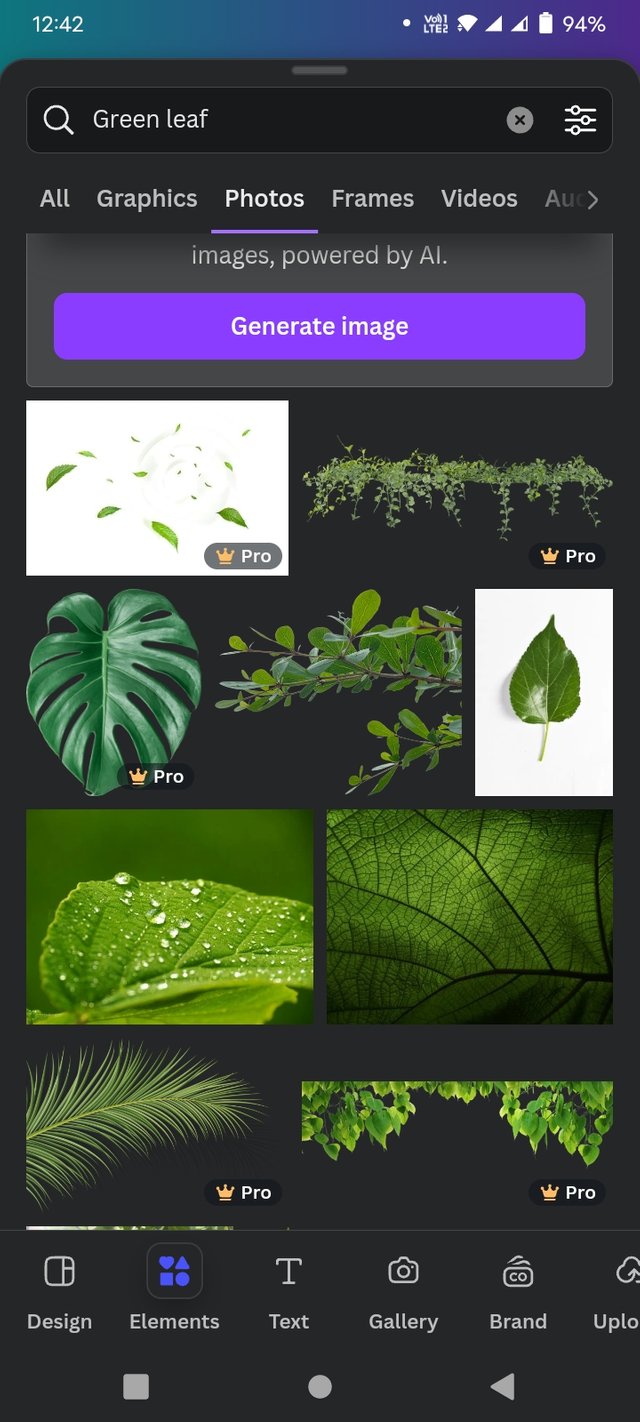 | 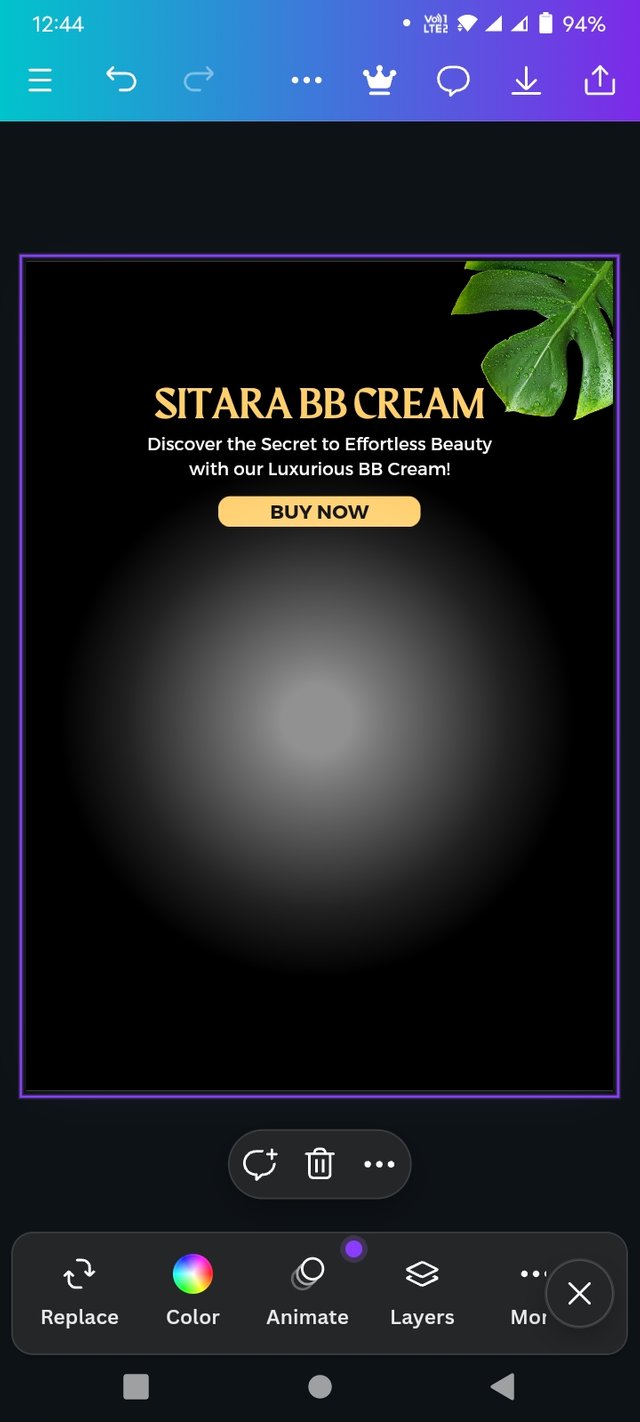 | 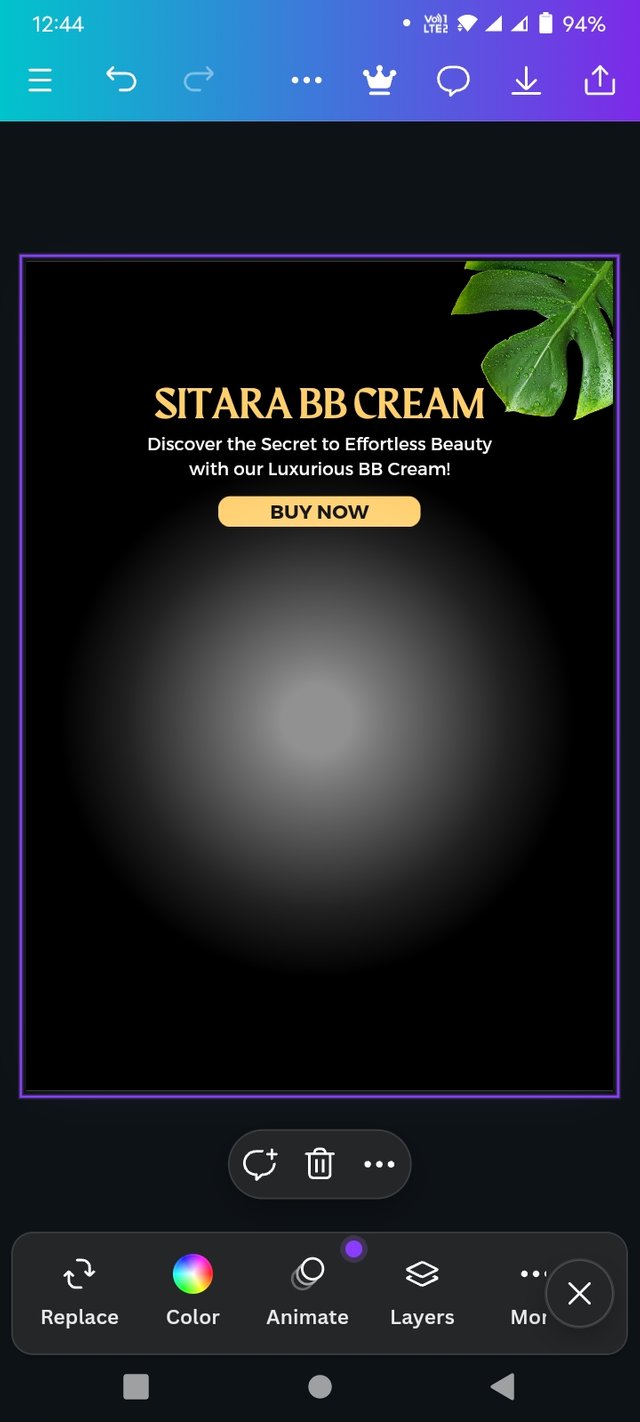 |
|---|
Step : 5 Now, let's move on to next step for adding new elements to make it more and creative for promotion of my brand. I add leafs as well and now i will moved to another step.
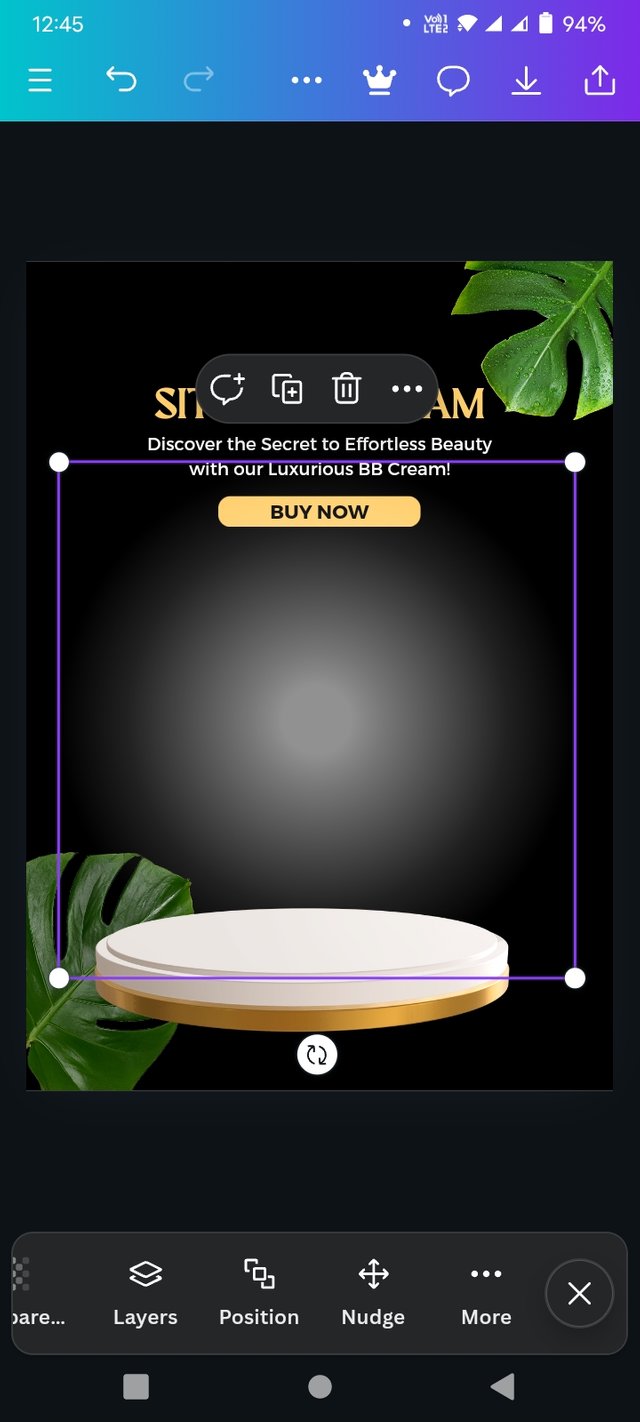 | 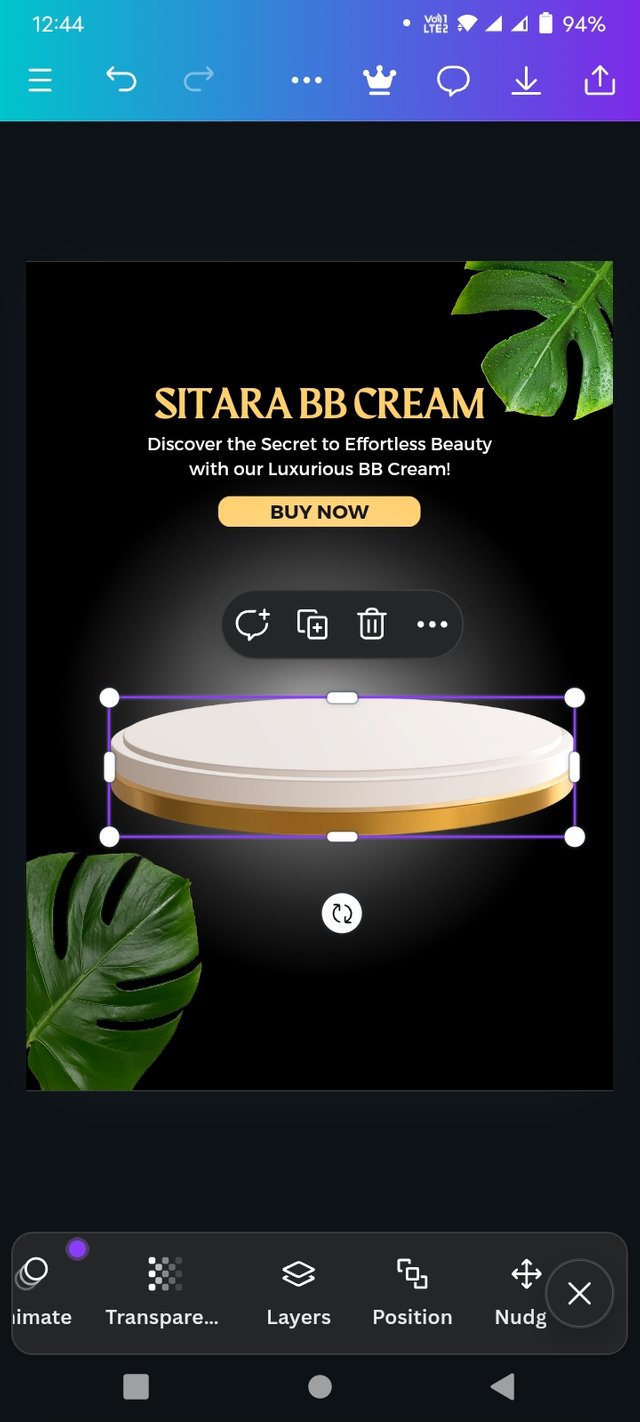 | 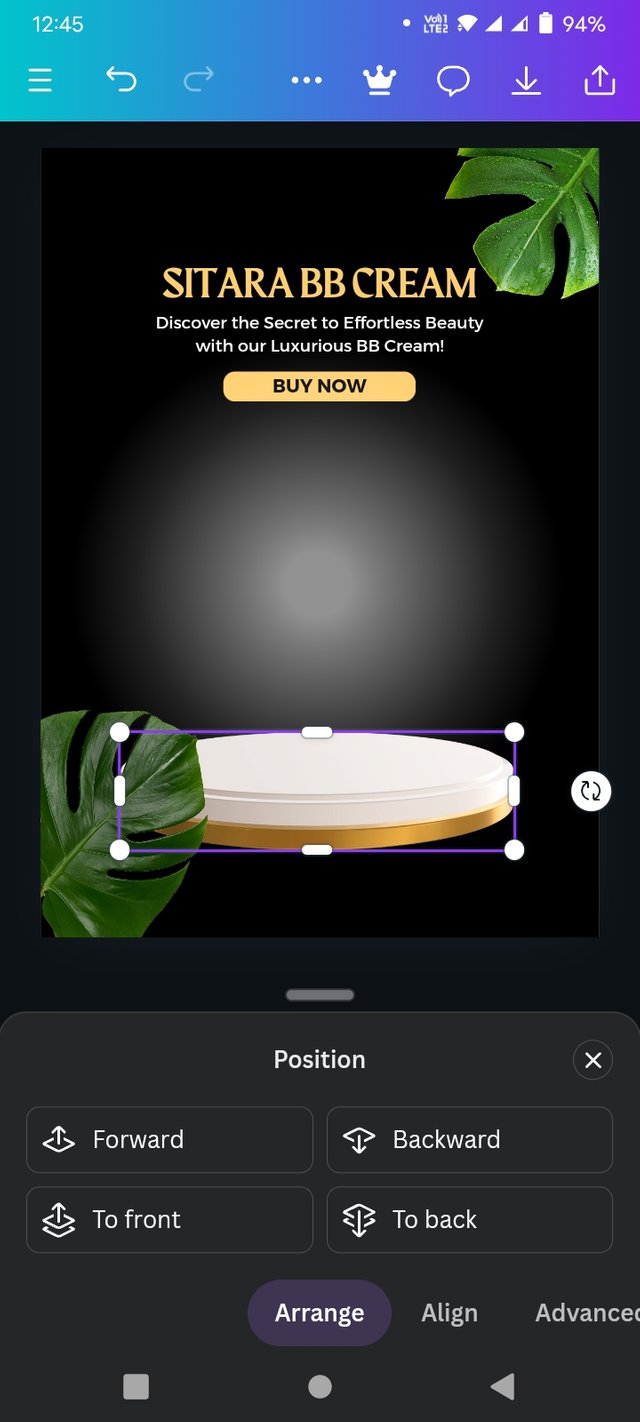 |  |
|---|
 | 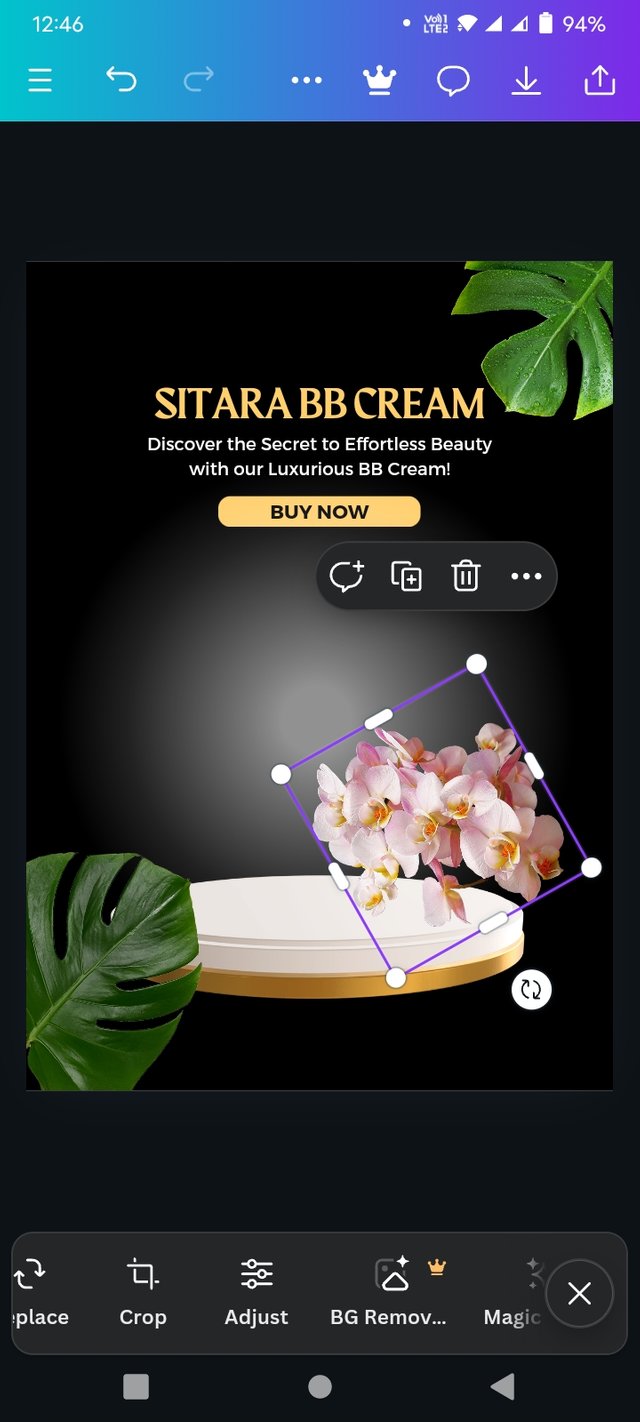 | 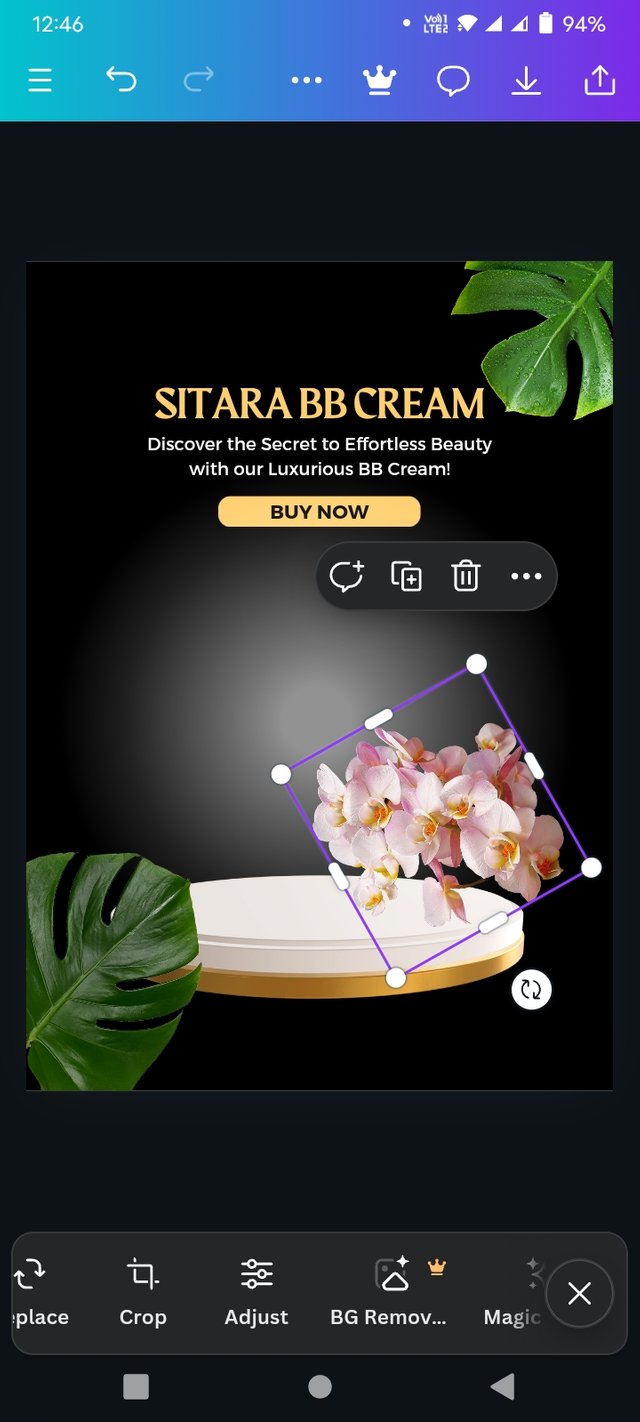 |  |
|---|
Step 6: The next step is adding more essential elements in the flyer for making it more effective. For this i moved into element section and find our some related elements that i want to add on my flyer for making more influence of my brand product.
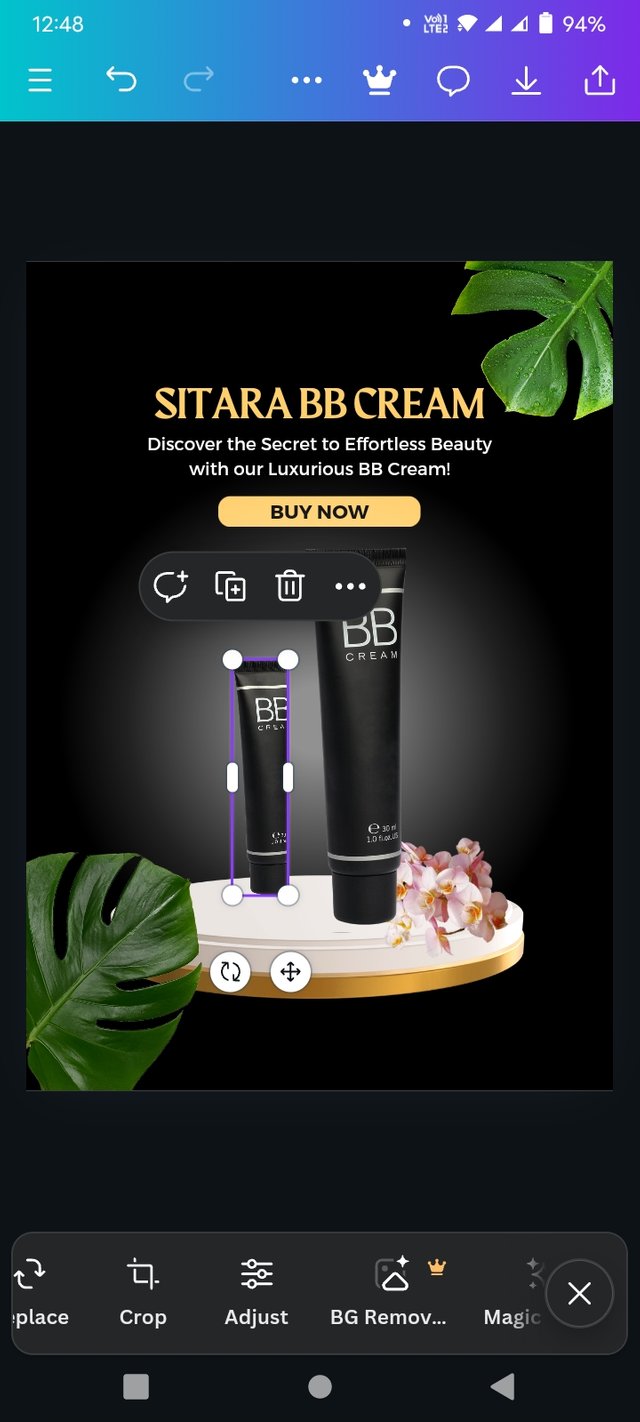 | 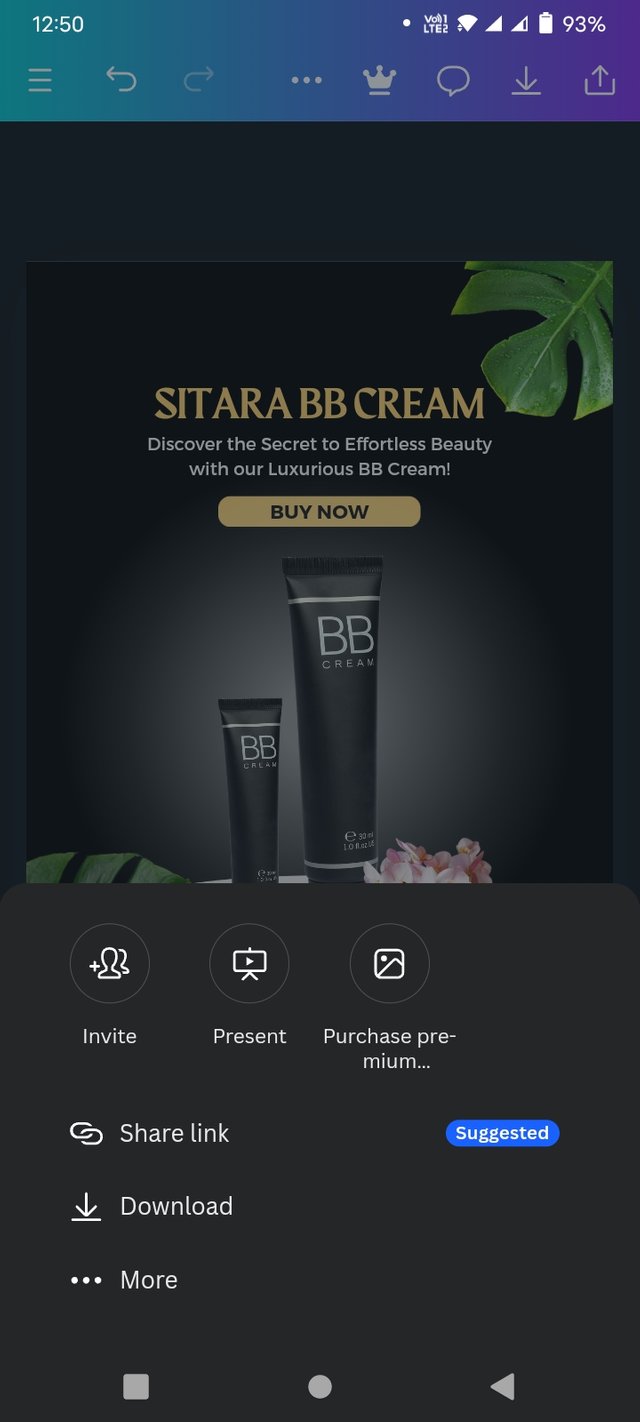 | 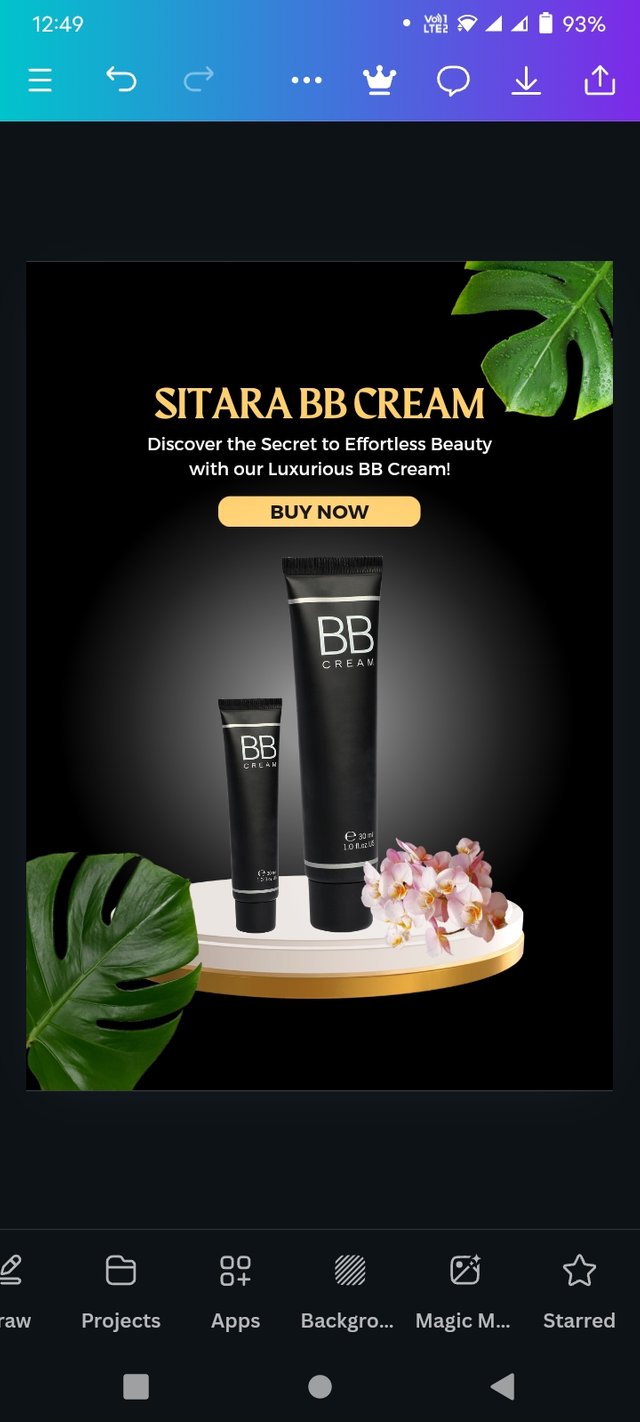 |
|---|
Final Step:. Now after all the editing and designing this is the last step of my flyer and in this step, I paid extra attention to the logo & product’s placement and size, making sure it was balanced and visually appealing that's grab more and more people's for buying this product.

Here you can see my flyer id ready and it's look very attractive and very inspiring to grabbing peoples for buying this beauty face cream. I hope you also love the final out look of my flyer.
Once again use a suitable mockup to promote your design.
For this i again used canva application to create a mockup for promoting my design, because it is all time my favorite application for designing fantastic mockups for this purpose. Here’s how I went about it:
So, for this is i Browsing canva's large collection of mockups templates and finally i find out the relevant mockups template for promoting my brand through my flyer that i designed in above. There are a lot of templates of mockups but i focused on the billboard or outdoor mockup design so, i choose it.
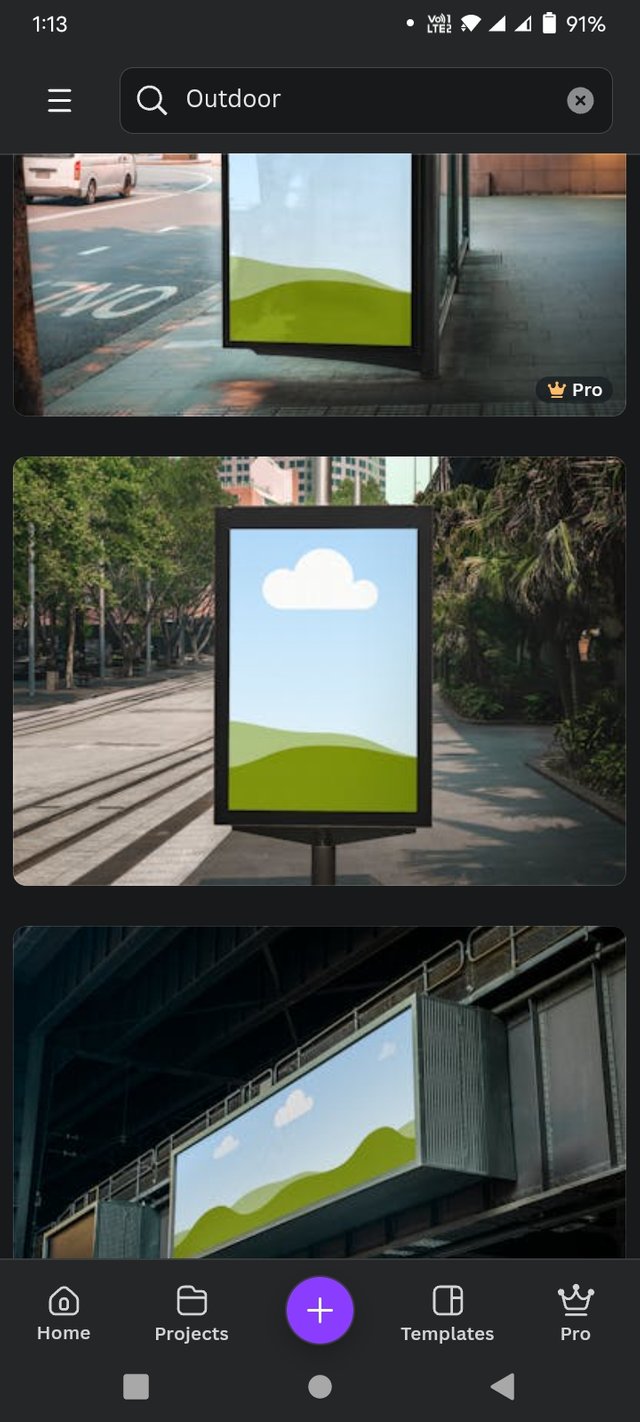 | 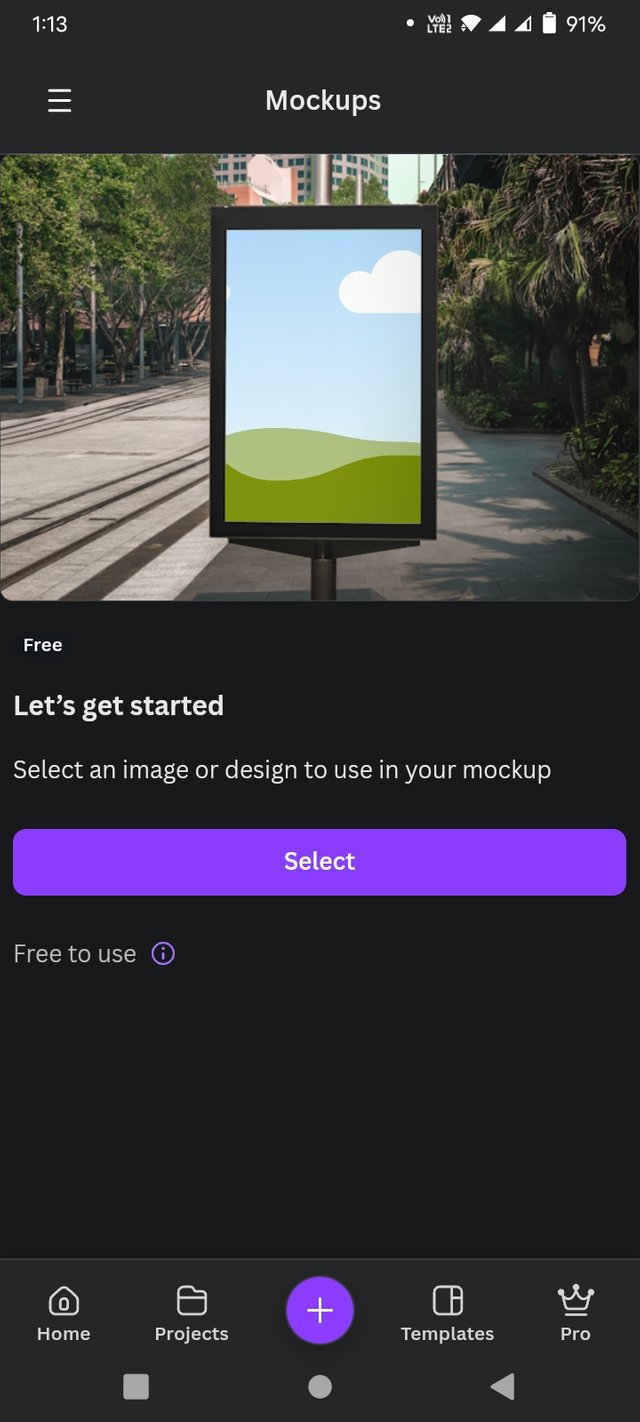 |
|---|
After choosing this tamplet i uploaded my flyer designs on it. It is very easy on canva application because with in just one click we can convert our design into a mockup. I made some adjustments in it's placement so that my flyer would be fit exactly inside this template and it will be grab peoples from it's side.
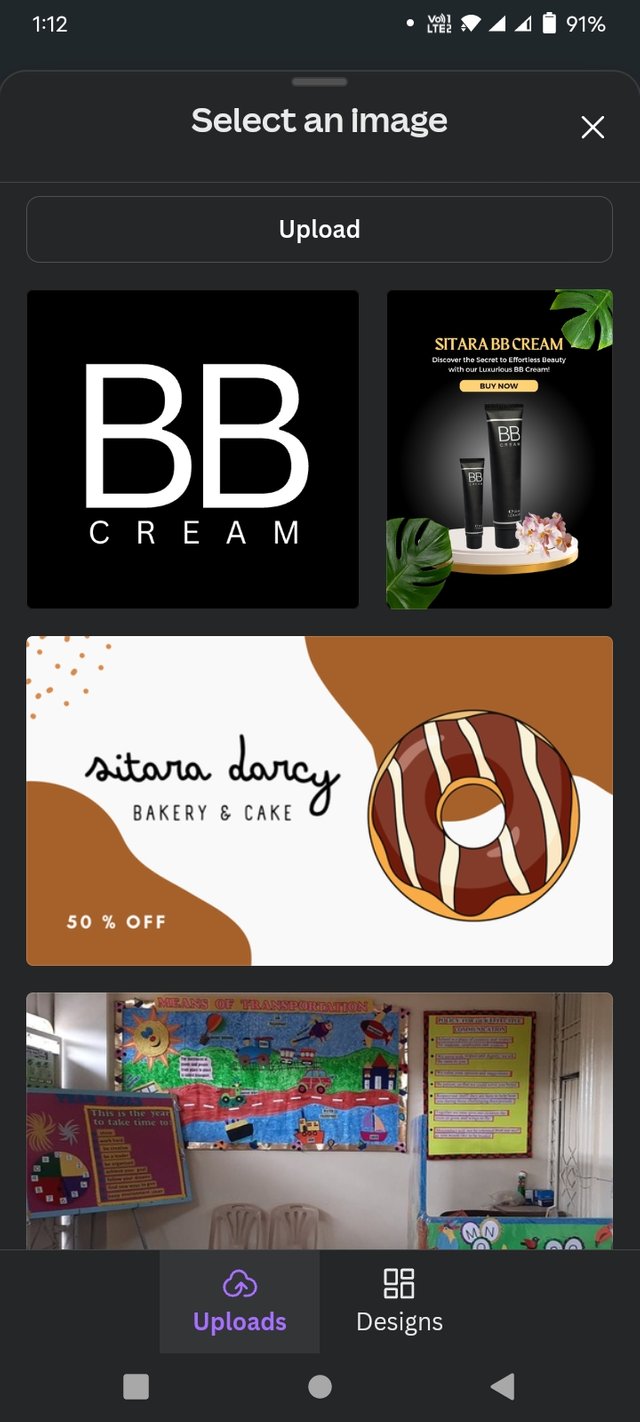 | 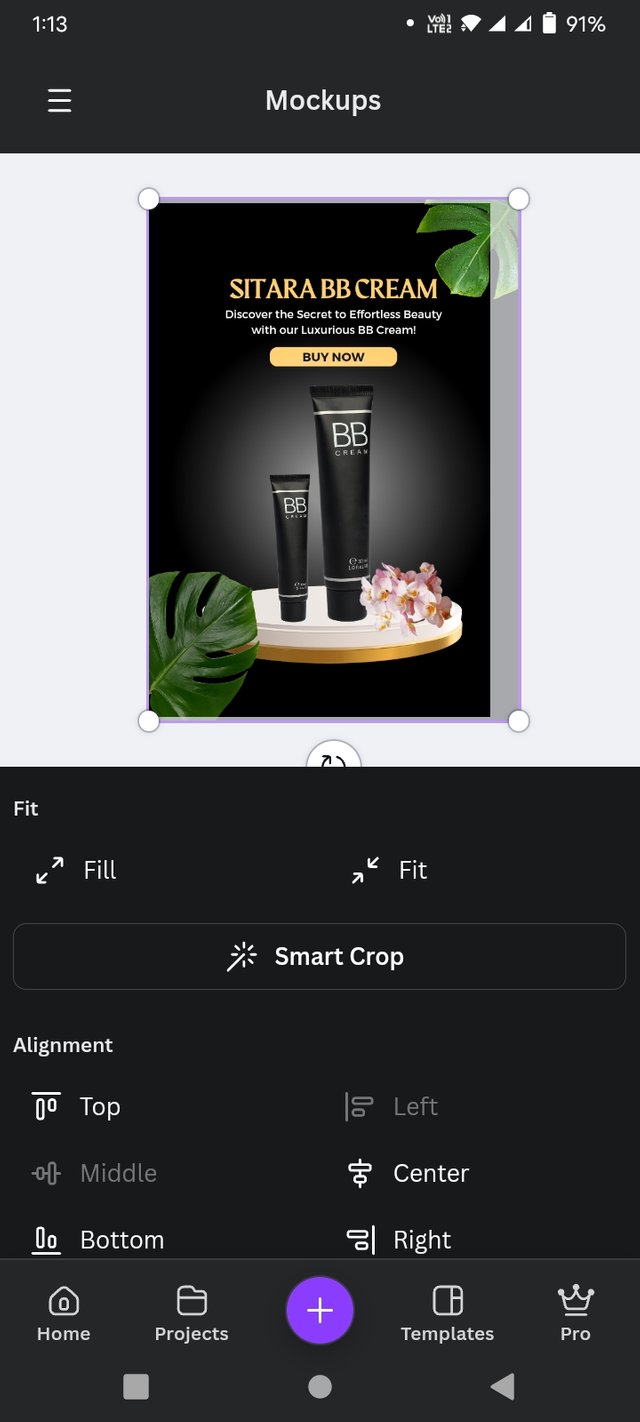 | 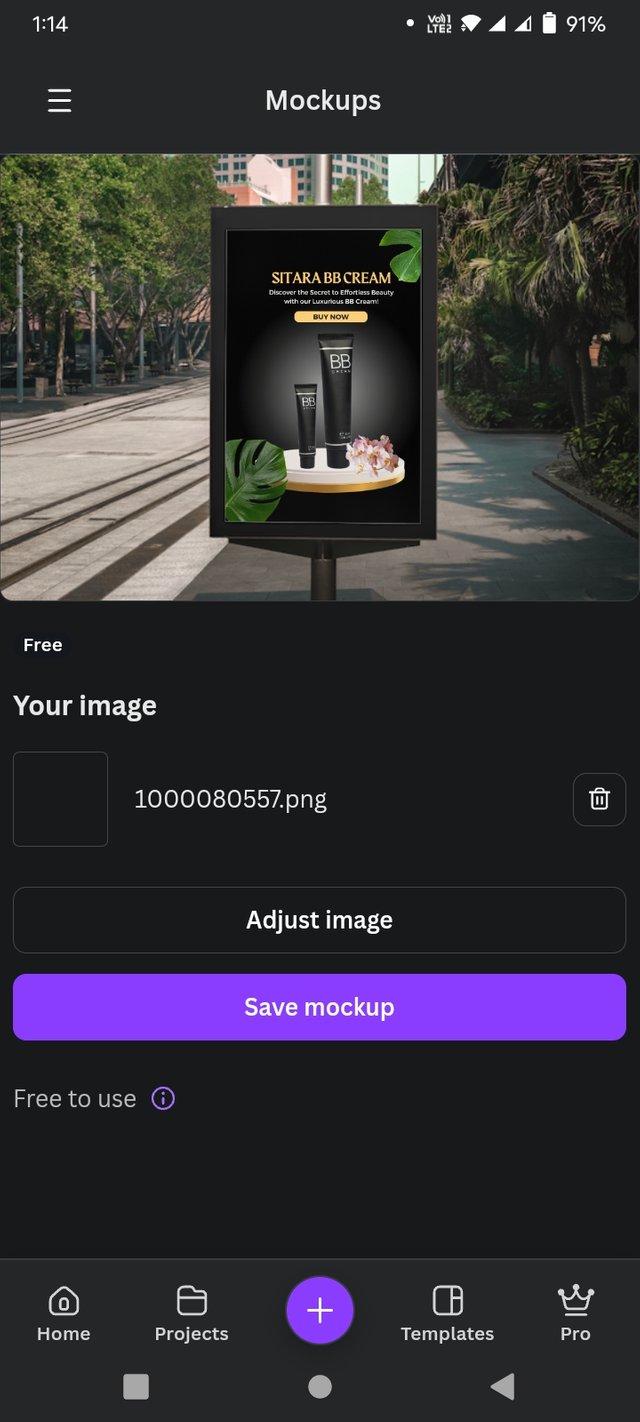 |
|---|
Now after the customizing my design in this tamplet i save it into mockup and downloaded it. Here in the below you can see the final outlook of my mockup's design. I hope you definitely like my efforts and appreciate my attention to designing this mockup.

Now am inviting my friends @suboohi, @kouba01, @stef1, @faran-nabeel and @josepha for participating in this challenge. Thank you so much for reading my post.
Regards,
Sitaraindaryas