Errors : Upload Pending : Project Backoff and Postponed: Waiting to acquire lock
Hello Gridsters!
I just want to share few tips that got me going while I encountered the errors stated above.
Postponed : Waiting to acquire lock
What I did was to restart BOINC manager. Though, it sometimes took a second restart to get back to work but not always. I am not sure if it's an issue from my ISP or from the project site. I have experienced projects not been downloaded or uploaded until I swapped data sim (changing from one internet provider to another) before I was able to upload or download projects.
Upload Pending: Project Backoff
This I am very sure is from the project site. Most times when this occur, the project website might also be down or just the project server.
It could also be that, there is an on going scheduled maintenance which you weren't aware of or wasn't announced or just an unexpected hiccup.
Tip
Some times this works.
1 - Go to your Menu items and select Tools -> Retry pending transfer
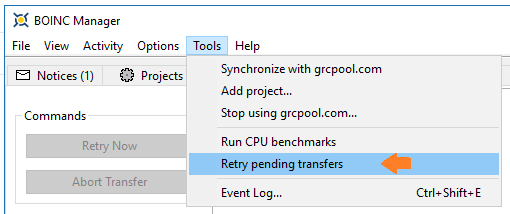
TIPs
This tip got me working while:
1 -The project server was down and I couldn't download new task while uploading finished task was also not possible
2 - I lost internet connection for few hours or up-to a day.
But you have to be careful not to download too much task that will make you miss their deadlines.
Go to Menu -> Options -> Computing preference - > Computing -> Other ->> {Store at least and Store up to additional days of work} <-
Increase as desired, you can also work offline as long as you have enough downloaded task to crunch, then connect to the internnet to upload finished task.
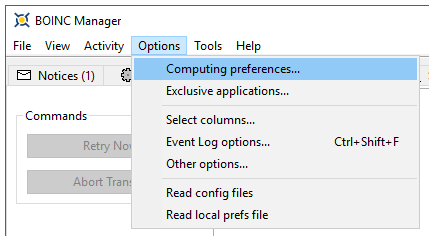
Then
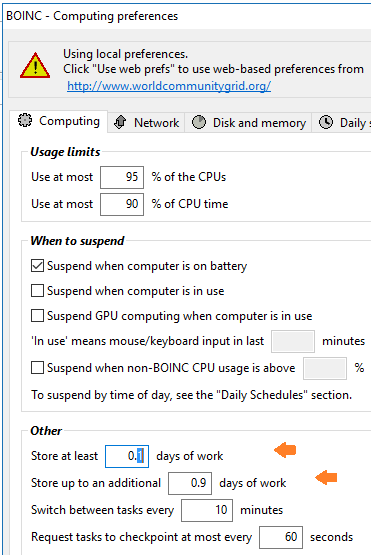
Happy Crunching and Good luck.
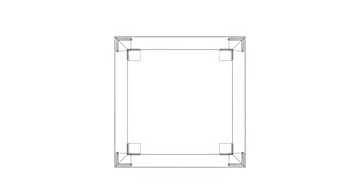
When you see a 'project backoff' tag, it can also be an issue on your end. If your internet is down, the BOINC client will try to contact the project server a few times before starting a backoff timer to stop it spamming the server.
The solution remains the same (after fixing your internet of course). =)
Noted, thank you.