I Just Wanna BOINC! -- Part 3: Alternative Single Board Computers
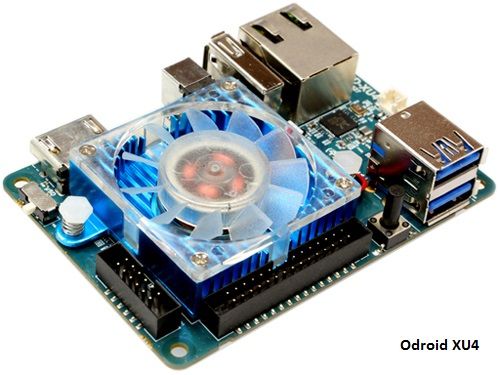
Do you suffer from low magnitude disorder? Are you tired of only earning 6 Gridcoins per day? I too was once a victim of this hideous malady. But I finally said “ENOUGH IS ENOUGH!” and chose to unleash the hidden power contained within my hard earned stacks of fiat, perhaps altering the course of my entire life.
Welcome to part three of the multi-part series, I Just Wanna BOINC!, where you can follow along with my transformation from a low-mag nobody to undisputed Gridcoin royalty! (or at least to a slightly higher-mag nobody)
Part 2: The Z620 Workstation, A Noob’s Perspective
Part 3: Alternative Single Board Computers
When I think of single board computers (SBCs) the Raspberry Pi is generally what comes to mind, but there are actually many other options. In this installment I will be sampling 14 of these alternative SBCs and determining which represents the best value in regards to Gridcoin profitability. With this knowledge in my arsenal, I can abandon the scattershot approach and instead base my future investments on these findings.
Here are the 14 boards I chose (basically the boards with 4+ cores that seemed to be reasonably priced):
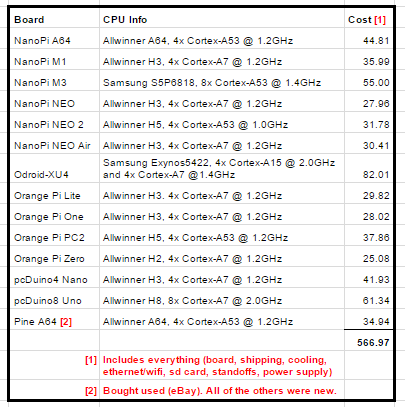
And now, to the data! All of my current machines are included in this table, not just the new SBCs. If Steemit is squeezing this image and making it look blurry, right-click on it and select “open image in new tab”.

The clear winner here is the OdroidXU4. To my surprise, it’s even more profitable than my second-hand Z620 workstation (which I got for a really good price, imo). I pay about $0.075 per kWh, but in areas with higher energy costs the low power consumption of SBCs would widen the lead over traditional PCs and Workstations even further.
I believe Dollars per MAG is a poor metric as it doesn’t consider energy consumption. I only included it here because I do see it being discussed quite often. I focus on Payback Time because it includes the operating costs.
Your profitability may vary depending on project selection, but this data remains useful because the relative profitability between the different SBCs will remain static (barring a particular SBC that is very overclockable, or you finding a sweet deal on some used machines).
The four boards with “no mag” are still not crunching work units. Three of them continue to return nothing but computation errors (“output file absent”) and one requires a serial port connection for the initial set up, which I haven’t quite figured out yet. Once these are fully functioning and attain their maximum RAC, I’ll post an updated data table showing how their value compares to the others. The Pine64 initially gave me a lot of trouble as well, but the computation errors were finally solved by using the Armbian OS (a big thanks to Moises for the advice).
I’d love to hear your opinions on BOINCing and earning Gridcoins with SBCs. I’m having trouble finding downsides to this approach. Even project selection isn’t as bleak as I once thought. These can run many more projects than just Universe@home and Yoyo@home while still avoiding direct GPU competition. Many CPU-only projects that have Linux on ARM (or Android!) applications can be crunched with these boards. For example, one morning I discovered that Universe@home had (temporarily) ran out of new work, so I switched every machine to TN-Grid, with great results and zero computation errors.
One of the best features of Gridcoin is that an equal amount of coins are allocated to each unique BOINC project, and each BOINC project has its own unique list of supported hardware. This means that we won’t be overrun by ASICs, or even GPUs, or even Xeon CPUs. My findings show that even low-power ARM chips that were initially developed for mobile phones are relevant to BOINC and Gridcoin and may indeed be the most profitable choice.
I’ll leave you with a low-quality photo of my ever-growing SBC collection. Perhaps one downside to this approach is the clutter.

That's all for now, thanks for tuning in! You can follow along with my Gridcoin statistics here.
I'm poor as hell but I really want to start with gridcoin so this article is really helpful.
Upvoted and bookmarked.
Nice article @jimbo88 I have a question about performance Odroid XU4 can you tell me how average mag and GRC you getting from these? Probably answer is on screen: part3-datatable.png but I dont see it even in different web browser so I will be very grateful for answer :)
Yah, I have no clue why the datatable.png isn't showing up any more. I've also seem to have lost the ability to edit this post. The mag at the time of this post was about 25 per Odroid, now it's about 12.
Here's an updated table. Disregard the Z620 and the laptops and the Nano Pi Neo Air. They were shut off for the last 5 weeks because I went on a camping trip, but I did leave the rest powered on (right click, then open in new tab to see this clearly):
The payback periods are being calculated on a mag unit of 0.417. I'm not sure if this is correct, but to create 48k POR coins per day with only 115k total magnitude, I'm assuming this will be the long-term average. Though since March, this has NOT been the case, which I still don't understand. It seems to be between 0.20 and 0.25. So, to summarize, take my payback period numbers with a grain of salt. They could be twice as long as shown, or even worse, these could be completely unprofitable at current GRC prices and current mag units.
Awesome! Thanks I just wonder why MAG dropped so much. More people in project?
It's not just the project, but GRC in general. There's a lot more people using it now and there's only so much magnitude to spread around. :-)
i like it
If you get a chance to try it out I'd recommend the Udoo X86 from https://www.udoo.org/udoo-x86/ it runs windows/linux/android and has built in arduino as well. Supports USB C and upto 3 X 4k displays, it's the most powerful sbc out there...
Yah these sound pretty cool. The x86 is a big selling point (from a BOINC perspective). The price (from $125-$259) is a little high, imo.
I have only just briefly looked into Gridcoin, but I do have the X86 Ultra edition. I'll try and get more familiar with setting up BIONIC/Gridcoin on it and if I can get it up and running I'll post some info/benchmarks on it. Would there be one client that works better than the other...? i.e. window or android or linux, are there benefits using one over another...?
I doubt the OS choice would affect the benchmarks very much. If you install BOINC and add a project, it will automatically run the BOINC benchmarks. You can see the benchmarks by using the advanced view (view -- advanced view), then the figures will be listed in the event log (tools -- event log). The benchmark data will also be listed under your host on the BOINC project's website. For example, here's what the host data looks like for my Odroid XU4. It would be cool to see what the Udoo shows under floating point speed and integer speed.
Excellent work! I have a lowly Pi2 and Pi3, so I grovel at your feet oh lord of SBC BOINCing
Thanks! I've been seeing a lot of people hate on mobile chips, but they're pretty damn profitable. I don't get it. The power consumption is incredibly tiny and the chips are impressive considering you're spending less than $50 in most cases.
The battery in two of mines (Elephone P9000 and Sony Z3) started to bulge after a couple of months. Of course their batteries are welded on, glued in place and guarded by the military so there's no way to use them without.
Try turning the temperature down on the BOINC UI, its by default at 40C but I now set mine at 30C, charging Li-Ion while its warm can damage the battery
Oh didn't think of that. Too late now but I'll do it on the others. Thanks.
Glad I could help the mighty @ravonn, the slayer of superblocks ;)
Indeed, they are very impressive
Thanks for doing this research and providing a great summary of your results! Which of these is the easiest and least technical to get BOINCing? Can someone who just knows Windows PCs set this up without too much trouble or is this approach best left to people with a bit more technical savvy?
I need a new computer soon and may stick with a laptop and then try to up my BOINC/Gridcoin game with these!
I dove in head-first with zero knowledge. You basically download an operating system and flash it onto an SD card. Then you put the sd card into the board, plug in your monitor/keyboard/mouse and give it some juice.
With just a few Linux commands, you should be good to go.
Here's what I did for each of these:
Update the OS first: sudo apt-get update
Install BOINC: sudo apt-get install boinc-client boinc-manager
If you want to view/control remotely: sudo apt-get install x11vnc (or pick the vnc of your choice, or you can just ssh, if you're comfortable with command line boinc).
For BOINC crunching purposes, I would stay away from the boards that I listed as having "no mag". These have been a pain.
Dollars per mag will rule once again when Universe@home finally releases its OpenCL FP64 application! I am waiting and preparing... preparing and waiting... to unleash my 7970s there.
Of course, low-power & many devices approach will always work with CPU-only projects and I am sure you will do just fine when you switch to yoyo or TN Grid completely. Not to mention that new BOINC projects are appearing all the time :)
Yes, project selection may be an issue at some point and if the GPUs come flooding into Universe@Home I will be running away as fast as possible :-)
My point about dollars per mag was this: when computing the profitability of something, you have to include the operating costs (energy consumption in our case). Dollars per mag misses a big part of the picture.
Yes, I admit I've been promoting dollars-per-mag mantra recently to create some extra attention (GPU mining always being the hottest topic in crypto, pun intended) and to point out that older GPUs are not necessarily weaker when running BOINC. But there are many scientific algorithms which will never be ported to GPU and this low power approach of yours is the future really, although it may not win many upvotes in "show your powerful rigs" threads :)
Quite a geeky stuff for me although if I had a know-how I could also build that for a little fun with rewards.
It's a lot of fun to hop in and learn as you go. You could start with a Raspberry Pi. They're probably the most user-friendly and easy to set up.
OMG that's really a lot!!! You have beaten me XD
I love it!