Bash script for downloading task data from boinc project
I wrote this script to answer a simple question that I thought had an easy solution:
"I would like to get the CPU-time and Credit I receive per task out of the files provided by the projects to compare the projects but I have not found out how I could do that. Do you have any idea?" -@applepiie
It turns out that there is no way to get <project_url>/results.php to return an xml file, even though a request was made to the BOINC developers several years ago.
So instead I wrote my own script to search BOINC project websites for a hosts completed tasks and return how long they took and how much credit was awarded. It turns out the script was not nearly as simple as I thought it would be, but I got it done in the end.
The script can be found here: https://github.com/nexus-prime/PullTaskResults
Using the Script
PullTasks.sh [project name] [HostID] [#ofPages] [File Name]
There is a file containing key words to search for the project name. This should work for all the white list projects. For example: Prime Grid, primegrid, pgrid will all search the PrimeGrid website.
The host ID is specific to each project. If you want to find the host ID for your computer go to your account page and click on "Computers on this account" on most projects.
The data is stored in pages of 20 projects each. Enter the number of pages you want to download.
File name to save the resulting data to.
Sample Results
Here is a sample output for a random computer running Einstein@home
bash PullTasks.sh einstein 12219055 2 output.txt
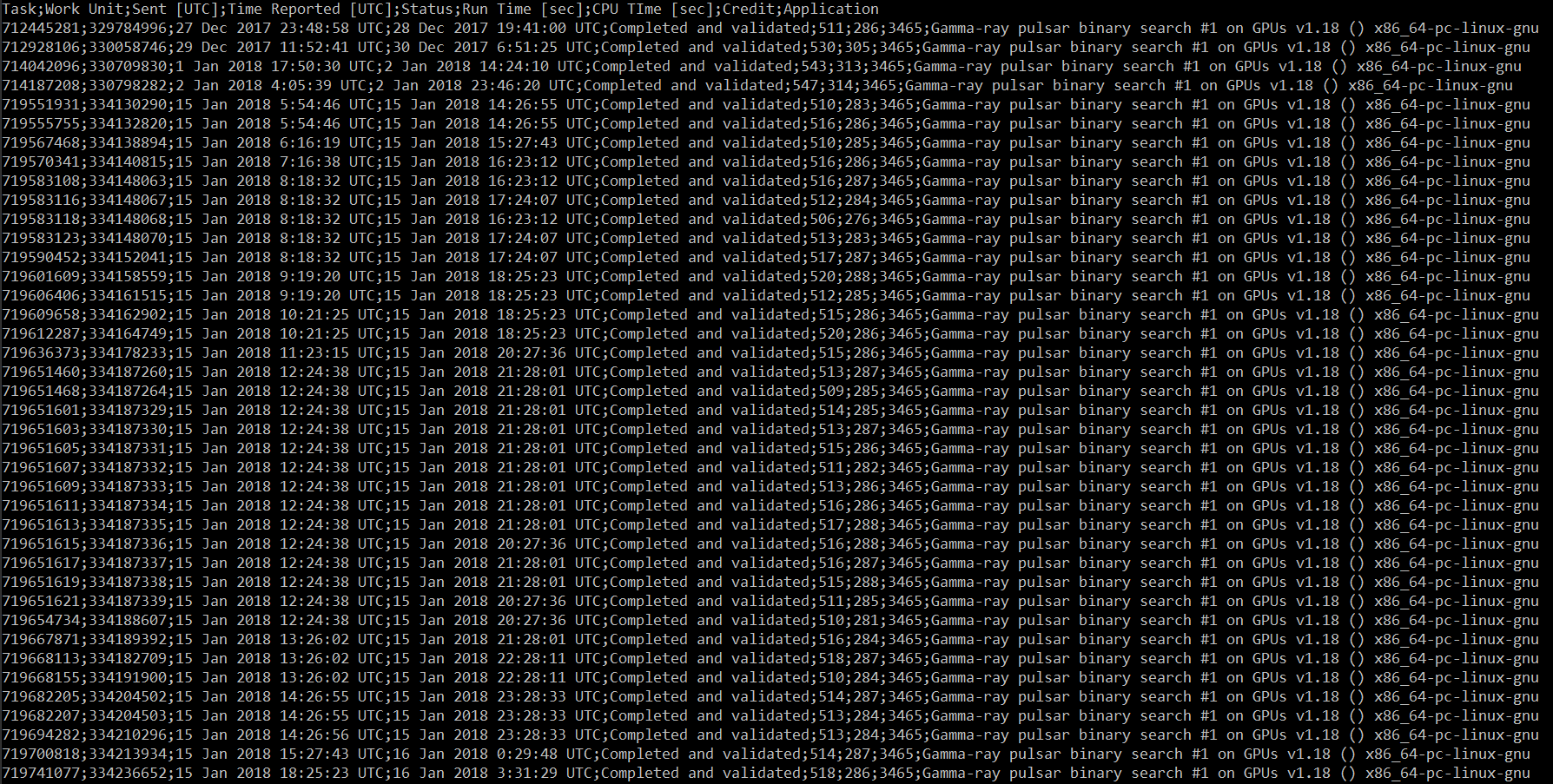
Other Notes
Yoyo@home uses what appears to be a very outdated version of a BOINC server. Their results data can't be sorted for completed tasks. The table entries are also different.
World Community Grid doesn't post this data about individual hosts, or at least I have not been able to find it.
Nice, I'll try this with srbase later
Congratulations @nexusprime! You have completed some achievement on Steemit and have been rewarded with new badge(s) :
Click on any badge to view your own Board of Honor on SteemitBoard.
For more information about SteemitBoard, click here
If you no longer want to receive notifications, reply to this comment with the word
STOP