Start Earning on Steem as a Content Creator with Cur8 Mini-App | GUIDE
This guide will help you get started with Steem and Cur8, providing the tools and knowledge you need to create, share, and earn as a content creator
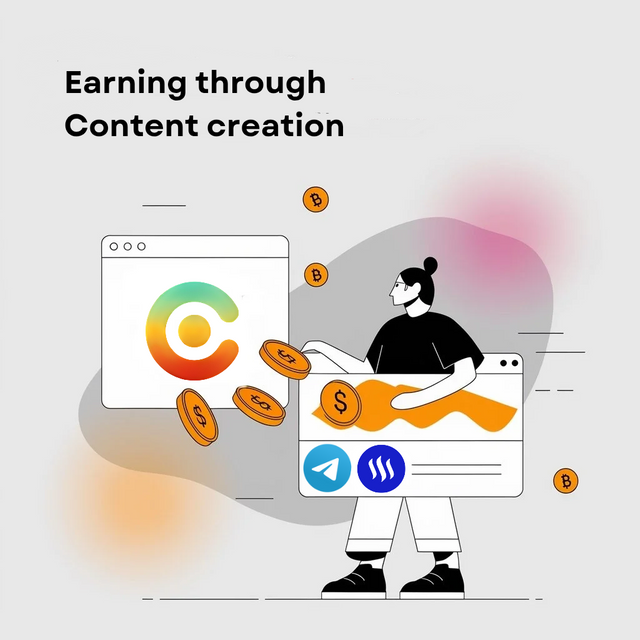
What is Steem and How Can It Help You Earn?
Steem is a blockchain-based social network that rewards users for creating and sharing original and valuable content. By publishing articles, stories, photos, and other interesting content, you can earn cryptocurrency rewards based on the votes received from the community.
These rewards come in the form of STEEM, a type of cryptocurrency, the more votes and support your post gets from the community, the more you earn.
If you want to learn more about the technical side of Steem, I recommend you to read the official whitepaper: https://steem.com/SteemWhitePaper.pdf
Steemit and Cur8
Steemit is the main platform for the Steem blockchain, where you can read posts, leave comments, manage you funds and fully enjoy the social experience.
Cur8, on the other hand, focuses on optimizing curation returns for our delegators and developing content creation tools for authors in order to simplify and improve the posting process.

What is Cur8?
Cur8 is a curator dedicated to the Steem blockchain. Thanks to our delegators, we are building a community of passionate writers and readers. Our mission is to enhance the Steem ecosystem by bringing in new users, educating them, and supporting both newcomers and experienced users.
To achieve this, we provide valuable tools like our new Telegram mini app, designed to simplify and improve the posting experience on Steem.
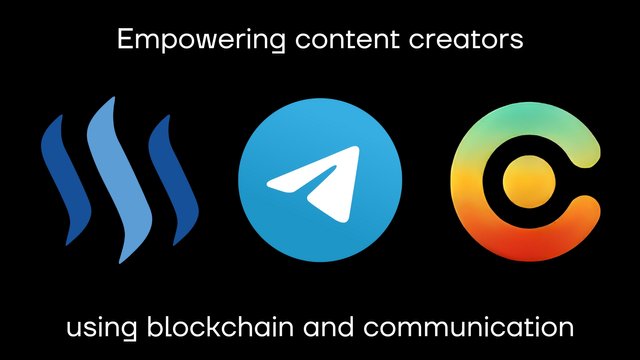
Creating Your Steem Account
With our Telegram bot, you can easily create a free Steem account. Important: Once your account is created, REMEMBER TO SAVE YOUR PRIVATE KEYS – without them, you won’t be able to access your account in the future!

If you already have a Steem account, you can skip this process and log in directly to the web app.
What are Keys for?
Private keys are essential for accessing and managing your account securely. Each key serves a specific purpose, offering varying levels of access and functionalities:
Master Key: Full account control and recovery. Keep offline and secure.
Owner Key: Used to reset keys and regain account control.
Active Key: For transferring funds and managing account settings.
Posting Key: For posts, voting, and commenting.
Memo Key: For encrypting private messages during transfers.
Login to Cur8 Posting Mini App
To access our Telegram app open Cur8 bot, start the bot, and simply click the APP button in the bottom left corner, then you can choose between two login methods:
Login via SteemLogin with the Active key: This method is more reliable and requires the Active key to grant Cur8 posting authorization.
Login with the Posting key: This is the direct method provided by the app. The key will be encrypted and never shared.
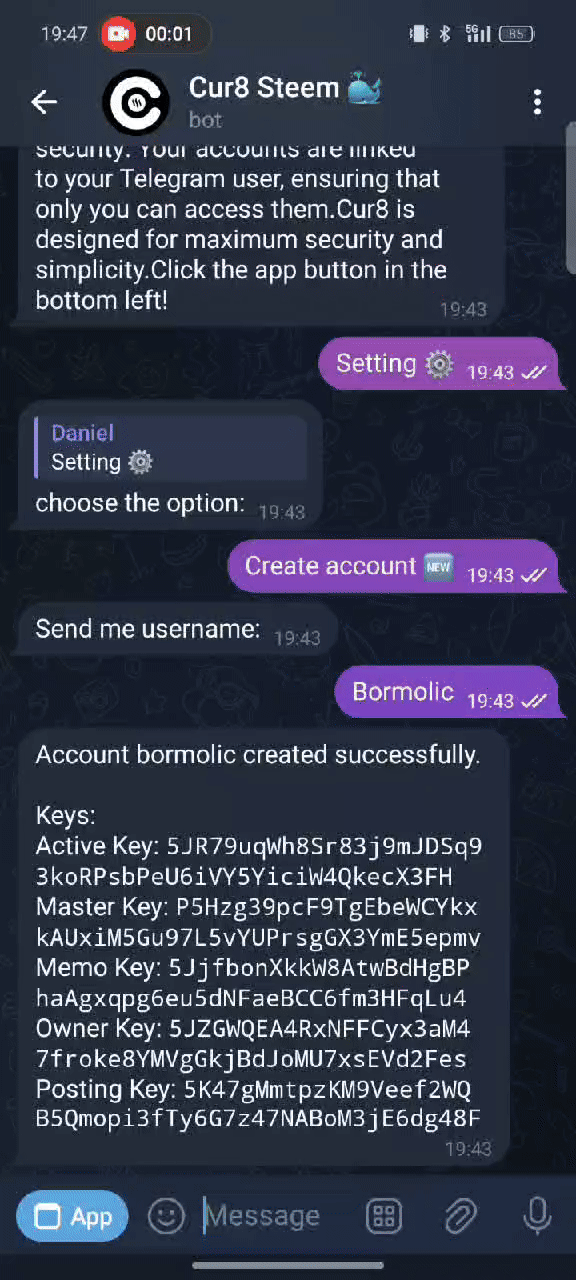
Exploring Our Web App
The web app is simple and intuitive, offering:
Account Management: Manage and add your Steem accounts, select one for posting, or log out.
Publish: Create posts with titles, content, tags, images, GIFs, and select a community.
Drafts: Review, edit, and publish saved posts.
Settings: Customize theme and language for each account.
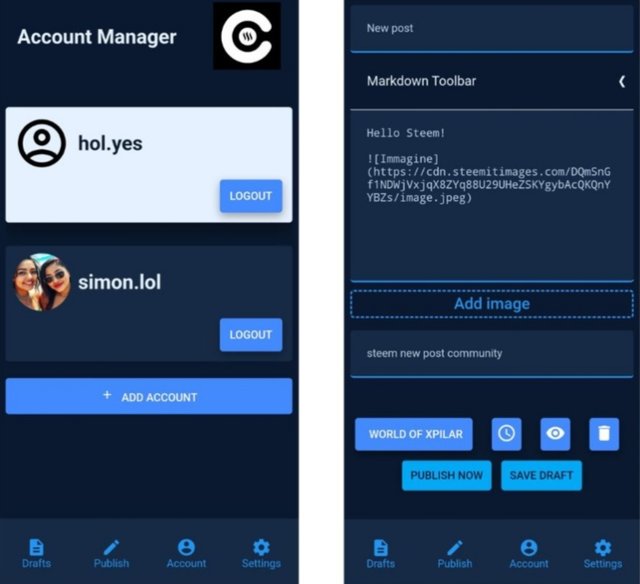
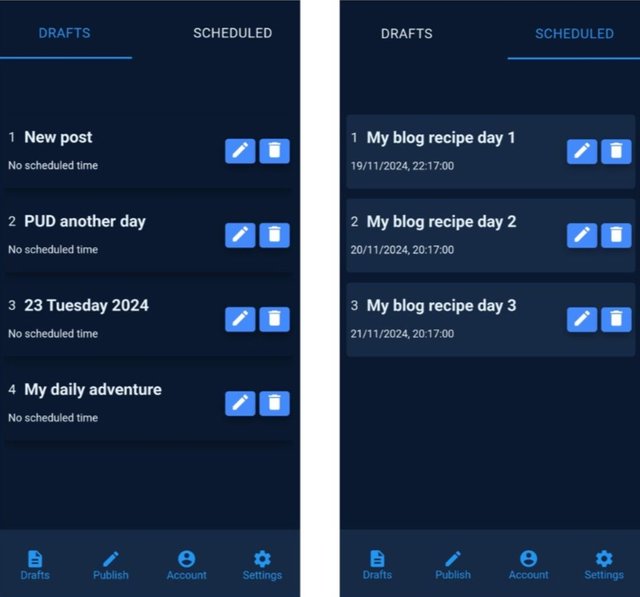
Key features also include:
Post Scheduling: Publish at a chosen time.
Save Drafts: Work on content at your own pace.
Preview: See your post before publishing.
Markdown Tools: Easily format and style your text.
You'll find some useful tutorials in the Telegram bot menu!
Your first post on Steem
Your first post is very important as it acts as your introduction to the community and sets the tone for your account. A well-crafted first post can help you start on the right foot and attract attention from other users.
Take some time to explore Steemit, browse through the communities, and check out posts from other authors to get a feel for the platform.
To create your post with the Cur8 App, go to the Publish section. Add a title, write your content in the body, and choose relevant tags. The first tag is the most important, you can use "introduceyourself" to maximize visibility for your introduction. Use the preview button to see how your post will look and choose a community where you would publish your content, then click Publish Now and confirm to share it with the world.
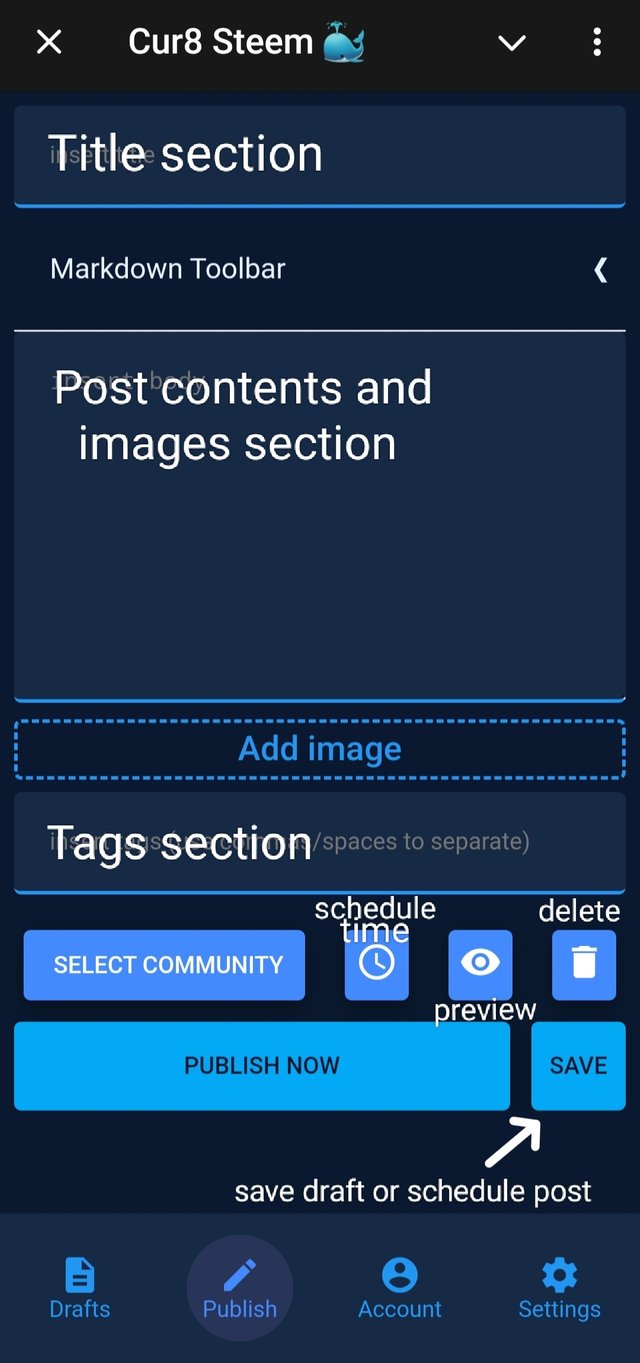
(Learn Markdown to make your posts more engaging. Here's a quick guide)
How to schedule a post
Scheduled posts are an excellent tool for planning your content in advance. Whether you're targeting a specific time zone or preparing a campaign, scheduling ensures your posts go live exactly when you want.
Here's how to schedule a post using the Cur8 App:
Fill Out the Post Details: Begin by creating your post as you would normally. Add a title, content, tags, and select a community.
Choose the Scheduled Time: Tap on the clock icon, select the date and time for your post to be published. Make sure to double-check the time to ensure accuracy.
Confirm and Save: After selecting the desired time, confirm your choice. Then, save your post.
Check the Scheduled Tab: Your post will now appear in the Scheduled tab under the Drafts menu.
Automatic Publishing: At the scheduled time, the system will automatically publish your post to the Steem blockchain. No further action is required from your side.
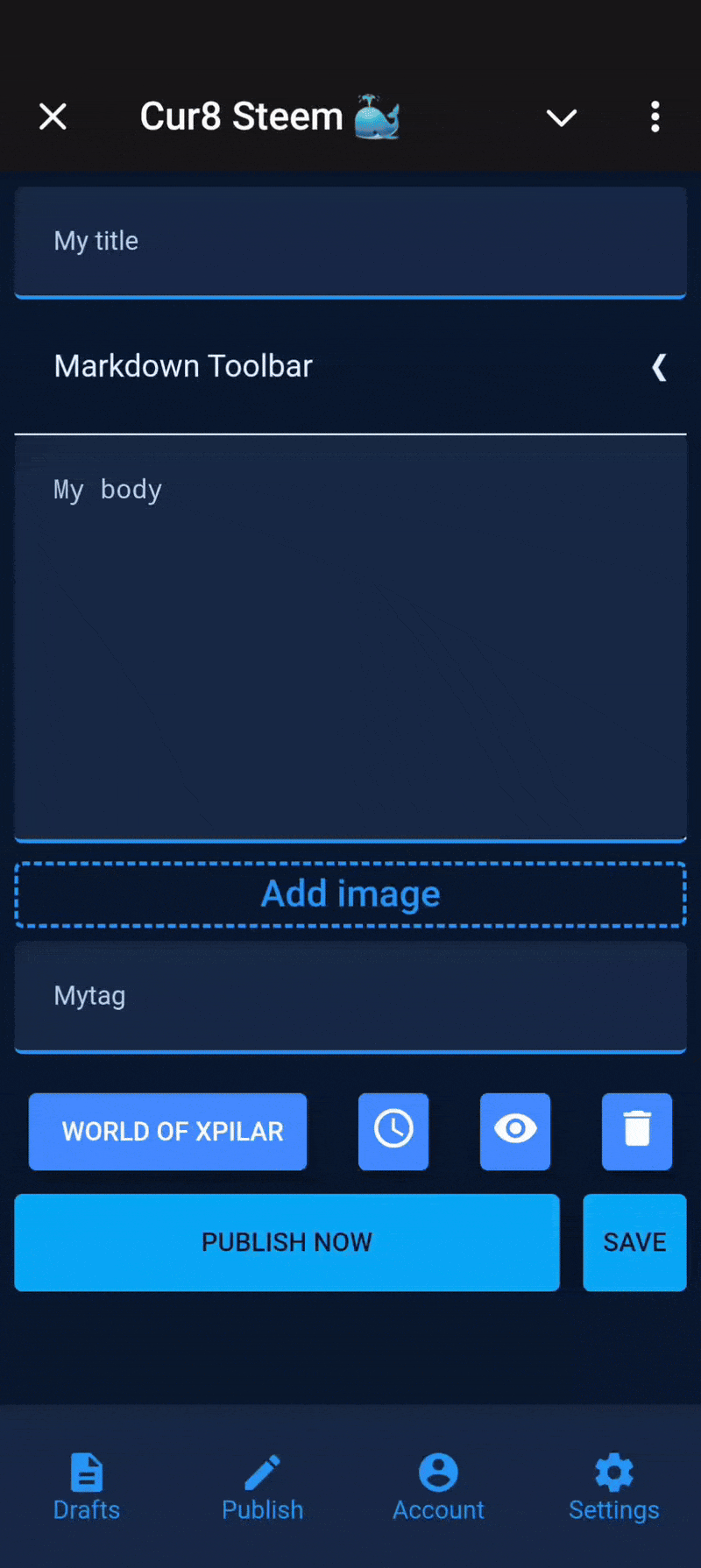
Tips for Earning Successfully on Steem
Getting started with publishing is easy, but to achieve good results, follow these practical tips and community guidelines:
Avoid plagiarism and low-quality content: Steem rewards original content. Don’t copy from other sources without crediting and aim to create high-value content.
Limit the use of AI tools: AI-generated content is often frowned upon. Focus on authentic, original creations.
Learn the communities: Each Steem community has specific rules. Participate in initiatives, follow the guidelines, and join contests to gain recognition from curators.
Be active and participate: Engage with others, join contests, and involve yourself in community activities.
Don’t give up: The beginning can be tough, but with persistence and dedication, you’ll find your space.
Comment and interact: Leave meaningful comments on other posts to gain visibility and build a good reputation.
Don’t hesitate to ask for help: Moderators and experienced users can assist you with rules and doubts.
Create original and quality content: Steem curators are always on the lookout for interesting posts to reward.
With our web app, you have all the tools to start publishing and earning. Have fun and good luck on Steem!

I think it's a great project and you did a great job. I've also already tried the telegram app and it works