Guide: Understanding what makes up a PC Part 1
I have always been fascinated with gadgets. technology, electronics and peripheral devices surrounding the computer and I would like to share some of my insight into this topic
Plus I do have my own project that I am thinking of buildings, which is a portable and slim for traveling, gaming rig.

This Image is of a person's "battle station", presumably for gaming. Here are 4 display screens, with each having its own display wire and power cord to a socket while also connected to a GPU and possibly motherboard display port.

The reason for this post is to educate and bring the know-how to you readers out there who are not very well aware of the electronic hardware that makes up the computer and the different types of computer parts that are out there. I also hope that this post will instill in you an interest, and possibly a project to build your own PC.
Similarly, it feels just like Lego, it is forgiving so long you have the basic knowledge of which part goes where, since the wire and connector are built specifically to fit on the motherboard. Do be gentle and patient, you must have spent a lot on these.
The basic components that make a normal PC work would consists of;
- Motherboard
- Central-Processing Unit (CPU or Processor)
- Random Access Memory (RAM)
- Power Supply Unit (PSU)
- Hard Disk Drive or Solid State Driver [Storage] (HDD or SSD)
- Graphic Processing Unit (GPU)
This would be all the basic components inside every PC to function properly. Similarly all this parts can be taken out individually and replaced with a better one.
- It also depends on the type of motherboard, Processing Chip and RAM that is compatible as a whole to work
Each computer has its' technological age and proper hardware that matches with it. Hence, it is highly likely that older parts are not compatible with newer PC parts.
Similarly all PC needs the Basic peripherals that connects to it, for us to give direct orders;
- A visual display, like a monitor or TV
- Controllers, mouse and keyboard
- Audio output, Speakers
Moving on to explain each part as simple as possible. Please do look it up online or at your favored IT shop if you are interested in details, I do not know every single detail of each of them. However, I still managed to build my own PC without a problem with Lego knowledge, basic safety and understanding of the each PC part.
Ignore the scary Jargon
The Motherboard

The motherboard. It connects all of the components to communicate to each other. It is a platform where everything comes together to perform tasks.
Each motherboard are built differently at the time of its' production and currently it comes in different sizes. Motherboard size matters as there will be more space for upgrades. However, you will require a bigger and heavier case to house your components. Majority of consumer grade motherboard usually start from ATX and scales down. However, if you are an enterprise, or you have no concern for space and you would love reliability, E-ATX is the wae, and it is able to act as a server and a high-performance workstation but be warned! Many consumer grade hardware is not compatible with it. Research hardware compatibility and plan out your build.
Case

Here the different cases come in different sizes, capacity, weight and materials. Different brands focuses on different aspect of the case. Some focus are on quality and beauty, others focus into innovation, there are also those who focus on small size and space efficiency. Hence, there are a wide variety of shapes to choose from, from the base rectangle, to squares, tables, scaled up shapes and slim and light comparable to the PS4 or Xbox whilst also providing the opportunity of a power house in its' humble shell.
- All PC should come with dust filter installed, it is very important to prevent dust from clogging up air vents, the CPU and exhaust area. Heat and air flow is important for a healthy PC and failure to provide proper ventilation will reduce PC efficiency, speed and may also lead to damaged PC parts.

Enough of Motherboards to desktops and kinds of desktop!
Central Processing Unit (CPU)
The CPU or Central Processing Unit. It represents the brain. It fetch, decode and execute information. The CPU can also be found in your phones, smart TV, laptops and tablets.
The CPU market is divided into 2 monopolized brands. Intel and AMD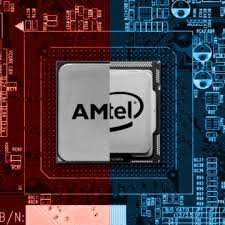
Both company provides a wide range of CPUs variance to the customers. Ranging from 100$ - 1000$ and more. Whilst also promising, fast 3D rendering, multi tasking superiority, optimized low power consumption and some variants with overclocking capabilities to meet heavy work demands from programs be it, personal or enterprise level .
Obviously, before buying said CPU, make sure the motherboard supports the CPU socket

Using the picture as an example. Buying a CPU must be accompanied with the correct motherboard. I have personally been so caught up with the details of a CPU, I've forgotten that it does not match my motherboard, it was pretty dumb to have a strong CPU on my hands, but It was useless on hand at the time.
Ram
Lastly Random Access Memory or RAM, it is resources for your PC to work with more information at the same time which affects total system performance. RAM has quick access to read and write from the PC storage compared to running the information of the hard drive. 
Imagine your phone, you finished using an App, you might use it again, so, you click the home button. But does the app really turn off, does the app affect your phone speed whilst in the background? Well, the answer is No the app does not turn off until you kill it or click it again to return quickly to where you left off and Yes, having less RAM will affect your overall speed of your phone. It works similarly with a PC
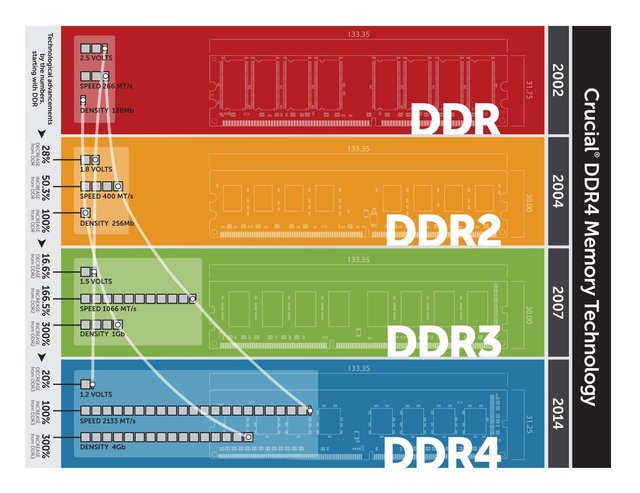
Similarly, RAM has evolved and come a long way from DDR-DDR4 currently. With the increased clock frequency/Mhz, it is able to access to read and write information quicker and better yet at a lower volt. Additionally, with the correct motherboard and CPU, you are able to clock the RAM to a higher frequency to maximize the potential of your RAM.
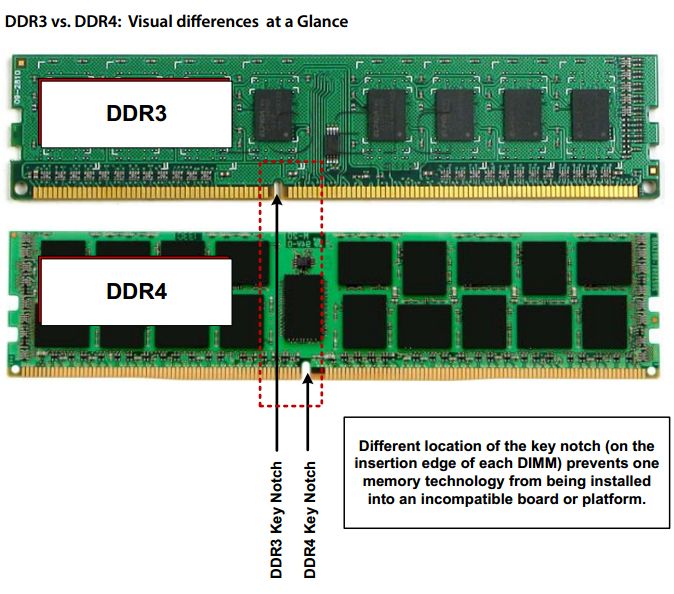
Here the photo shows a physical limitation that the DDR3 is not compatible with DDR4 motherboards. Similarly, some motherboards must meet certain RAM speed in order to function, or else, your PC will not turn on.
In order to tweak settings manually like the CPU and RAM it is possible by accessing the BIOS when you click F4, F12 or DEL, to access motherboard functions to tweak your CPU clock speed if overclocking is allowed, and RAM speeds.
Note: Make sure your day/month/year and generally your time is correct, or else it is possible your PC will not boot correctly.

As for now, I will stop here. I do not want to overload your brains from all the reading and information.
I'll continue part 2 on the rest of the PC parts which explains the PSU, HDD/SSD and GPU. I'll throw in reviews for some peripherals as well and gadgets that makes PC look cooler.
Disclaimer. The information that is provided is only general and is meant to increase the reader awareness and knowledge about computer parts. This post is not professionally made and I may have provided inaccurate, wrong or outdated information. I cannot be held responsible for the readers actions or for any form of negative consequences with what you do with the information. I do not have extensive knowledge about the topic but only up to the best of my knowledge.
If in doubt proceed to an IT business to confirm what you need to know, or utilize Google's amazing search engine and thousand of forums that exist to solve your IT problems along with videos explaining the PC part or function that you're interested in.
@joshlu134 Hi Joshlu, You were sitting at first table, infront of me, correct ?
Your article is very detail and helpful. I used to do DIY but never study details of each system or component. This article just right for me to reinstate my PC knowledge. I give you an upvote but could see it increased by 0.01 only. I am still new ma
Please do follow me ya
Hello, if I recall correctly, you introduced yourself as a trainer right, I remember. I am glad I helped refresh your memory and got you maybe up to date and possibly interested in PC again. Don't worry about the numbers, every bit counts
While looking for a gambling platform in Brazil, I turned my attention to Betify Brasil, which offers a wide selection of games and competitive conditions for users. The platform https://betifybrasil.com/ has a user-friendly interface that allows you to quickly find the right game. Bonuses and promotions for new players make it even more attractive. In addition, a high level of security and fast payouts provide additional confidence while playing.
@joshlu134 I used sit among computer spare parts. Part of my job surrounding then. Good times. Thanks for the refresher. Upvoted and followed you.