Your old DESKTOP is more than enough for Internet browning and basic office tasks

Despite what Steve Jobs told you (or your parents) back in 2005, processors in laptops are not the same as processors in desktops. Even if they come with the same sticker such as Core 2 Duo, or Core i5.
They have many similarities and the underlying architecture is pretty much the same.
But unfortunately magic (Apple or otherwise) isn’t real, and it is physically impossible to achieve the same level of performance, between one processor consuming 7 Watts, and the other one consuming 125 Watts.
This rabbit hole of the meaninglessness of Core i3/i5/i7 branding goes much deeper, you can read more about it in the article here:
https://steemit.com/technology/@hwtrendsetter/is-intel-core-i7-always-better-than-intel-core-i3
Oh and don’t worry, the new Core Ultra branding is even worse
https://steemit.com/hardware/@hwtrendsetter/by-complicating-its-naming-convention-intel-will-finally-teach-people-to-look-at-the-benchmarks
The implication of this performance gap, is that you need to be careful when buying a laptop (especially a used one). Since there is a risk that it won’t be suitable even for browsing the internet, or the most basic office work.
But what about desktops? Can you buy any random desktop, no matter how old and slow, and hope that it will still be enough for Internet browning and basic office tasks on Windows 10?
As long as Windows 10 is running off an SSD drive, the answer is (almost) always yes. Let me convince you.
Anyone would agree, that a laptop such as Samsung Galaxy Book S (released 3 and a half years ago, priced at 1129€) with Intel Core i5-L16G7 (5 cores, 3 GHz Turbo) would be more than enough.
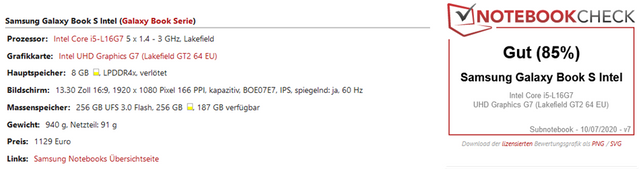
And what if I told you that the Intel Core i5-L16G7 performs about the same in benchmarks (performance tests) as the first ever Intel Core 2 Extreme (QX6700) from almost 20 years ago? (despite the fact that Core 2 Extreme has fewer cores, less cache memory, and runs on DDR2 RAM)
In Cinebench 10 the first-ever Core 2 Extreme pulls a slight victory:
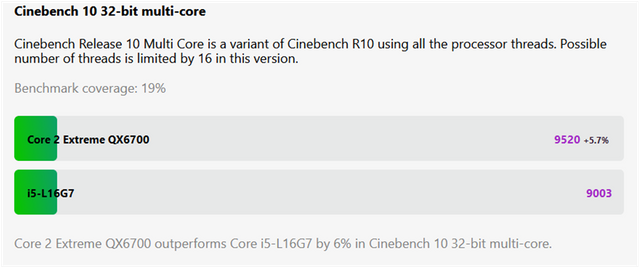
Even in much more challenging scenario:
- running much newer benchmark (Geekbench 5 was released in 2019),
- with exclusively newer 64-bit instructions (which were still a novelty back when Core 2 was released, and it is still possible to run Windows 10, browse the internet, and use Microsoft Office 365 relying only on 32-bit instructions),
- and taking much slower DDR2 instead of DDR4 RAM into consideration
The first ever Core 2 Extreme still manages to be 72% as fast as its much younger (and much more expensive) cousin.
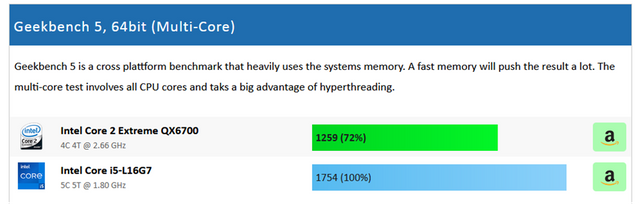
So given that i5-L16G7 would be more than enough, I think it’s safe to assume that 72% of that performance would be at least just enough.
And I’m not telling you to rush out and buy a 20-year-old desktop. I’m simply stating that there is no need to worry about the processor when you are dealing with an old desktop.
So if you are experiencing slowdowns on your old machine when opening a few sheets in Excel, or a few dozens of tabs in Chrome – the cause for this slowdown is most likely somewhere else.
Maybe you are not using SSD (or are running out of storage space on your SSD, which is just as bad for system performance).
Maybe you don’t have enough RAM (Windows 10 can work on as little as 1 GB, but it is simply not enough to continue working when the Windows Update is running – I would consider 4 GB to be a bare minimum, even for older systems).
Maybe your computer is overheating (removing the dust and changing the thermal paste is a good idea even after 2 years, not to mention 20).
Maybe there is physical damage on one or more of the components (for example traces on the motherboard have partially disintegrated and that causes stability issues and lags).
Anyhow, if you do own an old desktop (especially if it’s even newer than the oldest Core 2 Extreme), don’t send it to the landfill just yet.
Even if you have upgraded to the latest and greatest, you can always donate it to charity - the less fortunate will then gain the ability to browse the internet and do some work in office applications.
And in some instances, they will have a better experience than those with 1129€ laptops with Core i5 stickers.