Web Development in Healthcare: Compliance and Best Practices for Healthcare Websites
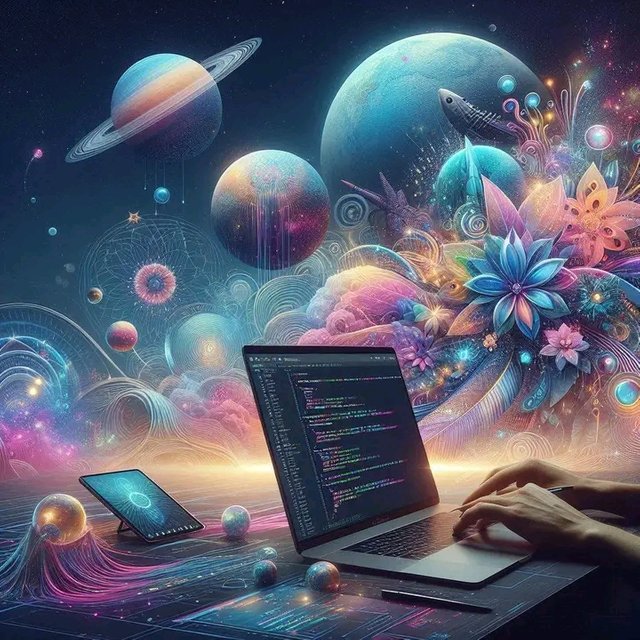
Your website is a virtual entrance to your healthcare services-greet it with trust, accessibility, and care.
Think of a patient who looks online for a doctor. They find a clinic's website, but it is difficult to navigate, insecure-feeling, and lacks some necessary information. In frustration, they leave and move to another provider. That wasn't just a poor user experience; that's a missed opportunity to connect and care.
In today's digital world, healthcare websites are no longer a nicety-they're a necessity. But they bring their own set of challenges: legal compliance, data security, and catering to diverse user groups. Here's how to create healthcare websites that not only meet compliance requirements but also provide an exceptional user experience.
Foundations of Healthcare Website Development
Prioritize HIPAA Compliance
Trust starts with security. Data protection is not an option in healthcare web development. Make sure all forms, databases, and integrations with third-party services are HIPAA-compliant, or at least GDPR-compliant if serving European audiences. Encrypt the data, host securely, and keep systems updated to prevent breaches.
Accessibility Designing (WCAG Standards)
Inclusion is everything. The conformity to Web Content Accessibility GuidelinesWCAG ensures that your website will be available for visitors with disabilities. The integrations of screen readers, keyboard navigation, and high contrast in visuals ensure none of the patients are left behind.
Optimize for Mobile
More than half of web traffic is mobile, especially for on-the-go healthcare searches. Responsive design ensures a seamless experience on smartphones and tablets. Ensure to test your site across devices for consistent performance.
Improve Usability through Intuitive Navigation
Patients should not have to wrestle to find what they need. Use intuitive menus and clear calls-to-action, such as "Book an Appointment" or "Contact Us." Organize content in a way that is easy to find, like hours, services, and locations.
Provide Valuable Educational Resources
Educate your patients: Add a blog or resource section with articles, videos, and FAQs on common health topics. Not only does this build trust, but it also boosts your website's SEO performance.
Incorporate Local SEO Strategies
Help patients find you by optimizing for local search. Claim your Google My Business profile, use location-based keywords, and encourage patient reviews. Add schema markup to enhance search engine understanding of your services.
Best Practices for Healthcare Websites
Fast Loading Speed: A few-second delay may cost you patients. Optimize images and adopt efficient coding practices that can keep loading times under 3 seconds.
Visual Appeal: Clean, professional design builds credibility. Use calming colors and avoid clutter.
User-Friendly Forms: Booking appointments or making inquiries about patients should be easy. Use simple, short forms and confirmation messages to reassure users.
Run frequent audits to make sure the site is compliant and functions. Technology changes; so do legal requirements.
Why It Matters
A well-designed healthcare website can accomplish more than patient education. It reassures, exemplifies professionalism, and instills trust. For a competitive landscape, it means everything.
Take Action
Your healthcare website is the first impression in patient care. Is it the right one? Follow these tips to create a site serving your patients while keeping you compliant and competitive.
What's one feature you think every healthcare website needs to have? Share your thoughts in the comments!