How to uploa profile aand cover photo on steemit.com! ( Steemit.com এ কিভাবে প্রোফাইল ও কাভার ফটো অাপলোড করবেন!)
First go to settings or follow the images.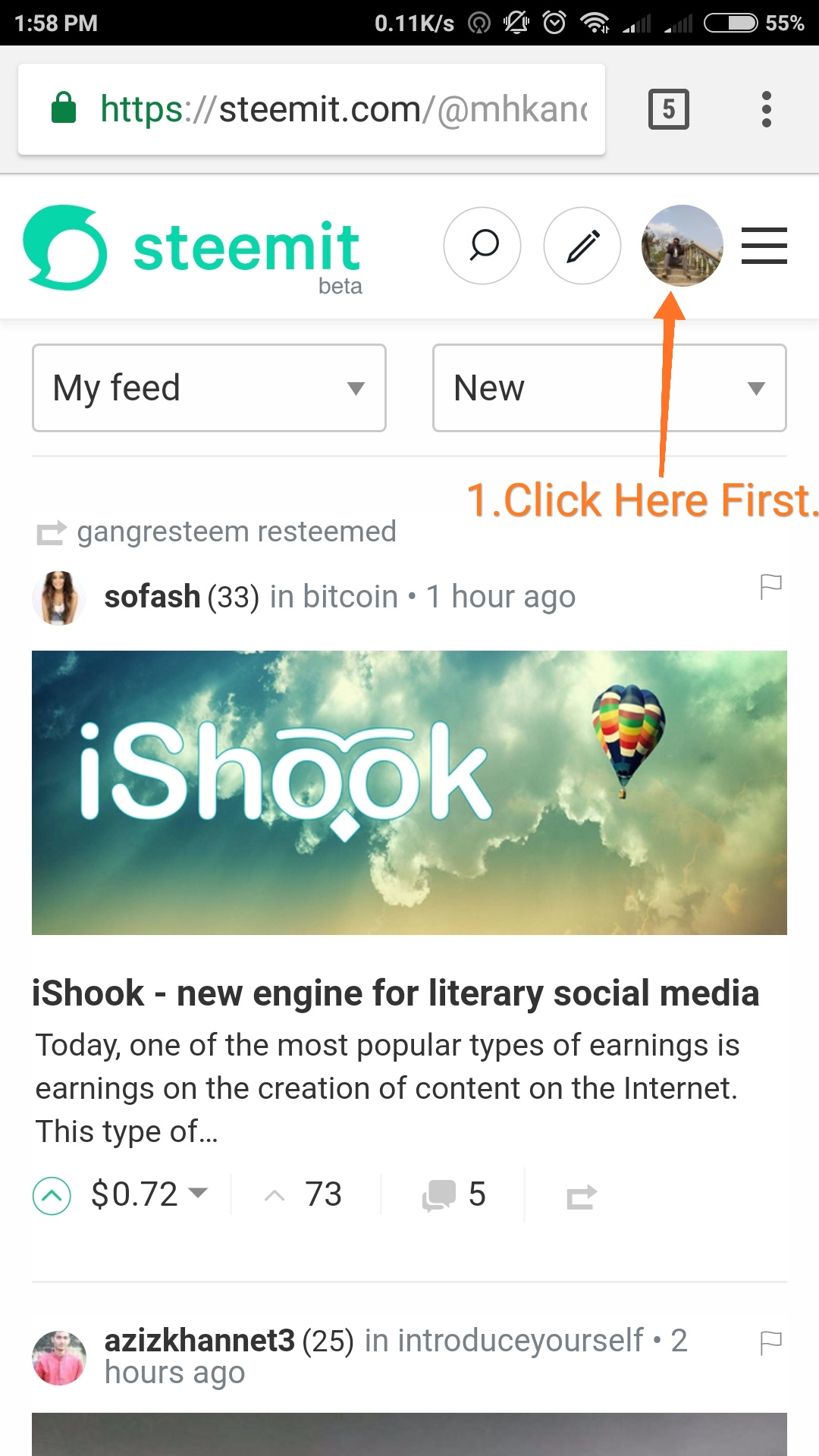
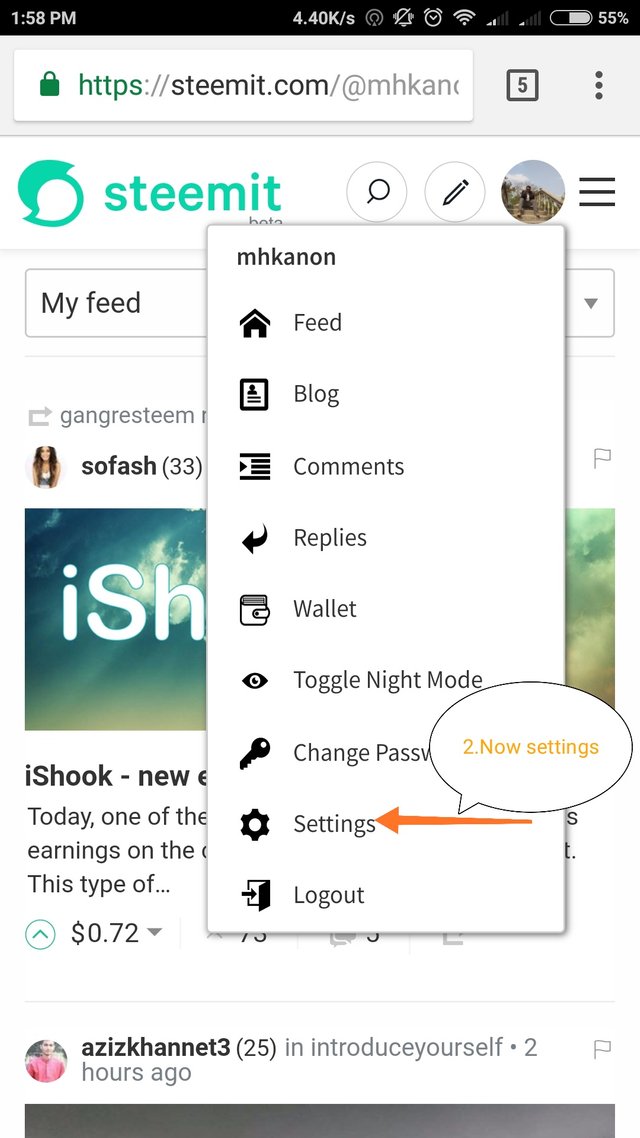
now open another tab on your browser And go to this link: http://postimages.org and upload ur image. After upload, copy the direct link or follow the image. 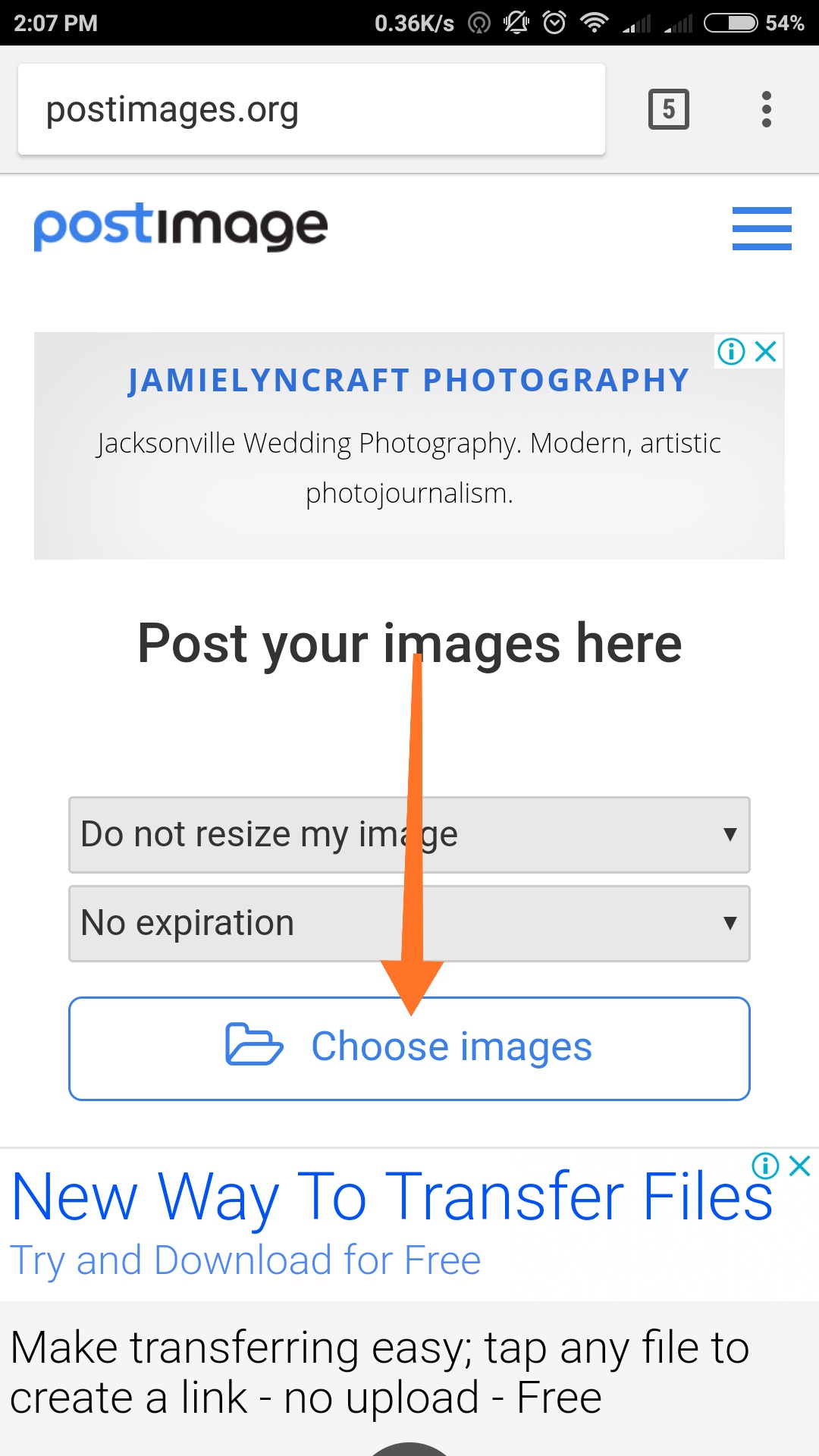
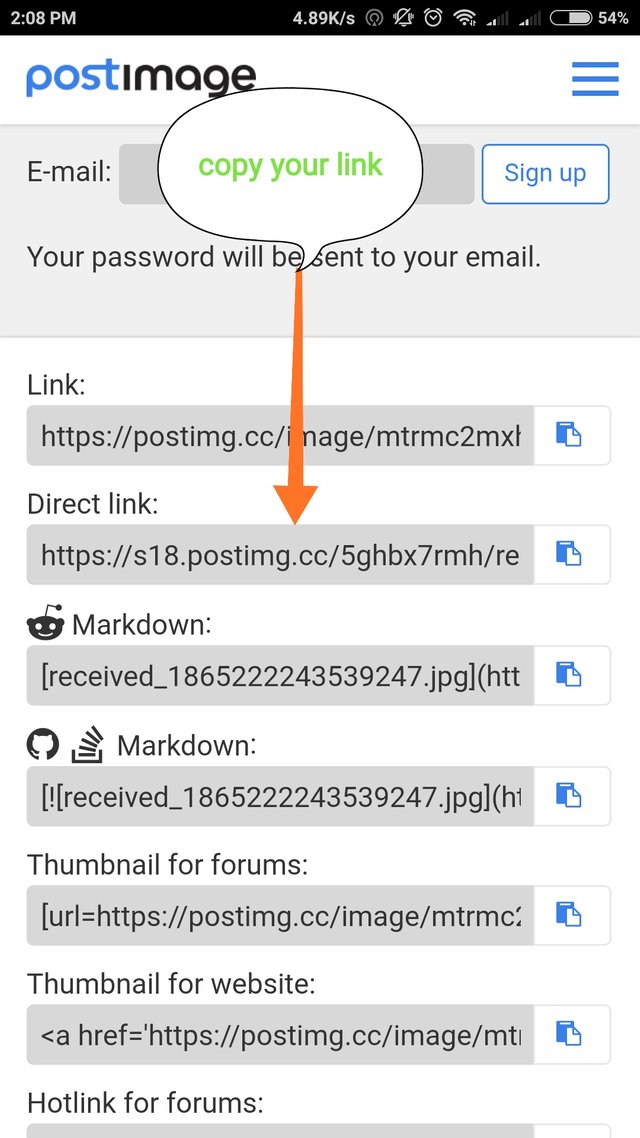
now go to your Main tab which you open first for steemit.com and put your link to the profile or cover photo boxes. or follow the images.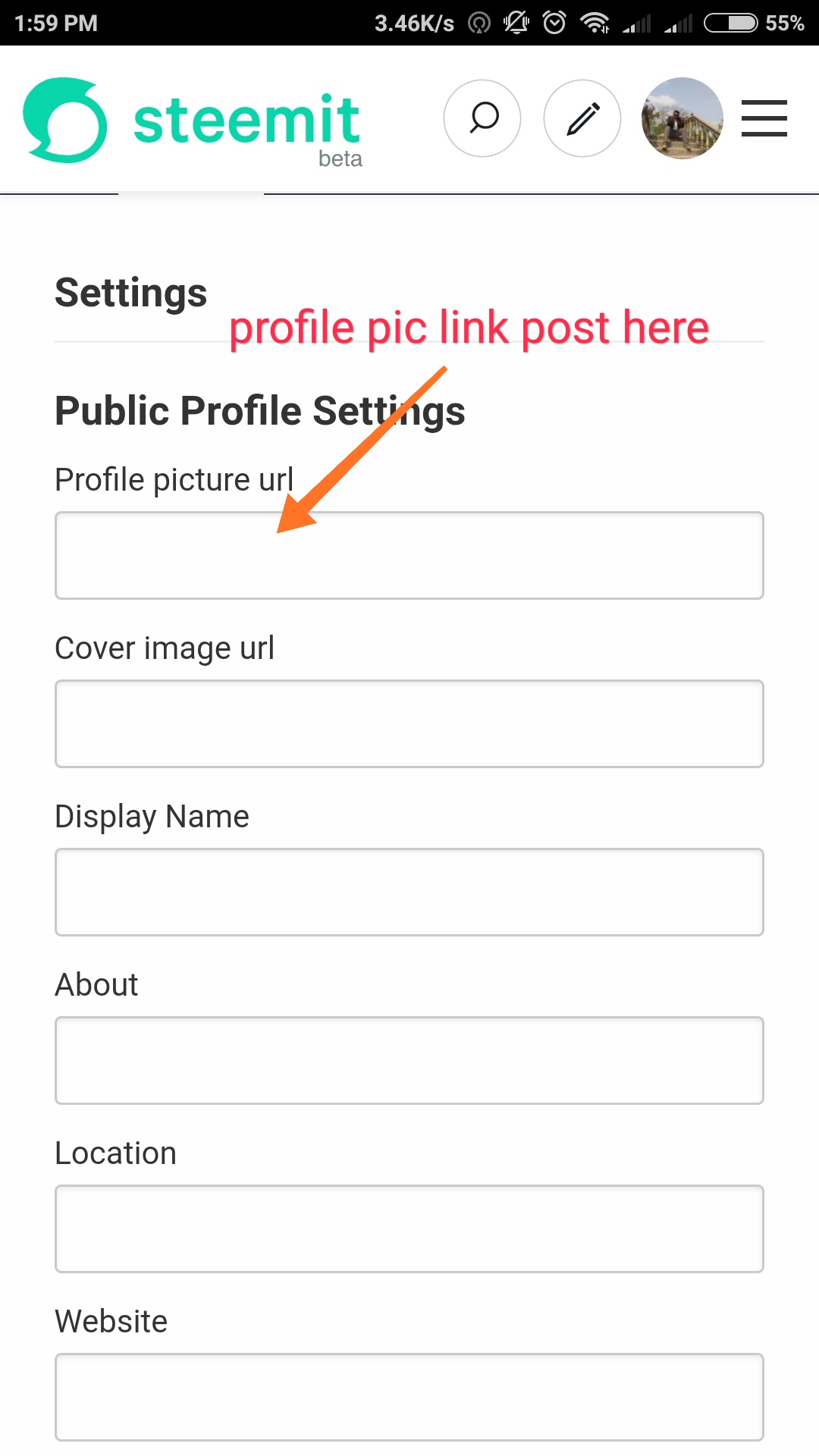
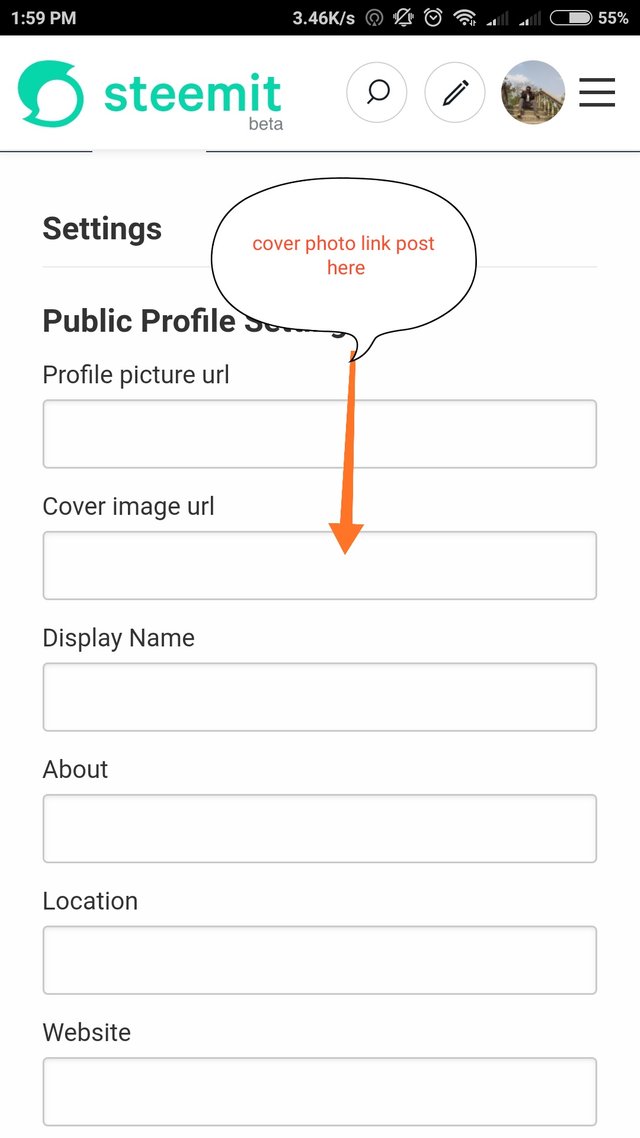
if you complete all the step succesfully then hit tha update or follow my image.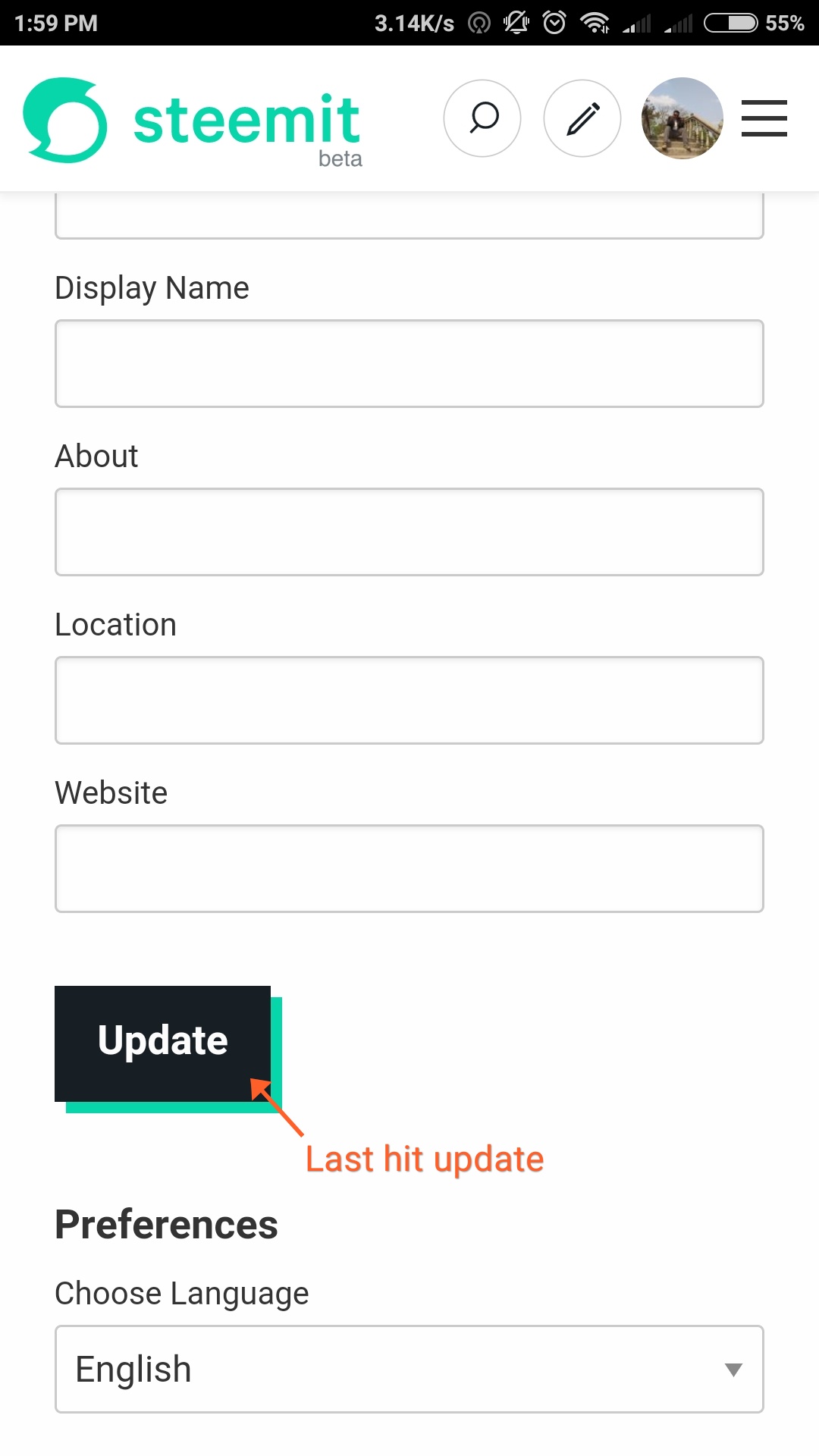
Thats all. hope you have gotten the solution.
great. Good job keep it up. if you help others everyone like you.
thank you
tnq for your cmdt and vote
Congratulations @mhkanon! You have completed some achievement on Steemit and have been rewarded with new badge(s) :
Click on any badge to view your own Board of Honor on SteemitBoard.
For more information about SteemitBoard, click here
If you no longer want to receive notifications, reply to this comment with the word
STOP