THE DIARY GAME-23/05/2021 - MY EXPERIENCE ABOUT MAKING A PORTABLE HARD DRIVE AT HOME

Hi Guys,
Today, I wanted to tell you about my interesting experience of how to make a portable hard drive from your old laptop hard disk. You can use this Portable Hard Drive with your Desktop, laptop or with your Mobile phone. It’s an advantage to share large files with your mobile phone.
Things you need for this
- USB External 2.5 inch SATA HDD Enclosure Case
- Used or New Laptop Hard Disk
Even though we can buy new ready-made Portable Hard Disk from the market, it is very simple to assemble this tech gadget. There are a lot of benefits if we make it ourselves.
- Low cost
- Can be replace internal HDD at anytime
- Very Easy to do any Upgrade
- We can use this Enclosure Case for recover the data from damaged laptop.
STEP 1
Open your Enclosure Case.

STEP 2
Take your old laptop hard disk and put it in your Enclosure Case by combining connections. Also, be sure to clean the hard drive if there is dust. (Check the attached image)
STEP 3
Now close your case and connect the USB cable. Then you can use it with your laptop, desktop or any mobile device.
Here you can see the speed of data transfer from my laptop to portable hard drive
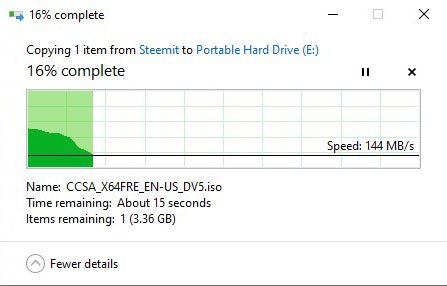
IMPORTANT
Basically, make sure to confirm this Enclosure Case is suitable for your old laptop HDD. If not, your efforts will be in vain.
Try to use 3.0 Enclosure Case if you need fast speed.
If your old laptop hard disk doesn’t work properly, skip some space when you are partitioning it in the partition section. Because, if your hard disk is too old, it may possible to have bad sectors in your HDD Drive. So, it will be better if you allocate some quantity of data to skip while making the partition.
Data transferring speed can be reduced if you are using USB hub. So, please try to connect it directly to the laptop or desktop. If not, you can use 3.0 USB hub.

Thanks for reading.


Wow! A great piece of innovative work my dear friend! Really appreciate your work. This makes me also do this and see. Once our electronic devices are out of work, most of us throw them away. But you've done a great job via re-using and modifying them into an innovative product. Hoping to see your more inventions in near future, my friend!
Keep up your good work!
#slbmc
Thank you bro.
yes of course, I'm always getting support from my brother this part, I think next time am trying.
Yes you can try. It's simple
Superb 😍👍
Thank you
good post
Thank you bro
Thank you for your support 👍
This is good and creative idea So did you post this two months before good benifit for me also.
Because my asus lap top was out of service due to some processor trouble.That time I didn't have Idea about hard disk.🙄
#slbmc
Yeah ...Next time you can try.
You always share valuable and scientific stuffs with us and I guess this will be useful to most us. Why should we buy a new one when we can easily made this at our home?
Thank you for sharing this in a way we all can understand.✌️
#slbmc
Thank you for your appreciation
Hi, @reddileep,
Your post has been supported by @damithudaya from the Steem Greeter Team.
Thank you @damithudaya