SEC-S18W5/Share your brilliance - Anki: Your Secret Weapon for Memory Mastery
I could have shared my achievements or accomplishments, or even made a painting or cooked a wonderful dish and shared the tutorial with you. But I realized that might not be very beneficial for you. Sure, you could see and enjoy my accomplishments, but instead, I want to share something far more valuable—an excellent application that I use daily. This tool has transformed my learning process, and I believe it can do the same for you. I want to help you learn effectively and excel academically.
So, if you are a student struggling to memorize long-term or facing difficulties recalling complex theories, don’t worry, I’ve got you! Imagine having a superpower that helps you remember anything you need, whether it's intricate biochemical pathways, endless pharmacology drug names, complex physics theories, or even new vocabulary. No matter what field you're in, we've all faced the struggle of memorizing key points. Let’s delve into the Active Recall theory, the ultimate solution for long-lasting memorization. Today, I’m sharing a secret weapon with you: ANKI. Trust me, once you get the hang of Anki, you'll wonder how you ever studied without it!

"First of all, whats ANKI?"
So basically Anki is a powerful, an open-source of flashcard application that make use of spaced repetition technique to enhance one’s memory retention. Its very Ideal for students, professionals, and even the language learners. Anki allow the users to create customizable, easy accessible flashcards with text, images, and audio and schedules the reviews based on how well you know each card and how well you have knowledge about that particular info in that card. With the ability to sync across different devices and access a vast library of shared decks, Anki helps us proficiently memorize information, whether it's for exams, vocabulary building, or professional certifications
Here’s a step by step guide, how to use ANKI, thanks me later!
Step 1: Download and install ANKI
Firstly, download ANKI from official website AnkiWeb and according to your operating systems download the relevant version. It’s free for windows, MacBook, and android but paid for apple’s iPhone (I don’t know the reason though). After downloading follow easy-peasy installation instructions and TADAA! You’re good to go ahead!
Step 2: Create your ANKI account
Although you can use ANKI without any account created, but its recommended to have one as it let you sync your flashcards across different devices. Its quite easy process all you need is your email, personal credentials and boom! Sync your cards online…
Step 3: Create decks
Now I’m moving toward interesting parts, create your 1st deck and so on…
For 1st ever deck open ANKI application and on the main screen click “Create Deck” at the bottom. Start creating main headings/ titles for your deck, here’re my decks. You can name relevantly like social studies, pharmacology etc…
Step 4: Add Flashcards
Now, you are about to conquer the exams and your fear of forgetting!
Add flashcards to your decks, for example pick Social studies Deck
- Go to Add Cards: Click “Add” to create a new flashcard.
For front: Enter question/prompt/fill in the blank. (E.g. what’s the area in square meters of Pakistan)
For back: Enter answer (796,096km^2) - You can add images, screenshots, videos, links and even audios to make your cards more interesting.
- You can use premade flashcards as well, go on REDDIT, you’ll find many premade decks there… import the relevant and necessary ones on your account.
Step 5: Start learning
Time to learn and use those cards…
Click on Study now, and review your cards daily… you can rate your cards as well based on your recalling behaviour as good, hard, again, easy.
Step 6: Setting according to your capabilities
Based on your daily schedules, timing available and work pressure you can set daily limits, mine is 600cards/day. I would recommend beginners to start with 100 cards/day then progress slowly towards destination to 200, 300, 400 even 1000 cards per day. My rating is as
Hard means show that card again in 1 min
Again means show that card again in 5 mins
Good means show that card again 10 mins
While for easy card is shown after 3 days
If you want to start, and need my help, do let me know. I'll share all my steeings with you.
Step 7: Sync your progress
Lastly sync your progessso that you can access your progress at any device you want mobile phone, tablets etc.
For syncing, click on sync button (the 2 circular arrows) in the top right corner. And login you ANKI at any other device!
And there you have it! You've now got all the tools you need to get started with Anki and transform your learning experience. I must emphasize please remember that consistency is key, so do review your cards regularly and you'll see an outstanding improvements in your capability to retain, remember and recall the information. Anki has been really a game changer for me, turning my study sessions from a boring chore into a productive and promising experience.
So I’ll say that whether you’re trying to memorize and recall complex scientific concepts, learning a new language, or preparing for professional exams, Anki can help you achieve your goals more professionally. Give it a try, and I’m confident you’ll find it as invaluable as I have. Happy studying!
I invite @kouba01, @irawandedy, and @steemdoctor1 for join this challenge. Let’s share our brilliance, try to learn and teach new skills, and support each other on our educational journeys and many more!
regards,
@abdu.navi03
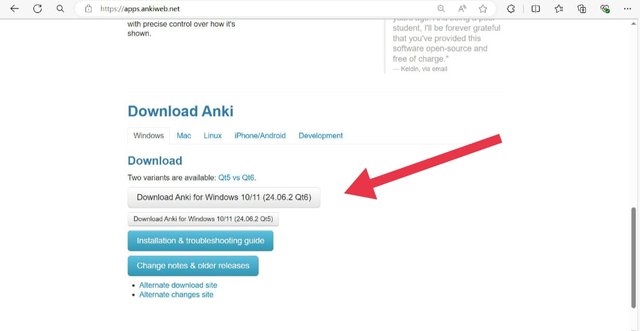
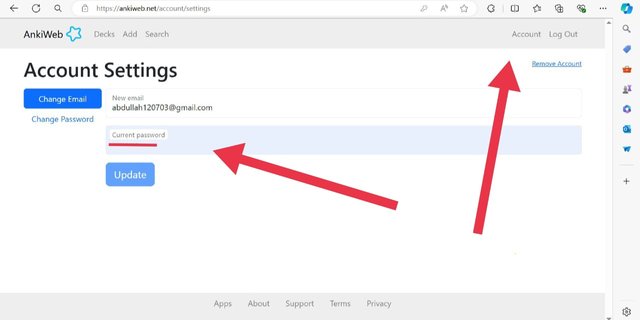
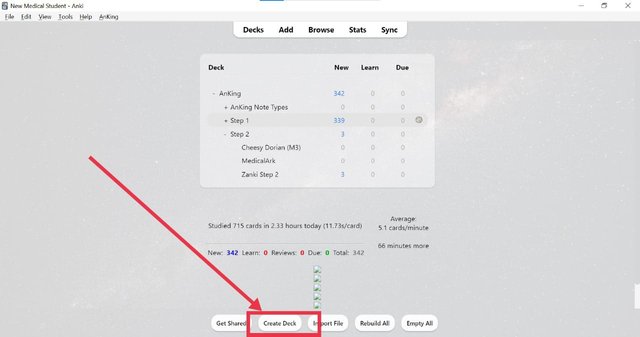
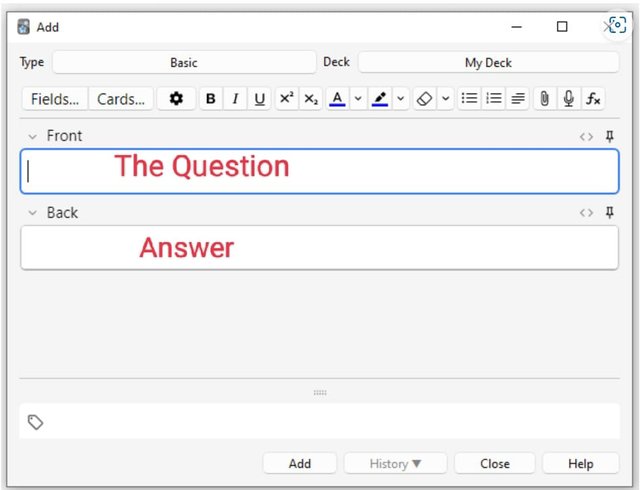
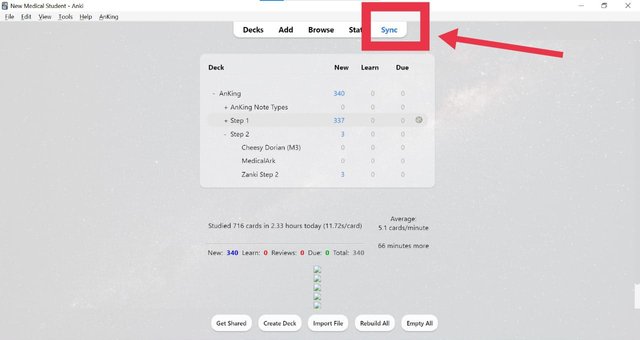
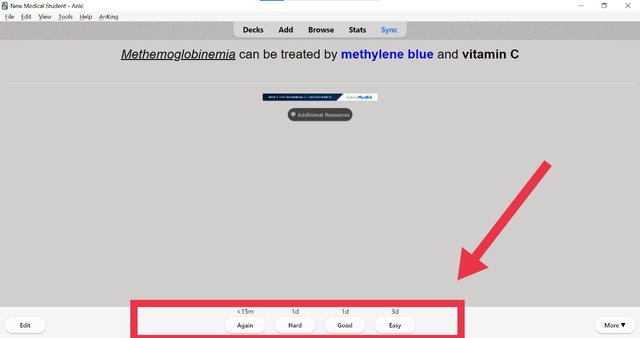
This is absolutely brilliant. I had no idea about this software and now for sure I'm going to use it for my academics. Thank you for sharing this with us
@abdu.navi03
Wow great I like it because I had no idea about software before but read your post and got a lot of information about it the way you shared it with us step by step. From creating an account to downloading it, you have explained everything very well. It's really a great software. I will definitely try it. Thank you so much for your kind words. Thanks to Best of Luck for this contest,And no doubt this is really a great skill we need intelligence to understand it no common man can understand it but you have shared something very good with us.💗
@mona01
Me parece una interesante herramienta para apoyarnos en los estudios, gracias por compartirla, de seguro a muchos les será de utilidad como una nueva herramienta en su teléfono celular.
واہ واہ واہ یہ بہت ہی اچھی ایپلیکیشن اپ نے بیان کی ہے میں اس کو دیکھ کر بڑی ہی خوشی محسوس کر رہا ہوں اور میں انشاءاللہ اس کو بروقت استعمال میں لاؤں گا اور میں اس کا نام بھی دیکھ لیا ہے اس کا نام این کی ہے اور یہ بالکل طالب علم کے لیے ایک سنہرا کردار ادا کرے گی کیونکہ اپ اس میں مختلف کی چیزیں سٹور کر سکتے ہیں یہ کیا ہم کہہ سکتے ہیں کہ ایک ڈرائیو کے جیسی ہے جیسے ہم ڈرائیو پر ڈیٹا سیو کر لیتے ہیں تو کیا یہ اس سے مشاہبت رکھتی ہے کیونکہ میں وہ بھی استعمال کرتا ہوں اور اپ کی پوسٹ بہت اچھی ہے پڑھ کر بھی اچھا لگا میں امید کرتا ہوں کہ اپ جو ہیں وہ یہ مقابلہ جیت جائیں گے اور ایسی اچھی اچھی پوسٹ سے بناتے رہیں اور لوگوں کے دلوں میں گھر بناتے رہیں جیتے رہیں اور سلامت رہیں