SEC-S18W5/Comparte tu brillo- Share your brilliance [INCLUDING A VIDEO TUTORIAL 😃]

Good day Beloves Steemians.
Is Another week to participate in such an amazing Contest, and sincerely speaking am so happy to participate in it. Below I will be giving a well detailed explanation on how I crafted an amazing Design/logo using my monograming/Embroidery Machine, it will be a tutorial and also a step by step lesson for everyone, you can join and learn from this Content how on can Craft amazing Design using his or her Embroidery Machine. Let's goooo.
I believe that you all will learn a lot, because am going to share my brilliance on how I crafted an amazing Design using my monograming machine, Well it will also be a tutorial and a step by step lesson for everyone.. This is what I do as to earn a good standard of living and sincerely speaking this particular job has truly generated more money to me. Finally this particular logo am about to showcase how I crafted it using my monograming/Embroidery is being own by the biggest hospital in Abia State known as ST VINCENT DE PAUL HOSPITAL
I made this design Today and it was really an amazing craft and design so far 🔥. Well it was about 500 pieces and I was able to cover about 150 pieces usingy Embroidery Machine. Indeed there are steps I definitely undergo before producing this great design. A TUTORIAL ON HOW I CRAFTED AN AMAZING DESIGN USING MY MONOGRAMING MACHINE 😃 IN DETAILS IS SEEN BELOW 👇👇
- STEP ONE
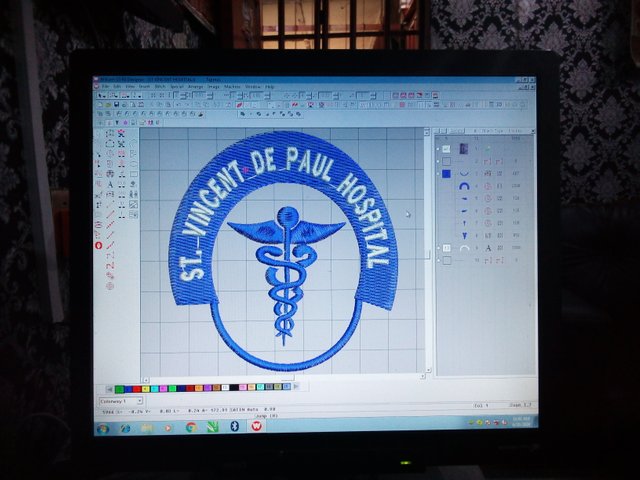
The First step I considered was to create the logo/design using WILCOM APPLICATION In my computer system. Well this Application is mainly used for creating monograming/Embroidery design before using the machine. It was really a great time, I gradually created this design to the best and making it more beautiful using my computer and this stand to be the first step one should consider before venturing into this Field.
- STEP TWO
 |  |
|---|
 | 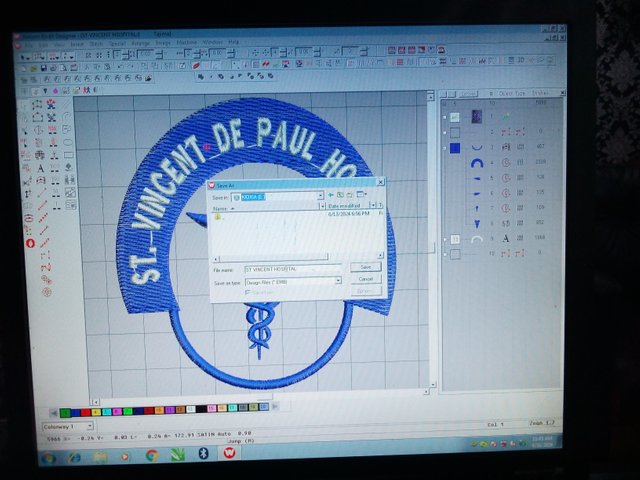 |
|---|
Well, the second step I considered after using my WILCOM APPLICATION to create the design was to transfer the Design created using my computer system to the THE FLASH, this stand to be the second step, transferring the design from my computer system to the flash desk is a medium of making my monograming/Embroidery Machine accept to create such Design. And finally the flash desk is the only means of transferring the Design into the monograming machine for it to place the Design.
- STEP THREE
 |  |
|---|

The third step I considered was to transfer in the design in my monograming/Embroidery Machine using my FLASH DESK which was already used in transferring in the design from the computer system. Thus medium is stated to be FROM THE COMPUTER SYSTEM = FLASH DISK = THE EMBROIDERY MACHINE
- STEP FOUR
 |  |
|---|
The fourth step I considered after transferring the designed logo from the flash disk to my Embroidery Machine was to ASSEMBLE MY WORKING MATERIAL which is my frame and thread [white and blue], As I assemble my working material I then got ready for the next step.
- STEP FIVE
 |  |
|---|
The fifth step was to add in my thread to my monograming machine gradually through the necessary hole it should pass through, Well the design as you can see from the picture has a white and blue colour which is white and blue, that's why I used a white and blue thread, which stand to bring more attraction and also make the design look exactly as it was. So I add in my thread to my monograming machine and the consider the next step.
- STEP SIX
 |  |
|---|
The six step was to assemble the clothing material which will be used for the placement of the design, After I ASSEMBLE it, I then used the frame to hork the exact position that the design should be placed, which is at the upper left corner of the cloth. This is the more important part of this particular Field, one need to master thus area and also place the frame at the exact position the design should be. So after I placed the frame on the clothing material I then added it into the monograming machine for the proper work to START effectively.
- STEP SEVEN
 |  |
|---|
After am done with the placement of the frame to the direct position the Design will be in the clothing material and adding it to my monograming machine, I then trace it to the center point so that the needle won't hit the frame which might cause great destruction to the machine, tracing the Needle to the center point is really an important part and also more dangerous if one fails to do so. So after I trace it to the exact position I then decided to move in to the next step.
- FINALLY STEP
 |  |
|---|
 |  |
|---|
 |  |
|---|
NOW, this is the final step, After tracing it to the center point, I then add my color position and my blue thread was in needle 7 while my white thread was in Needle 5, so I added it as to function like that. Finally after some arrangements I then on the machine and it Started placing/working on the design. Below will be a video clip
PROCESSING [VIDEO CLIP ON HOW I CRAFTED TIS AMAZING DESIGN USING MY MONOGRAMING MACHINE] |
|---|


@richy20
Your presentation is fantastic, no doubt your post is admirable and I am very happy to know the way you told about the tutorial today. The hidden potential comes out in that you not only design them but embroider them and add to their splendor and enhance their beauty. embroidery etc whatever machines you use in it i like it very much i like your over all presentation and this activity is very awesome thank you so much thanks for your comment i will take care of you very much 💗💞
@mona01
Yeah, it is really well detailed explanation and i hope you all learnt a lot from it. Embroidery design is something that add more beauty to the world at Large.
Thanks for your visitation I really appreciate. Love you 🙋
https://twitter.com/Manofgrace0001/status/1803906568313831535?t=DTqOYMSGYi4xUHi9Iob4Fw&s=19
Felicidades amigo
Es un buen tutorial,al crear un diseño muy nítido y esas máquinas son espectaculares.
Felicidades y te deseo éxito
Upvoted. Thank You for sending some of your rewards to @null. It will make Steem stronger.
Hola amigo! Que bueno es realizar estos distintos logos y diseños con estas maravillosas máquinas, el logo del hospital se ve excelente. Te felicito.
Te deseo éxitos en el reto!
Indeed this particular job normally gives me joy and happiness, and also help in generating more money to me. Thanks for you nice words and Encouragement I really appreciate 🙋🙋🙋
TEAM 7
Congratulations! Your post has been upvoted through steemcurator09.Your post looks nice with the help of the machine. I'm very happy to see and know how you did through the video. This is a very good hand work if you ask me.
Your tutorial is nice I guess this might have consumes your time in crafting this.
Indeed you really learnt a alot from this Content, 😂 the video was more interesting I guess. Well thanks for your nice word and Appreciation I really recommended it.
Thanks for your visitation I really appreciate. ❤️🔥
Yeah. The video was amazing think any interesting person can learn through the video.
Hello dear @richy20
I read your post you can explain very nicely with the help of machine and your post is very informative and I have also participated in it...
Best Regards @syedabatool🌸
Yeah, the machine is really of good benefits to me. and thus is what I do to earn a good living and I must say that am also 80 percent good in this Field.
Thanks for your VISITATION 😃 I really appreciate
بہت ہی عمدہ طریقہ کار اپنے استعمال کیا ہے ۔
اور آپ نے جو لوگو بنایا ہے یہ بھی بہت اچھا ہے ۔
ویڈیو والا اسٹیپ پر بہت داد آپکو ۔