Crypto Academy Week 2 Homework Post For @sapwood
Today I want to give you some information about @sapwood's homework. Sapwood gave a course on the blockchain wallet in his previous course, and this week's assignment is about that. In the traditional banking system, you have account numbers belonging to various banks. You do not need to make any extra transactions. In cryptocurrencies, you have an address in blockchains. Then there are wallets where you can store your funds.
Now I will tell you how to download and use Tronlink. You can use other wallets instead of Tronlink, but Tronlink is very useful and we need to use this wallet as it is associated with our community. There is not only Trx in the Tronlink wallet. Apart from the crypto currencies supported by the Tron foundation, you have the chance to deposit and withdraw cryptocurrencies such as BTC and LTC.
Tronlink is not a wallet created by the Tron blockchain, but a wallet recommended by Tron developers. To download Tronlink you need to go to [website] (https://www.tronlink.org/).
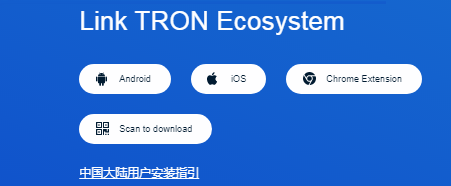
It is possible to download tronlin on Android, IOS and Chrome browser. I will tell you how to download from chrome. It is possible to download tronlin on Android, IOS and Chrome browser. I will tell you how to download it from chrome. We click on the chrome text on the website. After clicking it, it will direct us to the page with chrome applications. From the Chrome store page, we click on the add chrome text.
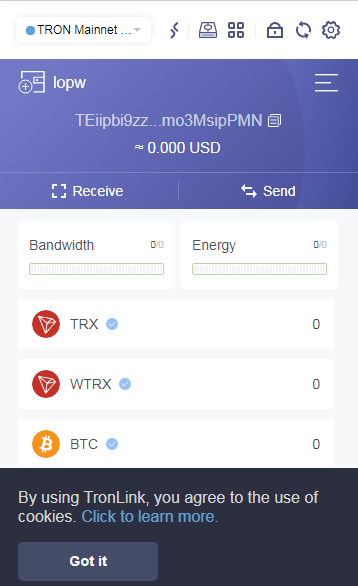
Then we determine the username. After determining the username, you go to the page with the words. You should note the words here, otherwise you cannot create a wallet and you will not be able to enter your wallet in the following periods.
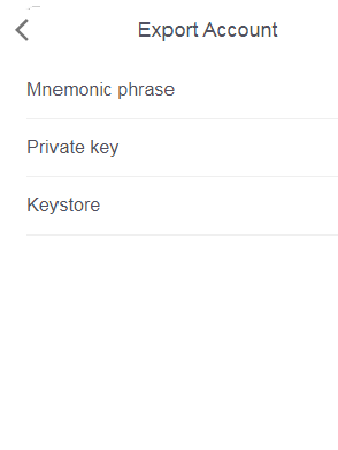
We click on the right side of the wallet. From there, we need to click on the export account section. Then we enter the password we created at first and reach the passwords associated with our account. these; mnemonic phrase, private key, and keystore. I do not share visual details about these because you can take over my account :)
Private / Mnemonic / Keystore/Public Key
Private Key
This is a private password. I did not count it, but it consists of nearly 50 numbers and letters. If you know your blockchain address, you can access your funds and transfer your funds with the private key.
Mnemonic Key
It consists of words. It is given to you before creating the wallet, you need to keep it well. If you lose it, it's hard to get your funds again.
Keystore
Repository of the private key. With Keystore, a small file is downloaded to your computer or phone. You have to keep it in a very safe place. Do not share this file with others, otherwise all your funds will be encrypted and your blockchain address will be passed on to someone else.
Public Key
Public Keys generally mean our address in cryptocurrencies. For example, if you are going to send money to anyone, you need to know the public key of the other party, or in the same way, if you will receive money from somewhere, you have to specify your Public Key to the other party. Because we need these for transfers. Public Keys usually consist of numbers and letters. It is quite long, consists of about 40-50 letters + numbers. In other words, Public Keys can be thought of as your unique account numbers. The same Public Key cannot be owned by more than one person; Each wallet has a unique Public Key number. When you think like the banking system, it can be said that it is your account number. In this context, as you will understand, there is no harm in sharing your Public Keys with others. You will not lose in any way. Money will be transferred to your account, as long as you do not share your password with them. A person who knows your Public Key can follow your account statement and reach the finest details.
One has to be very careful to secure my keys. I have to know that if I do not pay attention to this, I will lose all my savings for a small mistake. I can store my keys on a computer that I will never use. I can store it in a virus scanned flash drive. If I think it's very safe, I can keep it in a reliable email address, but I wouldn't recommend it at all.
I have never had any previous experience with restoring or recovering a wallet. When I get this experience, I can post a new post.
Explanation on the pictures: The pictures do not have any copyright. Pictures are not mine. I got the pictures from the Tronlink wallet.
Thank you for submitting homework task-2 in crypto-academy.
The Keystore file is a JSON file, an encrypted version of Private Key. However, a Keystore file alone is not a private key. In order to restore a wallet, you have to use the Keystore file+Password(set by you in the previous installation) to gain access to your wallet again. In some of the wallets(e.g. Etherum MEW wallet), these are downloaded to your device while some others (e.g. TronLink)allow you to copy your Keystore file.
So the password set by you is important if you are dealing with your TronLink wallet with Keystore File. However, that password set by you may not be important in the next installation/restoration of a wallet if you are using Mnemonic key or Private key.
Keystore File+Password(set by you) ~ Private Key
The private key is a string of alphanumeric characters.
Mnemonics key is the simplified version of a private key, generally, BIP 32 BIP-39 specifications are used to convert the private key into human-readable words which are relatively easier to handle. The correct sequence of mnemonic phrases can unlock your crypto asset.
It is always best practice to write down the Mnemonics key on a piece of paper, keep that off-line. You can also use a brand new pen drive to store your Keystore file, Private Key, etc. But always keep a hardcopy of the private key, that is safer than other ways of storing keys.
Thank you.