Steemit Crypto Academy | Homework 4 @sapwood|Multichain Wallet|
What is Multichain Wallet?
Wallets that support cryptocurrencies belonging to multiple blockchains. Although BTC, ETH, EOS, TRX, XRP work on different blockchain networks, they are supported by multichain wallets. It is one of the most useful wallets available today. The most well-known multichain wallets are:
Exodos
We can safely deposit and withdraw crypto here. It is lower than central exchanges in terms of attraction commission. The wallet also provides an exchange service. You can access the wallet on desktop, mobile, with Trezor hardware wallet, with Exodus applications.
It supports more than 100 cryptocurrencies. It provides exchange services for trading with these cryptocurrencies. It provides APY opportunity in cryptocurrencies such as ADA, ATOM, VET, XTZ, NEO, DAI, ALGO, ONT, CDAI. The APY percentage varies according to the crypto currency. For example, ADA's APY return is 6.97%.
To restore the Exodus wallet, you must have a 12-word seed key. It is given to you during the wallet setup. It is recommended to write on a piece of paper to protect your safety. Printing can also be done using a secure network printer.
Guarda
We can use wallet via Web , Desktop, Mobile, Shielded, Chrome browser (extension). You can withdraw and deposit crypto money. The wallet also provides exchange opportunities. It allows you to earn income by staking your crypto coins. It provides support for over 45 major blockchains and more than a thousand protocol tokens. There is a special support service (shielded) for the privacy-focused cryptocurrency Zcash. It provides staking service for this crypto currency. By adding effects to the Chrome browser, it provides the opportunity to interact with DEFI and dApps when we use the wallet. To restore the Guarda wallet, it is necessary to keep the backup code given during the installation well.
We can access the private keys of all cryptocurrencies.
Atomic
Atomic wallet provides support for more than 300 cryptocurrencies. It provides the opportunity to buy crypto money. The wallet has special airdrop events. There is a staking service for many cryptocurrencies. There is swap opportunity for over 60 cryptocurrencies. We can use the wallet as mobile and desktop. We need a 12-word seed key to restore the wallet. We can access the private keys of all cryptocurrencies. We can use desktop and mobile wallet.
Klever
Trust wallet
We can use Trust wallet mobile. It supports a large number of cryptocurrencies. It provides the opportunity to earn passive income with the satking method. (TRX, VET, TOMO etc). It provides the opportunity to interact with decentralized applications on the Binance Smart Chain and Ethereum network through Trust DApp Browser. Thanks to the wallet, you can have the opportunity to buy, sell and exchange. You have the chance to obtain the private keys of your cryptocurrencies. You can restore the wallet with a 12 word seed key.
Questions and Answers
(1) Have you ever used any Multichain wallet(Non-custodial)? Examples? (Hint- Guarda Wallet, Atomic Wallet, Trust Wallet, or any other wallet of your choice)
I've used Klever, Trust wallet
We can use the Klever wallet mobile. It supports over 100 cryptocurrencies apart from the major cryptocurrency. Provides passive income earning service after staking. (KLV, TRX). We can access decentralized applications through Dapp Browser. For now, we can access decentralized applications in the TRON network. In the following periods, they will provide access to decentralized applications in the Ethereum and EOS network. With Private Key and 12-words Seed to backup, we have the possibility to restore the wallet. Thanks to the pin code you create during the wallet setup, you can access cryptocurrencies and air private keys.
(2) How many different coins(of different Blockchains) does it support?
It supports a large number of major blockchains and the protocol tokens belonging to these blockchains. (It supports more than 100 cryptocurrencies.)
(3) How do I back up the seed key(Mnemonic key) and/or the individual private keys of different coins in a Multichain wallet? Screenshots(Hide the sensitive info)?
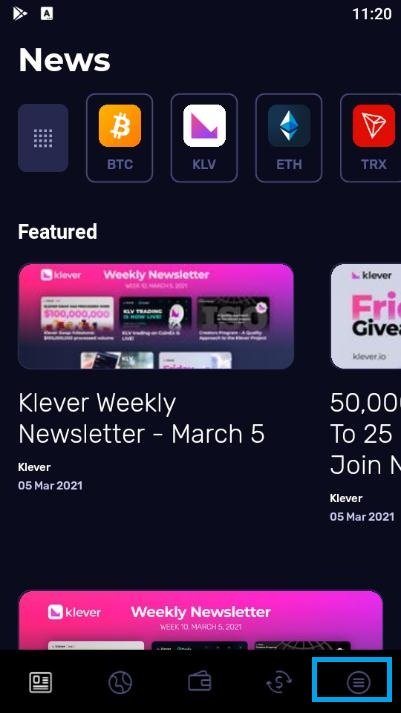
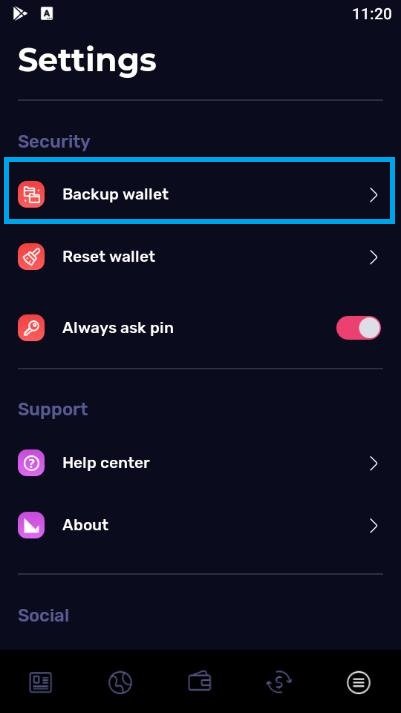
Settings> Security> Backup wallet. After performing these operations respectively, we enter the pin code that we created during the wallet setup. Then we need to click on the crypto money, where we will access the private key.

XRP wallet address and private key.
(4) How do I re-import the existing Multichain wallet in a fresh installation?
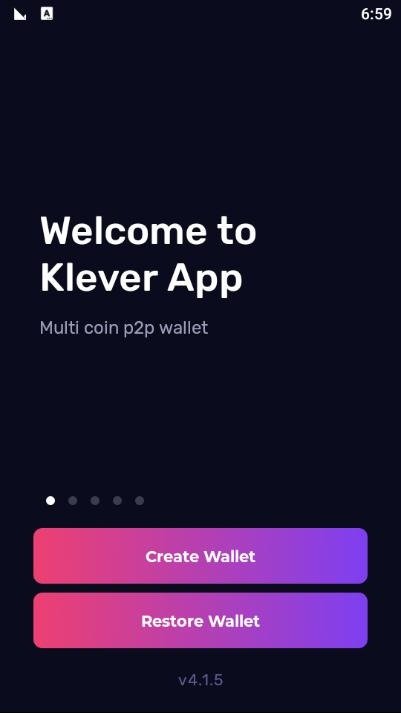

Restore Wallet > New Pin> Re-New Pin .
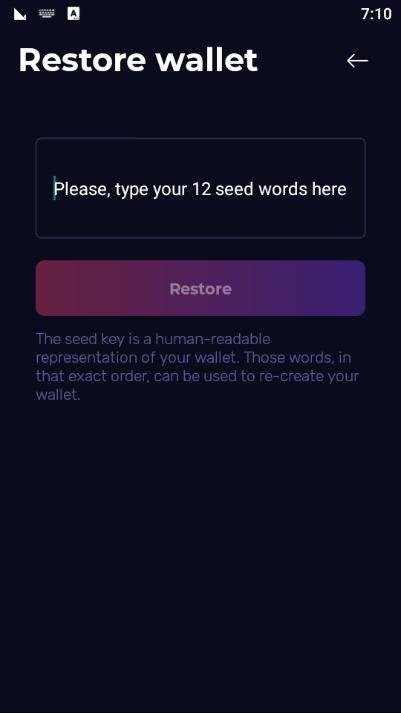
After finishing the steps, we write a 12-word seed key. The restore process is completed.
(5) How do I add/import a new coin in a Multichain wallet using the private key of the coin? Examples/Screenshots? (Hint- Import TRX in Trust Wallet)
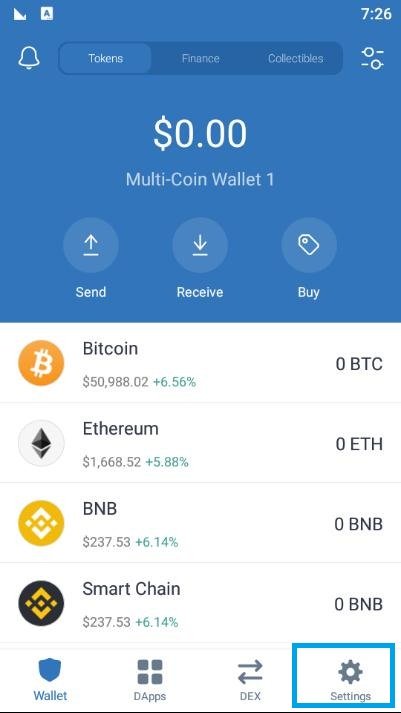
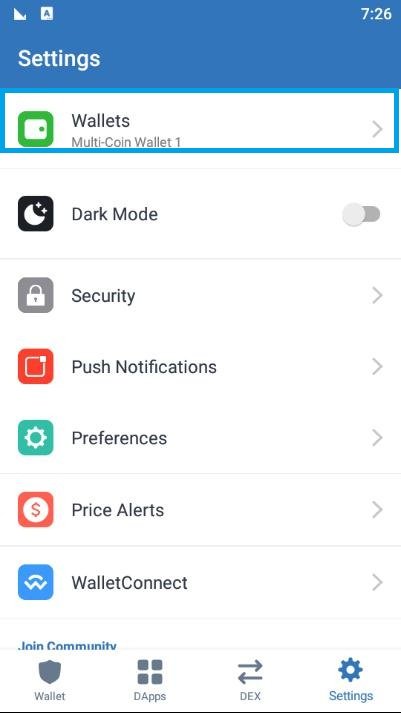
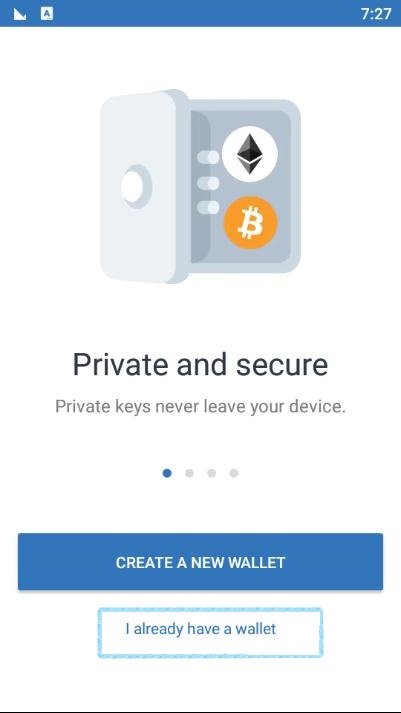
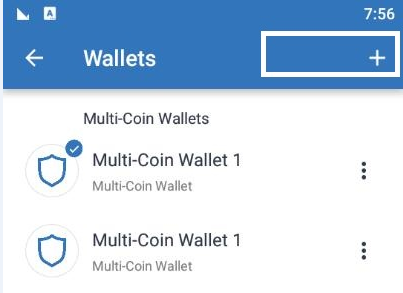
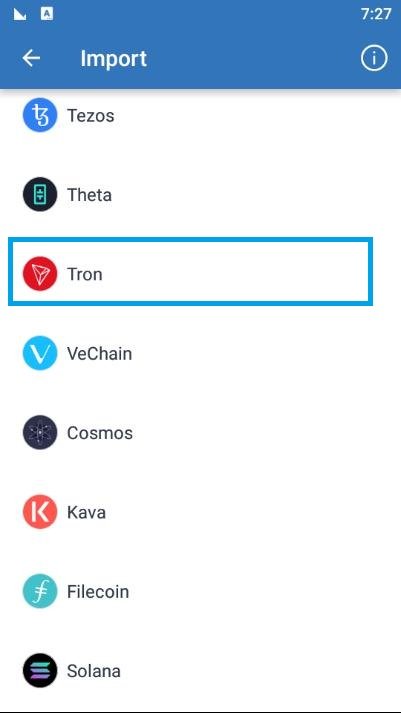
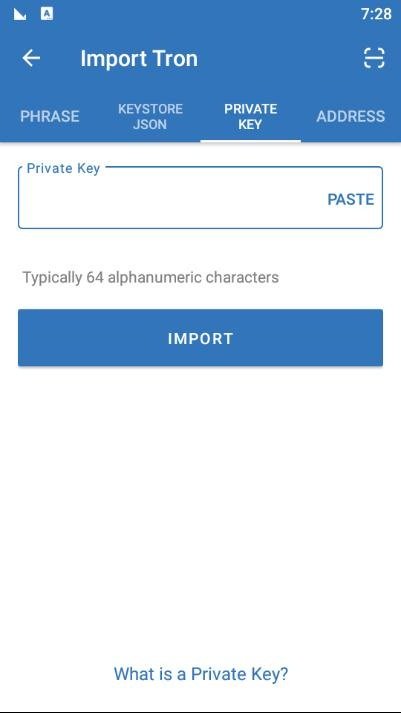
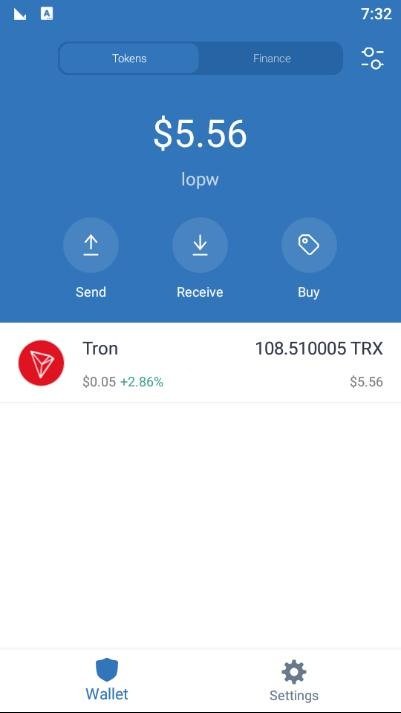
Settings> Wallets> I have already a wallet> After these steps, we continue from the place I marked. Then. We click on the Tron icon. We write tron private key in the space on the new page. Our work is completed.
(6) How do I import a Multichain wallet(of a different service) using the seed key? Examples/Screenshots? (Hint- Import Exodus wallet or Atomic wallet into Trust Wallet)
I will import the Klever wallet to Trust wallet.
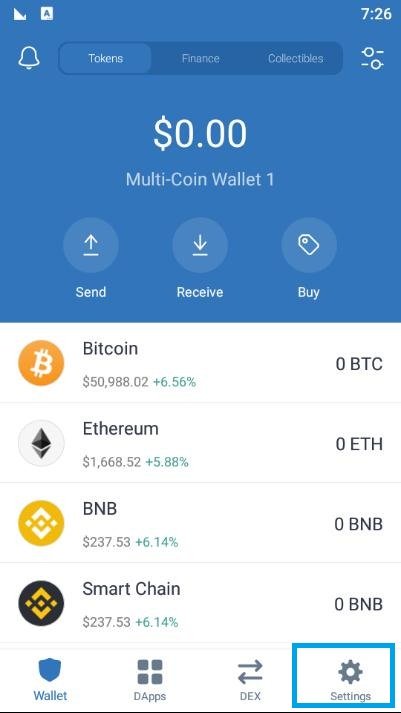
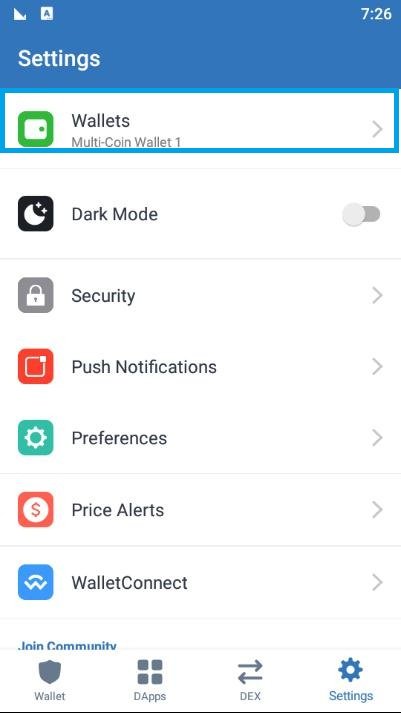
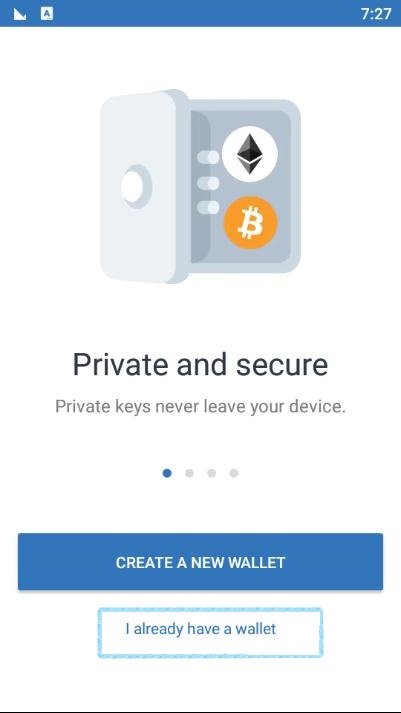
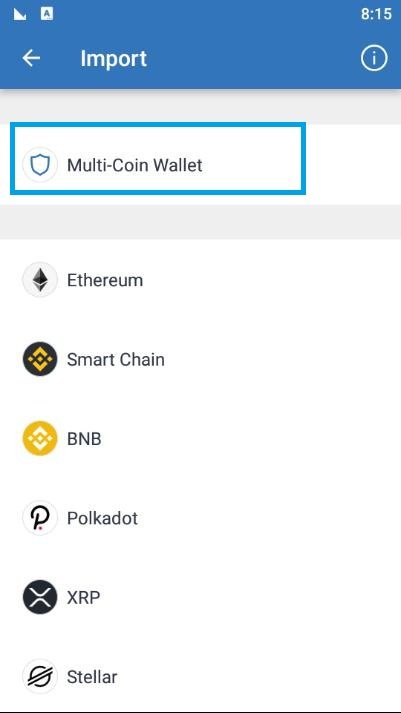
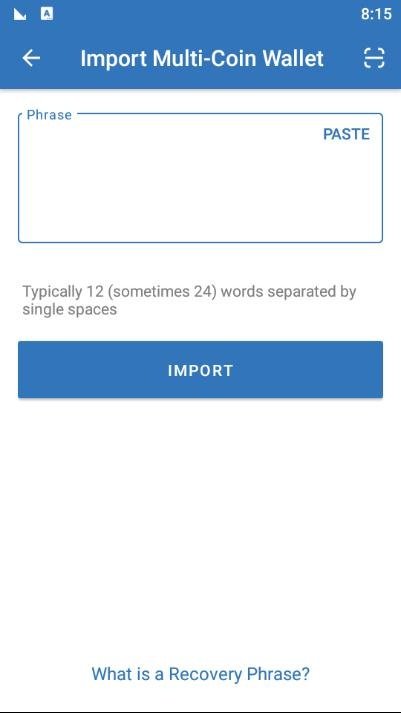
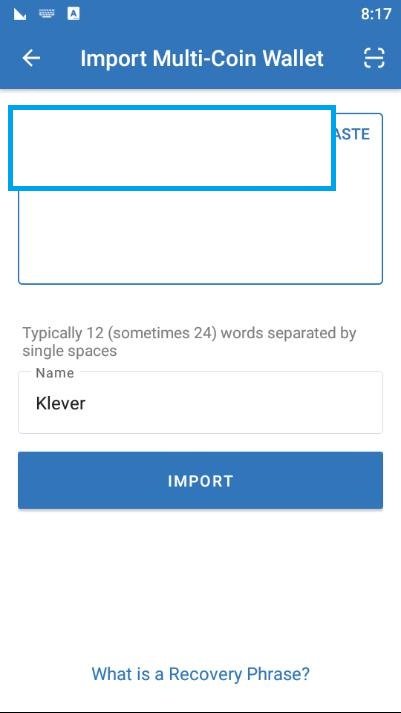
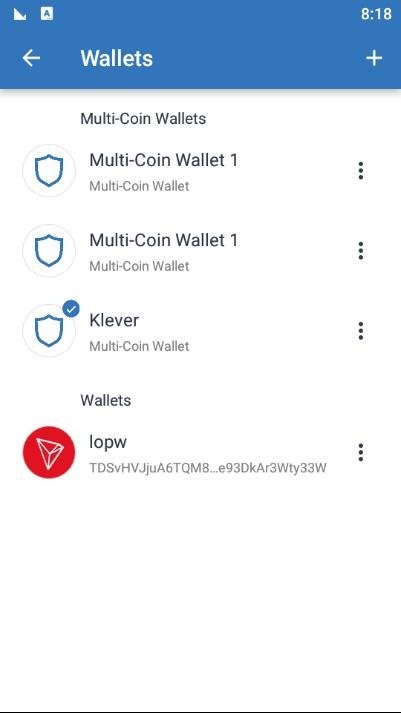
Settings> Wallets> I already have a wallet> Multi coin wallet> After doing the steps correctly, we write a seed key of 12 words belonging to the Klever wallet in the blank. The import process is being completed.

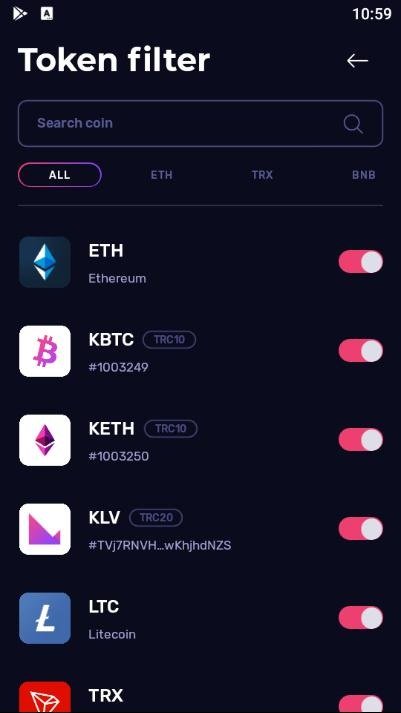
Thank you for attending the lecture in Steemit-Crypto-Academy & doing the homework task-4.
You have demonstrated your experience with both Klever Wallet and Trust Wallet and both are Multichain wallets.
Being able to entirely import a Multichain wallet into another Multichain wallet(of different service) assures the general users of the usability & flexibility of a Multichain wallet. If the service provider stops development/shut down the project, then a user can easily switch to a different Multichain wallet. Nonetheless from the seed key, all the private keys can be derived.
Thank you.
Homework Task -4 successfully accomplished.
[5]
Thank you for educating me about Multichain Wallet!
You're welcome.