Crypto Academy Week 2 Homework Post for @besticofinder [ Sri Lanka ] | How to create a Wallet on Ionomy Exchange? | @nachomolina
How to create a Wallet on Ionomy.com?
To open an "Ionomy" wallet, you must first log in to the Ionomy.com platform and create a user account. The link will lead you to the blockchain interface.
Click on the "Account" mnemonic and select "Signup".
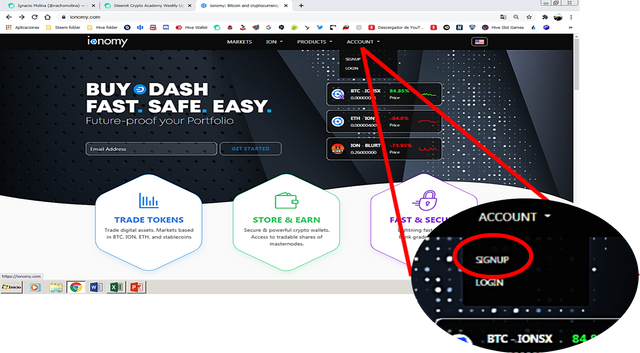
Complete the registration data
Fill out the registration card with your email address and a personal password.
After accepting the terms of service and clicking "reCAPCHA" to confirm that you are not a robot, select the "Create Account" button.
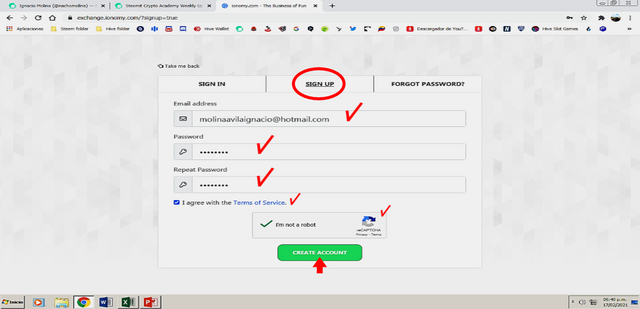
The system will notify you that your registration was successful and you must accept the message sent to your email to continue.
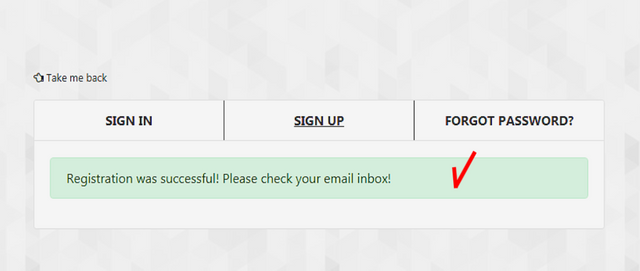
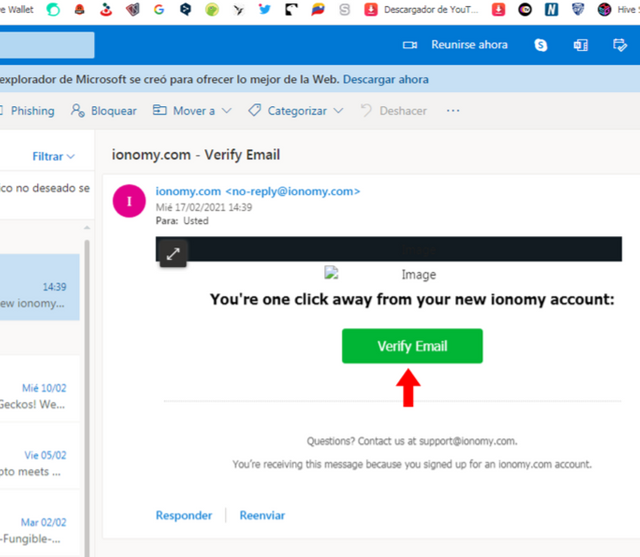 | 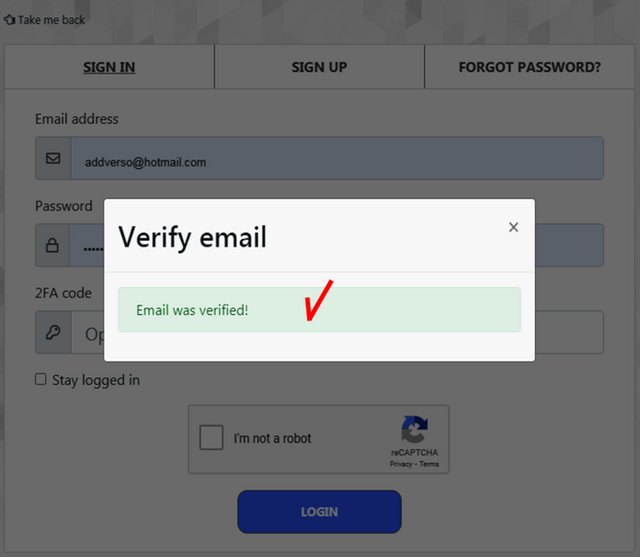 |
|---|
E-mail verification
Once you have accepted the message received in your e-mail inbox (the message will probably arrive in the spam folder); this will complete the e-mail verification and you will have access to your Wallet with all the products offered by Ionomy.com.
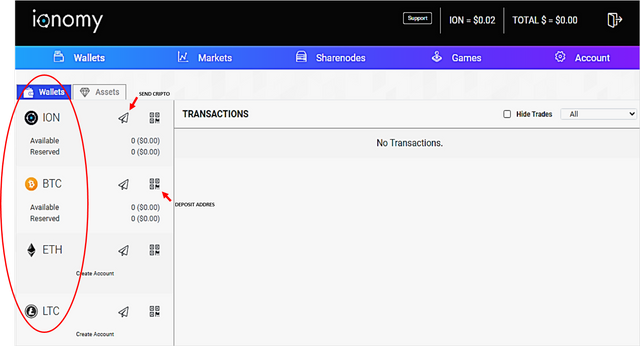
Products Ionomy Exchange
You will be able to display the accesses: Wallet, Sharenodes, Games and Account. In the left panel you will see the different wallet compartments available to you.
By clicking on the mnemonics you will be able to send cryptos or generate a deposit address.
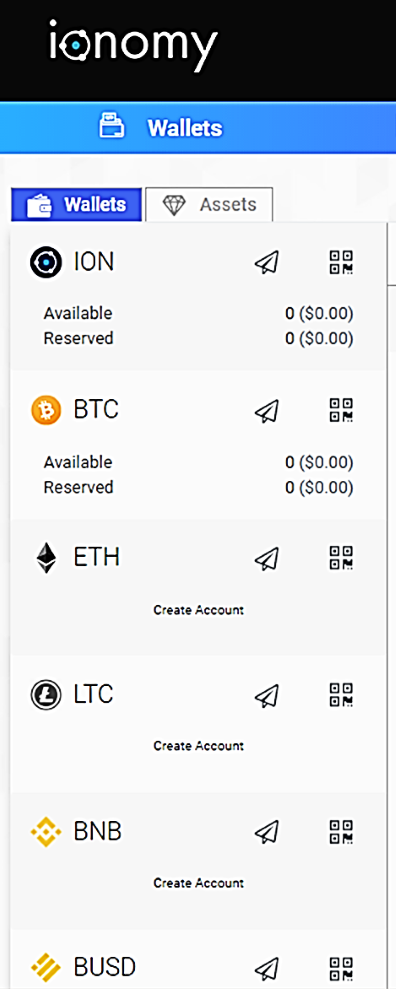 | 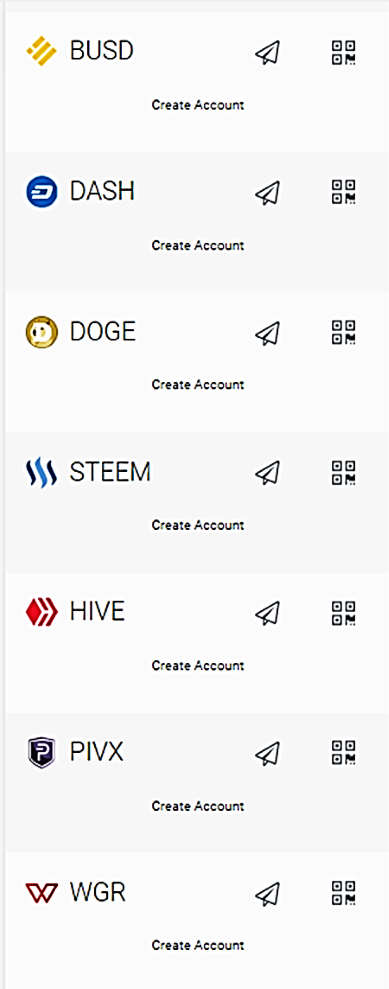 | 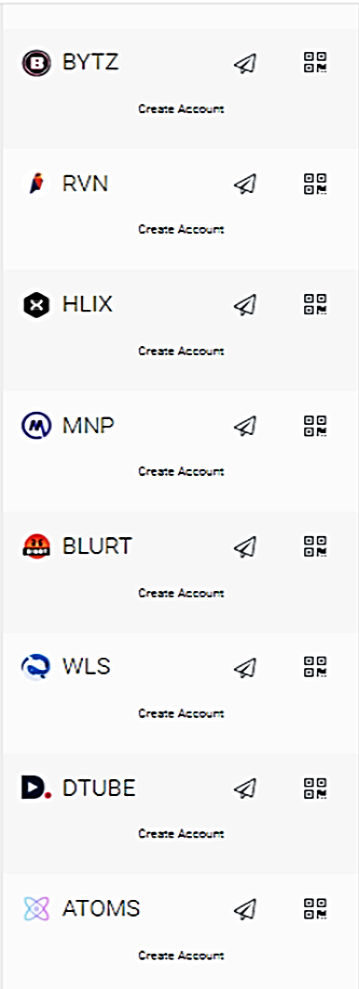 |
|---|
You can log in to "Account" to access your user profile and customize your account.
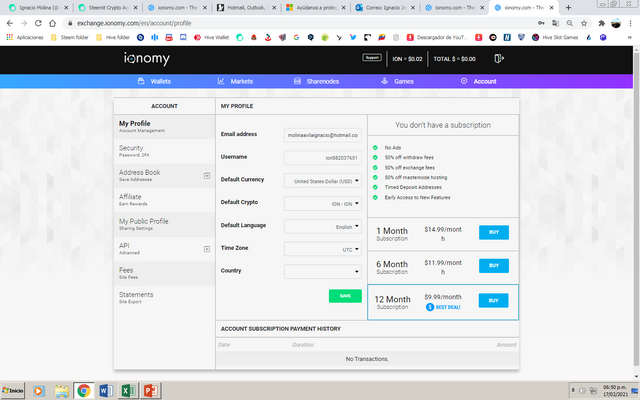
How to make a deposit and exchange on Ionomy Exchange?
Now let's proceed to make a deposit from an external wallet. For after having the Tokens contained in the Ionomy wallet, we will perform an exchange using the internal trading of the platform leaving a certain amount of Crypto stored in one of the available wallets. For this occasion, I will take some "Blurt" from my personal account to send them to Ionomy and later exchange them for "ION" the native cryptocurrency of Ionomy Exchange.
First you must generate the wallet address and copy it to the clipboard.
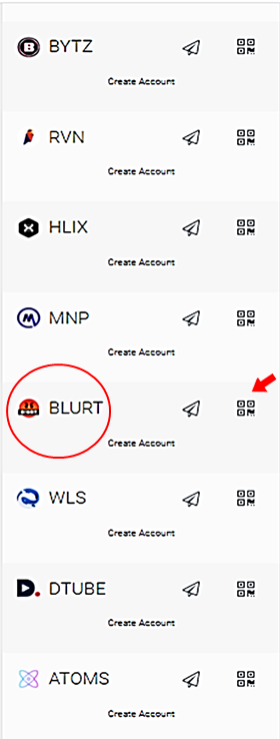 | 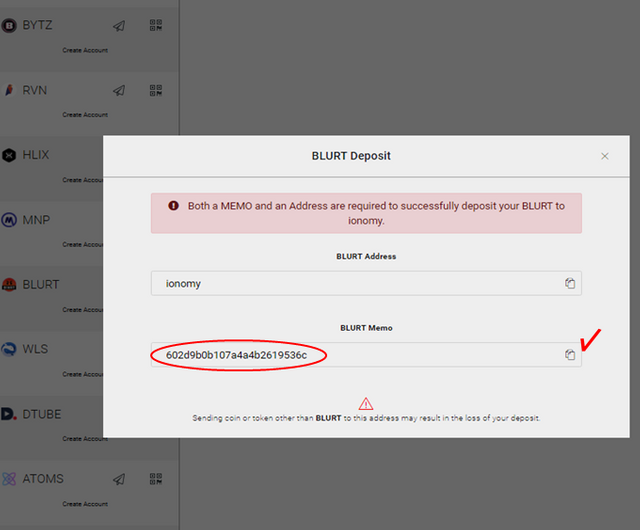 |
|---|
How to transfer funds to your Ionomy Wallet?
Then, make the transfer from the external wallet placing as recipient the user "Ionomy", the amount of "Blurt" available and pasting the address obtained in the memo.
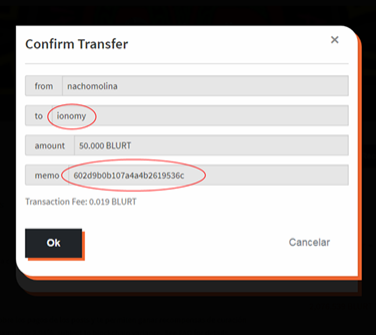
Afterwards when you check the wallet you will be able to see the transaction sent and after a few seconds you will have the amount of liquid "Blurt" in your Ionomy wallet.
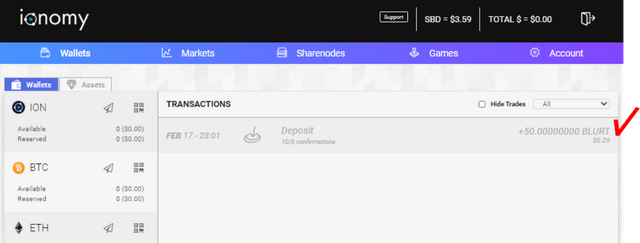
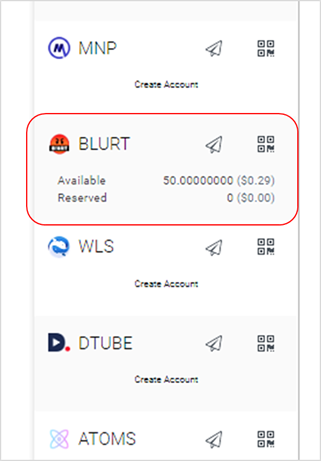
How to convert BLURT to ION in Ionomy Exchange?
To finish, you enter the "Markets" compartment in the interface of your Ionomy wallet. Locate the "Exchange Pair": ION/BLURT and proceed to sell by creating a market order or setting a limit order. Your transaction will be sent and in a short time the exchange from BLURT to ION will be effective, appearing reflected among your completed transactions and the amount of ION will be in your wallet.
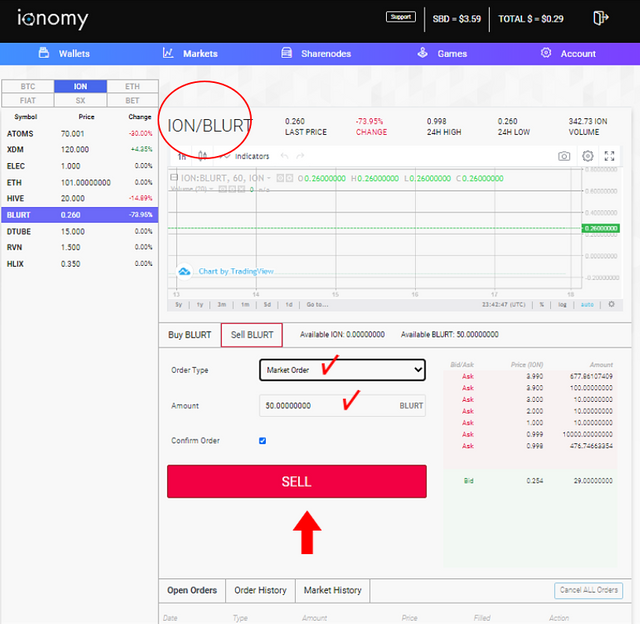
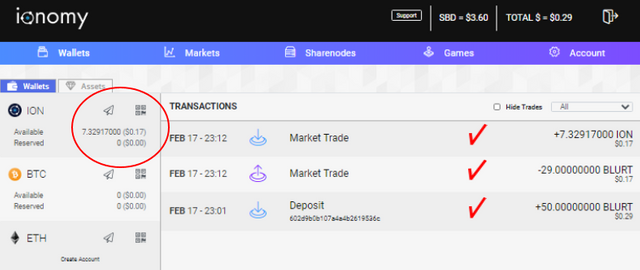
This is my entry to the contest sponsored by @steemitblog: Steemit Crypto Academy Weekly Update #2 [ February 15th, 2021 ]. In reply to homework assignment by teacher: @besticofinder [ Sri Lanka ], Topic 2 : How to setup a trading account in a Cryptocurrency Exchange. I call on all Steemit.com users to join the initiative. @betzaelcorvo, @juanmolina, @corinadiaz
All images were taken from my personal account Ionomy & Blurt.world:
https://exchange.ionomy.com/en/wallets
https://blurt.world/@nachomolina/feed
Hi @nachomolina ,
Thank you for submitting the homework task 2 ! I must say this is really good job ! keep up following the lesson series.
Thank you
@besticofinder
Thanks friend!
Published on Twitter:
https://twitter.com/addverso/status/1362320415671123970?s=20