CRYPTO ACADEMY SEASON 4 BEGINNER'S COURSE - TASK 9: Blockchain Wallet-- Types, Uses, Installation, etc. By @sirdeone10k to @sapwood
Questions
▪️ How do you store/secure your keys?
▪️ What are the different forms of Private Key(Examples/Screenshot)?
▪️Download & Install TronLink Wallet(Android/iOS/Extension)?
▪️ How do you store the key(Hint- write it down on a notepad, demonstrate it with examples)?
▪️ Which form of the key are you comfortable with to handle your TronLink Wallet? Include Screenshots & hide/blur the sensitive information.
INTRODUCTION
Greetings great steemians, I am very happy to be opportuned to be part of this wonderful lecture that was prepared for us by Professor @sapwood. The lecture was really interesting and educating, which at the end I benefited greatly from the lecture.

How do you store/secure your keys?

Keys are secured in many ways or method it depends on the one you choose save your keys. Meanwhile, it is very important for us to have the culture of keys security concious within us. For us to be sure of securing our keys we need to secure it offline but when it comes to centralized platform it is very possible getback our lost keys aswell as third-party who can also assist you to get back your lost keys.
In decentralized platform or system it will be impossible for you to recover your security keys when it gets lost or when you misplaced it. Because of this, we should always make sure that we or store our keys offline that's saving it in notebook, jotter etc, which is the best place to save it according to professor @sapwood. It is not advisable for us to secure or keys in our phone, computer device for it will be easy for people to see it and from doing so the will possibly hack or tamper your account.
Generally, the best place to save security keys is by backing up the keys in our mind and it is advisable for us to save our keys in one particular place but to save it in parts ie saving some in our phone or computer device and others in offline such as notebook and jotter.

What are the different forms of Private Key(Examples/Screenshot)?

There is 3 different forms of private keys and they are;👇🏽👇🏽
▪️MNEMONIC
Mnemonic keys as a form of private key, comes perfectly as a group of random words in which people can be able to read out. This words always appears when registering with tronlink wallet and it comes with 12 words. Whenever these words appears, you will be asked to back them up by copying it some other place, because it will definitely be needed. Mnemonic keys can aswell be use in restoring wallets and you can reset choosen password then create address.
Bellow shows how it appears👇🏽👇🏽
▪️PRIVATE KEY
Private key, the private key comes in a combination of alphabets or arithmetical numbers and letters. The private key can be use to access your wallets. It was formed in a wonderful or special system. Picture below shows how private key looks like.
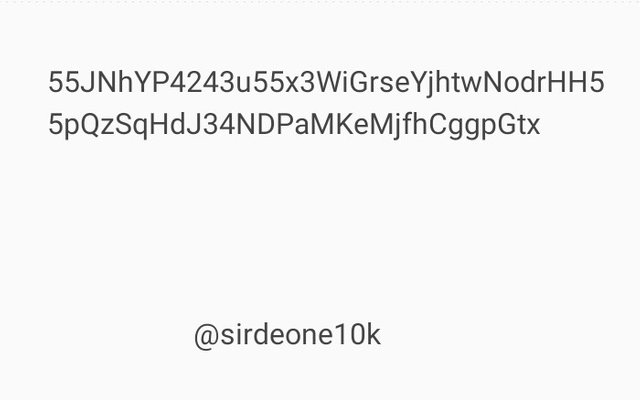
▪️KEY STORE FILE
In key store file it is seen as a private key that is always unaranged. The Key store file is regularly stored online, this is because it's not simple or easy to write down on a note. There's always a mistake in key store file. Therefore, it is very advisable for you to save the keys in your email as draft and save it inform of screenshot in your phone album.
Bellow shows a key store file.👇🏽👇🏽
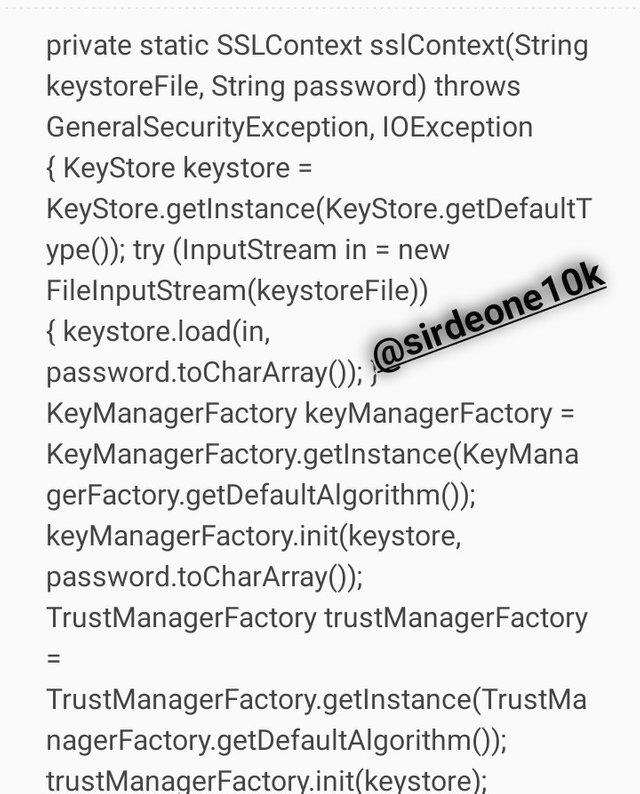

Download & Install TronLink Wallet(Android/iOS/Extension)

STEP 1
You need to open your playstore, and search on Tronlink Wallet.
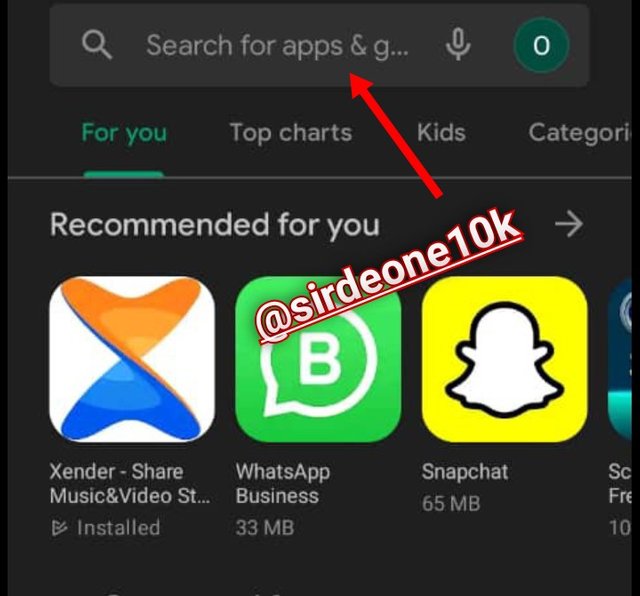
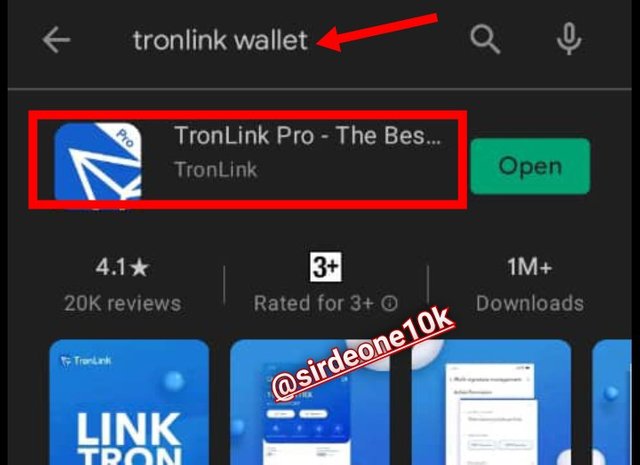
STEP 2
Then, click on the "install", it will start installing immediately. When this is done, click on open, it will then take you to the tron link wallet app you can now start the registration proper.
STEP 3
Here the tron link wallet has opened. This has three options, which is👇🏽👇🏽
▪️ CREATE ACCOUNT the first option.
▪️ IMPORT ACCOUNT the second option.
▪️ COLD WALLET The third option.
If you're clicking on the "create account", it means that you don't have an existing account on tronlink wallet. Then when you click on the "import account", it means that you already have an existing tron account, now you will then import the account with your keys. In the case of "cold wallet" this is simply offline and it is well secured or protected unlike others.
In other words, I will be choosing "create account". So click on create account.
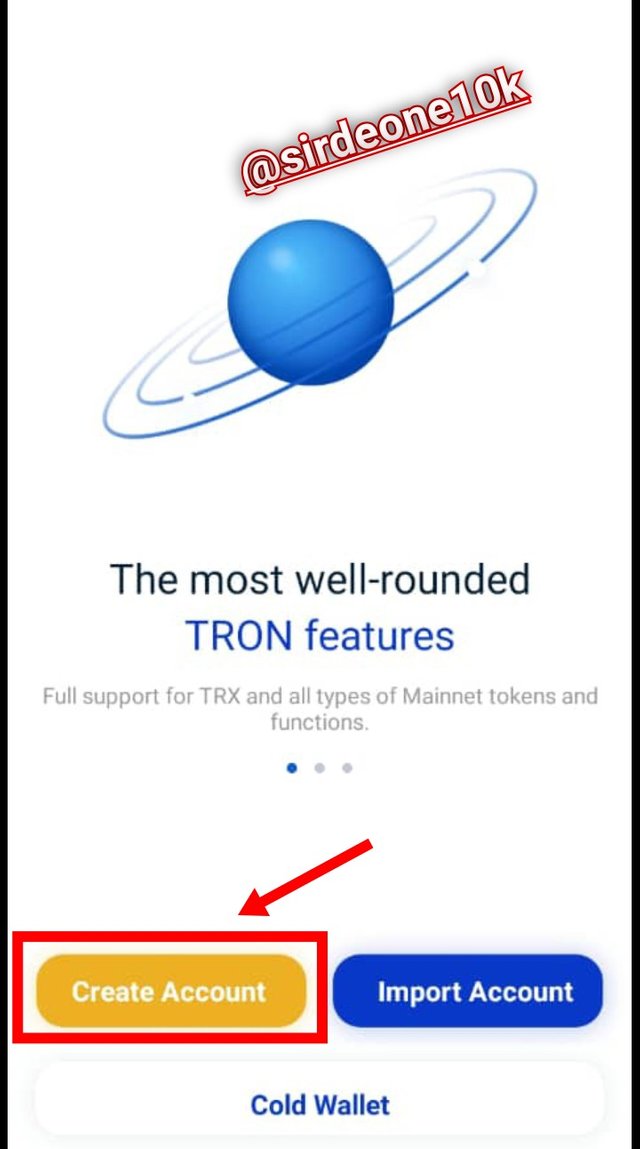
STEP 4
This will definitely take you to the next page, where you can accept user privacy agreement.
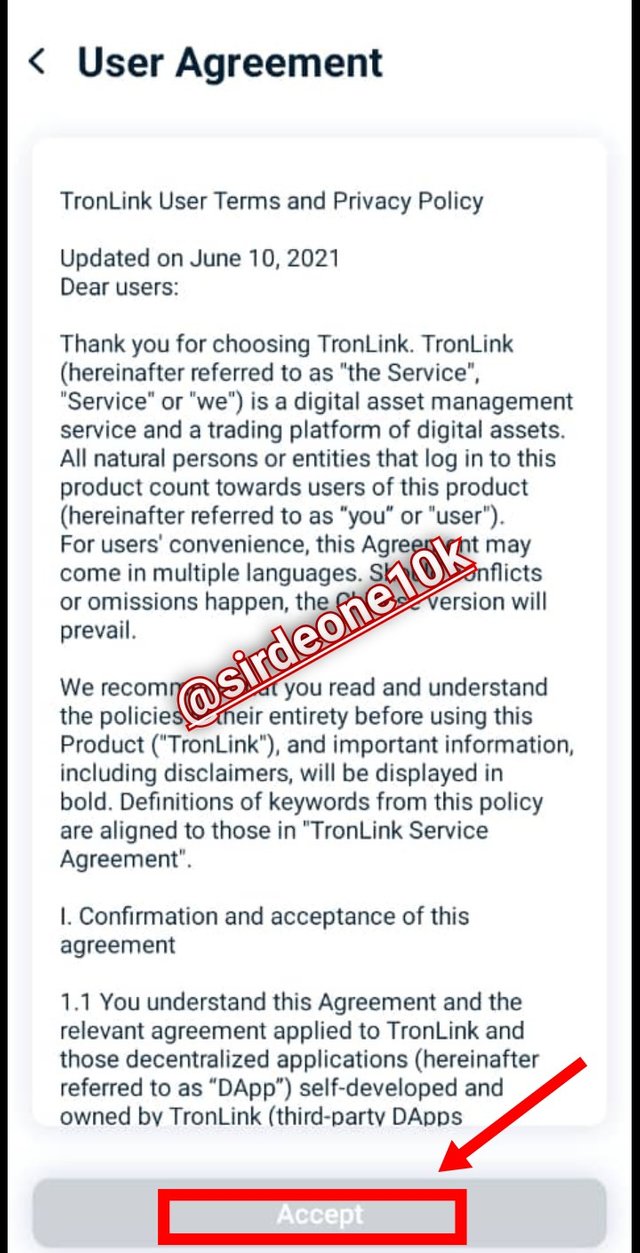
STEP 5
After that, you input your username in the column provided for you and click on the next step. You can now setup a password that will be easy for you to remember and make sure you go with the steps on how you can create a strong password. When you finally finish creating your password, the system will ask you to confirm it then you re-sumit it.
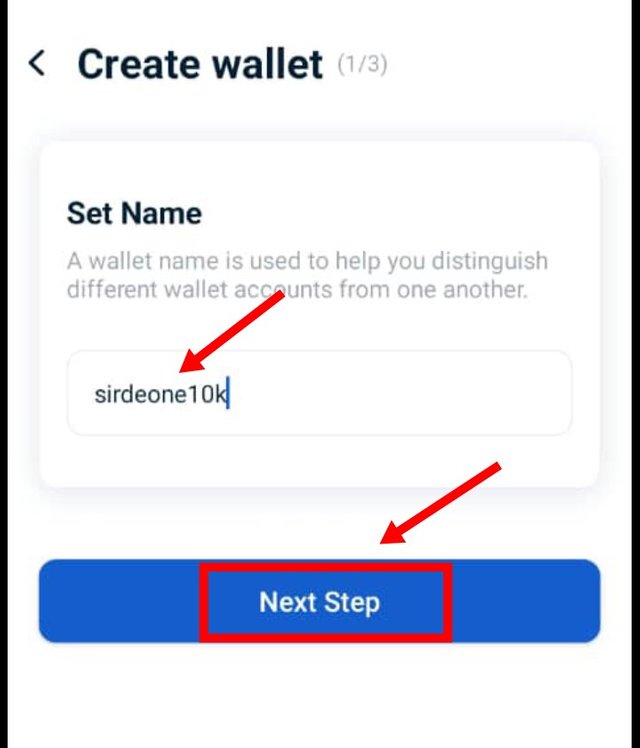
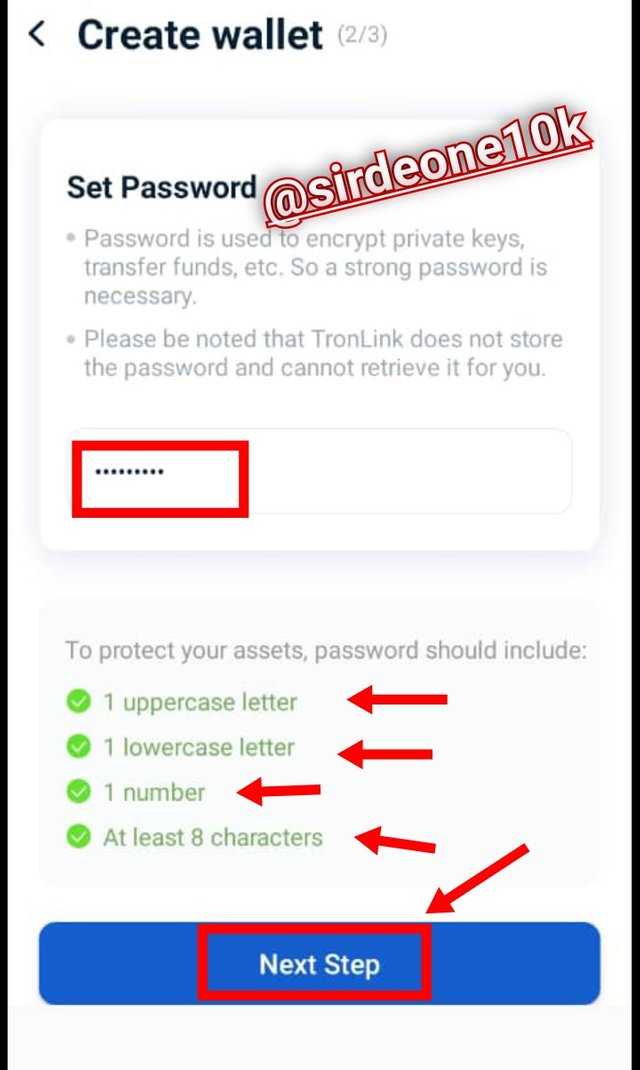
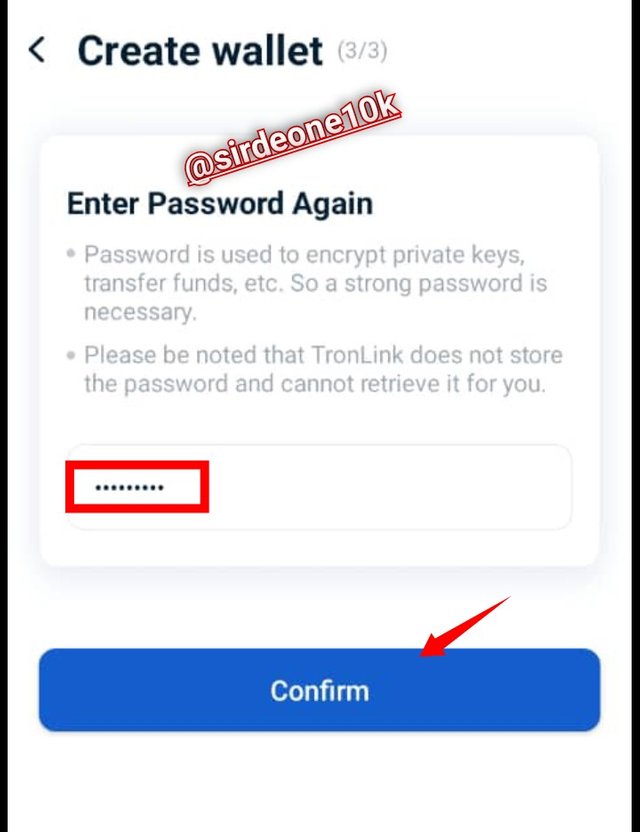
STEP 6
Friends, your tronlink wallet is finally created. Congratulation to you!
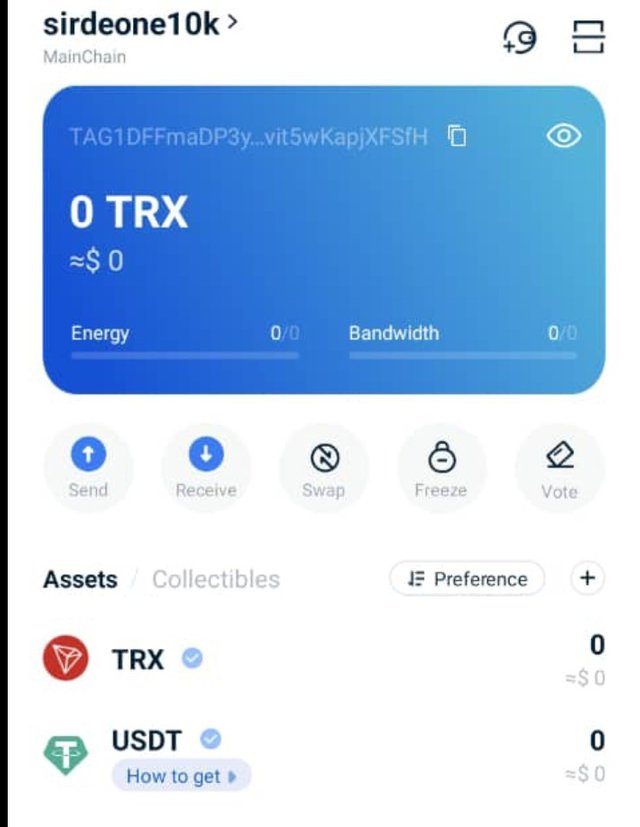

How do you store the key(Hint- write it down on a notepad, demonstrate it with examples)?

I stored my keys mainly in the offline, ie in the jotter, notebook, and those that are easy or hard to forget will be saved on my mind. I also save other of my security keys in my email address.
Why I chose to save them here is because it will be hard for hakers to get access to it and will be easy for me to recover it when I need them or the ones in the online is lost.
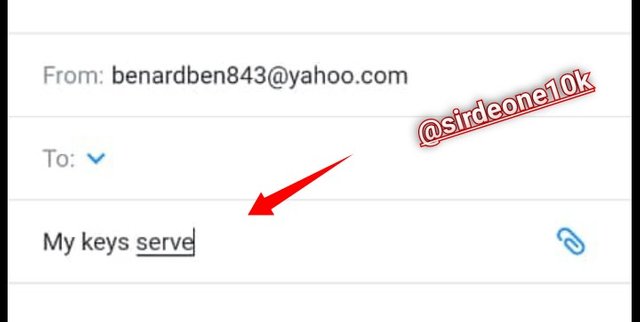
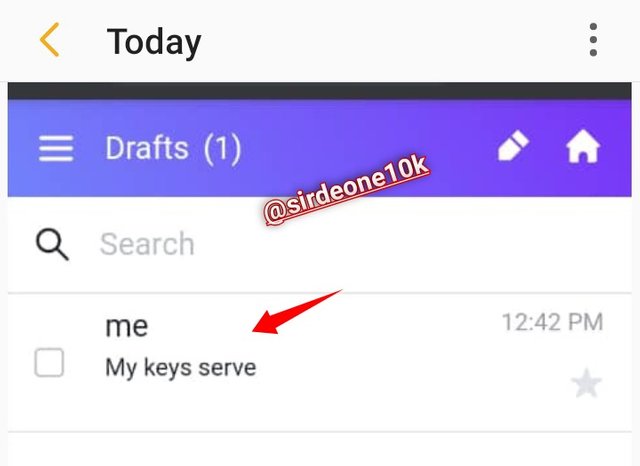

Which form of the key are you comfortable with to handle your TronLink Wallet? Include Screenshots & hide/blur the sensitive information.

If I'm asked to choose key from the keys I mentioned above in order to handle my tronlink wallet. Without wasting time, I will choose mnemonic key. This is because it is very easy or simple in memorizing and reading out unlike key store file and private key. I can aswell add a funny words on it for it to be more confusing to someone else.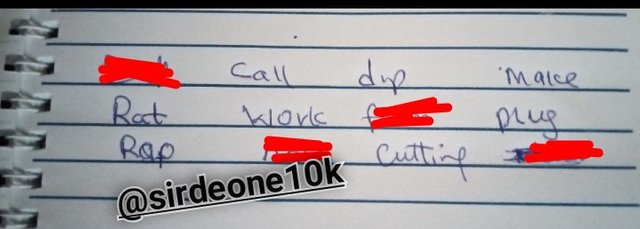
CONCLUSION
What so ever you do in life and in every activities you want to carry-out including in digital system, security should be first thing you need to consider. Our security key is very important when it comes to digital transactions, we should always make sure our security keys are saved in a secured places where no one else will be able to see it and we need to also store it in two or three different places to avoid stories that touches the heart.

Thank you to you once again Professor @sapwood for the wonderful lecture and thank you friends for reading my post.

_1634158862564.jpg)