How to convert SBD to Indian Currency , Full Documented Process : Learning Journey 5
Today was a day of learning, finally was able to convert Steem Dollars to native currency INR.
It was the first time, and it was worth it, here is the full process:
For this, we need to create two accounts. ( Android Apps Available )
- Bittrex Global ( https://global.bittrex.com/ )
- ZebPay ( https://zebpay.com/)
Both accounts must be verified first before continuing.
.1 Bittrex
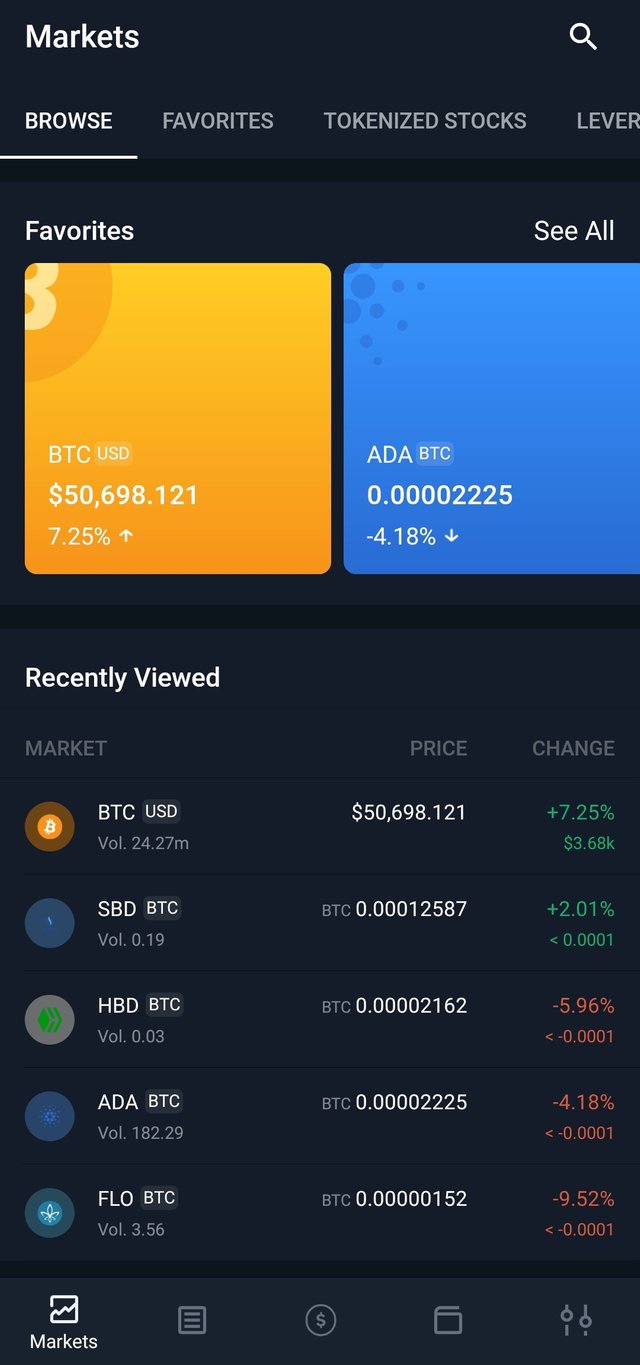
- ZebPay
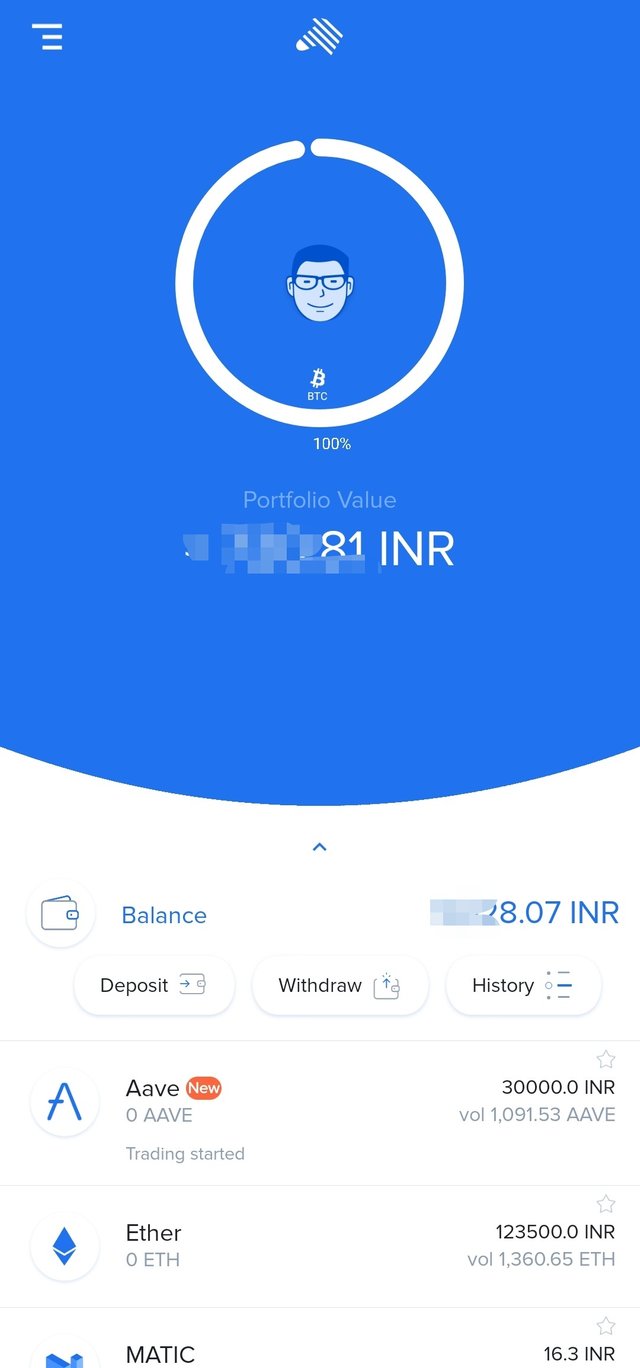
Step 1, how to transfer SBD to Bittrex?
It can be directly sent from your Steem wallet, steps followed:
-- Click on the down arrow against your Steem Dollar balance and select transfer.
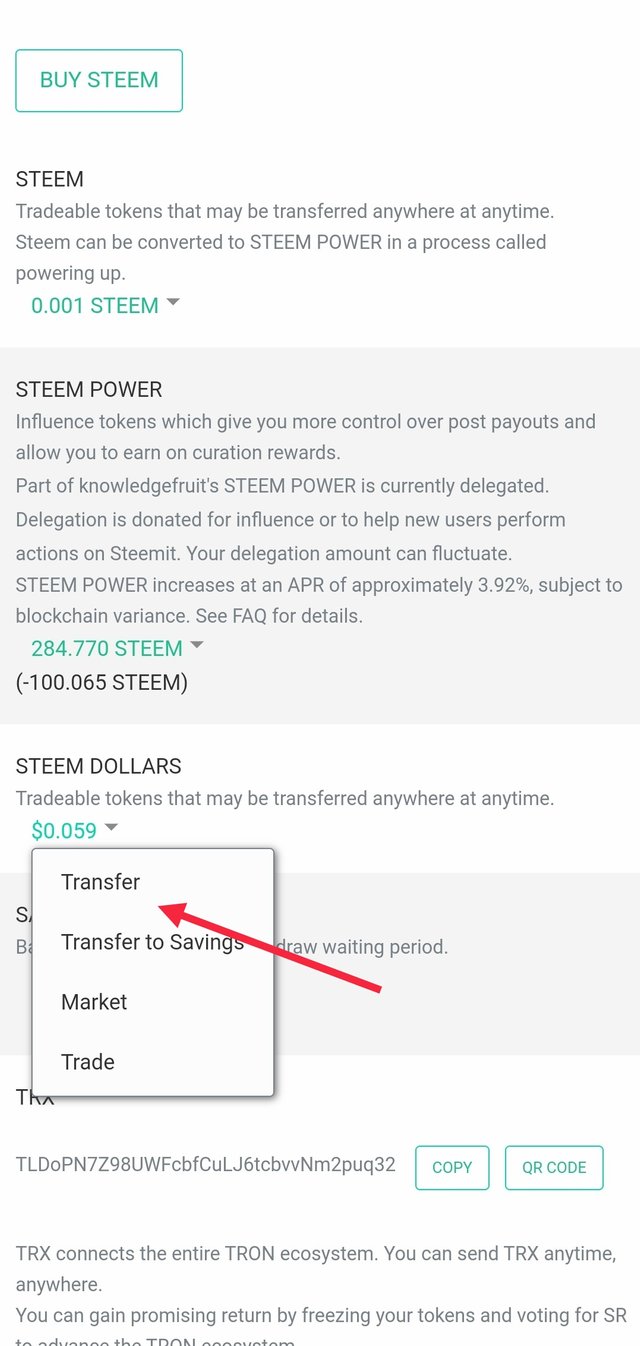
-- Amount need to be sent to Bittrex
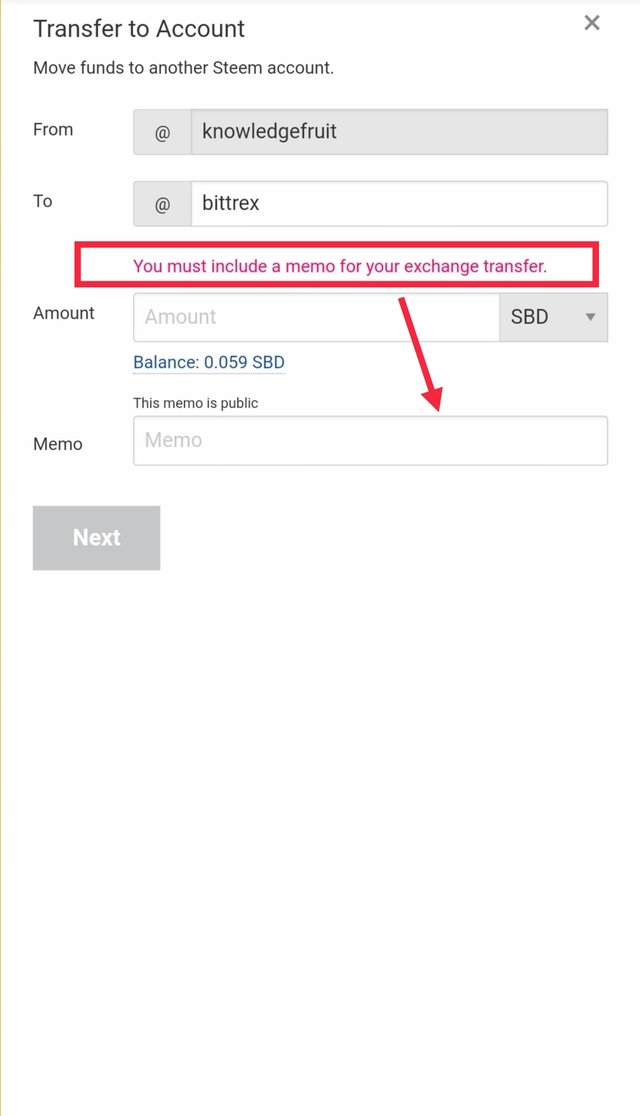
-- You must include a memo, it will be obtained at Bittrex app.
-- Go to the Bittrex app, tap on holdings, and select deposit.
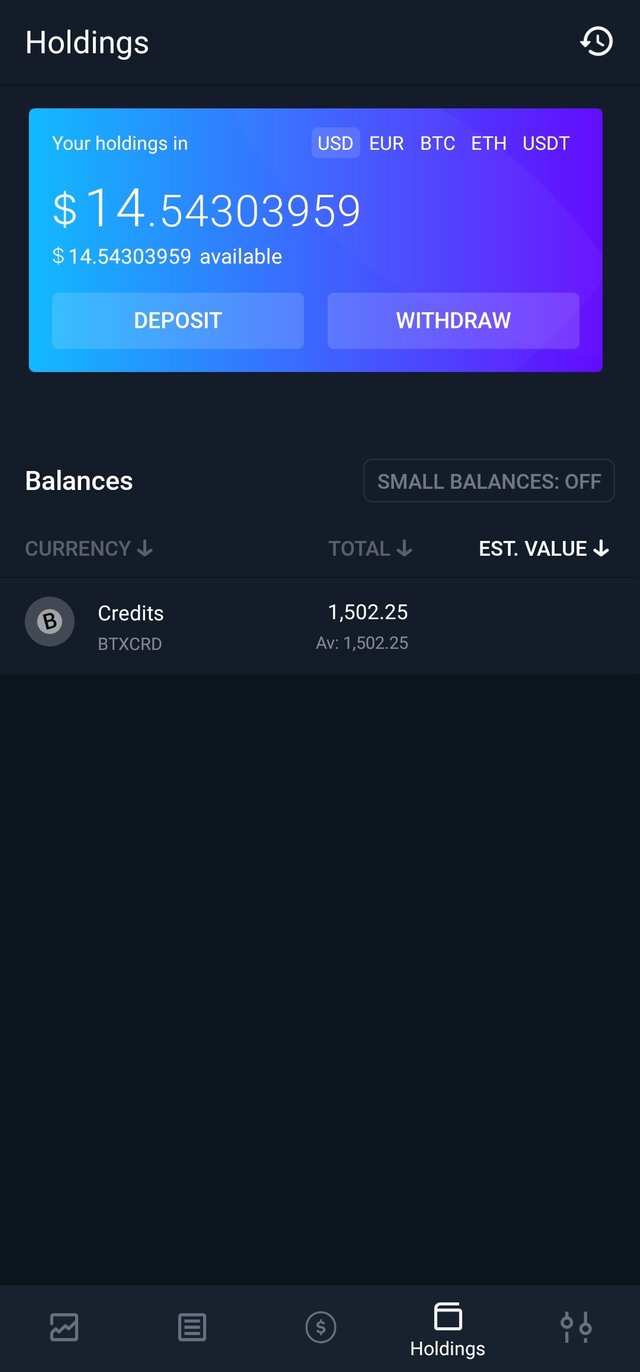
-- Search SBD from the list of other cryptocurrencies
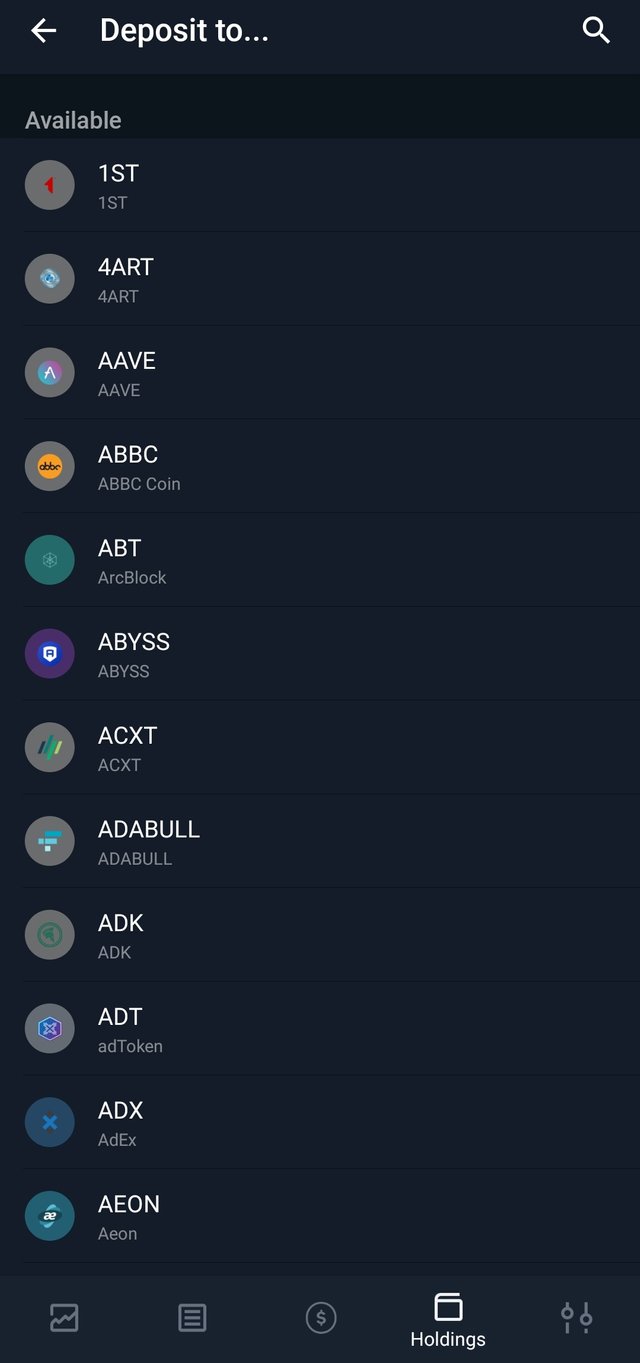
-- Copy the memo from there.
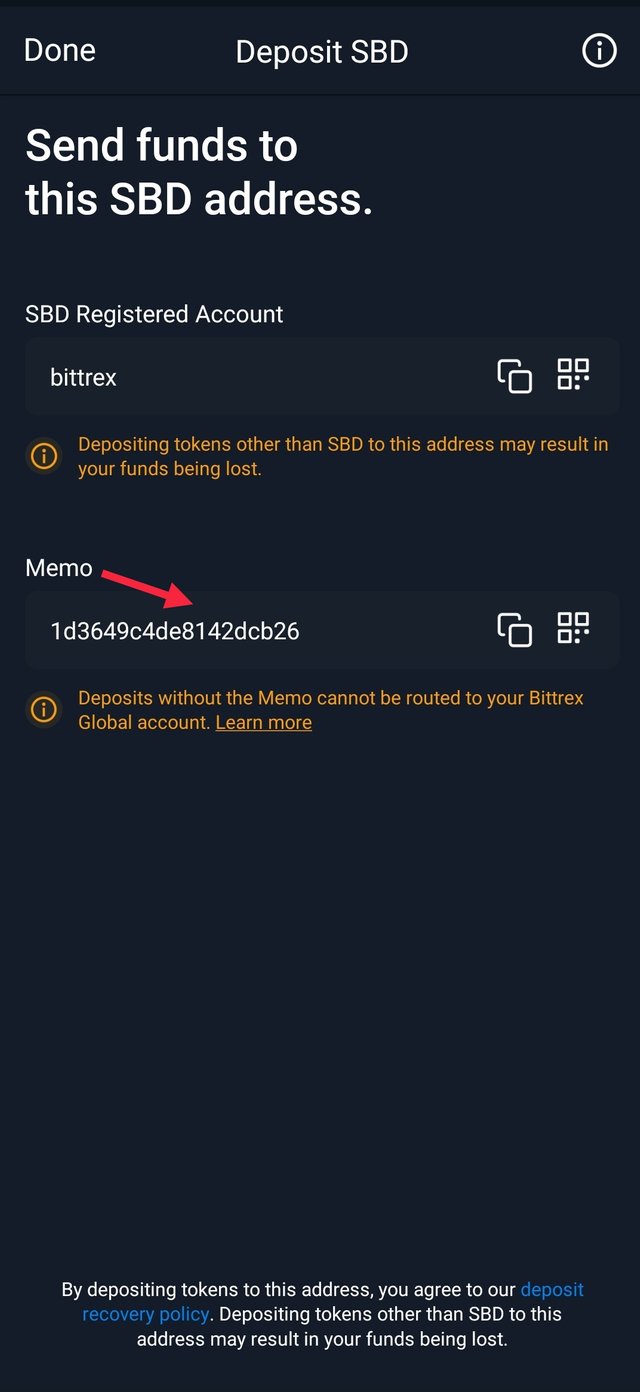
-- Copy-paste the memo in the Steem wallet and transfer the amount.
-- It will be reflected here in the holding tab( Bittrex app)
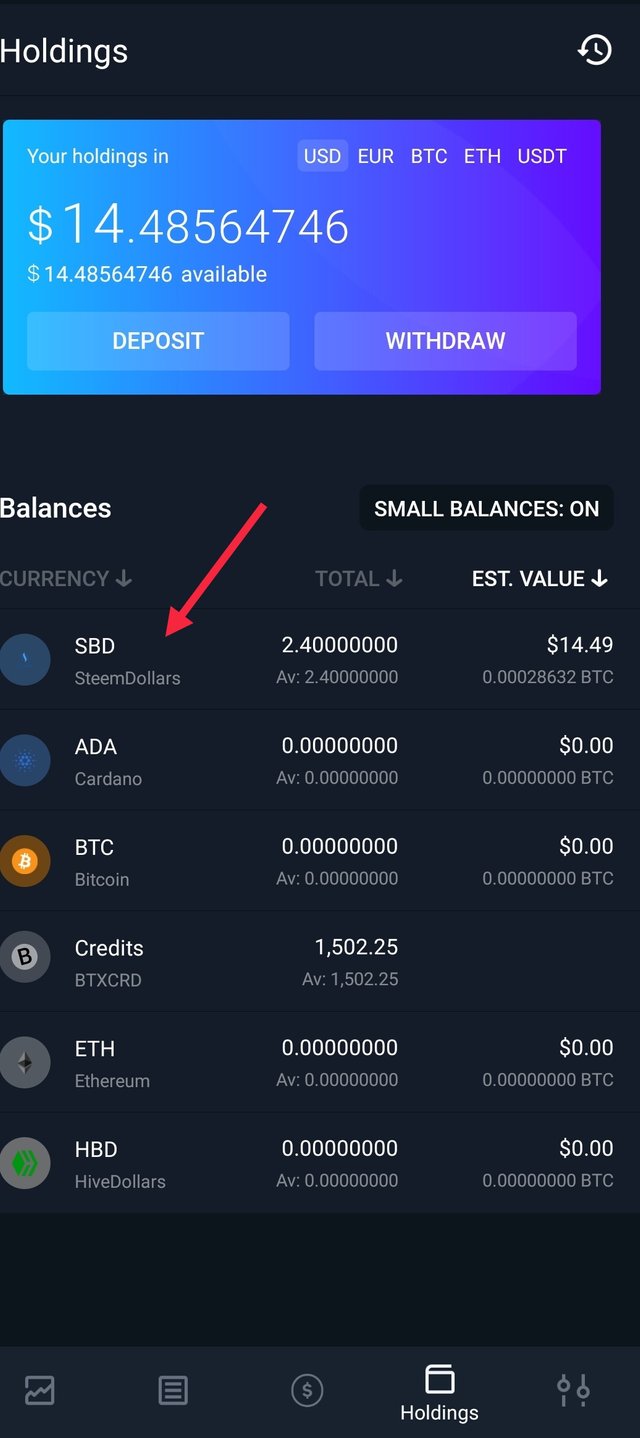
Step 2, how to convert SBD to Bitcoin?
-- Click on Market, select SBD
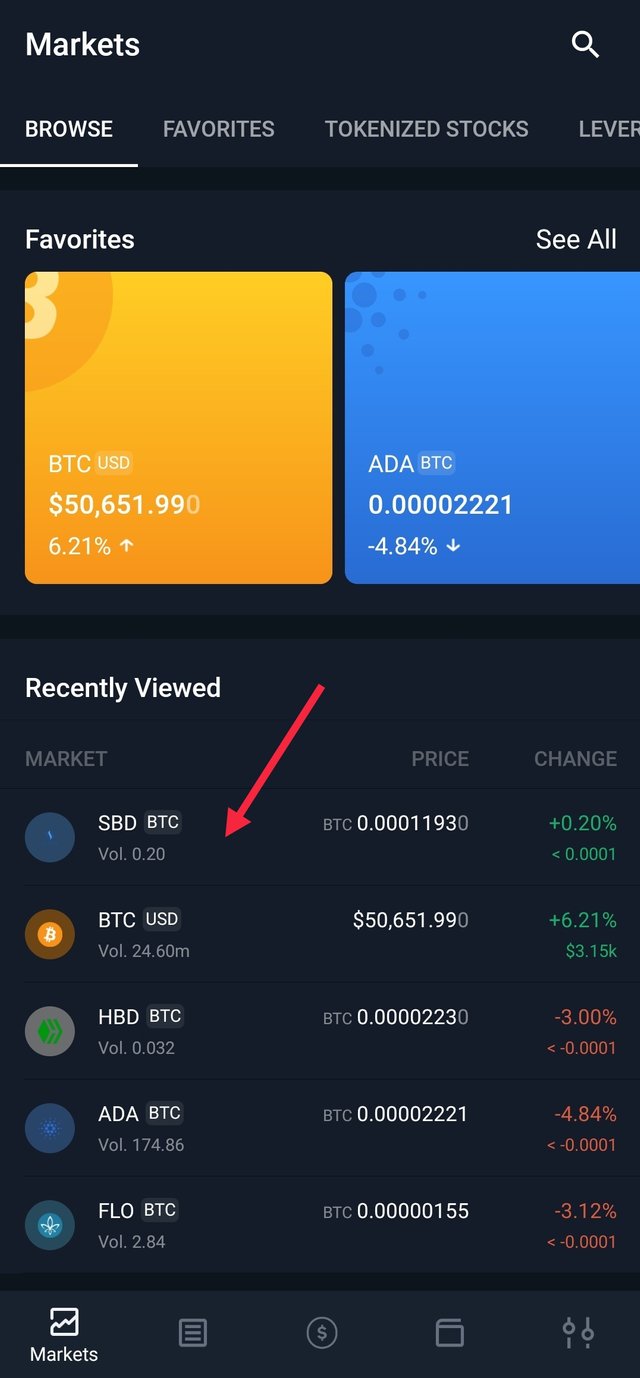
-- Click on sell and if you want to sell at the current market price, select the market and enter a quantity.
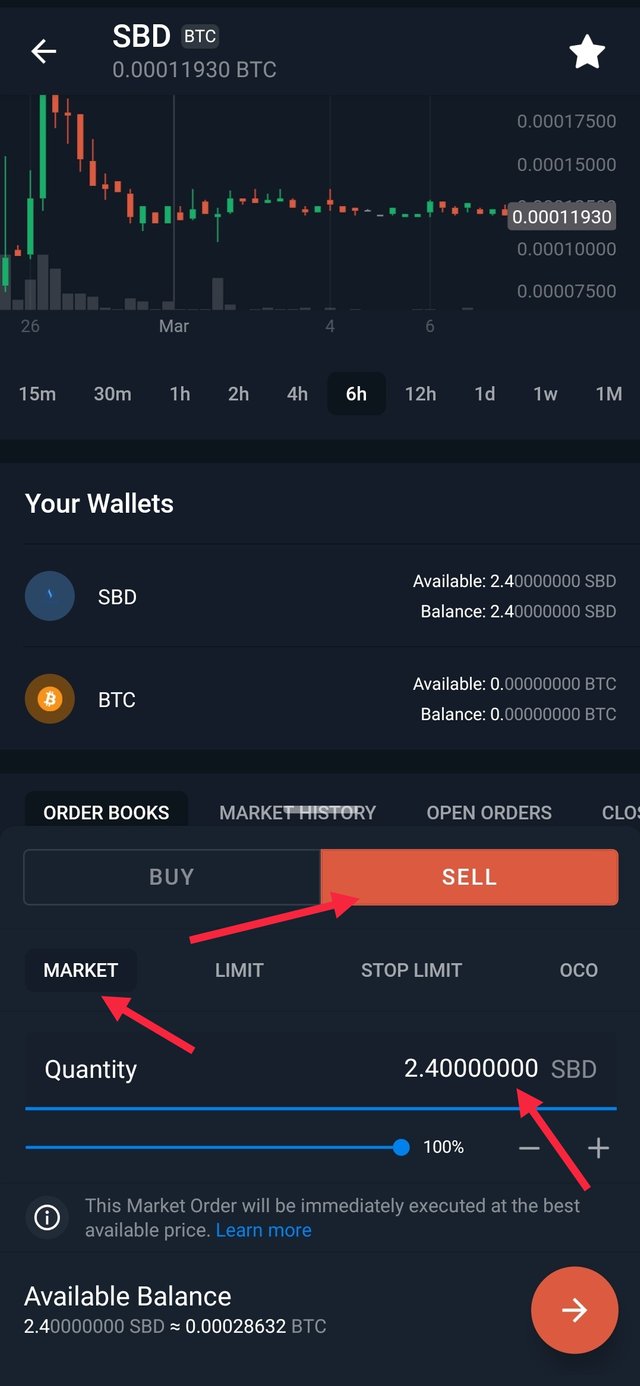
-- It will convert SBD to Bitcoin. Check it in the holding tab.
Step 3, Send Bitcoin to ZebPay
-- In holding Tab, Click on withdraw
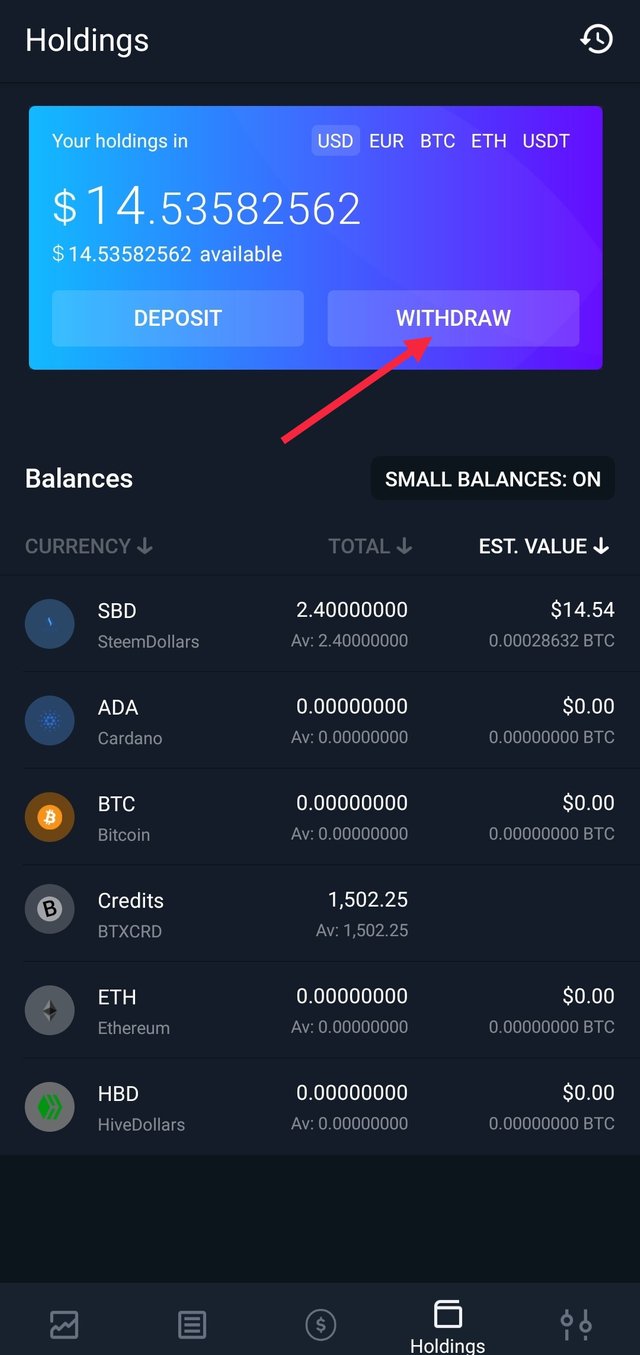
-- Need to enter the Wallet Address & Amount
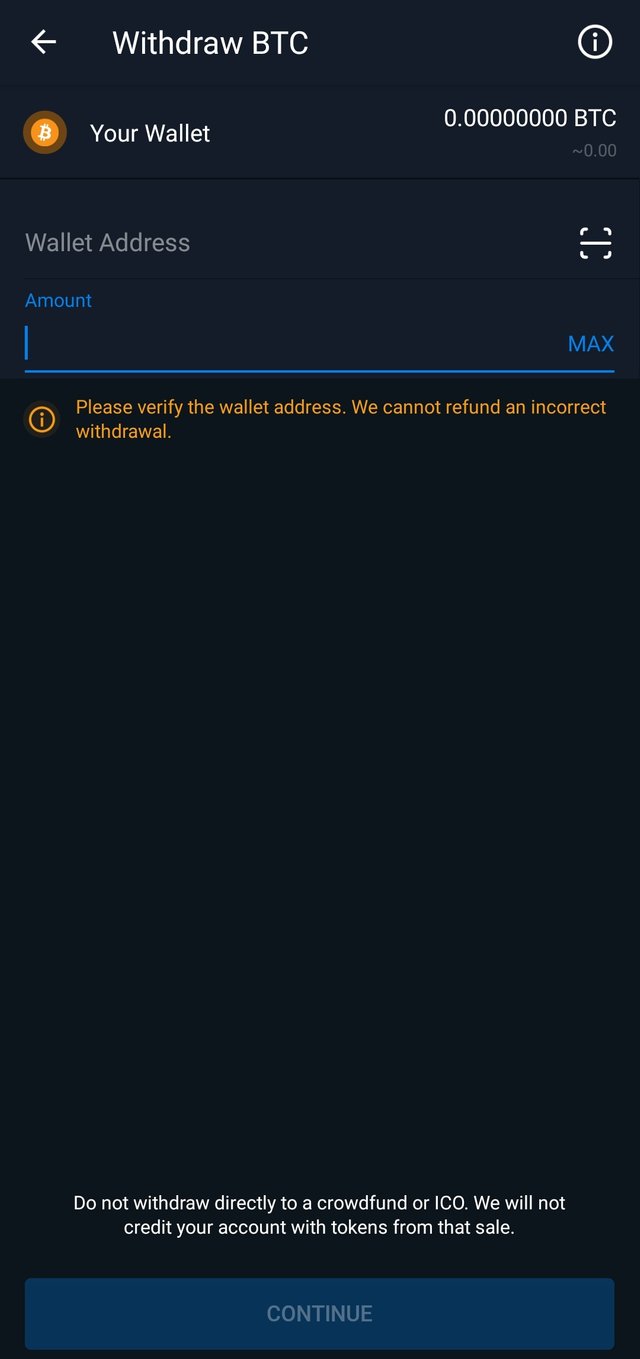
-- Open ZebPay, Select BTC
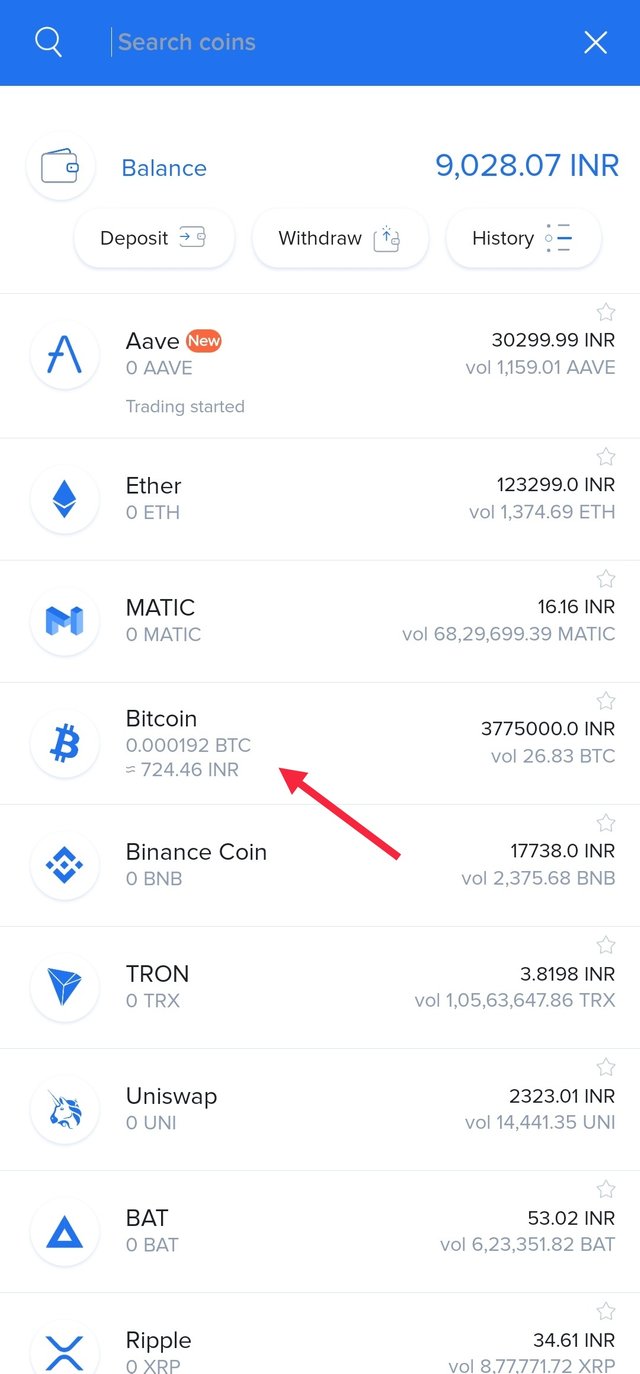
-- Click on receive, copy the address and paste in Bittrex app.
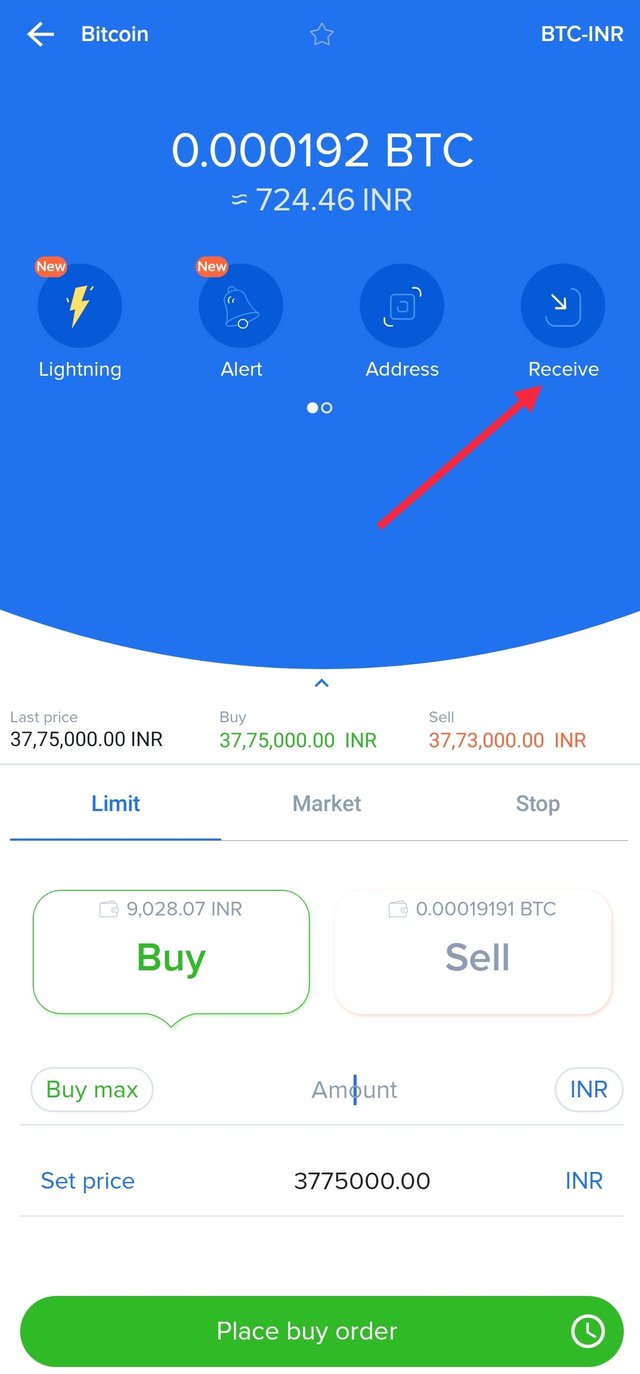
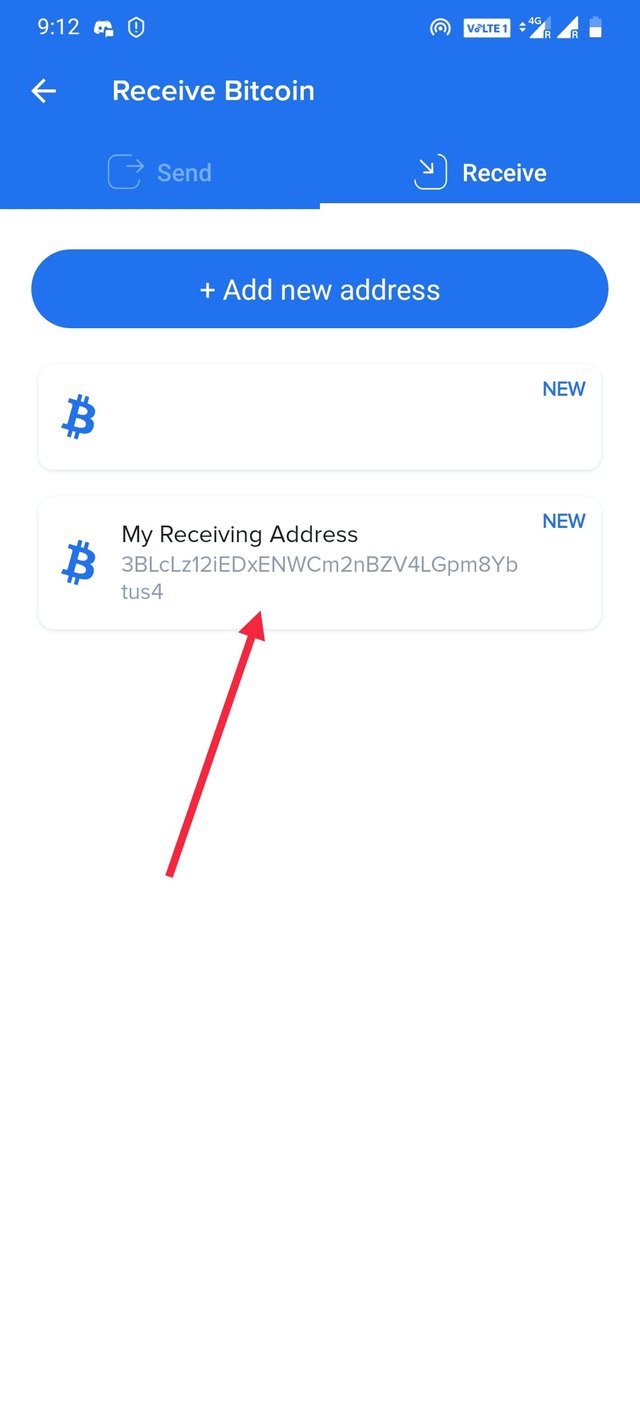
-- It takes some time for it to reflect on Zebpay
Step 4, Convert Bitcoin to INR
-- Again select BTC, click on Sell ( Selling BTC to receive INR )
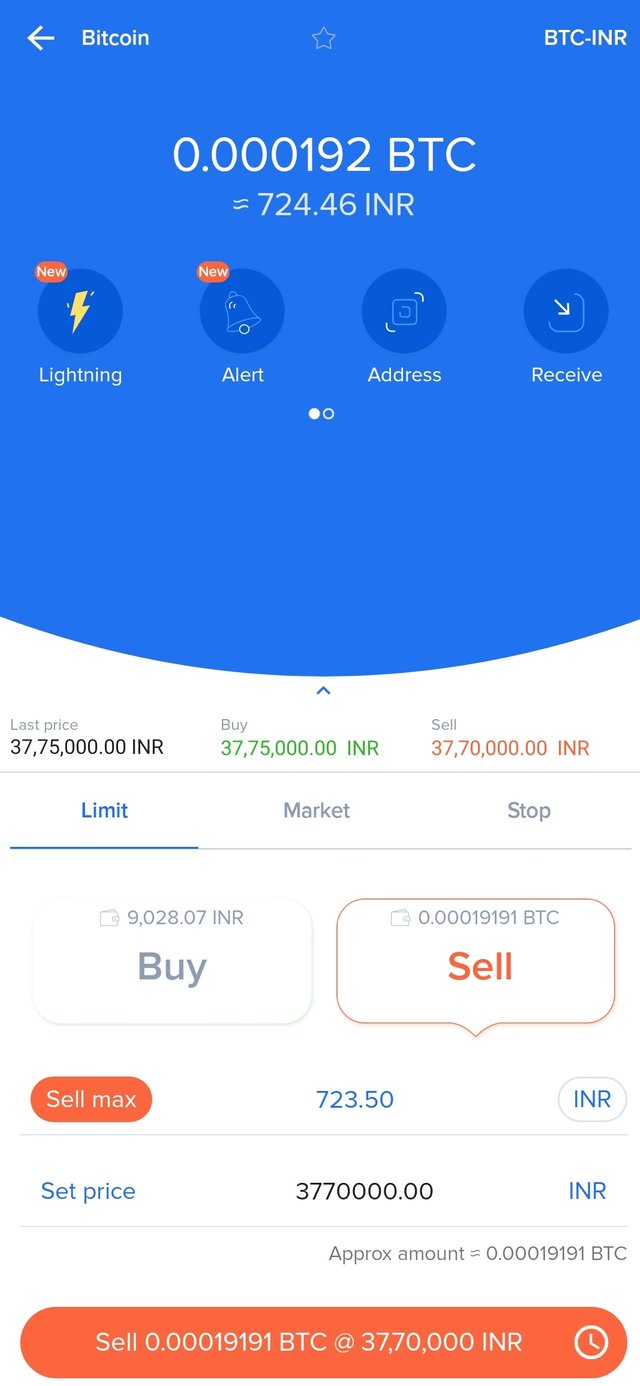
-- INR will be reflected in the balance, You can now withdraw the amount ( After entering Bank Details)
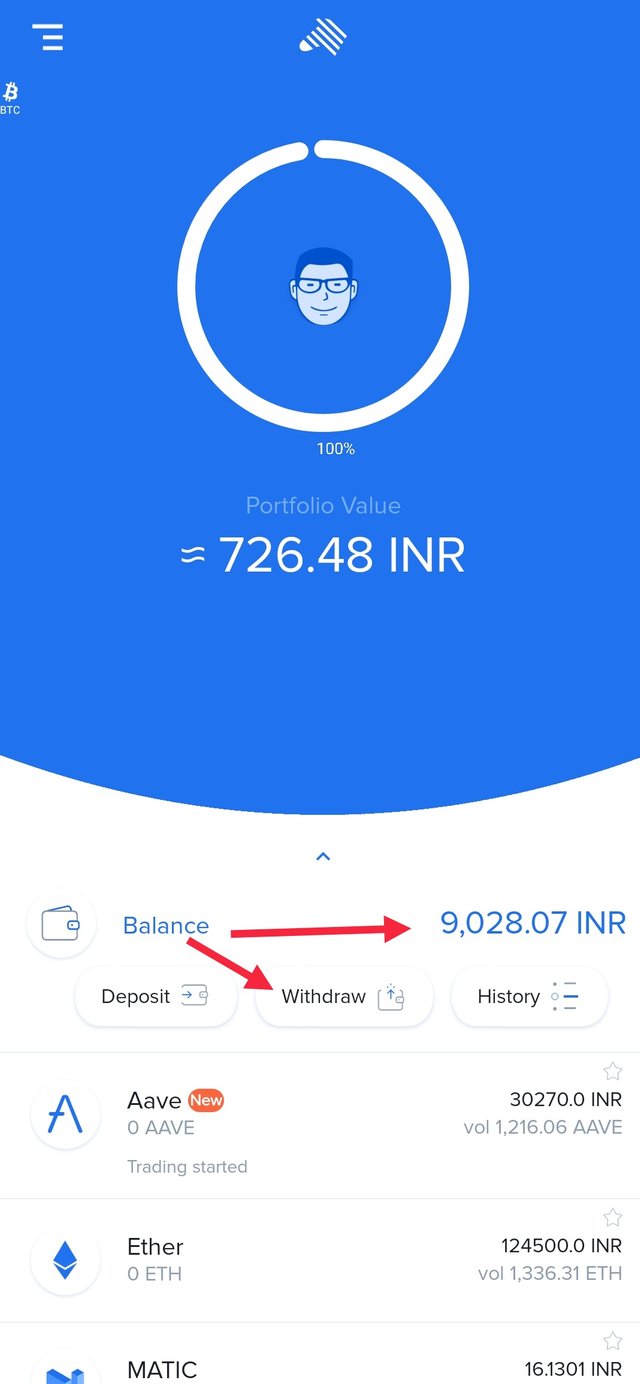
I hope someone will find it helpful. There is a fee involved when you transfer BTC from Bittrex to Zebpay.
Thanks
Help someone by sharing your learnings too.
This community is specifically created to shared learning journeys.