Weekly Power Up and Tutorial For Beginner's How To Power Up Steem | 10% reward to @crearte
Hi Steemians!
Greeting to all, I hope you all are well and good and enjoy a happy life. Welcome to my blog in which I tell you about how to power up your steem in your wallet. This is very beneficial for all the beginners on steemit.
Now I show you step by step procedure to power up.
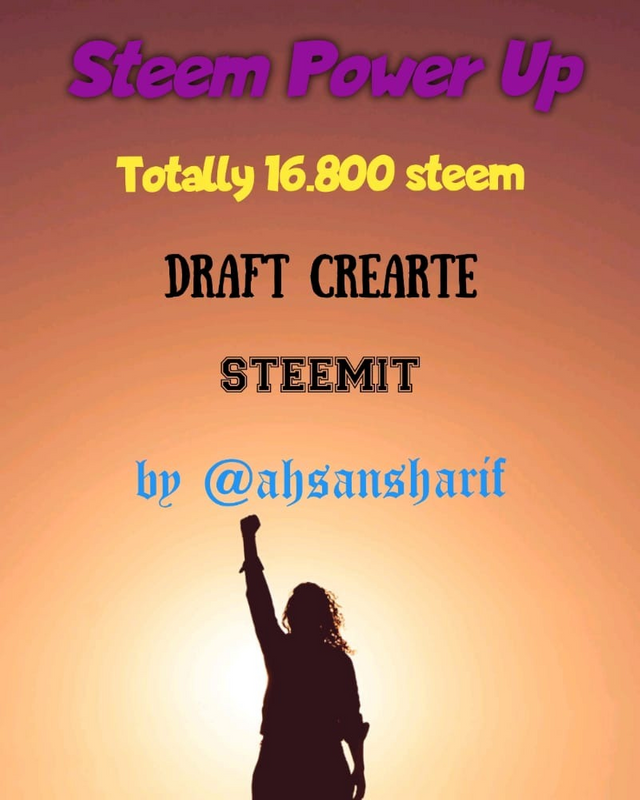
So Let's Start:
In First step you open your steemit account and then you see main page, on main page you click on Wallet option shown given below:
When you open the wallet then on right side click on **Login option as shown below:
After click on login option enter your username or private owner keyand push the login option. Screenshot given below:
When you login your wallet then see your balance.
For Example:
In my wallet total steem is 16.800.
And steem Power(SP) is 167.771
Shown Below:
For power up your steem click on right side of steem value then you see the several options. In all options you click on Power up option as shown below:
After clicking on power up option you see this type of page given below. In which you enter your Steem amount and click on Power up option.
After this the page is show you for confirm your vesting, in which you simple click on Ok option.
After all the process now you see your account.
For Example:
After power up my steem value is 0.000.
And my Steem Power(SP) is 184.571.
In your History you see this type of text to confirm your steem is power up. Screenshot given below:

Information
| Before power up steem Value | 16.800 |
|---|---|
| After power up steem value | o.ooo |
| Before power up | SP 167.771 |
| After Power up | SP 184.571 |
| Images | Used snipping tool |
| Author | Me @ahsansharif |
Thanks for Visiting
Cc:
@roseri
@crearte
@oscarcc89
If you want to know more about me follow this link below:
Achievement 01
Subscribe Draft Crearte
10% reward to @crearte

Regards:@ahsansharif

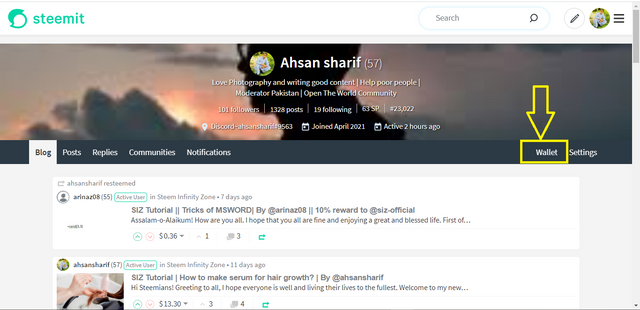

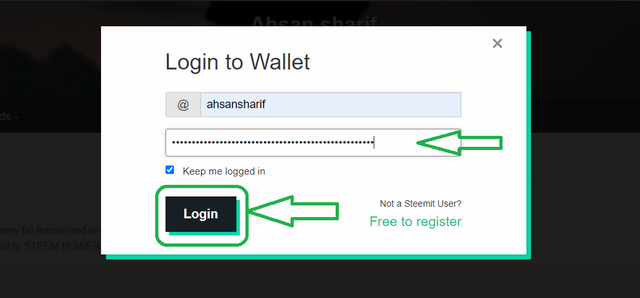
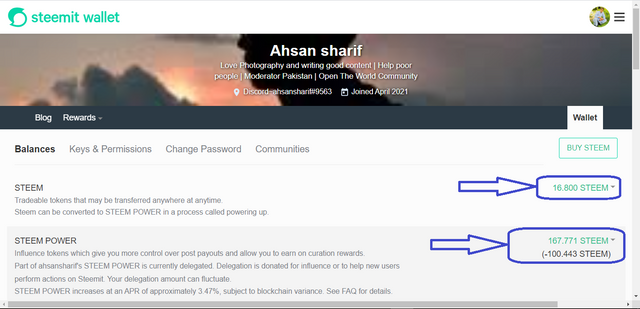
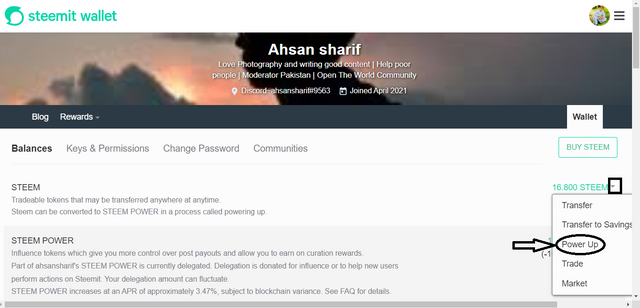
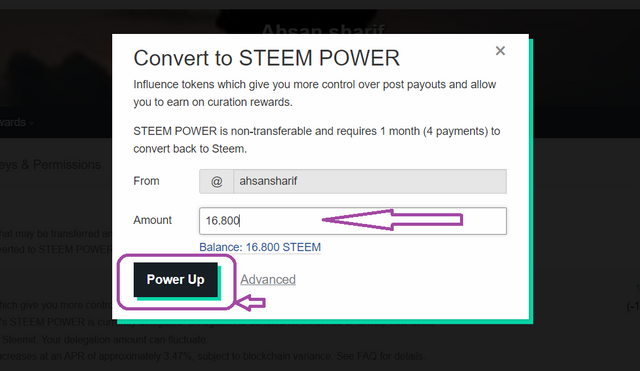
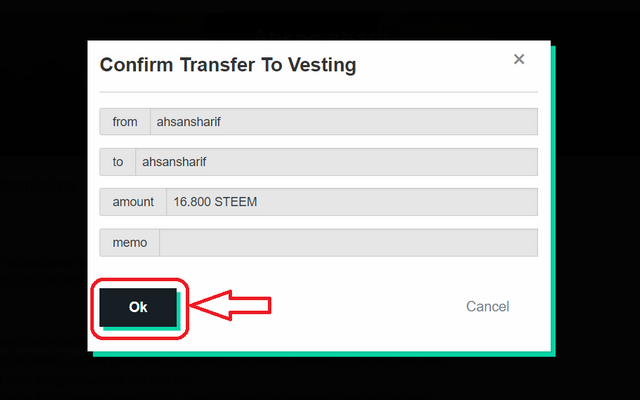
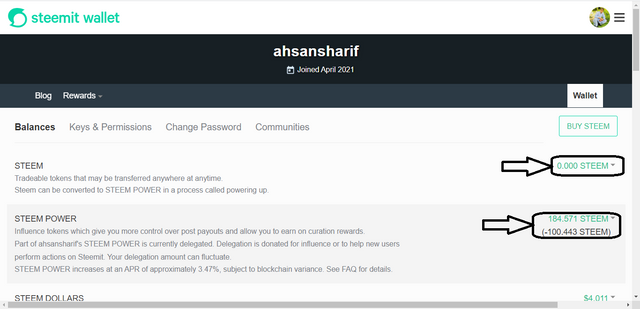
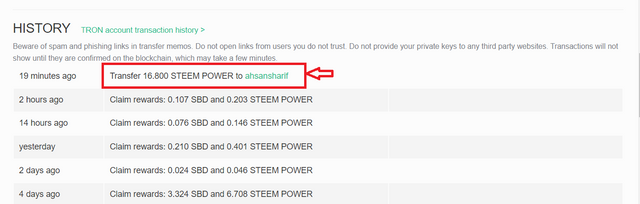
Good post.
And very informative for Beginner's.
keep it up.
well done good job.
Thank you so much for appreciate me and my work.