Tutorial :: Understand the SteemWorld Part 1
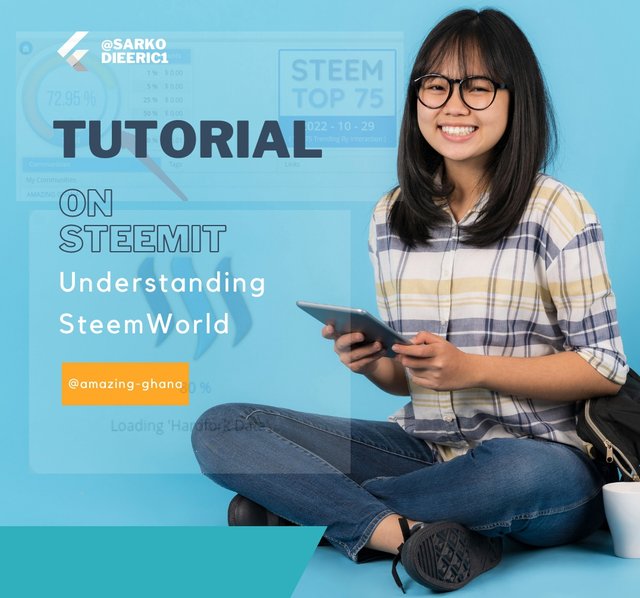
INTRODUCTION
INTRODUCTION
I thank God for the gift of life and the grace he has given into me. I would like to take this opportunity to thank my one and only country rep in the person of @juzkid, I really appreciate his efforts on steemit. And I will also like to thank other ghanaian steemians on the steemit community. This post is been writing to understand the SteemWorld and what is going on in your steemit account, both the on blog and the on wallet in users profile on steemit. Let us follow this tutorial carefully and learn.
STEP 1
STEP 1
Search SteemWorld in any browser that you are using or type www.steemworld.org and you will see what you are seeing below. SteemWorld was built by @steemchiller and because of that you will always say his user name in the this tool. And when it opens like this you click on the dashboard at where the red arrow is pointing to in the picture one below. And it will load and open another page in the picture picture two below.
Picture 1 | Picture 2 |
|---|---|
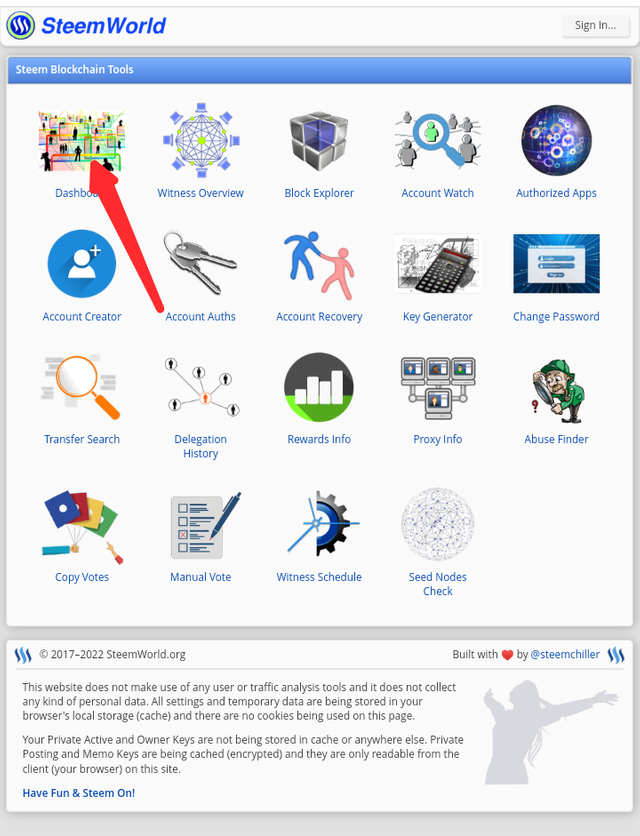 | 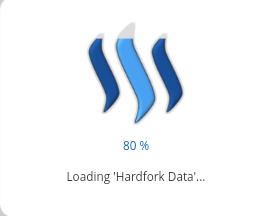 |
STEP 2
STEP 2
And after the first step this is what you will see, a new page with different view or different features. What the arrow is pointing to is the voting power percentage and the owner has been using it that is why it is around 73%, because it supposed to be 100%. And under it we have $0.01, this is the amount of vote the person using this account can give and it is mostly depends on the amount of steem power someone has on his or her wallet. And under it there is also communities, tags and links. The communities there is the number of communities that an individual have subscribed to. Tags are the particular tags that a person can use during post preparation. The links are the other steemit tools in this tool.
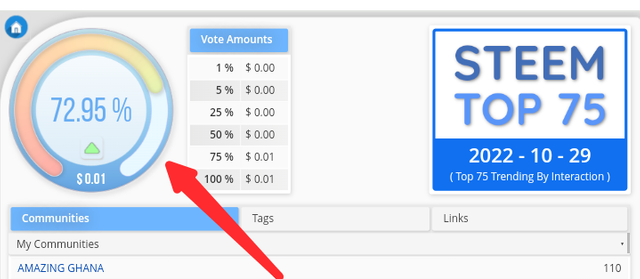
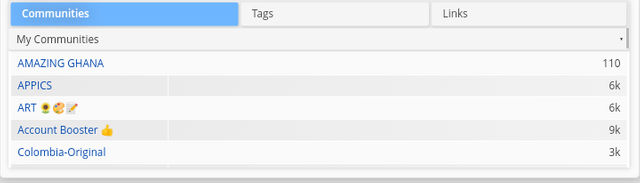
Picture 3
Picture 3
And below the first and second picture, there is a blue bar. Then turn to the right end of the blue bar and you will see switch account. Then you type your username or other people username at that place and click on search. And your account information will appear.
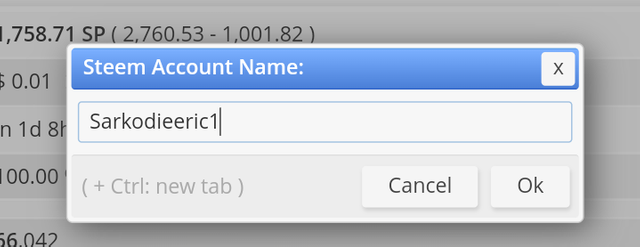
Picture 4
Picture 4
And when it load, something like this will appear and you click on the stats. To see the statistics of your your account. Then you check your activity on steemit.
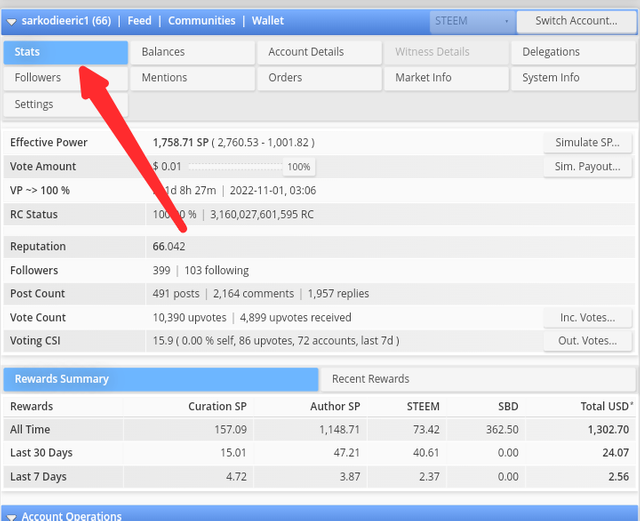
Picture 5
Picture 5
This is the voting activities and other activities in your blog and in wallet on steemit. And how the an individual accounts is growing in steem, steem power or SBD.
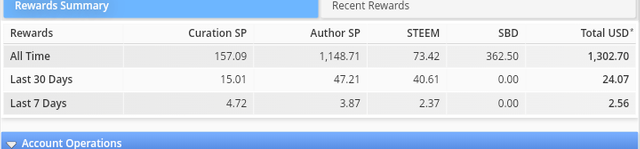
Picture 6
Picture 6
You then click on the today to check the activity for today or the previous days. Every activities that happened in the account will appear here. Everything will appear here apart from the mention and the resteem will not appear here.

Thank you very much for your concern, I will see you in other tutorial. Thank you all for your time.
Congratulations, your post has been upvoted by @scilwa, which is a curating account for @R2cornell's Discord Community. We can also be found on our hive community & peakd as well as on my Discord Server
Felicitaciones, su publication ha sido votado por @scilwa. También puedo ser encontrado en nuestra comunidad de colmena y Peakd así como en mi servidor de discordia
This is amazing and very lucid to feed the platform. All steemians must read through this tutorial. It will help us check what ever activity we perform on the platform. Personally, I have learnt a lot from this piece and I know that everyone who consumes this will also enjoy as well. Thank you so much for this tutorial. It will help the community grow. Steem on!
🇬🇭
Nice tutorials to feed the community with. Steem on!
Your post has been curated by @amazing-ghana
Community Curation Trail
This is great tutorial for us to learn and know how to use these tools that are good and make steemit a better platform. I will encourage us all to go through them learn and ensure that we make good use of the platform.
Thanks for this great work.
Thanks for sharing, It was helpful.
Very good