AliEpress : An online shopping platform || 50% to @campusconnectng
Hello steemians, Your favorite content creator is back again!
This time, I am going to review a Chinese online shopping platform called AliExpress.
What is Aliexpress?
AliExpress is a very popular online shopping platform from China. It’s the business-to-consumer subsidiary of Alibaba Group, one of the world’s biggest e-commerce companies. AliExpress is well-known for its low prices and long delivery times. Aliexpress was launched in 2010 as an online business-to-consumer platform where Chinese retailers can sell their products to foreign consumers. The website was launched by Alibaba Group, a major Chinese e-commerce company that also owns Taobao and Tmall. source
It is my favorite shopping platform because of its low prices but good quality product.
First, to access aliexpress, go to their official website aliexpress.com or download their mobile application on your phone for easier access.
You can easily download the aliexpress mobile application on your iPhones or Android phones. I use an iPhone 7 plus so I will show you how to download and navigate the application on an iPhone with screenshots for better understanding.
1. Open App store on your iphone and search aliexpress. See screenshot below.
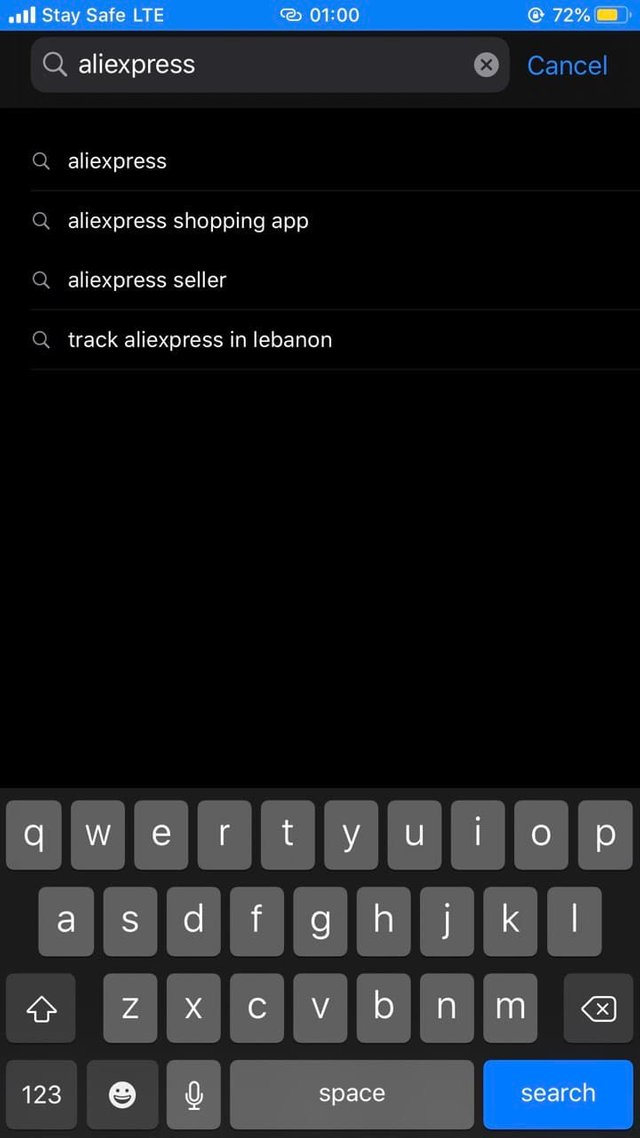
2. After searching, click and download the first app result. see the image below.
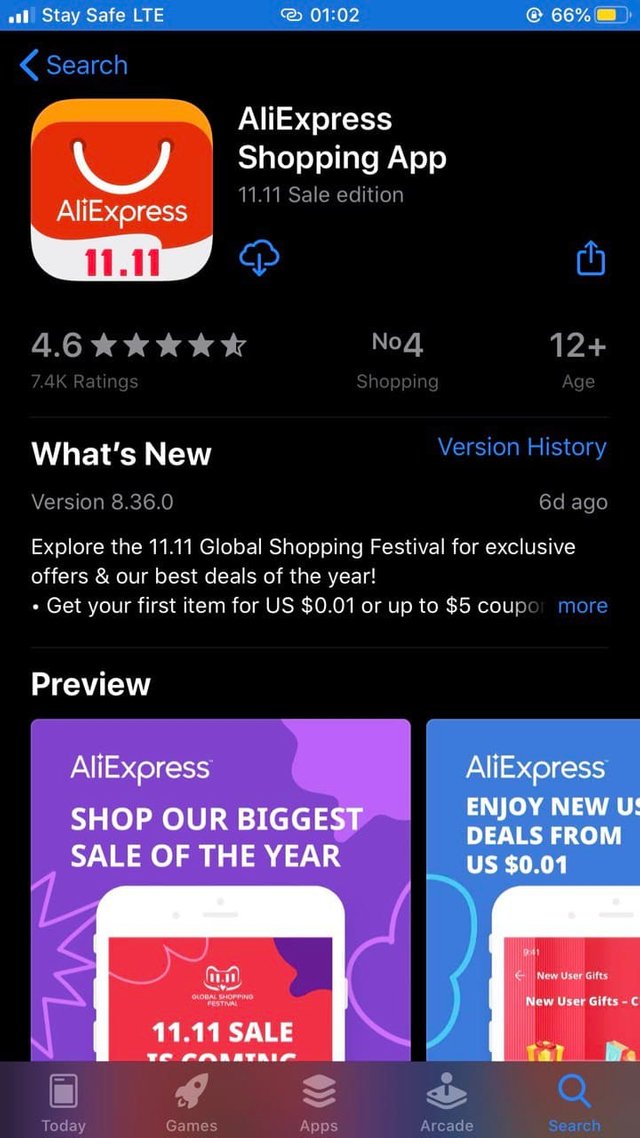
3. When you’re done installing/downloading the app, then open the application on your phone. See the image below.
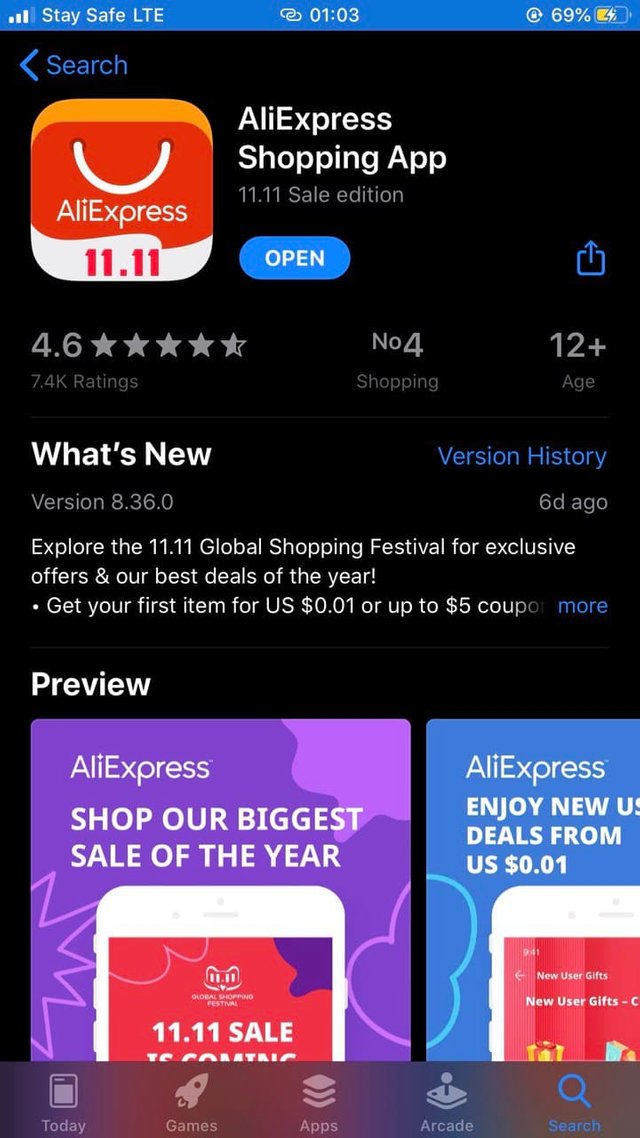
4. Now click on the account icon to register/sign in.
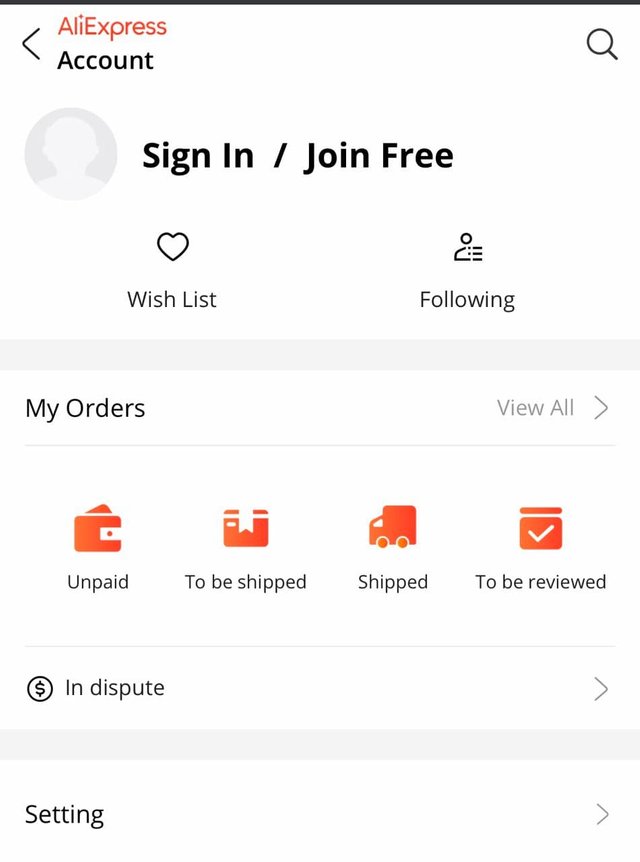
If you don’t have an AliExpress account, then you click on register to create a new account.
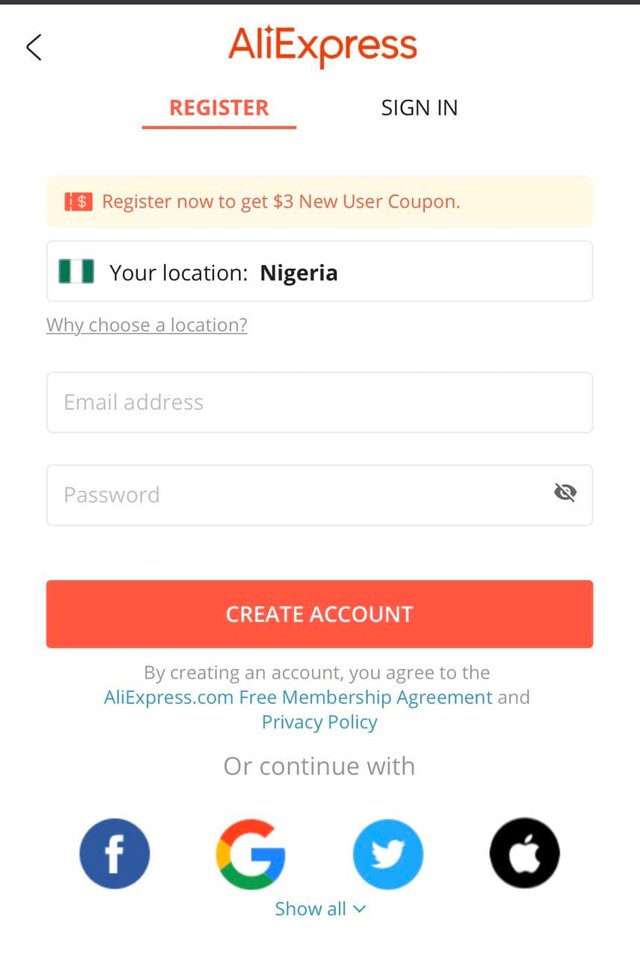
But if you already have an account like me, then just click on sign in to log into your account.
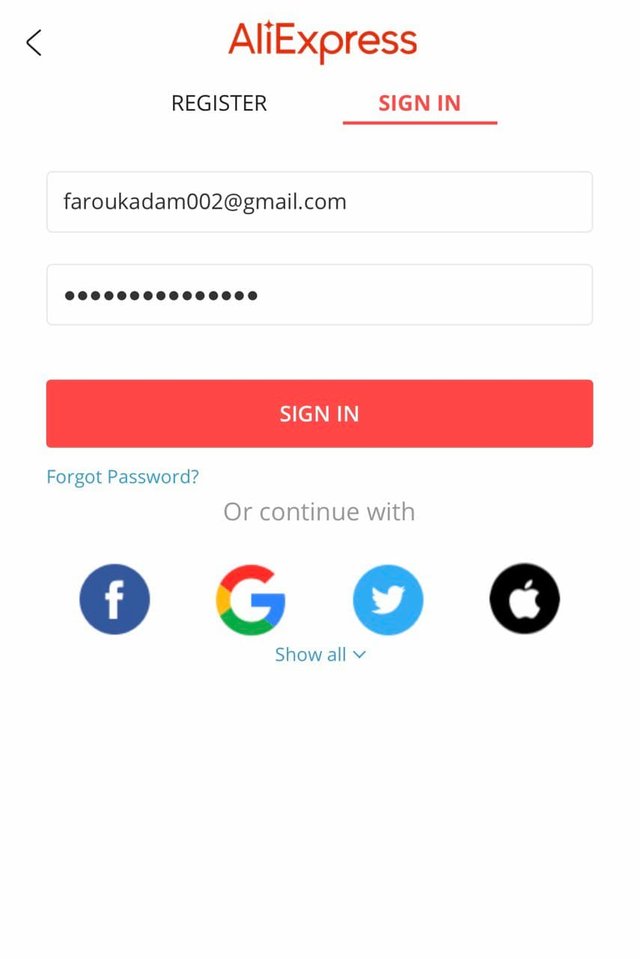
My account
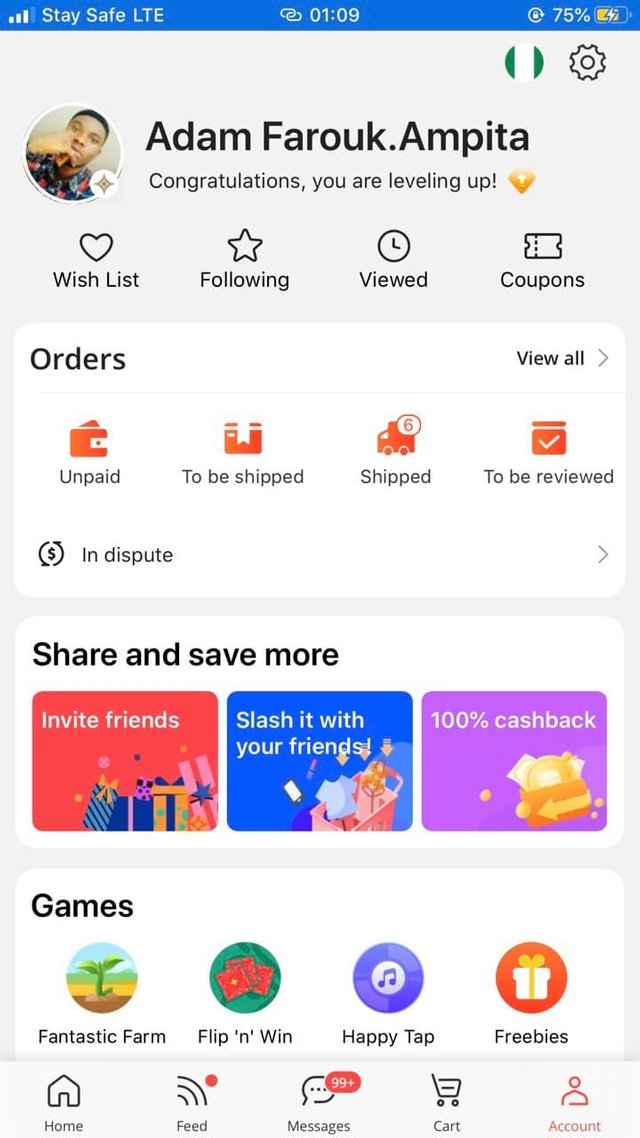
I love the application’s UI because it's beautiful and makes the application easy to use.
The last five icons at the bottom are what we use to navigate the application. They are:
Home icon
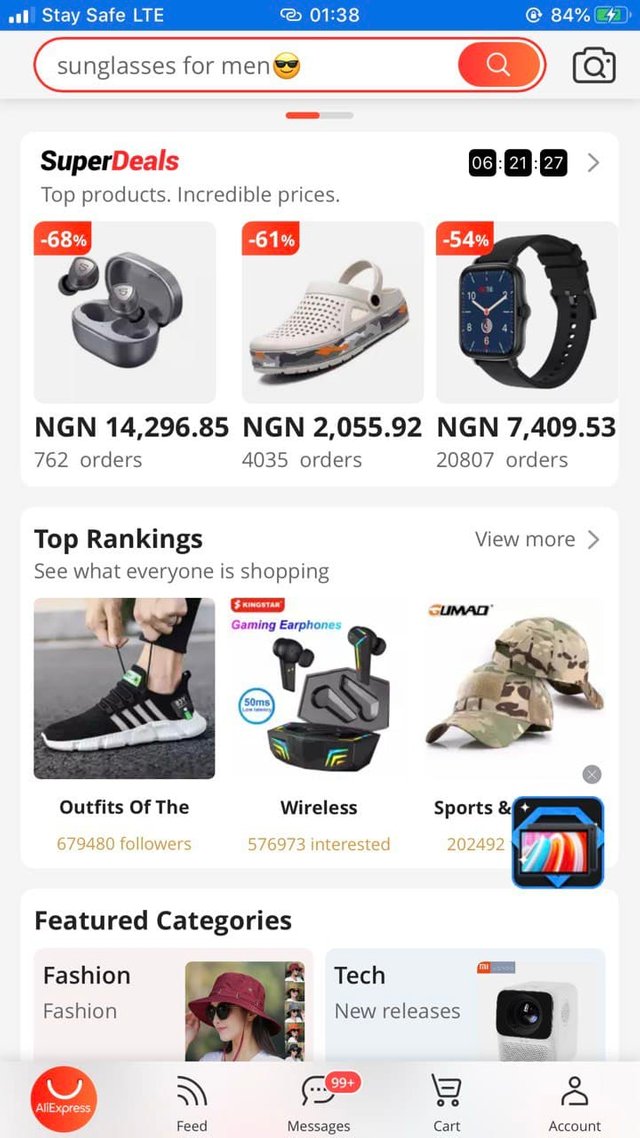
You can see the search bar(for searching any product you want), and some product and super deals recommendations.
Feed icon
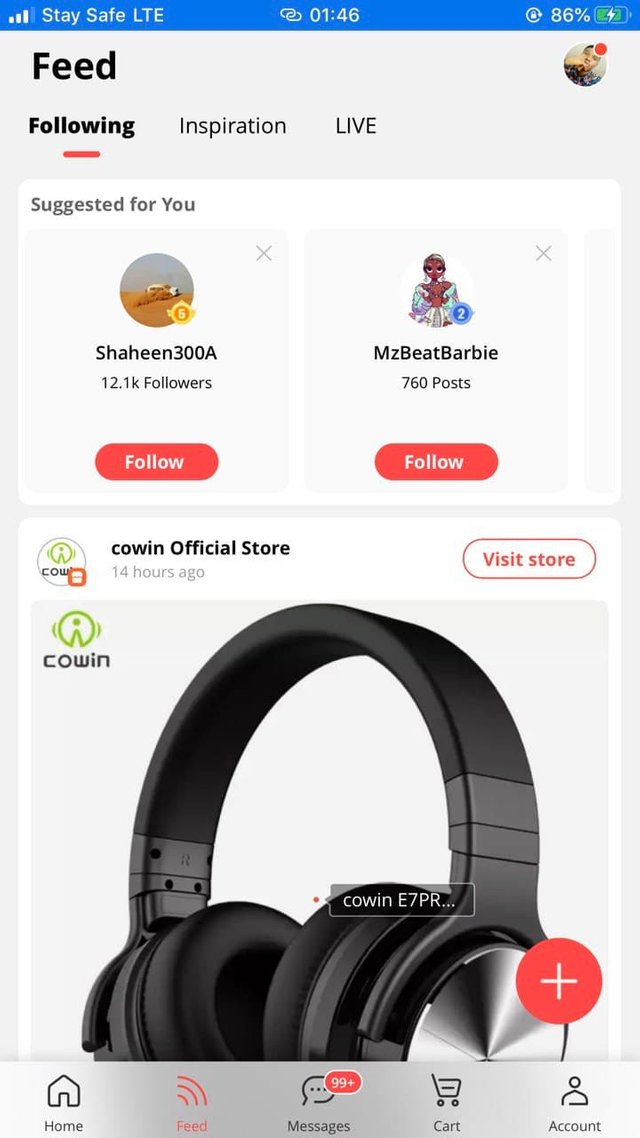
You can see posts from stores or vendors you follow.
Messages icon
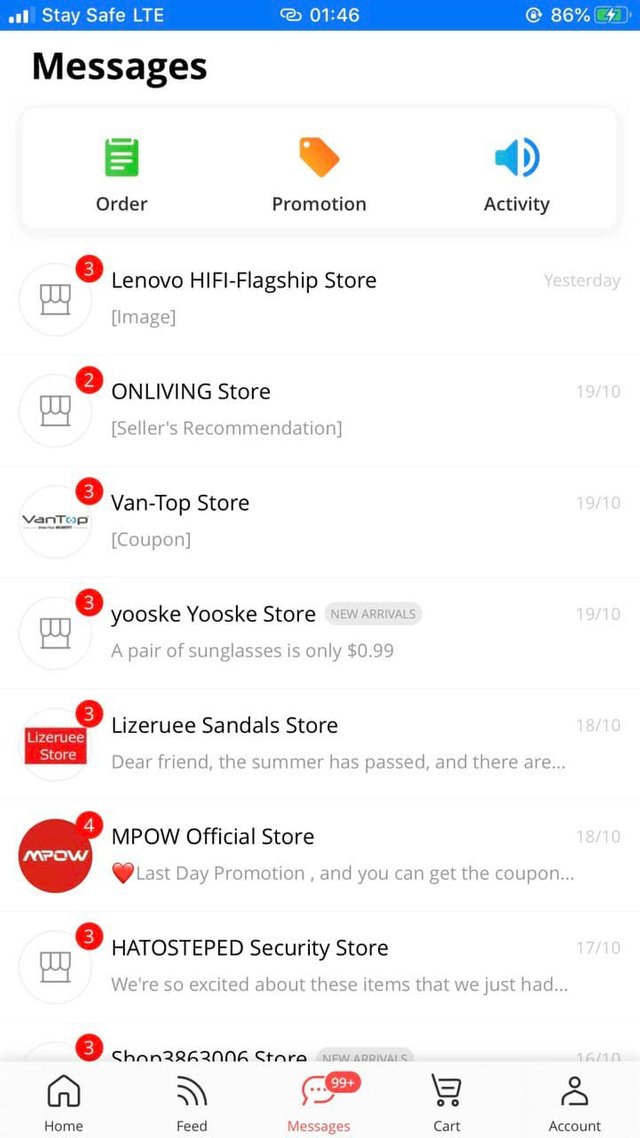
You can see your immediate orders and can also chat privately with stores or vendors.
Cart icon
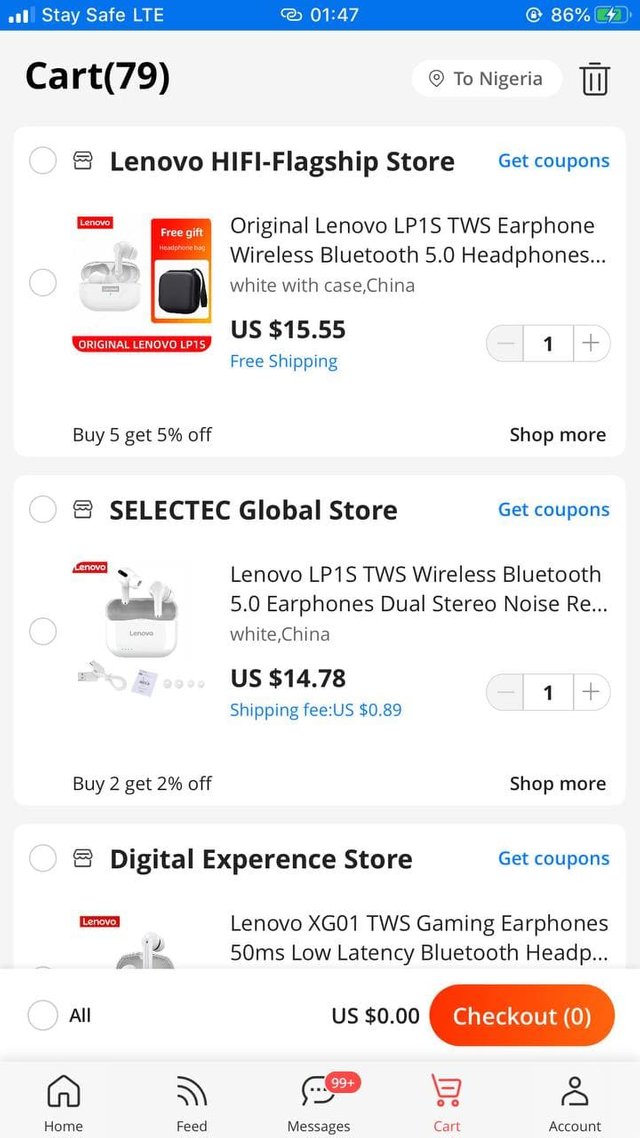
You can see the products you added to the cart to order soon or later.
Account icon
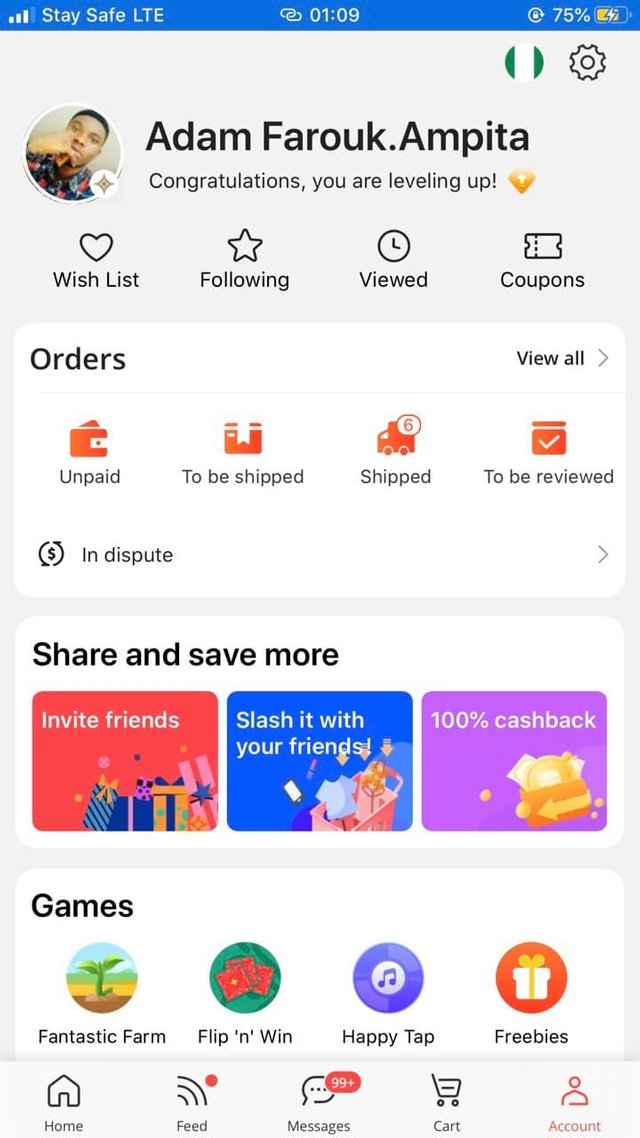
You can easily access your settings, wishlist, coupons, orders, etc through this icon.
Ordering a product on AliEpress is not hard. The first thing you need to do is to go to your account settings and link a valid ATM card to your account and set your delivery location. Then you click on the home account and search for the product you want. See the example below.
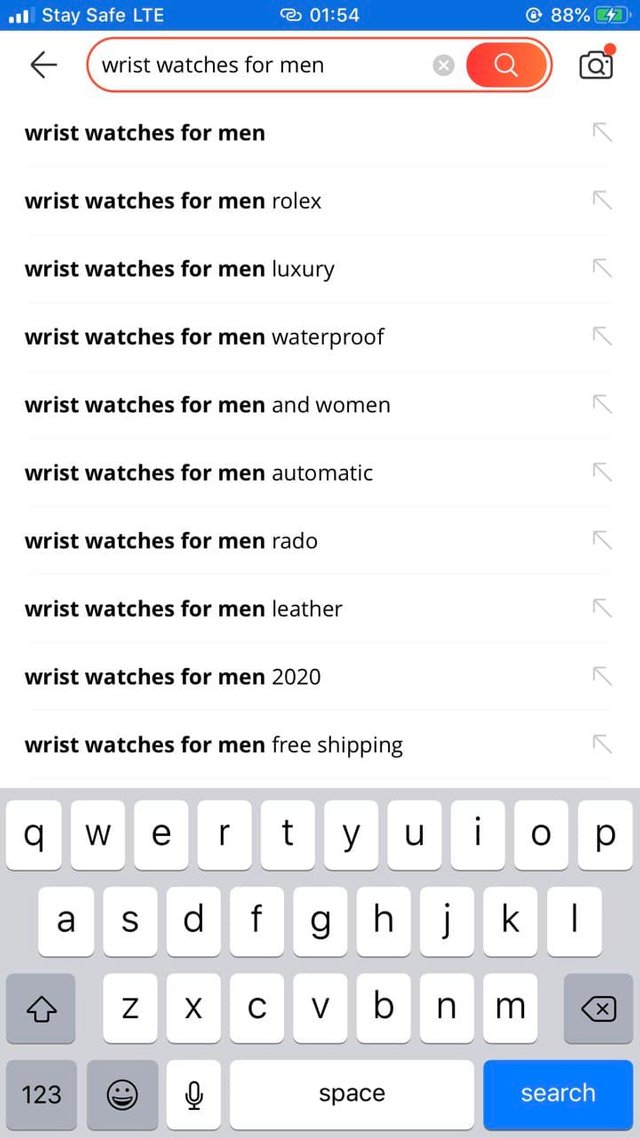
Click on the particular product.
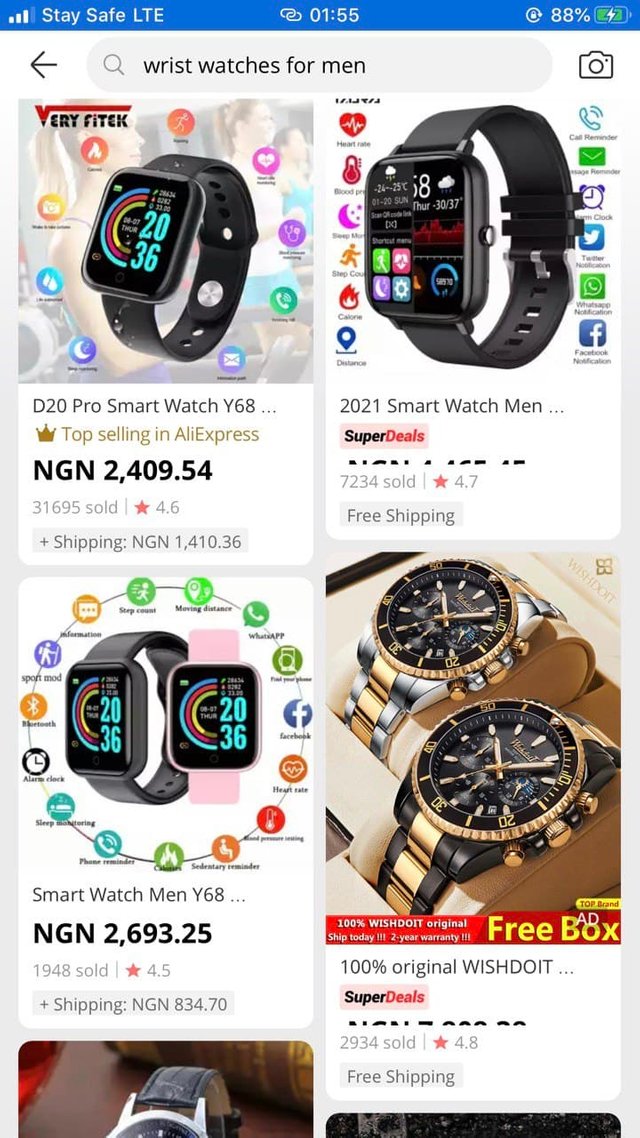
Click on Buy now

Choose the exact type and color you want and click on continue.
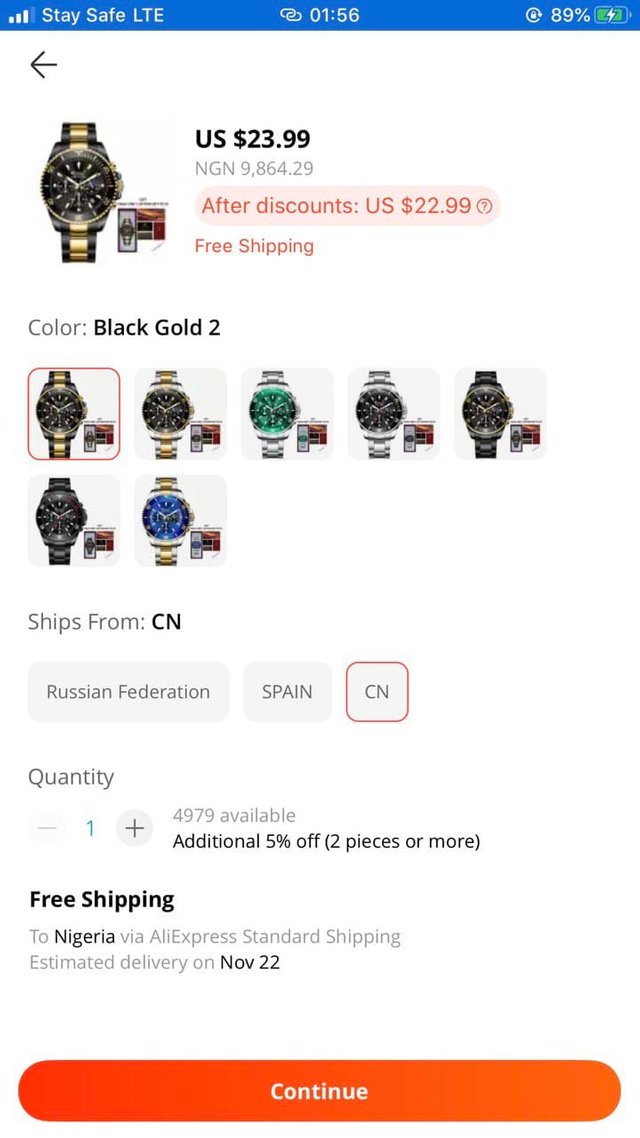
Confirm the order and click on Pay now if you’re okay with the amount.
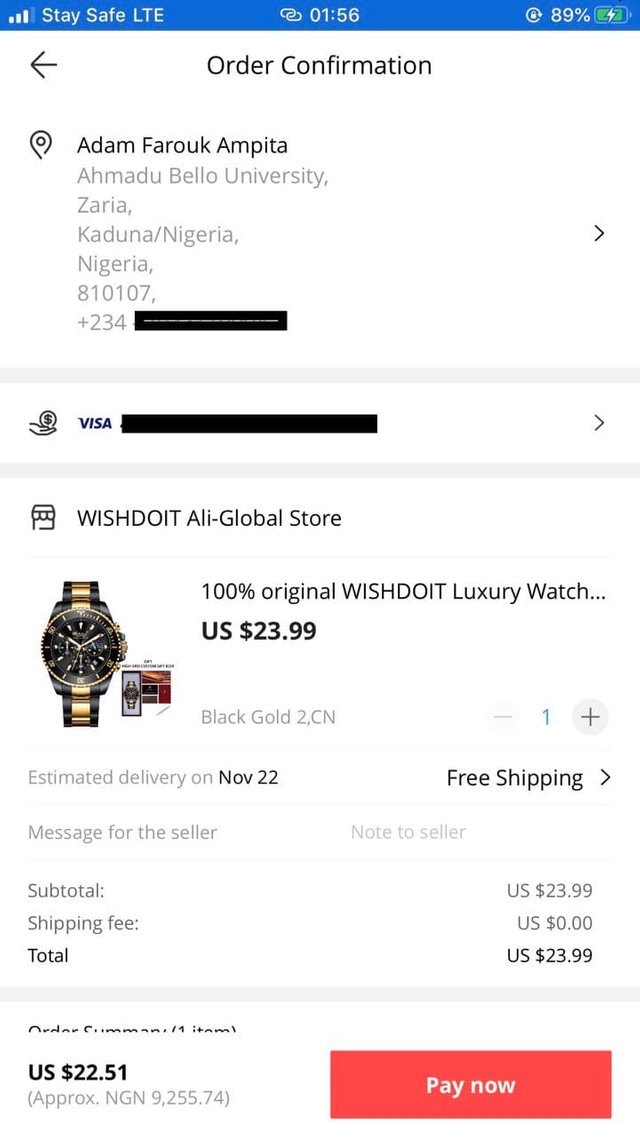
The amount will be withdrawn from the bank account you linked to AliExpress and your order was successful.
Now just chill and wait for the day your product arrives.
Conclusion
I enjoyed creating this article because I love AliExpress. Thank you @campusconnectng thank you steemit.

Nice one boss
Thank you man
Hello @faroukadam Thank you for sharing this wonderful content, keep posting this quality contents on #campusconnect
But my article is about Installing and navigating the aliexpress mobile application using my own account to explain. how is it plagiarism?
Nice post
Thank you boss
Awesome
Thank you
Oh first time coming across the word Aliexpress nice one
I have a friend who uses the app for purchases. The only thing that discouraged me was the time delay on delivery. But from your post I'm motivated to download the app and give it a try