Getting Started on Steemit- Week 3- Engineering your Post images.
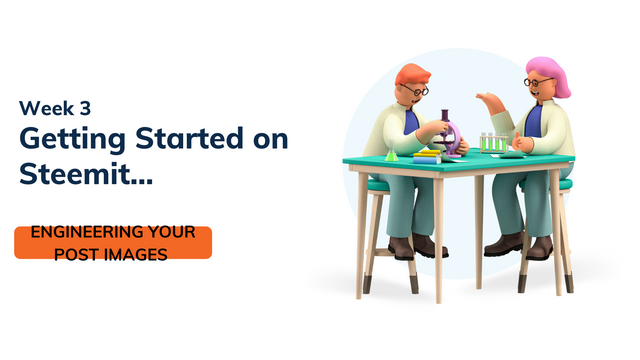
Hello guys and welcome to week 3 of this program- Getting started on steemit and this week we are going to talk about fetching or designing images for your posts. I have seen a lot of cool posts with poor visual aids like cover images and other aids in a post like youtube videos and other animations.
Visual aids are very important in a post, they serve as the first contact between your readers and your post because humans are instinctively wired to see images and bright colors. So your cover image and other visual aid in your post will invite readers and ultimately lead to interaction in your post.
Finding the right and appealing image that matches your content can be very frustrating as most times you have to search the internet searching for images with the right size and dimension. Most times in the past I would literally spend hours trying to find images I will use for my posts and most times I end up using a stock or copyright-bound image. However, I was able to break through and I have found an effective way to put my post graphics together with desired results and I am going to share with you how.
Before we get to that, let's quickly talk about how to fetch copyright-free images(free to use images) from google.
Images on Google
Okay, so most newbies will likely head straight to google for their images and other visual aids they may need. Most times, they end up with copyright images like stock images, Getty Images, and other copyright-bound images. So if you wish to fetch images from google you must first verify if they are free to use images or copyright images and this is how you do it.....
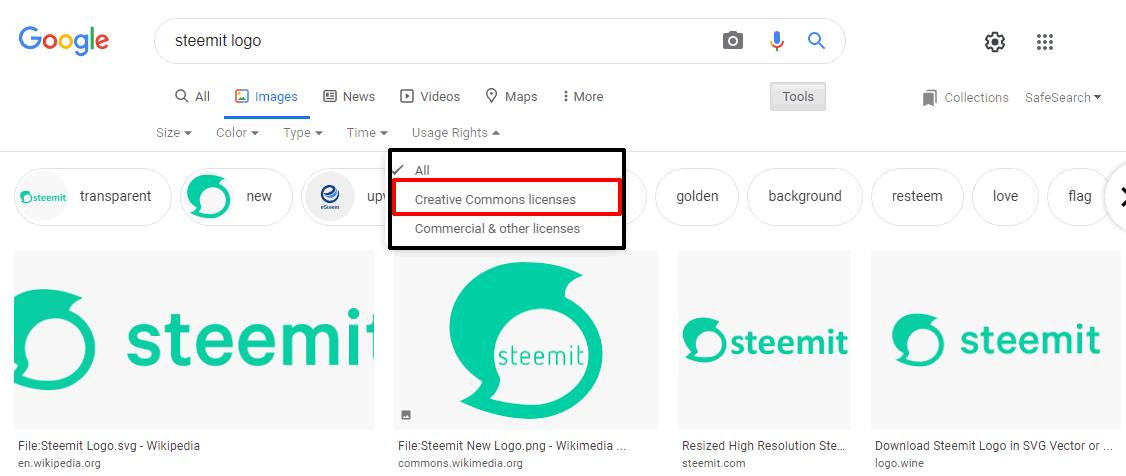
Enter your keywords on your browser
Head to images and do the following
Click on tools that open a drop-down, click on Usage Rights.
You have two options which are explained below
Creative Commons licenses: These images are usually free to use, but require credit. They may also have limitations on how, or in what context, you can use them. For example, an image’s license might state that you can’t modify it or use it for commercial purposes.
Commercial or other licenses: These images have non-creative Commons licenses and can be from either free sites or commercial sites that require payment.
Following the above explanation, it's evident that Creative Commons licenses are free to use images but a source must be included below the image to give credits to the image owner or source.
Top sites with Tons of Free images
If you don't want to go through the trouble of looking for images on Google and confirming if they are free to use there a ton of websites with thousands of free images at your disposal. All you have to do is just enter your keyword and explore until you find the perfect image that you need.
Lets Explore
- Pixabay - Pixabay provides you with over 2,3 million free images of dogs, nature, beach, sky, flower,s etc.
- pexels - pexels has one of the best free stock images and videos shared by professional and talented artists. Theme images include earth, business, climate, change, calamity lightning, explosion, and more.
- Canva - Canva is an extraordinary designing tool. You can literally design anything using Canva. This is my favorite and most extensively used tool.
- Stockvault - Stockvault is a great tool if you are looking for free stock images, This site also has a good search engine and is well-organized for browsing by category.
You can edit any picture you get from any of these sources and provide source links except for Canva.

So like I said my favorite tool is Canva, because of its broad nature and super sleek templates available for edits, and they fit just perfectly the way you want them to.
The Videos below helped me and I believe they will help you to upgrade your editing skills, and ultimately make your posts more appealing to the eyes.
First Video
Second Video


Subscribe and Join CampusConnect
CampusConnect Telegram
CampusConnect Discord
This is is a great post. I personally use canva for my designs, and it has been a very wonderful platform for creating graphical contents.
Yea, canva is a great tool for any type of design, I really enjoy using it.
Thanks @whitestallion it was very educative