Learn With Steem || Tutorial || How to do professional photo editing || by @sardartayyab
I am fine by the grace of Allah Almighty and i hope all are also fine with the blessings of Allah Almighty and doing well in your lives.And Everyone is doing a good work in this platform and also enjoying this amazing platform.
My name is Tayyab Raza and my steemit acount name @sardartayyab20 . i am a student for BBA semester 4th
and a blogger first of all i would developed a amazing community name steemit graphic with his great them
That's my first in this amazing community steemit graphics.In this post i will share with you guys how to Photo editing As you know there is a lot of interest in photography now a days. Everybody wants to do their own photo editing, so in today's story I will tell you how you can do your photo editing.

In the first step we have to do this. First we have to name the application to star the application Lightroom. It is easy available for play store and app store
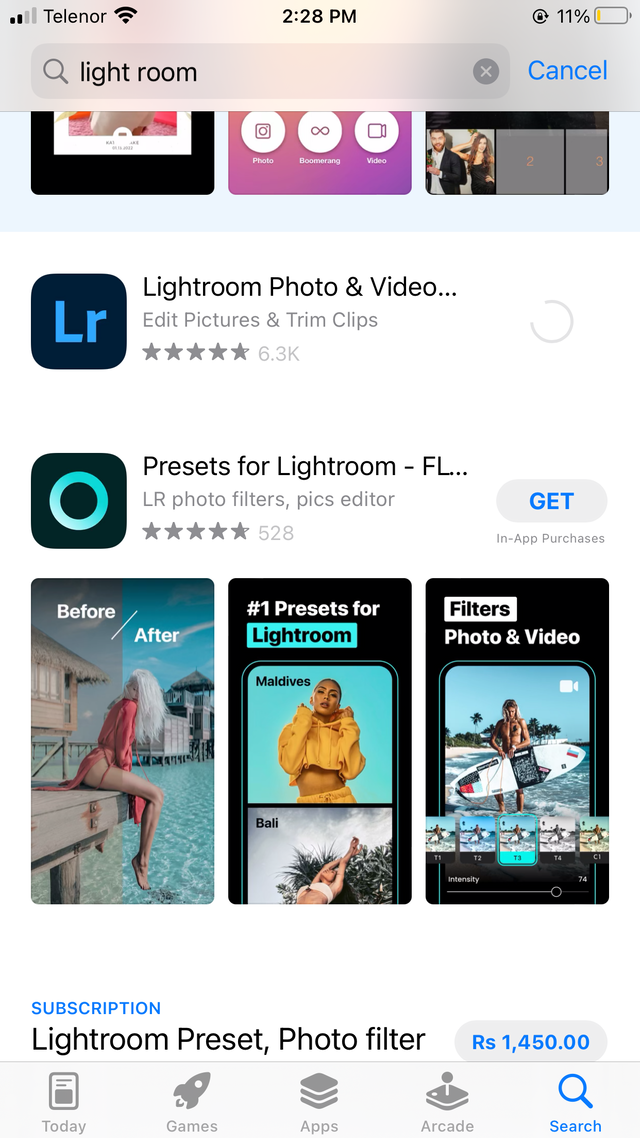
after installing this application
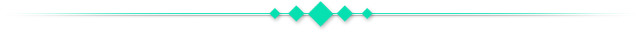
In the second step I will tell you that you will add the picture you want to add this which you want to edit

click on the coloure after adding the photo
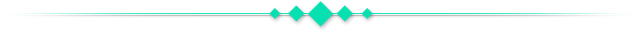

- Then press the blue color and the hue is zero
Then saturation the plus Thirty-seven
after the blue colour select the yellow coloure
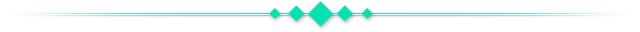
the select the yellow colour and the saturation the -100

then after that select the orange colour
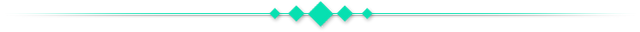
Select the orange colour clik the seturation is -16 then after that select the Luminance and Luminance is +17

then you will see a beautiful picture and then you can uplode your photo anywhere
If you like my tutorial, follow it and vote for me. Thanks you so much.
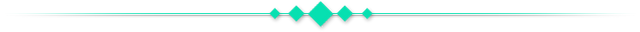
Special Thanks
@hive-123895
@faran-nabeel
@sameer07
@aaliarubab
Regard by
@sardartayyab
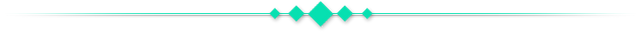
@hive-123895
@faran-nabeel
@sameer07
@aaliarubab
Regard by
@sardartayyab
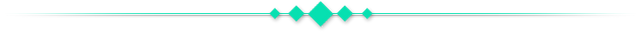
Regards,
You make a very god and informative post about how to design a social media post.
Nice post dear friend
Great tutorial dear friend thank you for sharing this.
Thank you for contributing to #LearnWithSteem theme (#learnwithsteem , #tutorial, and #lesson). This post has been upvoted by @tucsond using @steemcurator09 account. We encourage you to keep publishing quality and original content in the Steemit ecosystem to earn support for your content.
Regards,
Team #Sevengers