Being part of club5050||Powering up my STEEMS for the first time||20% to steemit-pak
Hello Steemians! 🌸🌸🌸
Hope you all are well and doing great in your life and enjoying good health.
Today for the first time I powered up my STEEMS since I joined steemit. I powered up 50% of my entire earnings to join the #club5050 as it has been announced by the @steemcurator01 that every one who will powerup half of their earnings and use #club5050 in power up posts will get support from curators. (Though no votes guaranteed😬)
So here's how I powered up my STEEMS. Meanwhile newbies like me can learn the powering up procedure!
To power up your STEEMS you need to follow the simple steps below:
- Log into your wallet with the active key and Click on STEEM.
- In the drop down menu click on Power Up
- Enter the amount you want to power up.
- Confirm by clicking on Power Up to proceed further click on Ok in next window that will open and you are done with powering up.
As you guys can see from the pictures below that I had 0.553 STEEMS in my wallet and I powered it all up.
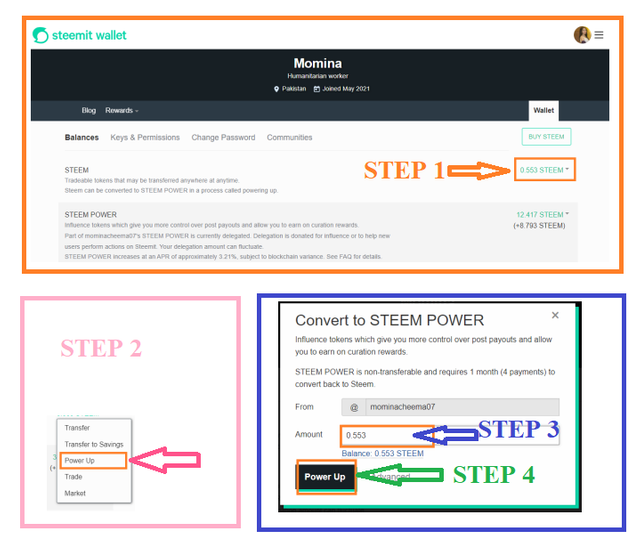
Now the question is how to power up your weekly earnings ? For that you first need to convert your STEEM DOLLARS into STEEMS. Well I just learned the procedure regarding conversion of STEEM Dollars to STEEM today with the help of Vvarishay. If you’re a newbie like me then this post is for you.
So to covert your STEEM DOLLARS to STEEM you need to follow the steps below.
- After Logging into your wallet with the active key, Click on STEEM DOLLARS (In below pictures you can see that I have only 3.370 STEEM Dollars in my wallet).
- And click on Market in the drop down menu.
- Enter the STEEM price from market rates at the price you want to buy STEEMS.
You can see in the picture below that while I was purchasing STEEMS the current market rate at that time was 0.85898.I set this price so that I can buy STEEMS without any delay. - Now enter the amount in column where its written Total and at the end it's written SBD, which you want to convert. I had 3.370 SBD so half of it is almost 1.681 so I entered 1.681.
- Click on BUY STEEM
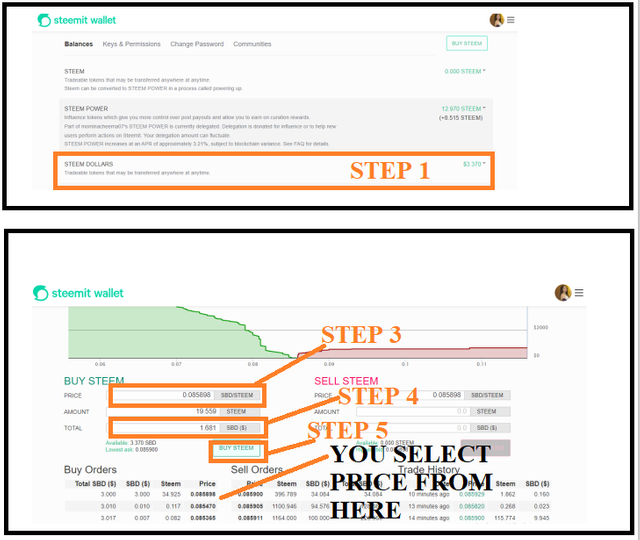
6.In next window it will ask you to Confirm Limit Order Create, simply click on Ok
7.Enter your active or owner key
8.Click on Sign In.
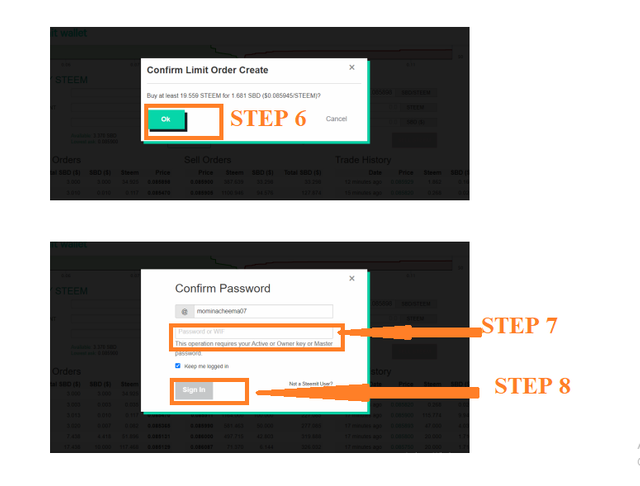
As soon as I signed in, STEEMS were purchased and they were showing in my wallet you can see the amount of 19.573.
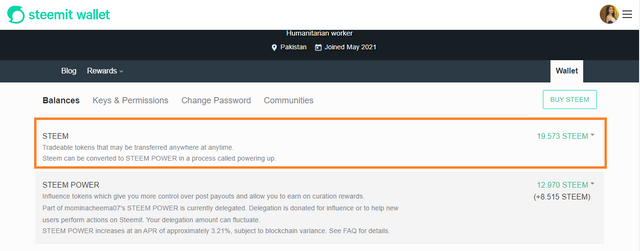
So after this I powered up these purchased STEEMS again using the simple procedure of powering up as explained in the beginning of this post which is simply by clicking on STEEM then click on Power Up enter the amount and click Power-Up to proceed and click yes to finish the process.
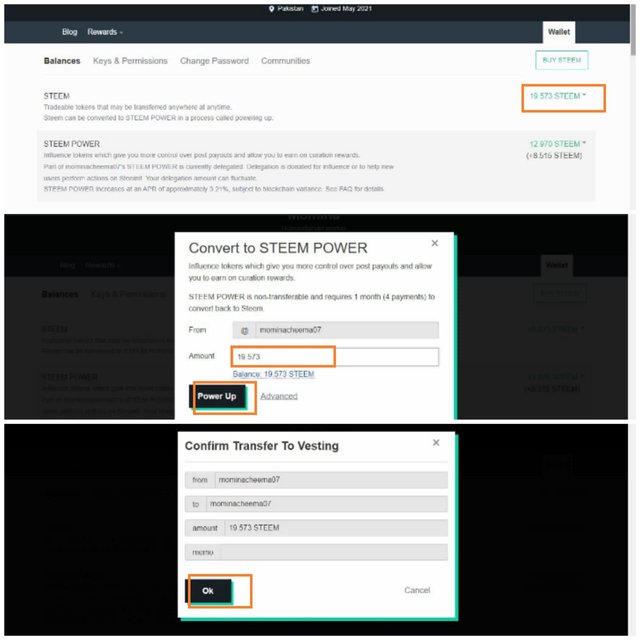
Now you guys can see in my wallet that my STEEM POWER IS increased to 32.544 as shown in the below picture.
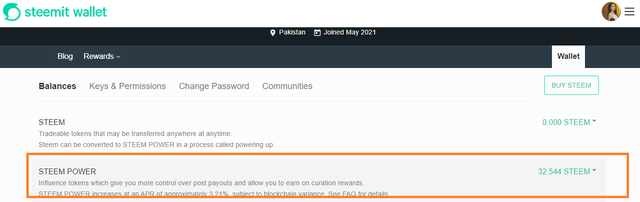
For further details that why you should power up and join club5050 and what needs to be followed while making posts about it, you can refer to the well explained posts of Vvaraishay and Hassan Abid.
I will like to thank once again Varishay for her guidance. Hope this post can benefit newbies like me.
Good bye for now.
@mominacheema07
good Effort , keep it up
Thank you so much for the appreciation and your support. Stay blessed !
Great efforts
Thank you so much for your appreciation and support! stay blessed
You have been upvoted by @vvarishayy, a Country Representative of Pakistan. We are voting with the Steemit Community Curator @steemcurator07 account to support the quality contents on steemit.
Follow @steemitblog for all the latest update and
Keep creating quality content on Steemit!
Steem On
@vvarishayy thank you sooo much for your continuous support and guidance :)