Computer Classroom - RAM Explained
Hello Steeming Community,
My name is Ike Ifeanyi @anyiglobal. Am currently an undergraduate pursuing my Bsc. in the field of Computer science and informatics! in the University.
I specialize in Web Development (Front-end & Back-end) and Graphics designs! I decided to join Steeming Community because I love the community so much. I will like your immense Support so that I will be encouraged and motivated to drop new lectures concerning computer system!
Having known a little about me, let's dive in to what we have...
First of all I will like to define computer according to English dictionary,
"A Computer is a programmable electronic device that performs mathematical calculations and logical operations, especially one that can process, store and retrieve large amounts of data very quickly; now especially, a small one for personal or home use employed for manipulating text or graphics, accessing the Internet, or playing games or media".
—English dictionary
Computer Architecture
What is Computer Architecture?
Computer Architecture is a set of rule that states how computer hardware and software interact and are integrated to make computer work. It also entails how the computer system is built for a smooth running and operation.
Computer Architecture is divided into four parts:
- Hardware
- Operating system
- Software
- Users
For the sake of today's class we will be focusing on Hardware.
What is Hardware?
Hardware is the physical components of the computer in which we can see and touch!
Examples of Hardware components include:
Mouse, Keyboard, Motherboard, joystick, lightpen, printer, hard disk, RAM, CPU, monitor e.t.c.
These hardware components are further sub-divided into; Input, Output, Process and Storage devices.
Examples:
| Input | Output | Process | Storage |
|---|---|---|---|
| mouse | printer | processor | hard disk |
| Keyboard | speaker | flash drive | |
| light pen | monitor | RAM |
The examples are just a few we can list now. But if you want to see more examples of Hardware components Visit here
Let's discuss about RAM
RAM
What is RAM?
RAM is a short term memory which stores information in a location that our CPU can access faster. It is a temporary storage device!
In our computer, we have something called External Data Bus(EDB). External Data Bus is a row of wires that interconnect the parts of our computer, it's like kind of veins in our body.
EDB comes in different sizes, 64 bits, 32 bits, 16 bits, 8 bits.
*Note: When you send a Voltage to one of the wires of EDB, we say the state of the wire is ON or 1, but if there's no voltage, then we say the voltage is OFF or 0. Our bits physically travel around computer through EDB, which comes in different sizes, 8bits, 16 bits, 32bit and 64bits.
If we have 64bits wires in our computer, we can move around a lot more data. Transistors helps us to send voltage in our computer.
RAM is randomly accessed by the CPU, allowing the CPU to read from any part of the RAM quickly as any other part. Since we only send one line of data through the EDB at a time, we need the help of another component, called the Memory Controller Chip(MCC). The MCC is a bridge between the CPU and the RAM.
The CPU communicates with the MCC. The CPU makes a request of an instruction stored on the RAM from MCC, the MCC finds the instruction in RAM, grabs the data, and sends it through the EDB.
The address bus connects the CPU to the MCC, and sends over the location of the data to the MCC but not the data itself. Then the MCC takes the address and looks for the data. And then data is the sent over the EDB.
This is the End of this class for today! I will see you in the next class.
Thanks for reading till the end. I believe you've learned something new today. Thank you!!!
Cc:
@steemingcuration
@etainclub
@imamalkimas
@psicoparedes
@bright-obias
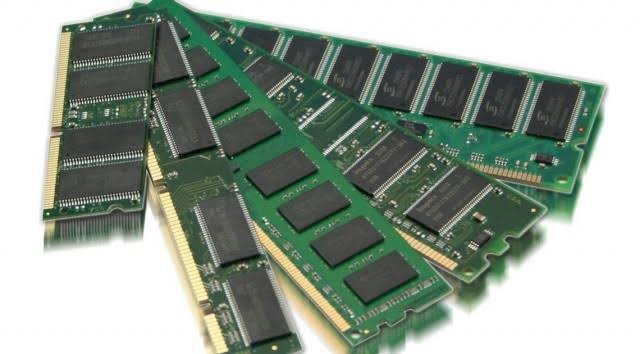
I agree to this,the higher the Ram size the faster the operations of a computer.
Very educating and informative post.
Thanks so much I appreciate
@steemingcuration