SPUD4STEEM CONTEST // @toriasam POWERED UP 11.28 STEEM SUCCESSFULLY. 10% payout goes to @steemkidss
First, I went to my wallet and logged into it.
After which i took a screenshot of my wallet in order to show the balance before the power up.
STEP I
Here's the balance before powering up
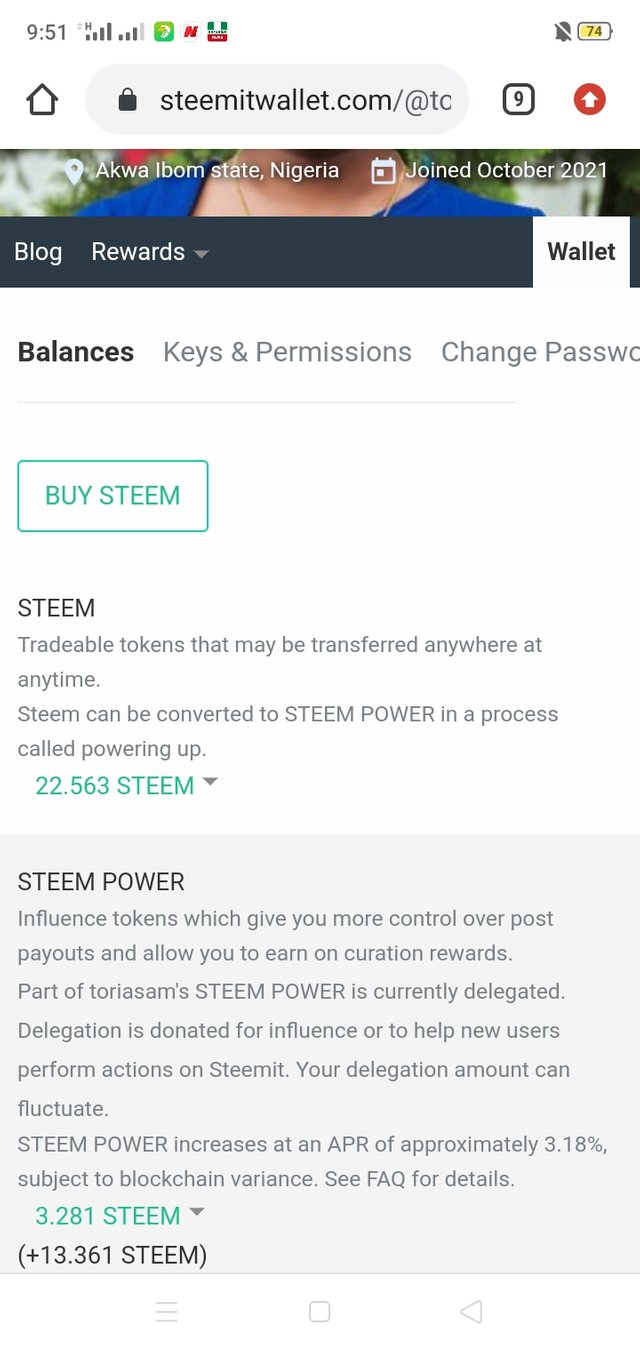
STEP II
The first amount shown is the liquid steem balance, I located the arrow beside it, clicked on the arrow and I selected power up option.

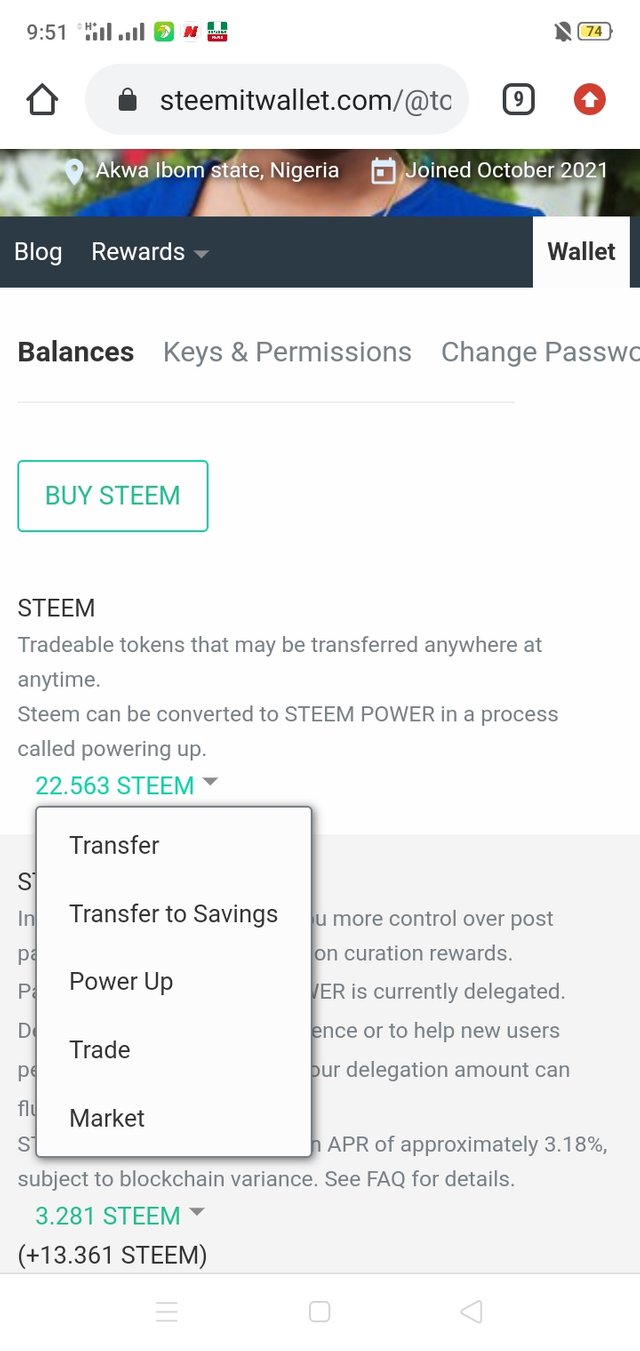
STEP III
A dialogue box appeared after selecting the power up option, I filled the column that indicated the amount of steem I would like to power up. I decided to power up 11.28 steem which is half of my total steem amount on steemit and clicked on the power up.

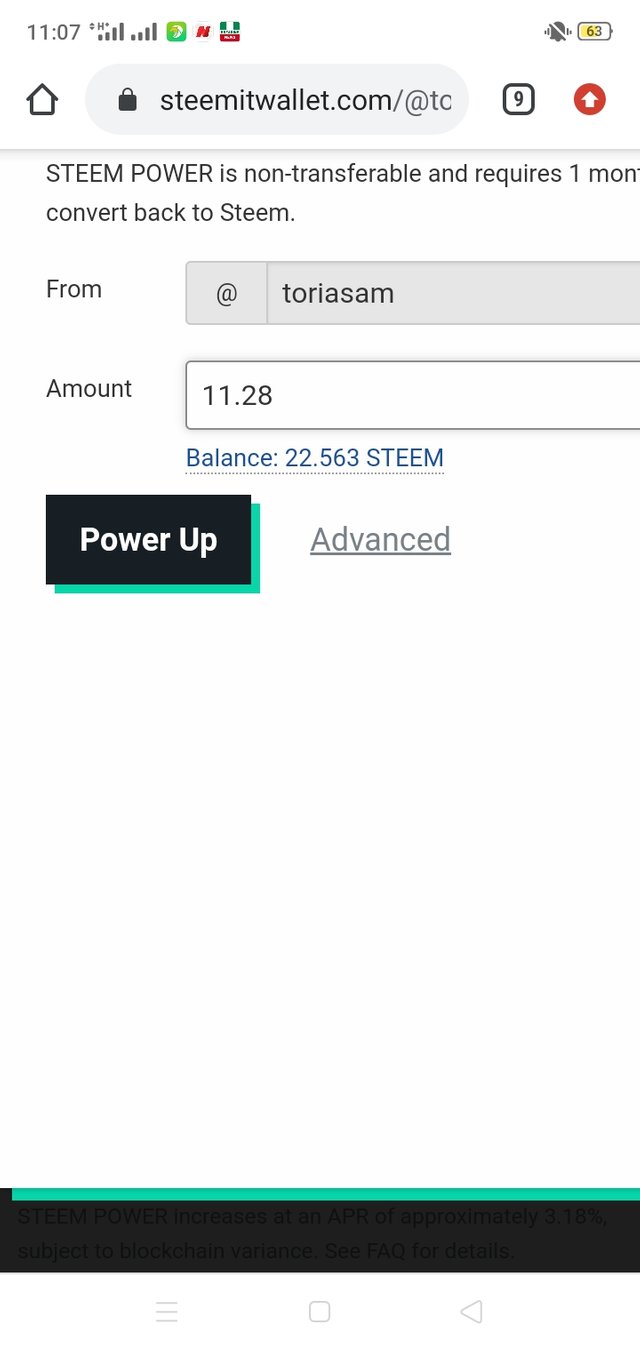
STEP IV
I clicked on the "OK" button then pasted my active key for confirmation.

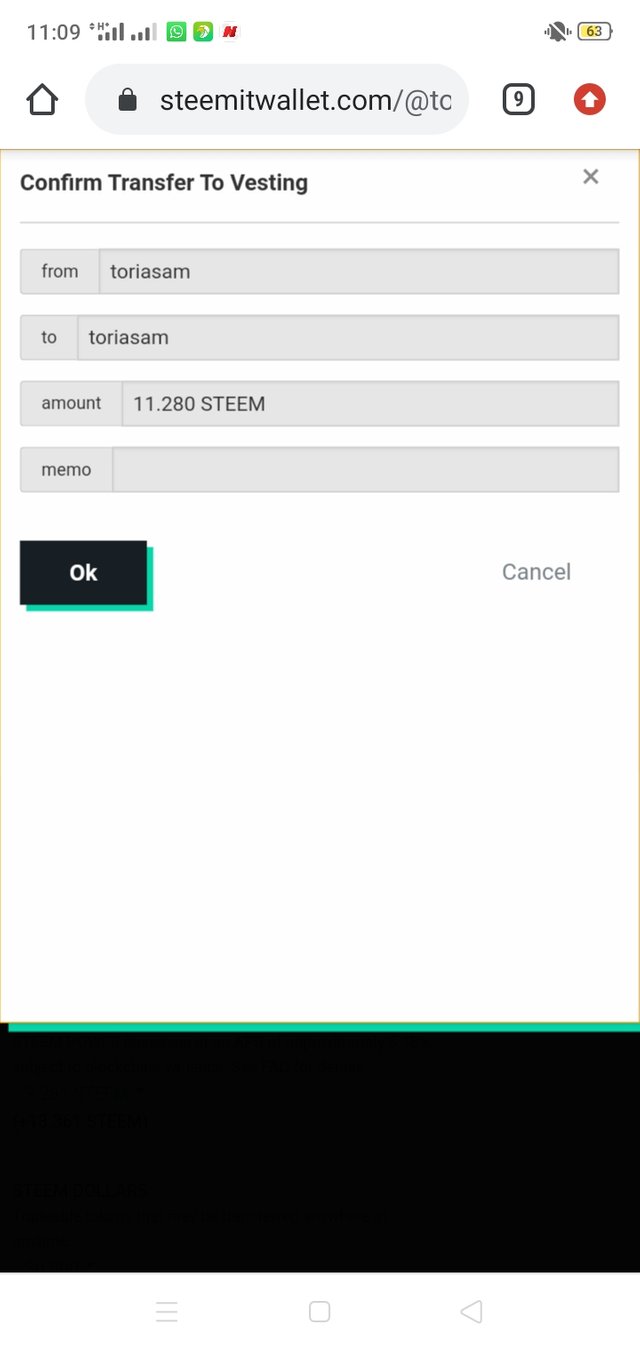
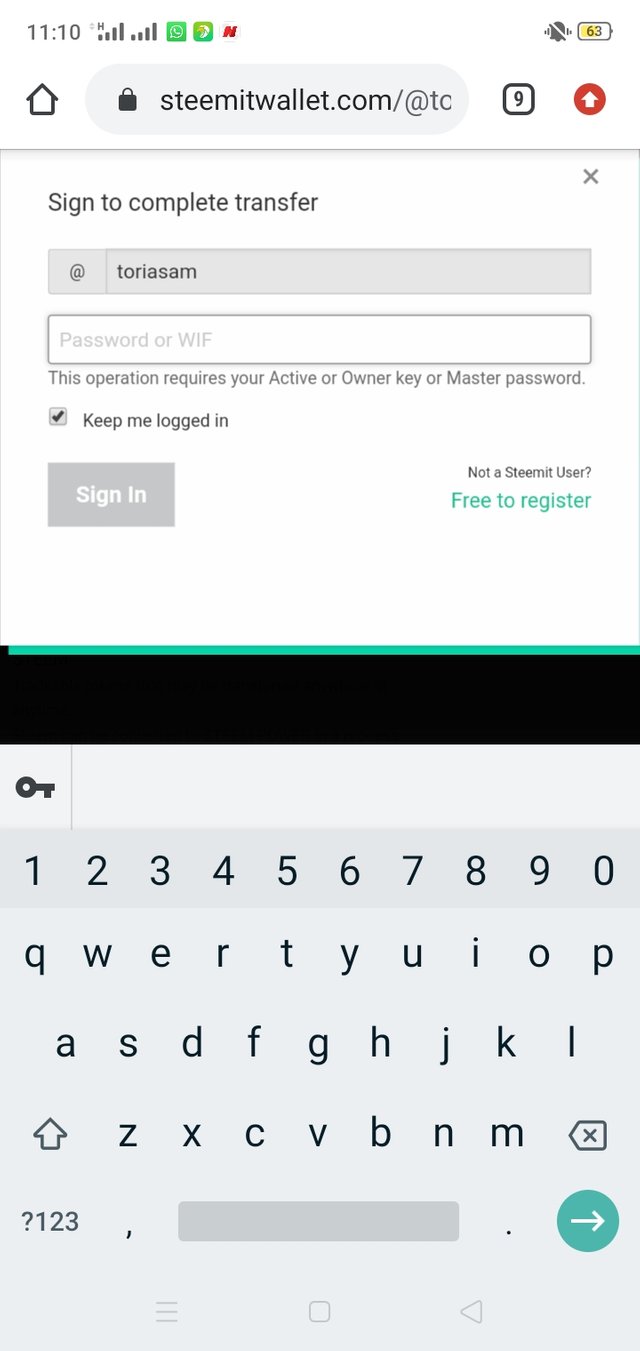
STEP V
Finally, I took a screenshot of my new balance after a successful power up exercise.

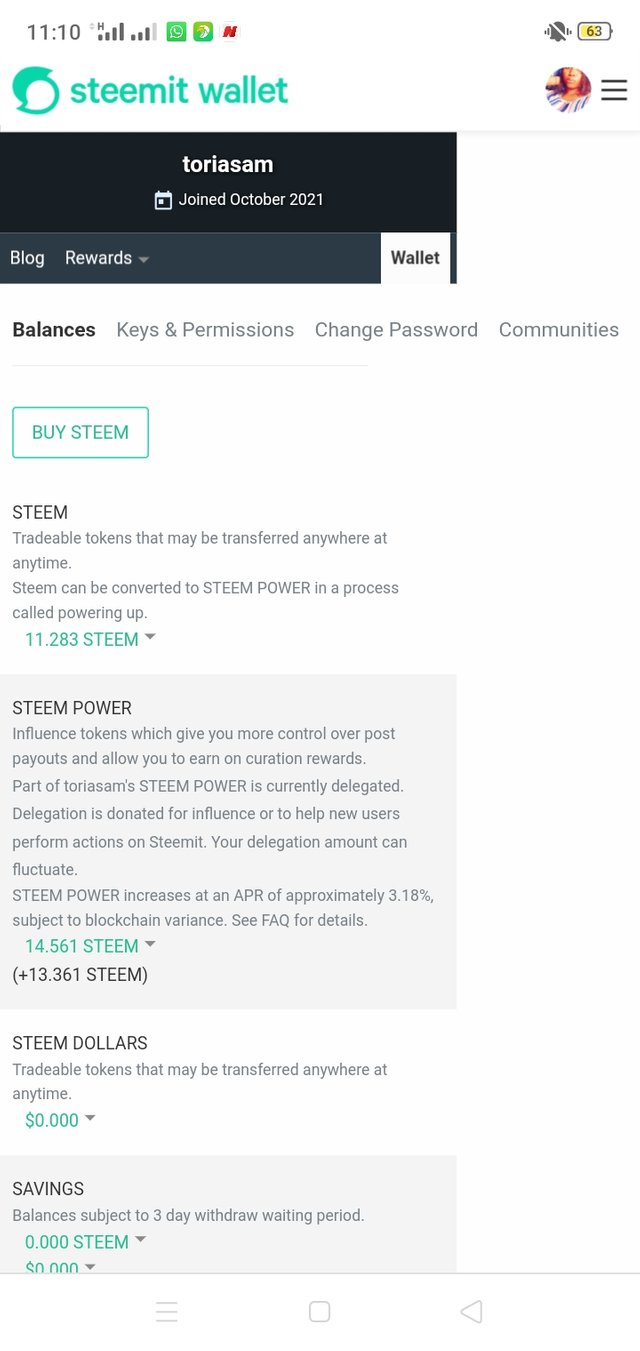
I am really excited that I was able to power up my little steem. I appreciate @steemkidss community for the privilege to participate in this contest. I must say that I was not so happy about the idea of powering up until I was fully informed about it's importance and advantage especially to the steem community at large. So today, I power up for the first time with so much enthusiasm and joy hoping this will encourage newbies like me to do same. With this, I'm inviting @jjjumbo @nikkypeter and @iddy to also participate in #save4spud contest. Thank you for visiting!
Special thanks goes to;
@steemkidss
@ngoenyi
@bright-obias
@benton3
@focusnow
@eliany
@adylinah
Thank you
Keep powering up and watch your account grow
I'll do just that @kiwiscanfly thank you.
Welcome back @toriasam. I'm glad you could join the contest. Keep powering up dear.
Thank you very much ma