Steem Search based on SDS update
[DE] Please scroll down for English version
Letzte Woche habe ich ausgiebig mit den SDS-Suchabfragen gespielt und es freut mich, euch heute einige neue Funktionen zeigen zu dürfen.
Steem Search findet ihr wie gehabt hier.
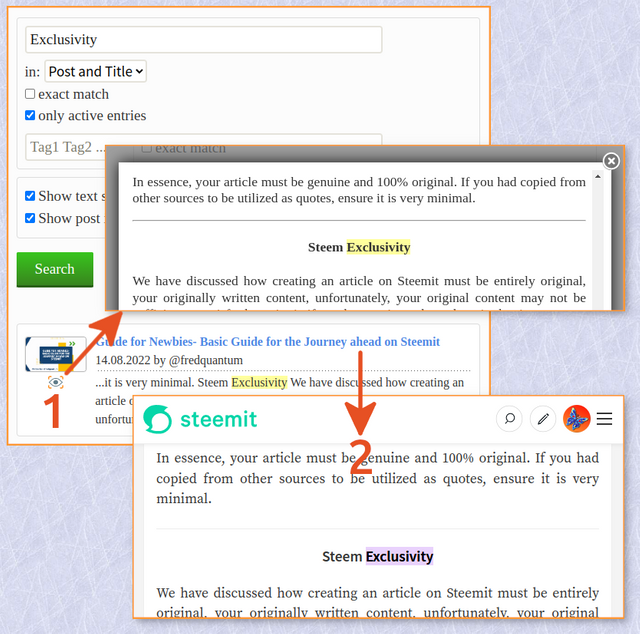
1. Vorschaufenster
Mit Klick auf das kleine Preview-Icon öffnet sich ein Vorschaufenster in dem alle Fundstellen markiert sind. Ok, die Vorschau ist nicht perfekt, liefert aber einen guten ersten Eindruck und öffnet sich dank SDS auch relativ schnell.
2. Markierung im original Beitrag
Bei Aufruf des original Beitrags wird das erste Vorkommen des Suchtextes markiert und es wird direkt zum betreffenden Absatz gesprungen. Dies sollte mit allen Chromium-basierten Browsern funktionieren.
3. Nur aktive Beiträge
Wie die Checkbox "only active entries" schon vermuten lässt, werden bei dessen Aktivierung nur aktive Beiträge angezeigt.
4. Suche nach Tags
Dank Steemchiller's Anpassung vor einer Woche, kann jetzt ohne Suchbegriff nach Tags gesucht werden. Damit ist es möglich, Posts mit bestimmten Tags zu finden.
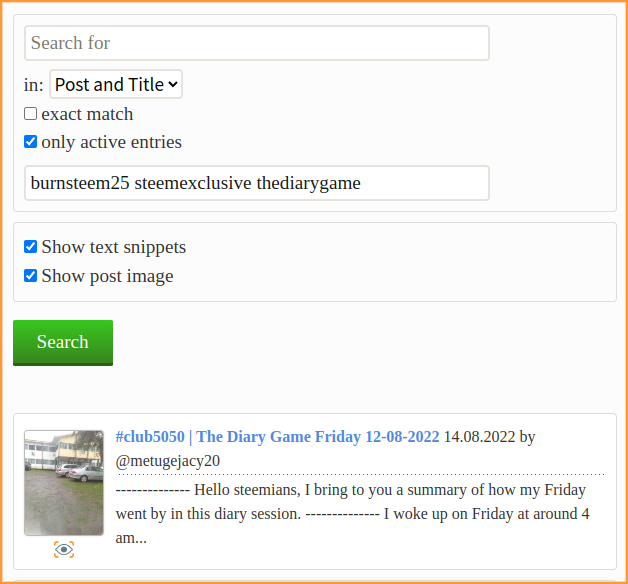
Die Suche findet Posts bei denen alle der angegebenen Tags vorhanden sind. Im obigen Beispiel werden alle aktiven Posts die #burnsteem25 und #steemexclusive und #thediarygame als Tag haben gefunden.
Steemit zeigt übrigens neue Posts nur bis Tag 5 an, alle weiter hinten liegenden Tags werden unter "created" nicht berücksichtigt. Ein Post der z.B. #deutsch an 6ter Stelle hat, erscheint nicht unter https://steemit.com/created/deutsch. Bei meinen Tests sind mir Posts mit über 20 Tags aufgefallen, eigenartig, welchen Sinn soll das haben?
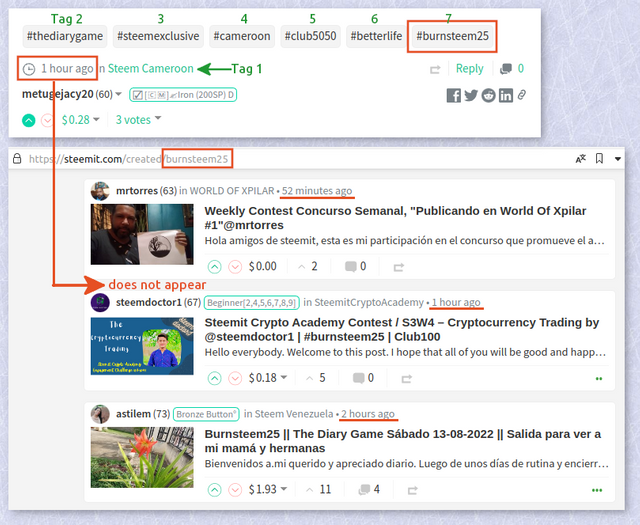
Wie auch immer, die SDS-Suche hat diese Einschränkung nicht und bringt damit eventuell verschollene Beiträge wieder ans Licht.
Besonderheit: Tagsuche in Kommentaren
Grundsätzlich hat ein Kommentar nur einen Tag und zwar den ersten Tag des Posts unter dem der Kommentar geschrieben wurde.
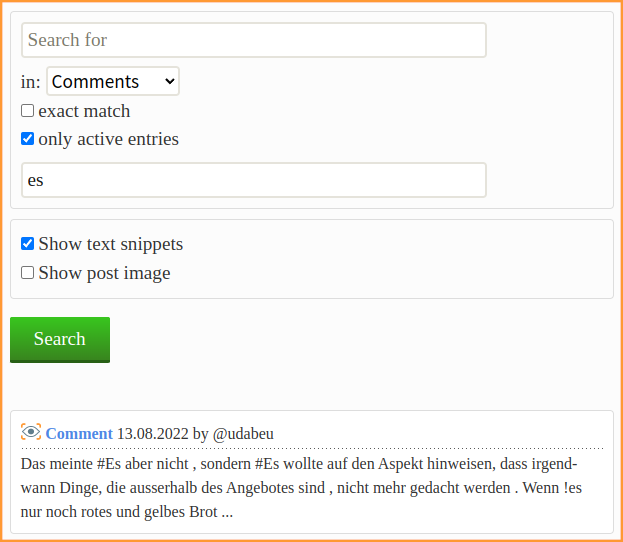
Es gibt aber auch Spezialisten, die im Kommentar weitere Tags reinschreiben. Ich denke #Es wird es freuen zu hören, SDS findet diese Tags ;-)
Danke!
Danke fürs Vorbeischauen und viel Spaß beim Suchen und Testen des neuen Spielzeugs. Ach ja, aktuell liefert eine Abfrage maximal 30 Ergebnisse, denke das sollte reichen.

[EN]

Last week I played with the possibilities of the SDS search functions and I am pleased to show you the new functions. As before, you can find Steem Search here.
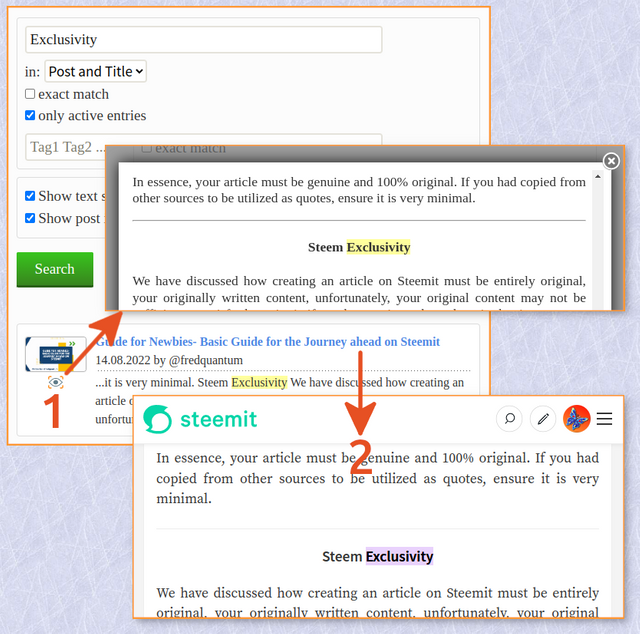
1. Preview window
Clicking on the small preview icon opens a preview window in which all the locations of the text you are looking for are marked. Ok, the preview is not perfect, but it gives a good first impression and opens relatively quickly thanks to SDS.
2. Marking in the original post
When you open the original post, the first occurrence of the text you are looking for is highlighted and you jump directly to the relevant paragraph. This should work with all Chromium-based browsers.
3. Only active entries
As the checkbox "only active entries" suggests, only active entries are displayed when it is activated.
4. Search for tags
Thanks to Steemchiller for the update a week ago! It is now possible to search for tags without having to enter a search text. This makes it possible to find posts with specific tags.
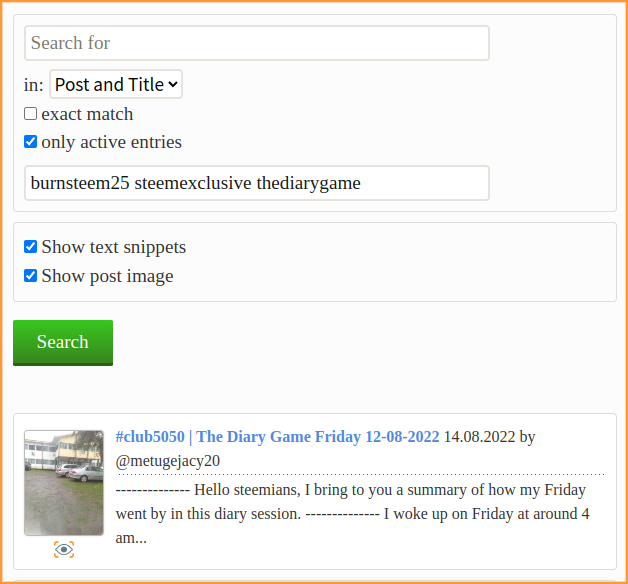
The search finds posts that have all of the specified tags. In the example above, all active posts that have #burnsteem25 and #steemexclusive and #thediarygame as tags will be found.
By the way, Steemit only shows new posts up to tag 5, all tags further back are not taken under "created". For example, a post with #deutsch in the 6th position does not appear at https://steemit.com/created/deutsch. In my tests, I noticed posts with more than 20 tags, strange, what is the point of that?
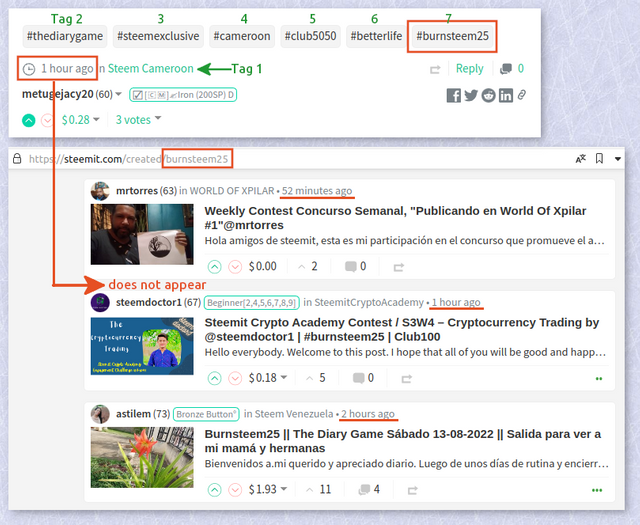
However, the SDS search does not have this limitation and brings possibly lost contributions to light again.
Special feature: tag search in comments
In principle, a comment has only one tag, namely the first tag of the post under which the comment was written.
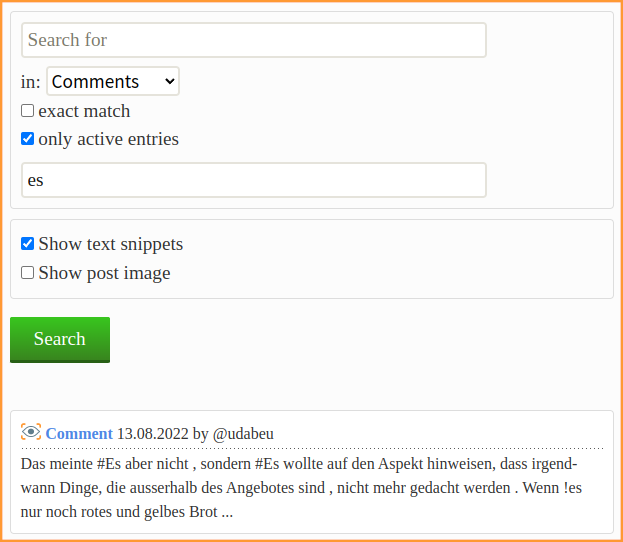
But there are specialists who write more tags in their comments. I think #Es will be pleased to hear that SDS finds these tags ;-)
Thank you!
Thanks for stopping by and have fun searching and testing the new toy. By the way, a search currently returns a maximum of 30 results, I think that should be enough.
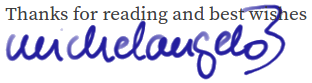
Perfekt! So gewappnet sehe ich dem nächsten Rabenwettbewerb gelassen entgegen ;-)
Der Link auf deine Suche ist schon eingebaut.... :-))
Danke,
das ist sehr hilfreich.
!invest_vote
✨🦋🙏
Jaja, es gibt viele Gründe unseren #CHAI
!invest_vote
@ty-ty was here...
+N
#KOMMSTDUDENNHER, ´wa ???
Dankytschöhn .
!invest_vote
@udabeu denkt du hast ein Vote durch @investinthefutur verdient!
@udabeu thinks you have earned a vote of @investinthefutur !
This is a great tool. Thank you! Could you tell me where I can get more information about SDS?
SDS is developed by steemchilier, here is the reference.
I'll definitely check it out. Thank you so much!
Wow! Voll die Search-Suche!
;-)
Congratulations, your post has been upvoted by @scilwa, which is a curating account for @R2cornell's Discord Community. We can also be found on our hive community & peakd as well as on my Discord Server
Felicitaciones, su publication ha sido votado por @scilwa. También puedo ser encontrado en nuestra comunidad de colmena y Peakd así como en mi servidor de discordia
Danke!
LG Michael
!invest_vote
We support quality posts anywhere and any tags.
Curated by : @patjewell
Thank you
👍
Saludos y bendiciones. Quiero agradecerte tu visita a mi diario más reciente. Gracias por tu apoyo.